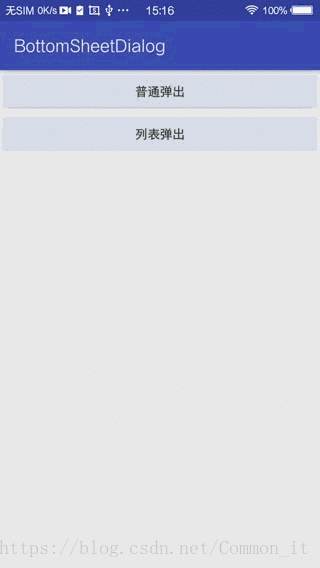版权声明:本文为博主原创文章,未经博主允许不得转载。 https://blog.csdn.net/Common_it/article/details/80407156
底部动作条(BottomSheetDialog)是一个从屏幕底部边缘向上滑出的一个面板,使用这种方式向用户呈现一组功能。底部动作条简单、清晰。特别适合有三个或者三个以上的操作需要提供给用户选择、并且不需要对操作有额外解释的情景。如果只有两个或者更少的操作,或者需要详加描述的,可以考虑使用菜单(Menu)或者对话框替代。
效果
普通弹出
public void common(View view) {
View viewContent = LayoutInflater.from(this).inflate(R.layout.item_bttom_dialog, null);
TextView tv_item_cancle = viewContent.findViewById(R.id.tv_item_cancle);
//实例化BottomSheetDialog
final BottomSheetDialog mBottomSheetDialog = new BottomSheetDialog(this, R.style.dialog);
//点击遮罩不消失
mBottomSheetDialog.setCanceledOnTouchOutside(false);
//设置弹出的界面
mBottomSheetDialog.setContentView(viewContent);
//弹出
mBottomSheetDialog.show();
//取消
tv_item_cancle.setOnClickListener(new View.OnClickListener() {
@Override
public void onClick(View v) {
mBottomSheetDialog.dismiss();
Toast.makeText(BottomSheetActivity.this, "取消", Toast.LENGTH_SHORT).show();
}
});
}
样式
<style name="dialog" parent="@style/Theme.AppCompat.Dialog">
<item name="android:windowFrame">@null</item><!--边框-->
<item name="android:windowIsFloating">true</item><!--是否浮现在activity之上-->
<item name="android:windowIsTranslucent">false</item><!--半透明-->
<item name="android:windowNoTitle">true</item><!--无标题-->
<item name="android:windowBackground">@color/transparent</item><!--背景透明-->
<item name="android:backgroundDimEnabled">true</item><!--模糊-->
<item name="android:windowAnimationStyle">@style/Animation.Design.BottomSheetDialog</item><!--弹出动画-->
</style>XML
<?xml version="1.0" encoding="utf-8"?>
<LinearLayout xmlns:android="http://schemas.android.com/apk/res/android"
android:layout_width="match_parent"
android:layout_height="wrap_content"
android:paddingLeft="50dp"
android:paddingRight="50dp"
android:paddingBottom="10dp"
android:background="@null"
android:orientation="vertical">
<LinearLayout
android:layout_width="match_parent"
android:layout_height="wrap_content"
android:background="@drawable/background"
android:orientation="vertical">
<TextView
android:layout_width="match_parent"
android:layout_height="wrap_content"
android:gravity="center"
android:paddingBottom="10dp"
android:paddingTop="10dp"
android:text="相册"
android:textColor="#333333"
android:textSize="16sp" />
<View
android:layout_width="match_parent"
android:layout_height="1dp"
android:background="#d7d7d7" />
<TextView
android:layout_width="match_parent"
android:layout_height="wrap_content"
android:gravity="center"
android:paddingBottom="10dp"
android:paddingTop="10dp"
android:text="拍照"
android:textColor="#333333"
android:textSize="16sp" />
</LinearLayout>
<TextView
android:id="@+id/tv_item_cancle"
android:layout_marginTop="20dp"
android:layout_width="match_parent"
android:layout_height="wrap_content"
android:gravity="center"
android:paddingBottom="10dp"
android:paddingTop="10dp"
android:text="取消"
android:background="@drawable/background"
android:textColor="#333333"
android:textSize="16sp" />
</LinearLayout>列表弹出
public void list(View view) {
View viewContent = LayoutInflater.from(this).inflate(R.layout.item_bottom_list, null);
RecyclerView rv_item_bottomlist = viewContent.findViewById(R.id.rv_item_bottomlist);
//实例化适配器
BottomSheetAdapter mBottomSheetAdapter = new BottomSheetAdapter(this, mData);
//设置LayoutManager
rv_item_bottomlist.setLayoutManager(new LinearLayoutManager(this, LinearLayoutManager.VERTICAL, false));
//设置适配器
rv_item_bottomlist.setAdapter(mBottomSheetAdapter);
//实例化BottomSheetDialog
BottomSheetDialog mBottomSheetDialog = new BottomSheetDialog(this);
//设置弹出的界面
mBottomSheetDialog.setContentView(viewContent);
//弹出
mBottomSheetDialog.show();
}适配器
public class BottomSheetAdapter extends RecyclerView.Adapter<BottomSheetAdapter.ViewHolder> {
private List<String> mData;
private LayoutInflater mLayoutInflater;
public BottomSheetAdapter(Context mContext, List<String> mData) {
this.mLayoutInflater = (LayoutInflater) mContext.getSystemService(Context.LAYOUT_INFLATER_SERVICE);
this.mData = mData;
}
@Override
public ViewHolder onCreateViewHolder(ViewGroup parent, int viewType) {
return new ViewHolder(mLayoutInflater.inflate(R.layout.item_show_bottomlist, parent, false));
}
@Override
public void onBindViewHolder(ViewHolder holder, int position) {
holder.tv_bottom_list_show.setText(mData.get(position));
}
@Override
public int getItemCount() {
return mData.size();
}
class ViewHolder extends RecyclerView.ViewHolder {
private TextView tv_bottom_list_show ;
public ViewHolder(View itemView) {
super(itemView);
tv_bottom_list_show=itemView.findViewById(R.id.tv_bottom_list_show);
}
}
}XML
<LinearLayout xmlns:android="http://schemas.android.com/apk/res/android"
android:layout_width="match_parent"
android:layout_height="wrap_content"
android:orientation="vertical">
<android.support.v7.widget.RecyclerView
android:id="@+id/rv_item_bottomlist"
android:layout_width="match_parent"
android:layout_height="wrap_content"/>
</LinearLayout>适配器XML
<LinearLayout xmlns:android="http://schemas.android.com/apk/res/android"
android:layout_width="match_parent"
android:layout_height="wrap_content"
android:orientation="vertical">
<TextView
android:id="@+id/tv_bottom_list_show"
android:background="#ffffff"
android:layout_width="match_parent"
android:layout_height="wrap_content"
android:gravity="center_horizontal"
android:paddingBottom="10dp"
android:paddingTop="10dp"
android:textColor="#333333"
android:textSize="15sp" />
</LinearLayout>