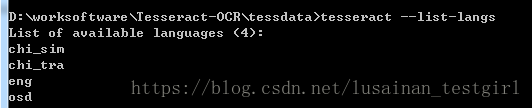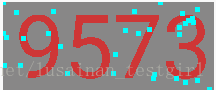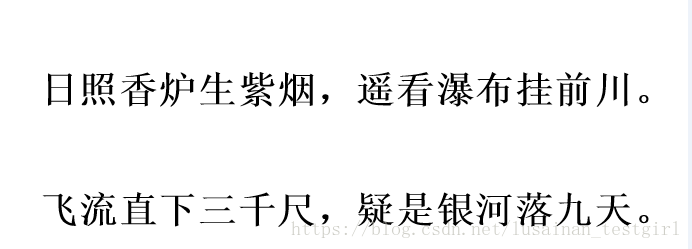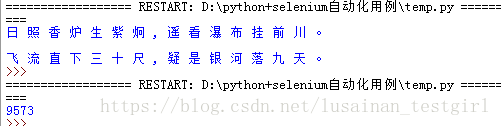操作系统win7 64位为例 python 3.5.4
一、安装
pip install Pillow
pip install pytesseract
官网下载tesseract-ocr(4.0),支持语言包搁:D:\worksoftware\Tesseract-OCR\tessdata目录下。
ps:tesseract --list-langs 查看支持语言包。
二、环境配置
Path D:\worksoftware\Tesseract-OCR;
TESSDATA_PREFIX D:\worksoftware\Tesseract-OCR\tessdata
修改D:\worksoftware\python3.5.4\Lib\site-packages\pytesseract下pytesseract.py文件,指定tesseract.exe安装路径:
tesseract_cmd ='D:/worksoftware/Tesseract-OCR/tesseract.exe'
三、利用python识别简单图片
1、数字识别
# coding = utf-8
#作者:陆四爷
#创建时间:20180822
from PIL import Image
import pytesseract
img = Image.open('1.png')
text = pytesseract.image_to_string(img)
print (text)2、中文识别
# coding = utf-8
#作者:陆四爷
#创建时间:20180822
from PIL import Image
import pytesseract
img = Image.open('5.png')
text = pytesseract.image_to_string((img),lang='chi_sim')
print (text)识别结果:
总结:利用python图像扩展库可以识别简单的图片。这里只作简单识别,遇到复杂点的图像还是会识别不出或者识别错误,优化识别效率在:python识别图片2再做讨论。