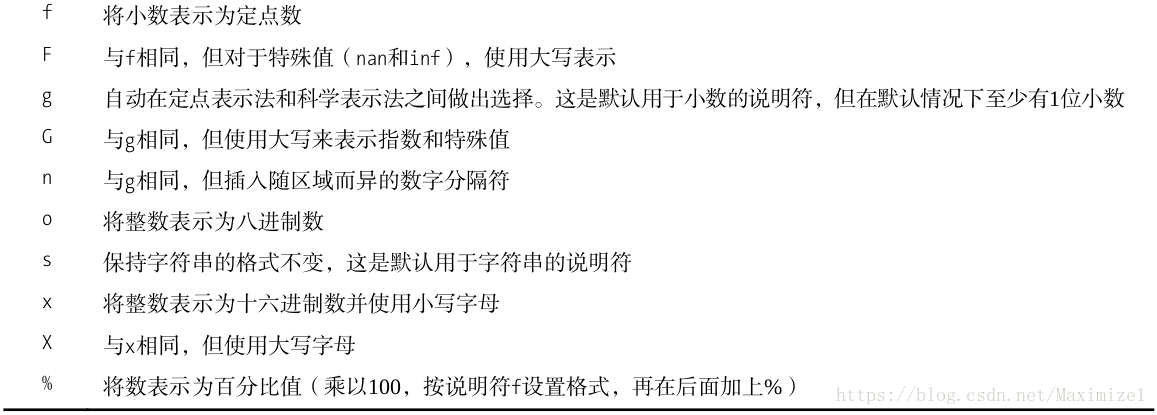3.1 concepts and notations
3.1.1 concepts
- 字符串不可变;
3.1.2 notations
| notation | function |
|---|---|
| %s | 转换说明符,将指定值转换为字符串类型 |
| %.3f | 带有3位小数的浮点数 |
| \\ | 输出转义字符需要用转义字符转义 |
3.1.3 字符串基本操作
# 字符串分行显示;
>>> print('''Hello, # 使用三个单引号;
... world.''')
Hello,
world.
>>> print("""Hello, # 使用三个双引号;
... world""")
Hello,
world
>>> print('Hello, ' \ # 使用反斜杠连接2个 string ,打印显示在同一行;
... 'world.')
Hello, world.
3.2 设置字符串格式
3.2.1 格式设置运算符%
- 针对单个值(string or number)
- 针对多个值(tuple)
>>> format = "Hello, %s. %s enought for ya?"
>>> values = ('world', 'Hot')
>>> format % values3.2.2 字符串方法format
# 待替换字段-无名称
>>> "{}, {} and {}".format("first", "second", "third")
'first, second, third'
# 待替换字段-以索引为名称
>>> "{0}, {1} and {2}".format("first", "second", "third")
'first, second and third'
>>> "{3}, {0}, {2}, {1}, {3}, {0}".format("be", "not", "or", "to")
'to be or not to be'
# 替换多个字段,参数顺序无关紧要
# 指定格式说明符.2f(带有2位小数的浮点数),用冒号将格式说明符与字段名隔开
>>> from math import pi
>>> "{name} is approximately {value: .2f}.".format(value = pi, name = "pi")
# 变量与待替换字段同名,可使用f字符串(f"")
>>> from math import e
>>> f"Eluer's constant is roughly {e}"
>>> "Eluer's constant is rougtly 2.718281828459045"3.3 设置字符串的格式:完整版
3.3.1 替换字段名
# 未命名字段与命名字段,未命名字段按顺序排列;
>>> "{foo}{}{bar}{}".format(1, 2, bar = 4, foo = 3)
# 指定索引与命名字段;
# 未命名字段不得与指定索引方式混用,以免出现混乱;
>>> {foo}{1}{bar}{0}".format(1, 2, foo = 3, bar = 4)
# format 输出 list 中的部分值;
>>> fullname = ["Alfred", "Smoketoomuch"]
>>> "Mr {name[1]}".format(name = fullname)
# format 输出导入模块中的方法、属性、变量、函数;
>>> import math
>>> tmpl = "The {mod.__name__} module defines the value {mod.pi} for pi"
>>> tmpl.format(mod = math)3.3.2 基本转换
# !s 使用str转换为字符串输出;
# !r 使用repr转换为Python表示输出;
# !a 使用ascii转换为ASCII字符输出;
>>> print("{pi!s} {pi!r} {pi!a}".format(pi = 'π'))
π 'π' '\u03c0'
# 以浮点数形式输出;
>>> "The number is {num:f}".format(num = 42)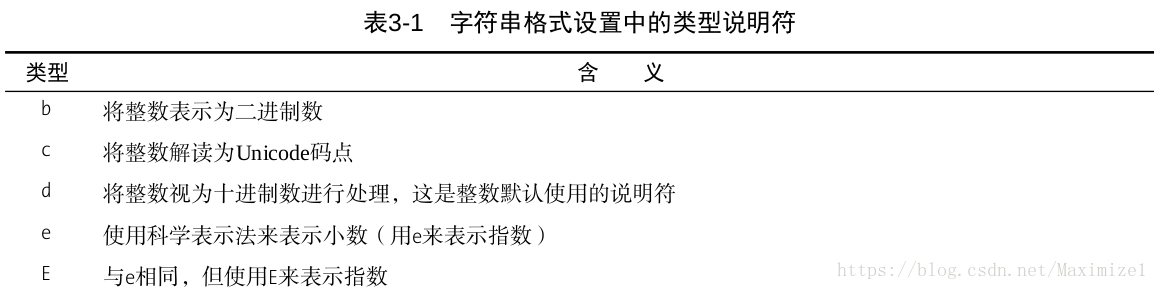
3.3.3 宽度、精度和千位分隔符
# 宽度针对整数部分,指定宽度为10位;
>>> "{num:10}".format(num = 3)
# 精度针对小数部分,指定精度为2位;
>>> from math import pi
>>> "Pi day is {pi:.2f}".format(pi = pi)
# 为string指定精度;
>>> "{:.5}".format("Guido van Rossum")
# 同时指定宽度和精度;
>>> "{num2:10.2f}".format(num2 = 3.141592653)
# 添加千分位分隔符
>>> "One googol is {:,}".format(10**100)
# 添加千分位分隔符并指定其他格式设置;
# 千分位分隔符(逗号)放在宽度值与表示精度的句点之间;
>>> "{num1:1000,.2f}".format(num1 = 10**100 + pi)3.3.4 符号、对齐、用0填充
# 左对齐、右对齐、居中,分别为 < 、 ^ 、 > ;
# 冒号前的索引为序号;
>>> print("{0:<10.2f}\n{1:^10.2f}\n{0:>10.2f}".format(pi, 1))
# 使用指定的填充字符(不限于$,其它字符亦可);
>>> "{:$^30}".format("WIN BIG")
# = 的作用:使用默认的填充字符 blank space 填充在符号和数字之间;
# 等号的位置在冒号和宽度值之间;
>>> print("{0:10.2f}\n{1:=10.2f}".format(pi, -pi))
3.14
- 3.14
# 符号说明符是否有负号,均不影响输出结果,有负号-是默认状态;
# 符号说明符位于冒号后,句点前;
>>> print('{0:.2}\n{1:.2}'.format(pi, -pi))
>>> print('{0:-.2}\n{1:-.2}'.format(pi, -pi))
# 符号说明符为正号,则正数输出时显示正号,若为负数,则不受正号影响;
>>> print('{0:+.2}\n{1:+.2}'.format(pi, -pi))
# 符号说明符为 black space,则在正数前加一个空格,负数则不受影响;
# black space,且仅能加一个空格,否则报错;
>>> print('{0: .2}\n{1: .2}'.format(pi, -pi))
# 进制转换(不显示B、O、D、H)
>>> "{:g}".format(42)
# 进制转换(显示B、O、D、H)
>>> "{:#g}".format(42)- number默认右对齐,string 默认左对齐;
3.3.x 输出花括号
# 若要在最终结果中显示花括号,则使用2个花括号指定;
>>> "{{test}}".format()
'{test}'3.4 字符串方法
3.4.1 .center()
# .center(number),默认在两侧填充 spacing,使 string 居中;
>>> "The middle by Jimmy Eat World".center(39)
' The middle by Jimmy Eat World '
# .center(number, "character")
>>> "The Middle by Jimmy Eat World".center(39, "*")
'*****The Middle by Jimmy Eat World*****'
3.4.2 .find()
# .find()在 string 中查找子串,如果查找到子串,则返回第一个子串的索引,否则返回-1;
>>> "Monty Python's Flying Circus".find('Monty')
0
>>> title = "Monty Python's Flying Circus"
>>> title.find('Zirquss')
-1
# .find('string', 起点索引, 终点索引),搜索范围包含起点,不包含终点;
>>> subject = '$$$ Get rich now!!! $$$'
>>> subject.find('$$$') # 缺省起点和终点;
>>> subject.find('$$$', 1) # 仅指定起点;
>>> subject.find('!!!', 0, 16) # 指定起点与终点;
3.4.3 .join()
# .join() 用于仅能用于合并string;
# 将 sep 插入到 seq 的每个元素间;
>>> sep = '+'
>>> seq = ['1', '2', '3', '4', '5']
>>> sep.join(seq)
'1+2+3+4+5'
# 输出转义字符,需要先使用转义字符转义;
>>> dirs = '', 'usr', 'bin', 'env'
>>> print('C:' + '\\'.join(dirs))
C:\usr\bin\env
3.4.4 .split()
# .split()拆分 string;
# 第一个/最后一个转义字符 被去除时,认为其前/其后有空格;
>>> '/usr/bin/env/'.split('/')
['', 'usr', 'bin', 'env', '']
# 若不指定分隔符,则默认在多个连续空白字符(spacing空格,tab制表符, line break换行符)处拆分;
>>> 'Using the default'.split()
['Using', 'the', 'default']3.4.5 .replace()
# .replace('string1', 'string2'),将子串 string1 替换为 string2 ;
>>> 'This is a test'.replace('is','eez')
3.4.6 .lower() ; .title()
# .lower()将 string 中所有 characters 转换为小写;
>>> 'Trondheim Hammer Dance'.lower()
# .title()将 string 中所有首字母大写;
# .title()确定单词边界的方式不合理可能引起结果异常;
>>> "that's all folks".title()
"That'S All Folks"3.4.7 .strip()
# .strip()删除字符串开头与结尾的空白;
>>> ' internal whitespace is kept '.strip()
# 指定要删除的字符,且该方法仅能删除开头与结尾的 string ,示例中的星号与感叹号并不要求连在一起;
>>> '*** SPAM * for * everyone!!! ***'.strip(' *!')
'SPAM * for * everyone'
3.4.8 .translate()
# .translate()可同时替换多个单字符串;
# 对字符串类型 str 调用方法 maketrans ,该方法接收2个长度相同的字符串,并将前一字符串中的每个字符替换为后一字符串中的字符;
>>> table = str.maketrans('cs', 'kz')
>>> 'this is an incredible test'.translate(table)
'thiz iz an inkredible tezt'
# maketrans 方法可接收第三个参数,用于删除指定的字母;
>>> table = str.maketrans('cs', 'kz', 'a')
>>> 'this is an incredible test'.translate(table)
参考书目:《Python基础教程》,Magnus Lie Hetland 著;