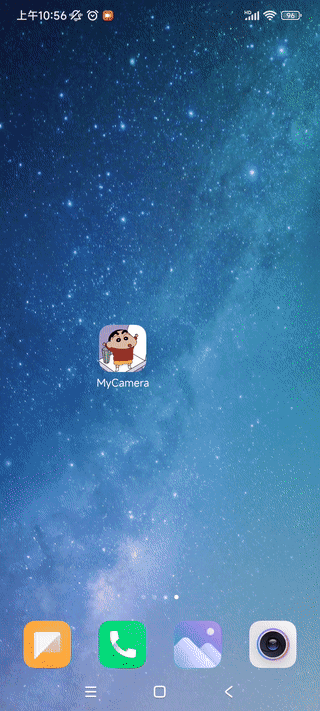一.概述
最近疏于写博客,接下来会陆续更新这段时间OpenGLES的一些开发过程。
前两篇OpenGLES的博客讲解了怎样使用OpenGLES实现相机普通预览和多宫格滤镜
在相机实现过程中,虽然使用到了纹理,但只是在生成一个纹理之后,使用纹理去创建SurfaceTexture,然后再用SurfaceTexture创建Surface,并没有使用纹理进行图片渲染,也就是纹理贴图。
之前的博文《OpenGL:纹理》中使用OpenGL实现了正方形箱子的纹理贴图,而且也详细介绍了纹理的生成、纹理坐标、设置过滤、环绕方式等。
本篇博客要讲解是OpenGLES的纹理贴图,两者原理其实是一样的,但是本篇博客更偏向于实际应用。
以下主要是代码演示,跟随代码注释了解实现过程。
二.Render类:
public class ImgRender implements GLSurfaceView.Renderer {
private final String TAG = ImgRender.class.getSimpleName();
private final Context mContext;
private float vertexData[] = {
-1f, -1f, //左下
1f, -1f, //右下
-1f, 1f, //左上
1f, 1f, //右上
};
//Android 纹理原点在左上角
private float textureData[] = {
0.0f, 1.0f, //左上
1.0f, 1.0f, //右上
0.0f, 0.0f, //左下
1.0f, 0.0f, //右下
};
//shader程序/渲染器
private int shaderProgram;
//纹理id
private int[] textureId = new int[1];
//顶点坐标
private int aPosition;
//纹理坐标
private int aTexCoord;
//采样器
private int sampler;
//顶点数据缓存
private FloatBuffer vertexBuffer;
//纹理数据缓存
private FloatBuffer textureBuffer;
//一个顶点有几个数据
private int VERTEX_POSITION_SIZE = 2;
//一个纹理点有几个数据
private int TEXTURE_POSITION_SIZE = 2;
public ImgRender(Context context) {
mContext = context;
}
@Override
public void onSurfaceCreated(GL10 gl, EGLConfig config) {
Log.v(TAG, "onSurfaceCreated()");
glClearColor(0.0f, 0.0f, 0.0f, 1.0f);
initGLES();
}
public void initGLES() {
Log.v(TAG, "initGLES!");
/************** 着色器程序/渲染器 **************/
//创建并连接 着色器程序
shaderProgram = ShaderUtils.createAndLinkProgram(mContext,
"img_vertex_shader.glsl",
"img_fragtment_shader.glsl");
if (shaderProgram == 0) {
Log.v(TAG, "create And Link ShaderProgram Fail!");
return;
}
//使用着色器源程序
glUseProgram(shaderProgram);
/************** 着色器变量 **************/
//从着色器程序中获取各个变量
aPosition = glGetAttribLocation(shaderProgram, "aPosition");
aTexCoord = glGetAttribLocation(shaderProgram, "aTexCoord");
sampler = glGetUniformLocation(shaderProgram, "sampler");
//将片段着色器的采样器(纹理属性:sampler)设置为0号单元
glUniform1i(sampler, 0);
vertexBuffer = ShaderUtils.getFloatBuffer(vertexData);
textureBuffer = ShaderUtils.getFloatBuffer(textureData);
//创建纹理对象
glGenTextures(textureId.length, textureId, 0);
TextureUtils.LoadTexture(mContext, textureId[0], R.drawable.bg2);
}
@Override
public void onSurfaceChanged(GL10 gl, int width, int height) {
Log.v(TAG, "onSurfaceChanged(): " + width + " x " + height);
glViewport(0, 0, width, height);
}
@Override
public void onDrawFrame(GL10 gl) {
//Log.v(TAG, "onDrawFrame()");
glClear(GL_COLOR_BUFFER_BIT);
/********* 顶点操作 **********/
glEnableVertexAttribArray(aPosition);
glEnableVertexAttribArray(aTexCoord);
glVertexAttribPointer(aPosition, VERTEX_POSITION_SIZE, GL_FLOAT, false, 2 * 4, vertexBuffer);
glVertexAttribPointer(aTexCoord, TEXTURE_POSITION_SIZE, GL_FLOAT, false, 2 * 4, textureBuffer);
/********* 纹理操作:激活、绑定 **********/
glActiveTexture(GL_TEXTURE);
glBindTexture(GL_TEXTURE_2D, textureId[0]);
/********* 绘制 **********/
//绘制vertexData.length/2即4个点
glDrawArrays(GL_TRIANGLE_STRIP, 0, vertexData.length / 2);
/********* 纹理操作:解除绑定 **********/
glBindTexture(GL_TEXTURE_2D, 0);
//关闭顶点数组的句柄
glDisableVertexAttribArray(aPosition);
glDisableVertexAttribArray(aTexCoord);
}
}
三.ShaderUtils相关函数:
3.1 createAndLinkProgram()
/*
* 创建和链接着色器程序
* 参数:顶点着色器、片段着色器程序ResId
* 返回:成功创建、链接了顶点和片段着色器的着色器程序Id
*/
public static int createAndLinkProgram(Context context, String vertexShaderFN, String fragShaderFN) {
//创建着色器程序
int shaderProgram = glCreateProgram();
if (shaderProgram == 0) {
Log.e(TAG, "Failed to create shaderProgram ");
return 0;
}
//获取顶点着色器对象
int vertexShader = loadShader(GL_VERTEX_SHADER, loadShaderSource(context, vertexShaderFN));
if (0 == vertexShader) {
Log.e(TAG, "Failed to load vertexShader");
return 0;
}
//获取片段着色器对象
int fragmentShader = loadShader(GL_FRAGMENT_SHADER, loadShaderSource(context, fragShaderFN));
if (0 == fragmentShader) {
Log.e(TAG, "Failed to load fragmentShader");
return 0;
}
//绑定顶点着色器到着色器程序
glAttachShader(shaderProgram, vertexShader);
//绑定片段着色器到着色器程序
glAttachShader(shaderProgram, fragmentShader);
//链接着色器程序
glLinkProgram(shaderProgram);
//检查着色器链接状态
int[] linked = new int[1];
glGetProgramiv(shaderProgram, GL_LINK_STATUS, linked, 0);
if (linked[0] == 0) {
glDeleteProgram(shaderProgram);
Log.e(TAG, "Failed to link shaderProgram");
return 0;
}
return shaderProgram;
}3.2 getFloatBuffer()
public static FloatBuffer getFloatBuffer(float[] array) {
//将顶点数据拷贝映射到 native 内存中,以便opengl能够访问
FloatBuffer buffer = ByteBuffer
.allocateDirect(array.length * BYTES_PER_FLOAT)//直接分配 native 内存,不会被gc
.order(ByteOrder.nativeOrder())//和本地平台保持一致的字节序(大/小头)
.asFloatBuffer();//将底层字节映射到FloatBuffer实例,方便使用
buffer.put(array)//将顶点拷贝到 native 内存中
.position(0);//每次 put position 都会 + 1,需要在绘制前重置为0
return buffer;
}四.TextureUtils相关函数
4.1 LoadTexture()
//纹理Id由外部传入
public static void LoadTexture(Context context, int textureId, int bitmapResId) {
//绑定纹理:将纹理放到当前单元的 GL_TEXTURE_BINDING_EXTERNAL_OES 目标对象中
glBindTexture(GL_TEXTURE_2D, textureId);
//配置纹理:过滤方式
glTexParameterf(GL_TEXTURE_2D, GL_TEXTURE_MIN_FILTER, GL_NEAREST);
glTexParameterf(GL_TEXTURE_2D, GL_TEXTURE_MAG_FILTER, GL_LINEAR);
glTexParameterf(GL_TEXTURE_2D, GL_TEXTURE_WRAP_S, GL_CLAMP_TO_EDGE);
glTexParameterf(GL_TEXTURE_2D, GL_TEXTURE_WRAP_T, GL_CLAMP_TO_EDGE);
/************* bitmap **************/
//获取图片的 bitmap
Bitmap bitmap = BitmapFactory.decodeResource(context.getResources(), bitmapResId);
//绑定 bitmap 到textureIds[1]纹理
GLUtils.texImage2D(GL_TEXTURE_2D, 0, bitmap, 0);
bitmap.recycle();//用完及时回收
//解绑纹理 指的是离开对 纹理的配置,进入下一个状态
glBindTexture(GL_TEXTURE_2D, 0);
}五.着色器代码
5.1 img_vertex_shader.glsl
#version 300 es
layout (location = 0) in vec4 aPosition; //把顶点坐标给这个变量, 确定要画画的形状
layout (location = 1) in vec4 aTexCoord; //接收纹理坐标,接收采样器采样图片的坐标
//传给片元着色器 像素点
out vec2 vTexCoord;
void main()
{
//内置变量 gl_Position ,我们把顶点数据赋值给这个变量 opengl就知道它要画什么形状了
gl_Position = aPosition;
vTexCoord = aTexCoord.xy;
}5.2 img_fragtment_shader.glsl
#version 300 es
#extension GL_OES_EGL_image_external_essl3 : require
precision mediump float;
in vec2 vTexCoord; //纹理坐标,图片当中的坐标点
uniform sampler2D sampler; //图片,采样器
out vec4 outColor;
void main(){
outColor = texture(sampler, vTexCoord);
}六.Render、GLSurfaceView等实现过程
GLRender及其在GLSurfaceView中的设置:
mGLSurfaceView = rootView.findViewById(R.id.gl_SurfaceView);
//设置GLES版本
mGLSurfaceView.setEGLContextClientVersion(3);
//创建Render对象,并将其设置到GLSurfaceView
mImgRender = new ImgRender(getActivity());
mGLSurfaceView.setRenderer(mImgRender);
mGLSurfaceView.setRenderMode(GLSurfaceView.RENDERMODE_CONTINUOUSLY);还有GLSurfeaceView在Activity或Fragment中的加载,这些常规操作的代码就不再详细演示了。根据自己实际开发过程实现就行。
七.注意点
1.片段着色器中采样器的使用
有一点需要注意的是,在之前实现相机预览的片段着色器代码中,使用的采样器是:
uniform samplerExternalOES sCameraTexture;
现在渲染图片时使用的采样器是:
uniform sampler2D sampler;
在实现OpenGLES纹理贴图过程中,最初直接延用了实现相机预览时的采样器samplerExternalOES,但是图片始终无法渲染成功。
这是因为"采样器:samplerExternalOES"是OpenGLES中专门用来采样YUV数据的,所以在实现相机预览时要使用它,但是渲染图片时,就要用常规的"采样器Sampler2D"了。
八.最终效果
使用了一张宇宙星空图,请忽略"打开应用,点击按钮"过程。
最后那张宇宙星空图的呈现,就是本次OpenGLES博文所要实现的纹理贴图的最终效果: