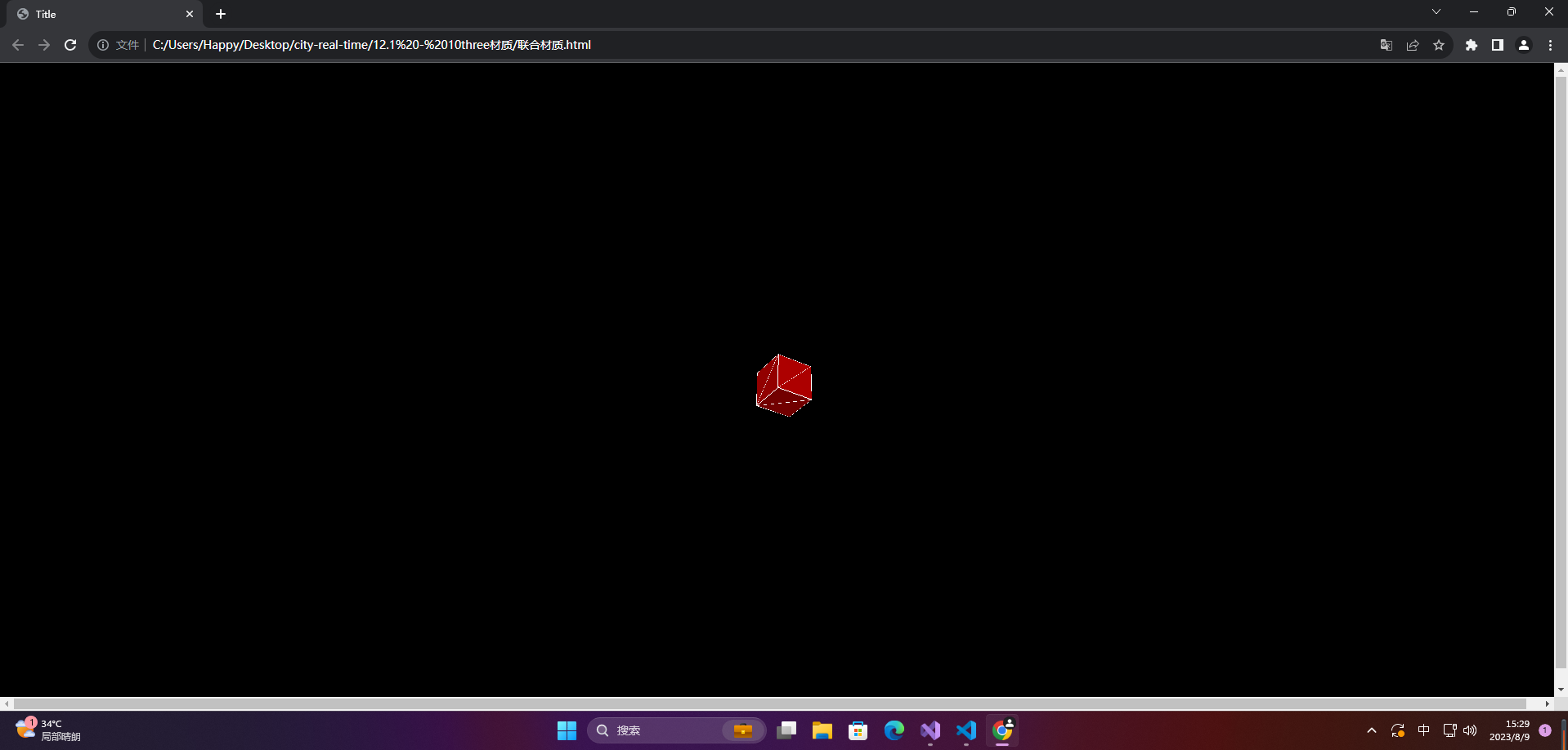前言
材质是指制造物品所使用的原料或物质的种类,常见的材质包括金属、塑料、木材、玻璃、石头等。材质的选择取决于所制造物品的用途、设计和预算等因素。不同的材质有不同的特点和优缺点,如金属通常较为坚固,但较重且易锈蚀;塑料轻便且不易损坏,但耐久性较差。材质也会影响制造物品的外观和质感,如木材可以赋予物品自然美感,而玻璃则可以营造现代感。
一、材质
1.简介
1.1 基础材质(不会对光源做出反应)
| 名称 | 描述 |
|---|---|
| 网络基础材质 MeshBasicMaterial | 基础材质,显示几何体线框或添加简单颜色 |
| 网络深度材质 MeshDepthMaterial | 根据网格到相机的距离,决定如何染色 |
| 网络法向材质 MeshNormalMateria | 根据物体表面法向向量计算颜色 |
| 网络面材质 MeshFaceMaterial | 一种容器,可以给容器里物体的各个表面指定不同颜色 |
1.2 高级材质(郎伯材质 和 phone材质 会对光源做出反应)
| 名称 | 描述 |
|---|---|
| 网络郎伯材质 MeshLambertMateria | 会考虑光照,创建暗淡的、不光亮的物体 |
| 网络 Phong 材质 MeshPhongMaterial | 会考虑光照,创建光亮的物体 |
| 着色器材质 ShaderMaterial | 自定义着色器程序 (之后的项目里会经常用到) |
| 直线基础材质 LineBasicMaterial | 用于直线几何体 |
| 愿线材质 LineDashedMateria | 创建虚线效果 |
2.属性分类
2.1 基础属性
| 属性名称 | 描述 |
|---|---|
| id | 标识,创建物体时赋值 |
| name | 名称,可以通过此属性赋值给物体名称 |
| opacity | 透明度,取值范围 0~1,需要和 transparent 结合使用 |
| transparent | 是否透明,true透明,并且可以修改透明度, false 不透明 |
| overdraw | 过度描绘,可以消除在使用 CanvasRenderer 渲染时物体之间的缝隙 |
| visible | 是否可见,是否能在场景中看到此物体 |
| side | 侧面,设置在哪一面使用材质, |
| needsUpdate | 是否需要刷新,可以刷新材质缓存 |
2.2 融合属性
决定物体如何与背景融合
| 属性名称 | 描述 |
|---|---|
| blending | 融合,决定物体上的材质如何与背景融合 |
| blendsrc | 融合源,创建自定义的融合模式 |
| blenddst | 融合目标 |
| blendingequation | 融合公式 |
2.3 高级属性
控制底层 webgl 上下文如何渲染物体
| 属性名称 | 描述 |
|---|---|
| depthTest | 深度测试 |
| depthWrite | 是否影响深度缓存 |
| alphaTest | 指定一个值,如果某个像素的值小于它,则不会将该像素展示 |
3.MeshBasicMaterial基础材质
3.1 属性
| 属性名称 | 描述 |
|---|---|
| color | 材质颜色 |
| wireframe | 是否渲染成线框 |
| wireframeLinewidth | 设置线框宽度 |
| wireframeLinecap | 线段间的端点如何显示 |
| wireframeLinejoin | 线段的连接点如何显示 |
| shading | 定义如何着色 |
| vertexColors | 为每个顶点定义不同的颜色 |
| fog | 是否会受全局雾化效果设置的影响 |
3.2 案例
<!DOCTYPE html>
<html lang="en">
<head>
<meta charset="UTF-8">
<title>Title</title>
<style>
*{
margin: 0;
padding: 0;
}
</style>
<script src="../lib/three/three.js"></script>
<script src="../lib/three/dat.gui.js"></script>
<script src="../controls/index.js"></script>
</head>
<body>
</body>
</html>
<script>
// 创建一个场景
const scene = new THREE.Scene();
// 创建一个相机 视点
const camera = new THREE.PerspectiveCamera(45, window.innerWidth / window.innerHeight, 1, 1000);
// 设置相机的位置
camera.position.set(0,0,20);
// 创建一个渲染器
const renderer = new THREE.WebGLRenderer();
// 设置渲染器尺寸
renderer.setSize(window.innerWidth, window.innerHeight);
document.body.appendChild(renderer.domElement);
// 添加一个立方体
// 定义了一个立方体的对象
const cubeGeometry = new THREE.BoxGeometry(1, 1, 1);
// 创建材质
const cubeMaterial = new THREE.MeshBasicMaterial({
color: 0xff0000, wireframe: false });
const cube = new THREE.Mesh(cubeGeometry, cubeMaterial);
// 添加到场景里
scene.add(cube);
// 添加灯光
const spotLight = new THREE.SpotLight(0xffffff);
spotLight.position.set(-10,10,90);
scene.add(spotLight);
spotLight.shadowMapWidth = 4096;
spotLight.shadowMapHeight = 4096;
initControls(cubeMaterial);
const animation = () => {
cube.rotation.x += 0.01;
cube.rotation.y += 0.01;
// 渲染
renderer.render(scene, camera);
requestAnimationFrame(animation);
}
animation()
</script>
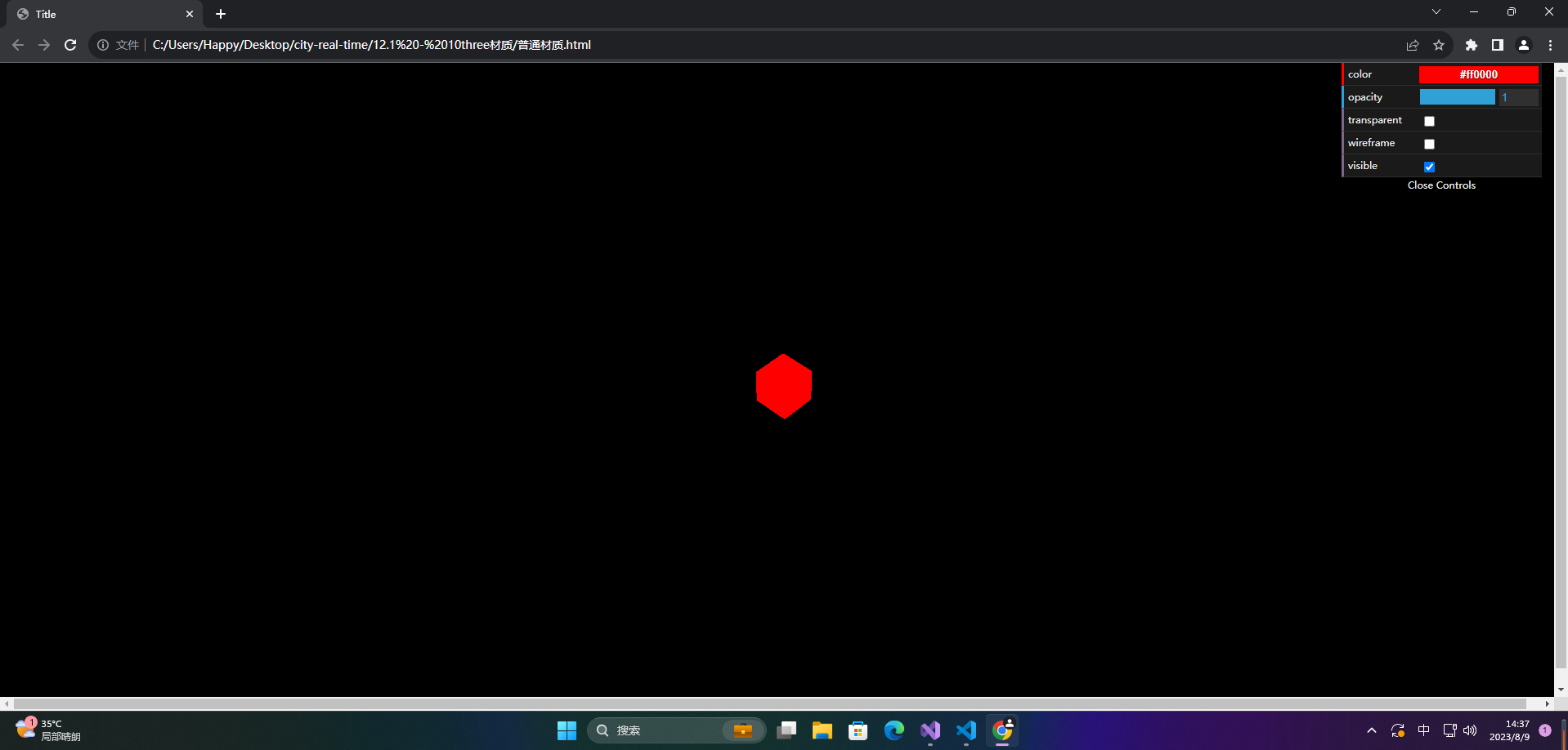
4.MeshDepthMaterial深度材质
<!DOCTYPE html>
<html lang="en">
<head>
<meta charset="UTF-8">
<title>Title</title>
<style>
*{
margin: 0;
padding: 0;
}
</style>
<script src="../lib/three/three.js"></script>
<script src="../lib/three/dat.gui.js"></script>
<script src="../controls/index.js"></script>
</head>
<body>
</body>
</html>
<script>
// 创建一个场景
const scene = new THREE.Scene();
// 创建一个相机 视点
const camera = new THREE.PerspectiveCamera(45, window.innerWidth / window.innerHeight, 1, 1000);
// 设置相机的位置
camera.position.set(0,0,20);
// 创建一个渲染器
const renderer = new THREE.WebGLRenderer();
// 设置渲染器尺寸
renderer.setSize(window.innerWidth, window.innerHeight);
document.body.appendChild(renderer.domElement);
// 添加一个立方体
// 定义了一个立方体的对象
const cubeGeometry = new THREE.BoxGeometry(1, 1, 1);
// 创建材质
const cubeMaterial = new THREE.MeshDepthMaterial();
const cube = new THREE.Mesh(cubeGeometry, cubeMaterial);
// 添加到场景里
scene.add(cube);
// 添加灯光
const spotLight = new THREE.SpotLight(0xffffff);
spotLight.position.set(-10,10,90);
scene.add(spotLight);
spotLight.shadowMapWidth = 4096;
spotLight.shadowMapHeight = 4096;
initControls(cubeMaterial, camera);
const animation = () => {
cube.rotation.x += 0.01;
cube.rotation.y += 0.01;
// 渲染
renderer.render(scene, camera);
requestAnimationFrame(animation);
}
animation()
</script>
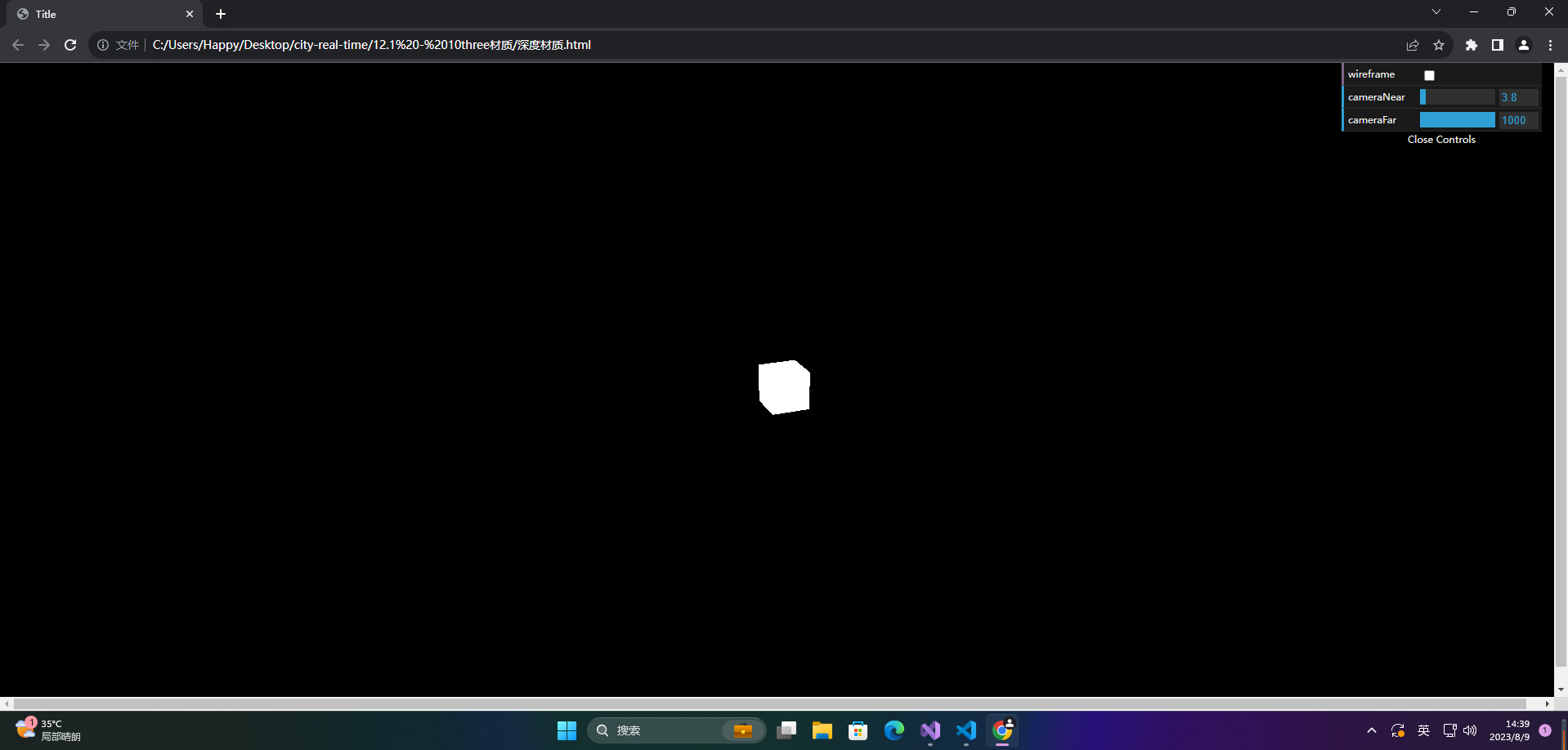
5.MeshNormalMateria法向材质
<!DOCTYPE html>
<html lang="en">
<head>
<meta charset="UTF-8">
<title>Title</title>
<style>
*{
margin: 0;
padding: 0;
}
</style>
<script src="../lib/three/three.js"></script>
<script src="../lib/three/dat.gui.js"></script>
<script src="../controls/index.js"></script>
</head>
<body>
</body>
</html>
<script>
// 创建一个场景
const scene = new THREE.Scene();
// 创建一个相机 视点
const camera = new THREE.PerspectiveCamera(45, window.innerWidth / window.innerHeight, 1, 1000);
// 设置相机的位置
camera.position.set(0,0,20);
// 创建一个渲染器
const renderer = new THREE.WebGLRenderer();
// 设置渲染器尺寸
renderer.setSize(window.innerWidth, window.innerHeight);
document.body.appendChild(renderer.domElement);
// 添加一个立方体
// 定义了一个立方体的对象
const cubeGeometry = new THREE.BoxGeometry(1, 1, 1);
// 创建材质
const cubeMaterial = new THREE.MeshNormalMaterial();
const cube = new THREE.Mesh(cubeGeometry, cubeMaterial);
// 添加到场景里
scene.add(cube);
// 添加灯光
const spotLight = new THREE.SpotLight(0xffffff);
spotLight.position.set(-10,10,90);
scene.add(spotLight);
spotLight.shadowMapWidth = 4096;
spotLight.shadowMapHeight = 4096;
initControls(cubeMaterial, camera);
const animation = () => {
cube.rotation.x += 0.01;
cube.rotation.y += 0.01;
// 渲染
renderer.render(scene, camera);
requestAnimationFrame(animation);
}
animation()
</script>
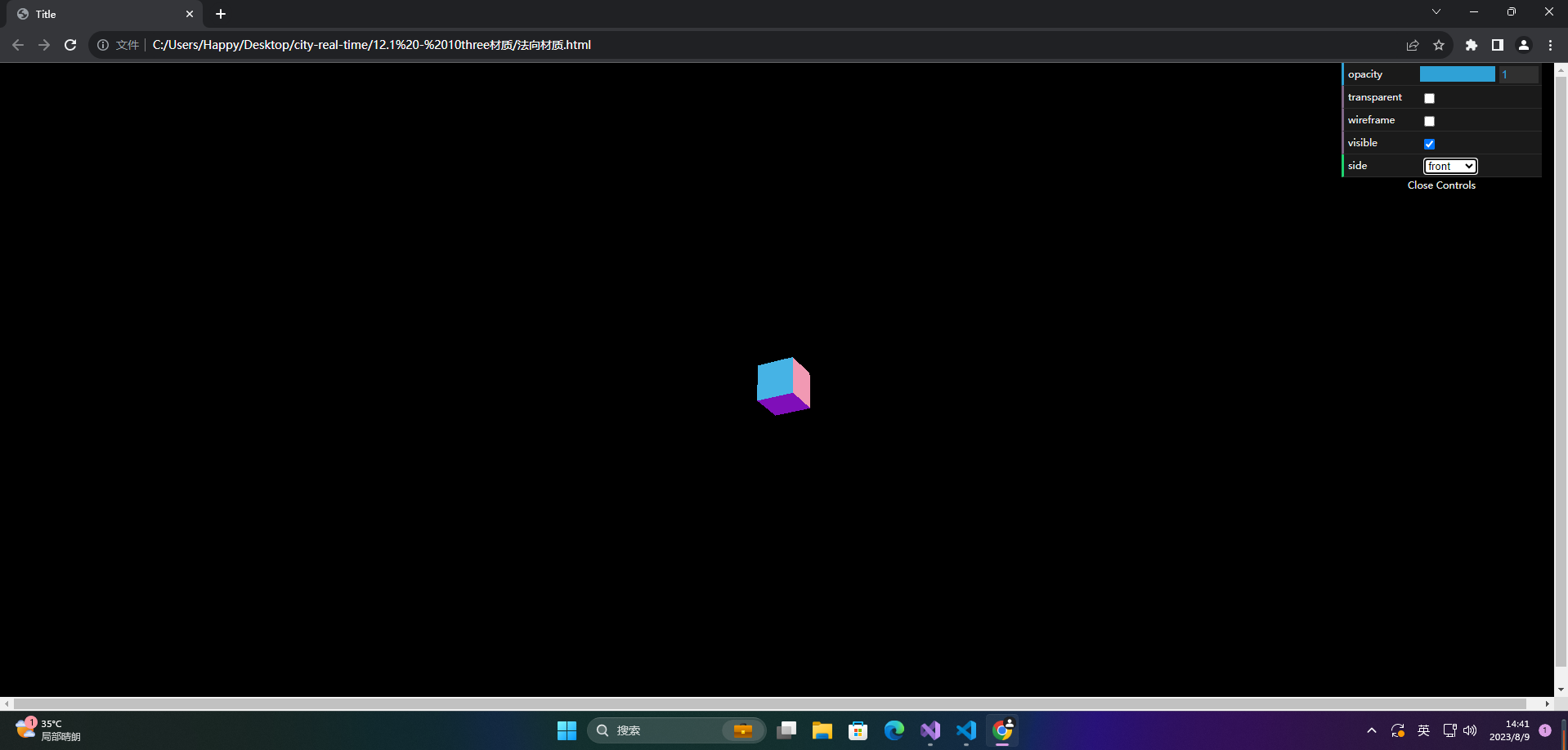
6.MeshFaceMaterial面材质
<!DOCTYPE html>
<html lang="en">
<head>
<meta charset="UTF-8">
<title>Title</title>
<style>
*{
margin: 0;
padding: 0;
}
</style>
<script src="../lib/three/three.js"></script>
<script src="../lib/three/dat.gui.js"></script>
<script src="../controls/index.js"></script>
</head>
<body>
</body>
</html>
<script>
// 创建一个场景
const scene = new THREE.Scene();
// 创建一个相机 视点
const camera = new THREE.PerspectiveCamera(45, window.innerWidth / window.innerHeight, 1, 1000);
// 设置相机的位置
camera.position.set(0,0,20);
// 创建一个渲染器
const renderer = new THREE.WebGLRenderer();
// 设置渲染器尺寸
renderer.setSize(window.innerWidth, window.innerHeight);
document.body.appendChild(renderer.domElement);
// 添加一个立方体
// 定义了一个立方体的对象
const cubeGeometry = new THREE.BoxGeometry(1, 1, 1);
// 创建材质
const cubeMaterial = new THREE.MeshFaceMaterial([
new THREE.MeshBasicMaterial({
color: 0x009e60 }),
new THREE.MeshBasicMaterial({
color: 0x0051ba }),
new THREE.MeshBasicMaterial({
color: 0xffd500 }),
new THREE.MeshBasicMaterial({
color: 0xff5800 }),
new THREE.MeshBasicMaterial({
color: 0xc41e3a }),
new THREE.MeshBasicMaterial({
color: 0xffff00 }),
]);
const cube = new THREE.Mesh(cubeGeometry, cubeMaterial);
// 添加到场景里
scene.add(cube);
// 添加灯光
const spotLight = new THREE.SpotLight(0xffffff);
spotLight.position.set(-10,10,90);
scene.add(spotLight);
spotLight.shadowMapWidth = 4096;
spotLight.shadowMapHeight = 4096;
initControls(cubeMaterial, camera);
const animation = () => {
cube.rotation.x += 0.01;
cube.rotation.y += 0.01;
// 渲染
renderer.render(scene, camera);
requestAnimationFrame(animation);
}
animation()
</script>
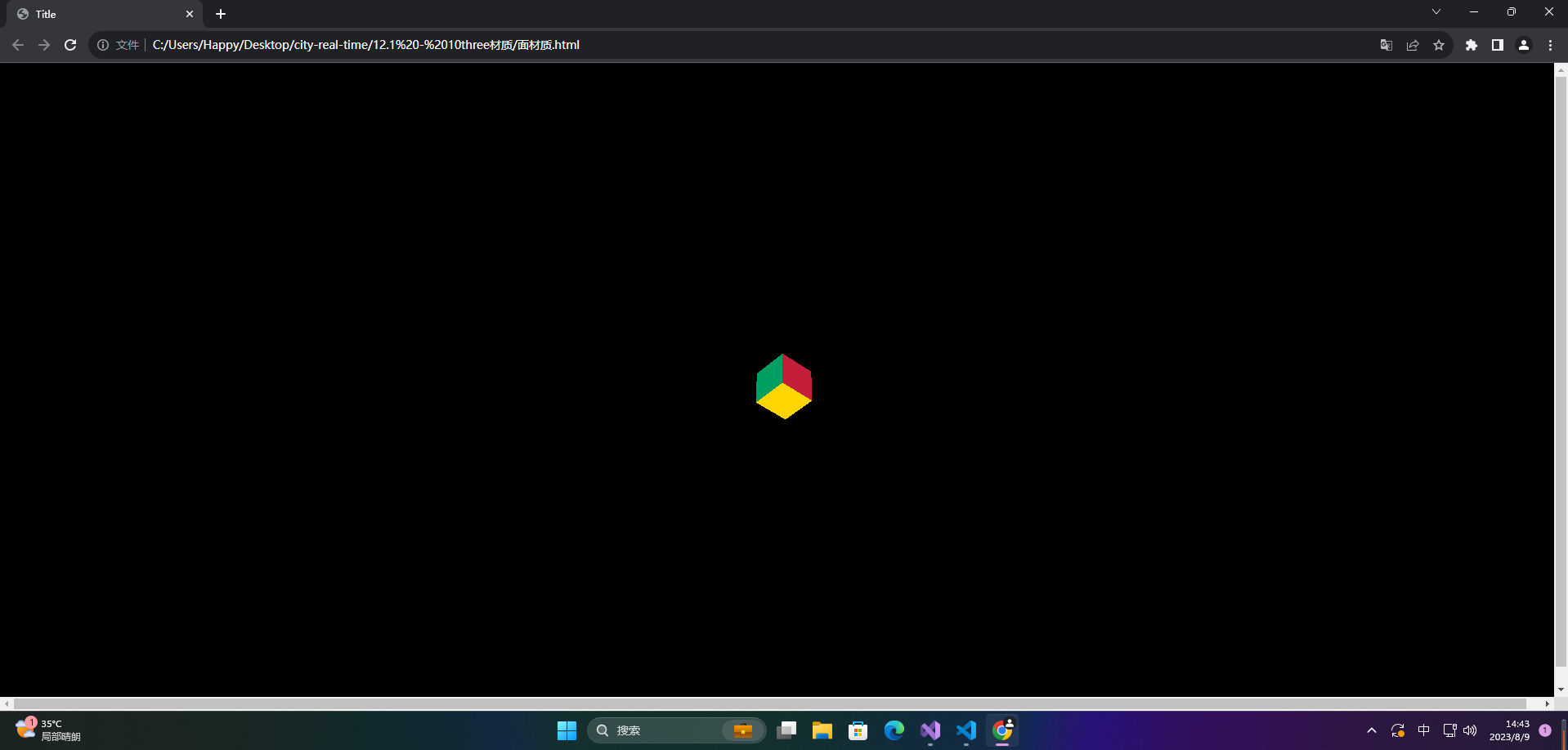
7.MeshLambertMaterial郎伯材质
<!DOCTYPE html>
<html lang="en">
<head>
<meta charset="UTF-8">
<title>Title</title>
<style>
*{
margin: 0;
padding: 0;
}
</style>
<script src="../lib/three/three.js"></script>
<script src="../lib/three/dat.gui.js"></script>
<script src="../controls/index.js"></script>
</head>
<body>
</body>
</html>
<script>
// 创建一个场景
const scene = new THREE.Scene();
// 创建一个相机 视点
const camera = new THREE.PerspectiveCamera(45, window.innerWidth / window.innerHeight, 1, 1000);
// 设置相机的位置
camera.position.set(0,0,20);
// 创建一个渲染器
const renderer = new THREE.WebGLRenderer();
// 设置渲染器尺寸
renderer.setSize(window.innerWidth, window.innerHeight);
document.body.appendChild(renderer.domElement);
// 添加一个立方体
// 定义了一个立方体的对象
const cubeGeometry = new THREE.BoxGeometry(1, 1, 1);
// 创建材质
const cubeMaterial = new THREE.MeshLambertMaterial({
color: 0xff0000 });
const cube = new THREE.Mesh(cubeGeometry, cubeMaterial);
// 添加到场景里
scene.add(cube);
// 添加灯光
const spotLight = new THREE.SpotLight(0xffffff);
spotLight.position.set(-10,10,90);
scene.add(spotLight);
spotLight.shadowMapWidth = 4096;
spotLight.shadowMapHeight = 4096;
initControls(cubeMaterial, camera);
const animation = () => {
cube.rotation.x += 0.01;
cube.rotation.y += 0.01;
// 渲染
renderer.render(scene, camera);
requestAnimationFrame(animation);
}
animation()
</script>
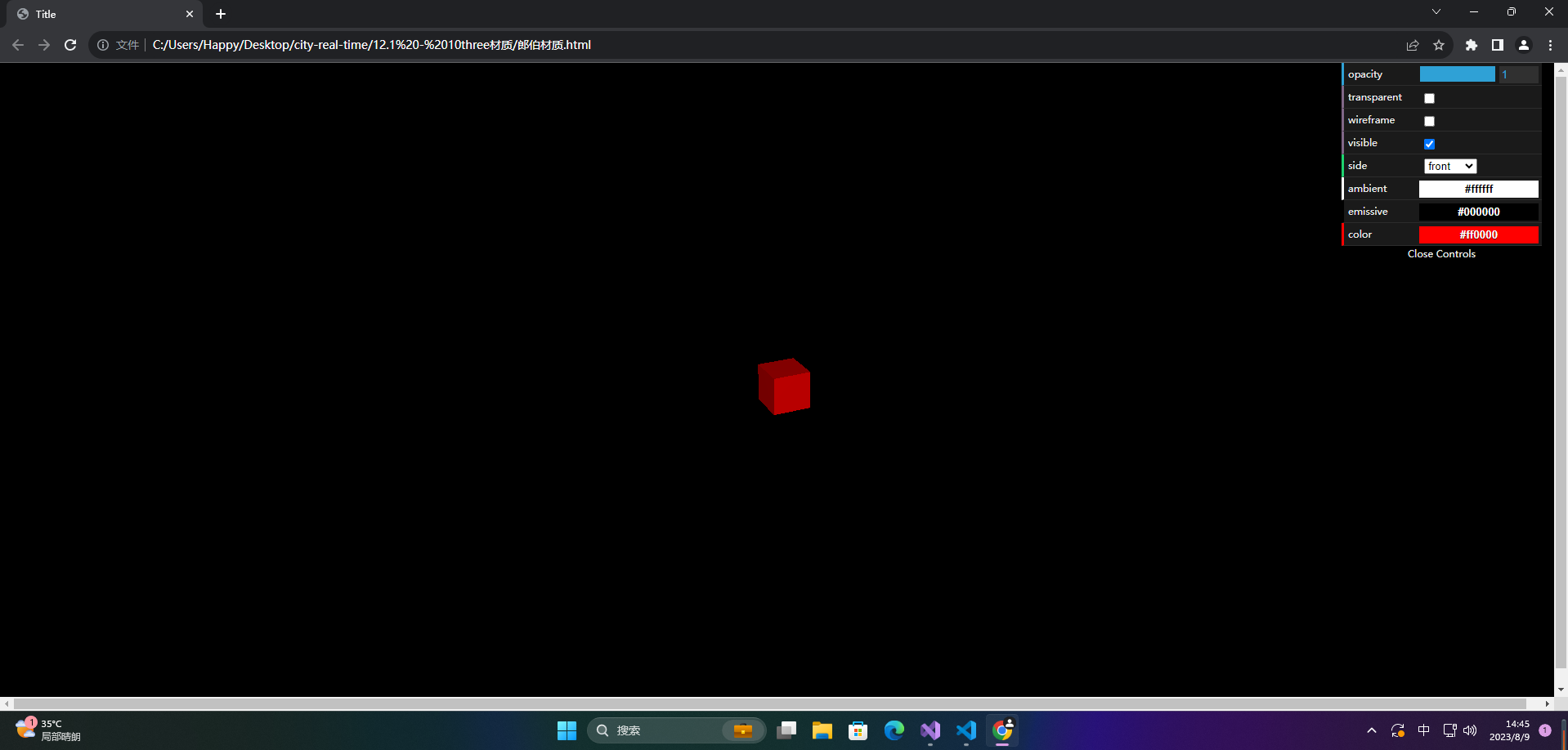
8.MeshPhongMaterial(Phong材质)
<!DOCTYPE html>
<html lang="en">
<head>
<meta charset="UTF-8">
<title>Title</title>
<style>
*{
margin: 0;
padding: 0;
}
</style>
<script src="../lib/three/three.js"></script>
<script src="../lib/three/dat.gui.js"></script>
<script src="../controls/index.js"></script>
</head>
<body>
</body>
</html>
<script>
// 创建一个场景
const scene = new THREE.Scene();
// 创建一个相机 视点
const camera = new THREE.PerspectiveCamera(45, window.innerWidth / window.innerHeight, 1, 1000);
// 设置相机的位置
camera.position.set(0,0,20);
// 创建一个渲染器
const renderer = new THREE.WebGLRenderer();
// 设置渲染器尺寸
renderer.setSize(window.innerWidth, window.innerHeight);
document.body.appendChild(renderer.domElement);
// 添加一个立方体
// 定义了一个立方体的对象
const cubeGeometry = new THREE.BoxGeometry(1, 1, 1);
// 创建材质
const cubeMaterial = new THREE.MeshPhongMaterial({
color: 0xff0000 });
const cube = new THREE.Mesh(cubeGeometry, cubeMaterial);
// 添加到场景里
scene.add(cube);
// 添加灯光
const spotLight = new THREE.SpotLight(0xffffff);
spotLight.position.set(-10,10,90);
scene.add(spotLight);
spotLight.shadowMapWidth = 4096;
spotLight.shadowMapHeight = 4096;
initControls(cubeMaterial, camera);
const animation = () => {
cube.rotation.x += 0.01;
cube.rotation.y += 0.01;
// 渲染
renderer.render(scene, camera);
requestAnimationFrame(animation);
}
animation()
</script>
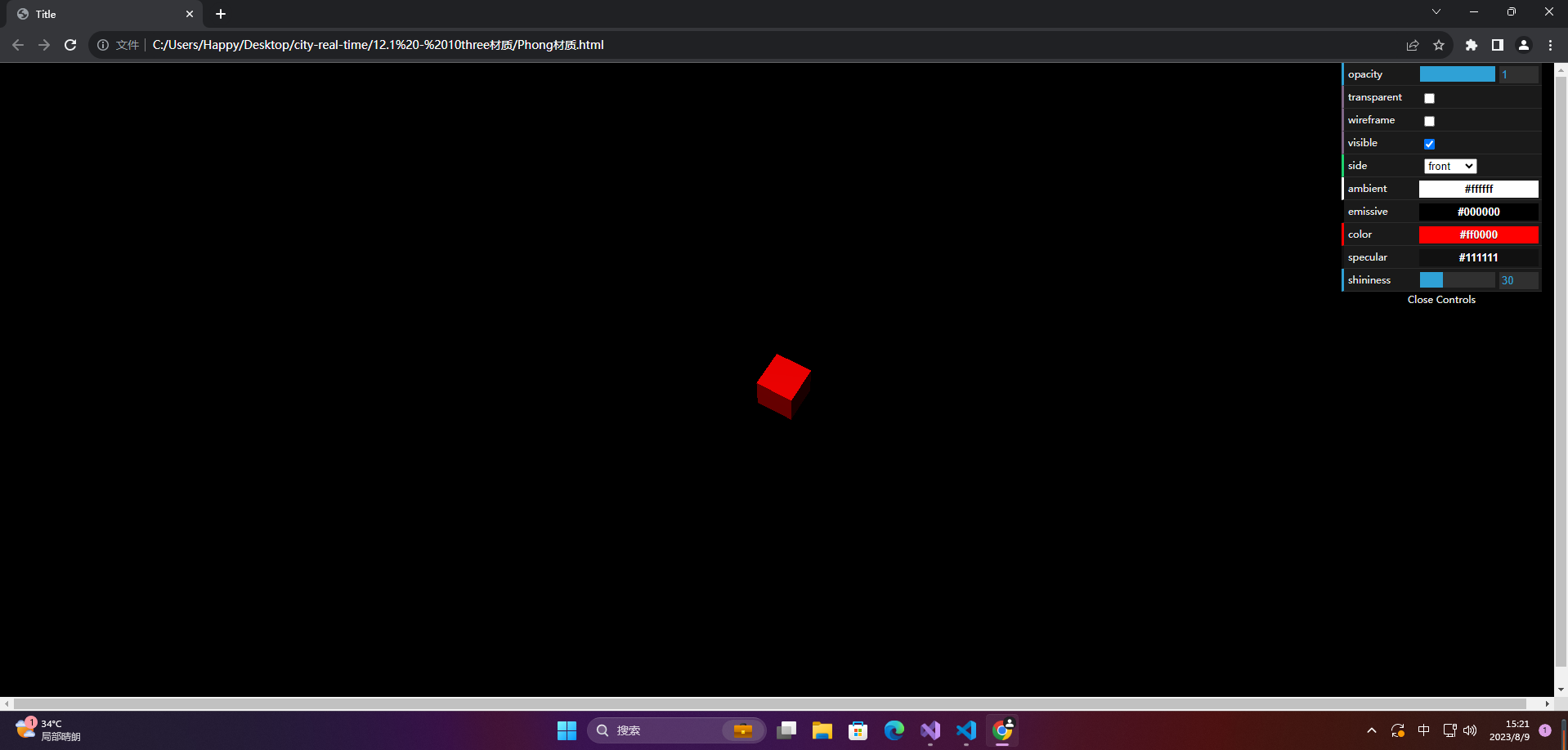
9.ShaderMaterial着色器材质
<!DOCTYPE html>
<html lang="en">
<head>
<meta charset="UTF-8">
<title>Title</title>
<style>
*{
margin: 0;
padding: 0;
}
</style>
<script src="../lib/three/three.js"></script>
<script src="../lib/three/dat.gui.js"></script>
<script src="../controls/index.js"></script>
</head>
<body>
</body>
</html>
<script>
// 创建一个场景
const scene = new THREE.Scene();
// 创建一个相机 视点
const camera = new THREE.PerspectiveCamera(45, window.innerWidth / window.innerHeight, 1, 1000);
// 设置相机的位置
camera.position.set(0,0,20);
// 创建一个渲染器
const renderer = new THREE.WebGLRenderer();
// 设置渲染器尺寸
renderer.setSize(window.innerWidth, window.innerHeight);
document.body.appendChild(renderer.domElement);
// 添加一个立方体
// 定义了一个立方体的对象
const cubeGeometry = new THREE.BoxGeometry(1, 1, 1);
// 创建材质
const cubeMaterial = new THREE.ShaderMaterial({
uniforms: {
r: {
type: 'f',
value: 1.0,
},
a: {
type: 'f',
value: 1.0,
},
},
vertexShader: `
void main() {
gl_Position = projectionMatrix * modelViewMatrix * vec4(position, 1.0);
}
`,
fragmentShader: `
uniform float r;
uniform float a;
void main() {
gl_FragColor = vec4(r,0.0,0.0,a);
}
`,
transparent: true,
});
const cube = new THREE.Mesh(cubeGeometry, cubeMaterial);
// 添加到场景里
scene.add(cube);
// 添加灯光
const spotLight = new THREE.SpotLight(0xffffff);
spotLight.position.set(-10,10,90);
scene.add(spotLight);
spotLight.shadowMapWidth = 4096;
spotLight.shadowMapHeight = 4096;
initControls(cubeMaterial, camera);
const animation = () => {
cube.rotation.x += 0.01;
cube.rotation.y += 0.01;
// 渲染
renderer.render(scene, camera);
requestAnimationFrame(animation);
}
animation()
</script>
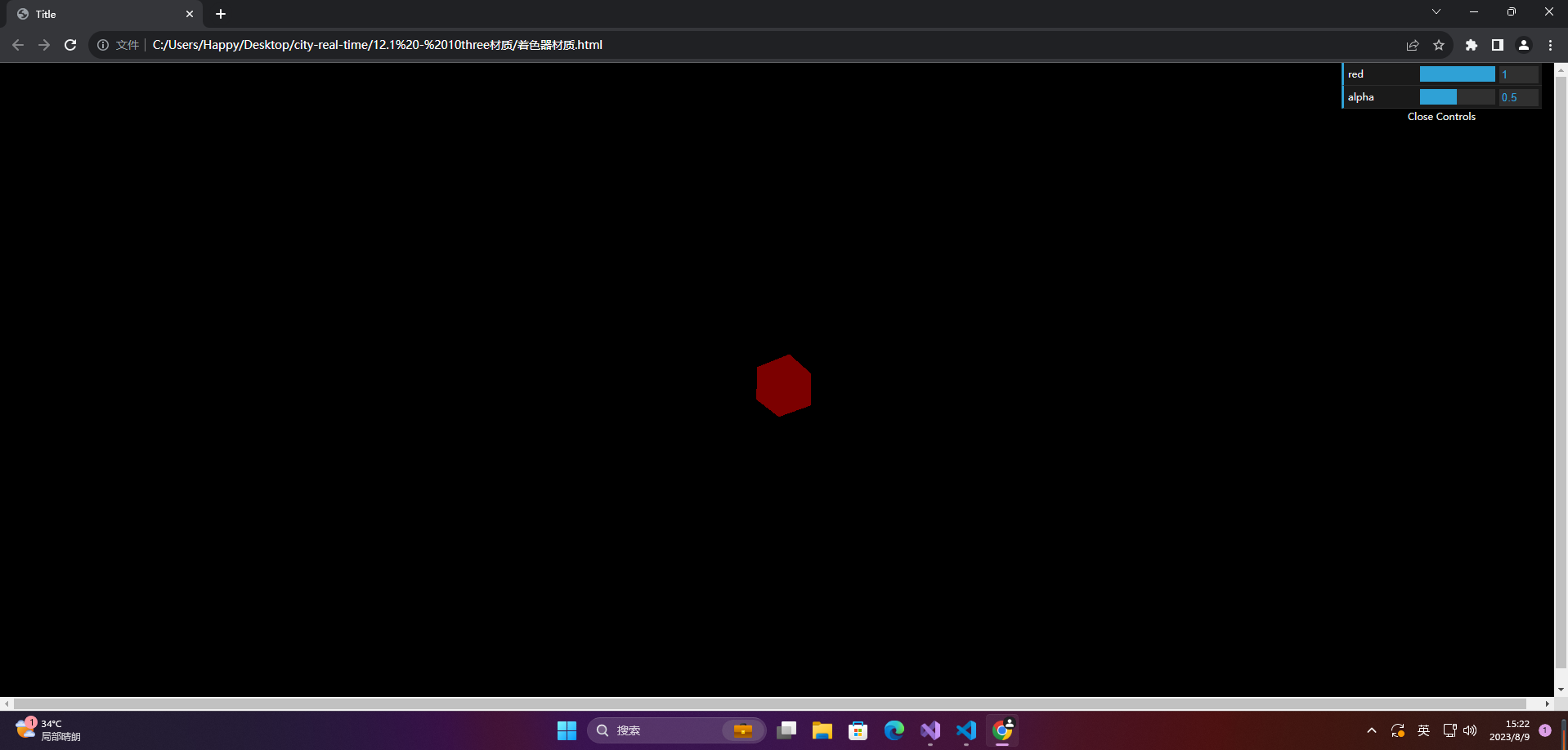
10.直线和虚线材质
<!DOCTYPE html>
<html lang="en">
<head>
<meta charset="UTF-8">
<title>Title</title>
<style>
*{
margin: 0;
padding: 0;
}
</style>
<script src="../lib/three/three.js"></script>
<script src="../lib/three/dat.gui.js"></script>
<script src="../controls/index.js"></script>
</head>
<body>
</body>
</html>
<script>
// 创建一个场景
const scene = new THREE.Scene();
// 创建一个相机 视点
const camera = new THREE.PerspectiveCamera(45, window.innerWidth / window.innerHeight, 1, 1000);
// 设置相机的位置
camera.position.set(0,0,20);
// 创建一个渲染器
const renderer = new THREE.WebGLRenderer();
// 设置渲染器尺寸
renderer.setSize(window.innerWidth, window.innerHeight);
document.body.appendChild(renderer.domElement);
// 添加直线和虚线
const lines = new THREE.Geometry();
lines.vertices = [
new THREE.Vector3(0, 2, 5),
new THREE.Vector3(0, -2, 5),
];
// const material = new THREE.LineBasicMaterial({
// color: 0xff0000,
// linewidth: 10,
// })
const material = new THREE.LineDashedMaterial({
color: 0xff0000,
dashSize: 1, // 短划线的长度
gapSize: 1, // 间隔的长度
})
const line = new THREE.Line(lines, material);
// 计算 点到线起始点的累积长度
lines.computeLineDistances()
scene.add(line);
// 添加灯光
const spotLight = new THREE.SpotLight(0xffffff);
spotLight.position.set(-10,10,90);
scene.add(spotLight);
spotLight.shadowMapWidth = 4096;
spotLight.shadowMapHeight = 4096;
initControls(material, camera);
const animation = () => {
// 渲染
renderer.render(scene, camera);
requestAnimationFrame(animation);
}
animation()
</script>
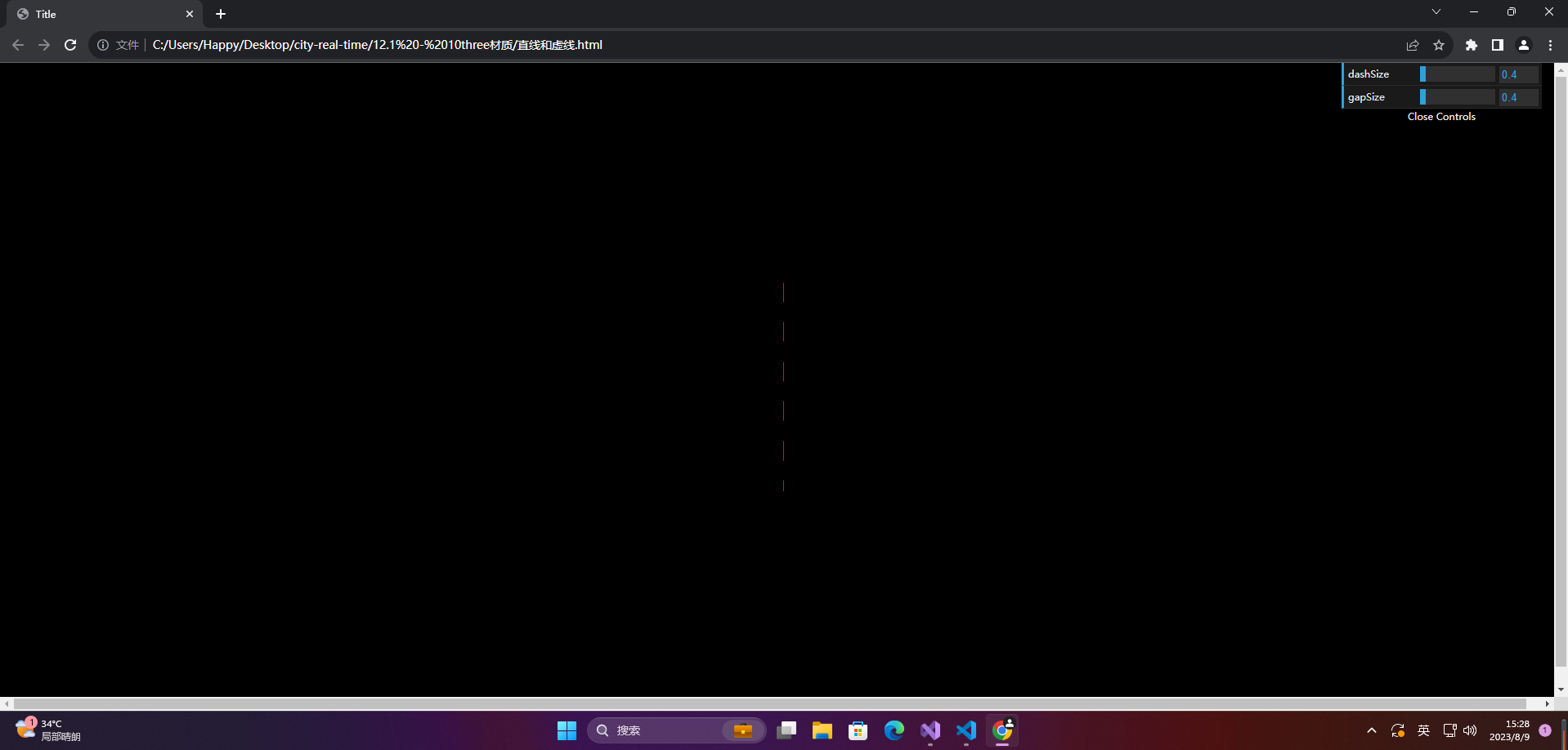
11.联合材质
<!DOCTYPE html>
<html lang="en">
<head>
<meta charset="UTF-8">
<title>Title</title>
<style>
*{
margin: 0;
padding: 0;
}
</style>
<script src="../lib/three/three.js"></script>
<script src="../lib/three/dat.gui.js"></script>
<script src="../controls/index.js"></script>
</head>
<body>
</body>
</html>
<script>
// 创建一个场景
const scene = new THREE.Scene();
// 创建一个相机 视点
const camera = new THREE.PerspectiveCamera(45, window.innerWidth / window.innerHeight, 1, 1000);
// 设置相机的位置
camera.position.set(0,0,20);
// 创建一个渲染器
const renderer = new THREE.WebGLRenderer();
// 设置渲染器尺寸
renderer.setSize(window.innerWidth, window.innerHeight);
document.body.appendChild(renderer.domElement);
// 添加一个立方体
// 定义了一个立方体的对象
const cubeGeometry = new THREE.BoxGeometry(1, 1, 1);
// 创建材质
const lambert = new THREE.MeshLambertMaterial({
color: 0xff0000 })
const basic = new THREE.MeshBasicMaterial({
wireframe: true })
const cube = THREE.SceneUtils.createMultiMaterialObject(cubeGeometry, [
lambert,
basic
])
// 添加到场景里
scene.add(cube);
// 添加灯光
const spotLight = new THREE.SpotLight(0xffffff);
spotLight.position.set(-10,10,90);
scene.add(spotLight);
spotLight.shadowMapWidth = 4096;
spotLight.shadowMapHeight = 4096;
const animation = () => {
cube.rotation.x += 0.01;
cube.rotation.y += 0.01;
// 渲染
renderer.render(scene, camera);
requestAnimationFrame(animation);
}
animation()
</script>