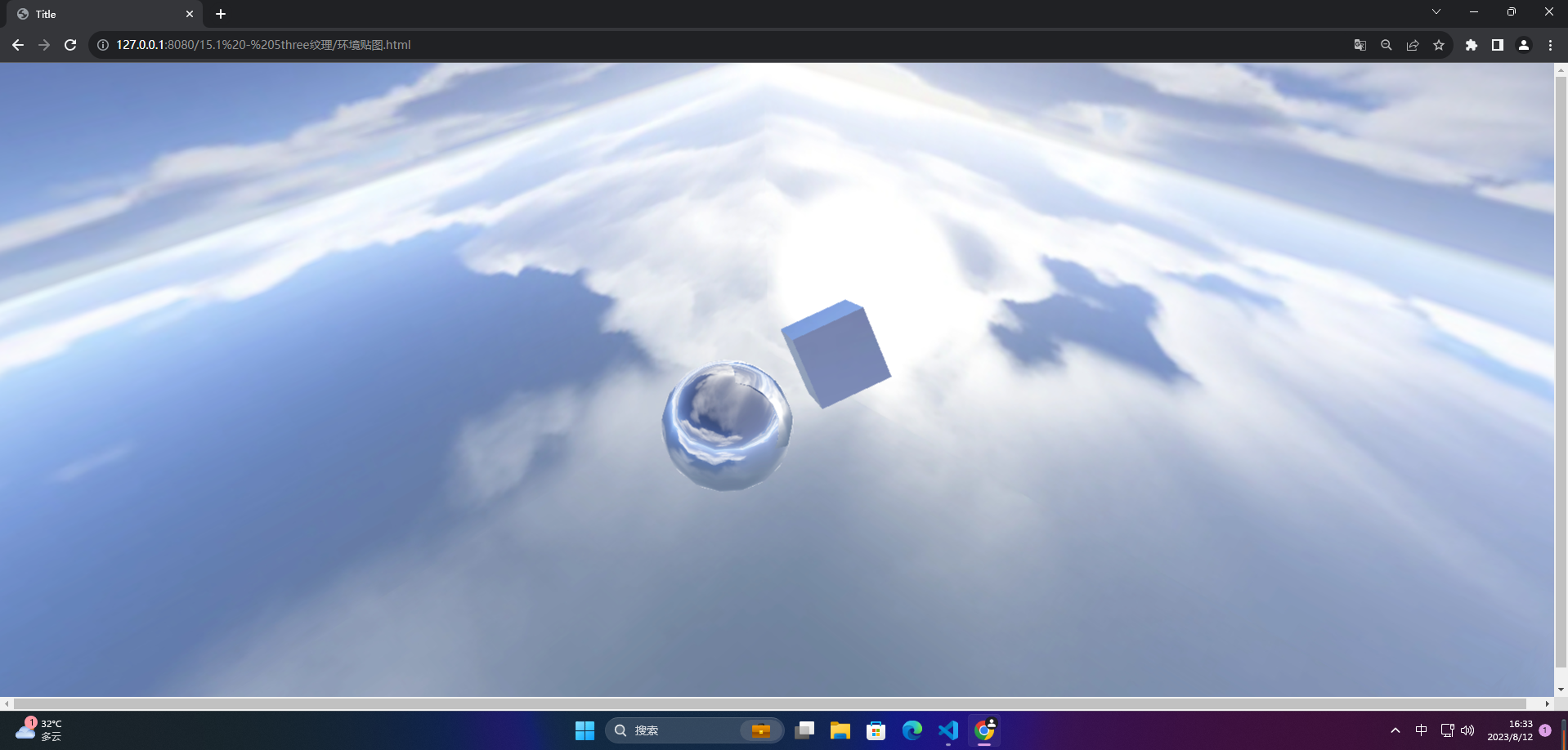前言
纹理是指由于物体内部或表面的微观结构、形态、组成、排列等因素所形成的外观或质感特征。它可以是线性的、非线性的、均匀的或不均匀的,可以在物体的表面或内部出现。纹理可以是自然界中的,也可以是人工制造的,是视觉艺术和设计中一个非常重要的元素。在数字图像处理中,纹理是图像分析和识别的一个重要因素。
一、纹理
1.简介
Three.js中的纹理贴图方式有以下几种:
-
基础纹理:使用纹理图像创建基本纹理,可以使用图片或视频等多种类型的纹理贴图。
-
环境贴图:创建环境贴图可以添加反射和折射效果,可以使用天空盒子或立方体纹理等。
-
光照贴图:使用光照贴图可以模拟光照效果,例如通过凹凸贴图、法线贴图、位移贴图等来模拟凹陷和凸起的效果。
-
烘培纹理:通过烘培过程将光影效果转换为纹理,可以提高性能和图形质量。
-
渲染目标纹理:使用渲染目标纹理可以将场景的渲染结果保存到纹理中,可以用于后处理、渲染效果等。
-
视频和动态纹理:可以使用视频或动态生成的图像作为纹理,动态纹理可以根据场景的变化实时更新。
2.属性
在Three.js中,贴图是指在材质表面上贴附一张图片纹理,通过纹理映射的方式来呈现出材质表面的不同效果和细节。下面是Three.js中常用的贴图属性:

-
map:基础贴图,用于显示模型的颜色、灰度值和透明度。默认值是null。
-
specularMap:高光贴图,用于显示材质的高光颜色和强度。默认值是null。
-
bumpMap:凹凸贴图,用于显示模型表面的凸出和凹陷。默认值是null。
-
normalMap:法线贴图,用于用来调整模型表面的法线,从而产生细节凹凸效果。默认值是null。
-
displacementMap:位移贴图,用于改变模型表面的位置,从而创建模型的几何细节。默认值是null。
-
alphaMap:透明贴图,用于设置材质透明度。默认值是null。
-
emissiveMap:自发光贴图,用于显示模型的自发光效果。默认值是null。
-
envMap:环境贴图,用于模拟材质被周围环境反射的效果。默认值是null。
3.案例
3.1 基础纹理
<!DOCTYPE html>
<html lang="en">
<head>
<meta charset="UTF-8">
<title>Title</title>
<style>
*{
margin: 0;
padding: 0;
}
</style>
<script src="../lib/three/three.js"></script>
</head>
<body>
</body>
</html>
<script>
// 创建一个场景
const scene = new THREE.Scene();
// 创建一个相机 视点
const camera = new THREE.PerspectiveCamera(45, window.innerWidth / window.innerHeight, 1, 1000);
// 设置相机的位置
camera.position.set(0,0,20);
// 创建一个渲染器
const renderer = new THREE.WebGLRenderer();
// 设置渲染器尺寸
renderer.setSize(window.innerWidth, window.innerHeight);
document.body.appendChild(renderer.domElement);
// 添加一个立方体
// 定义了一个立方体的对象
const geometry = new THREE.PlaneBufferGeometry(10, 10, 2, 2);
// 创建一个纹理加载器
const loader = new THREE.TextureLoader()
loader.load('../assets/grass.png', (texture) => {
// 创建材质
const lambert = new THREE.MeshLambertMaterial({
map: texture
})
const mesh = new THREE.Mesh(geometry, lambert);
// 添加到场景里
scene.add(mesh);
});
// 添加灯光
const spotLight = new THREE.SpotLight(0xffffff);
spotLight.position.set(-10,10,90);
scene.add(spotLight);
const animation = () => {
// 渲染
renderer.render(scene, camera);
requestAnimationFrame(animation);
}
animation()
</script>
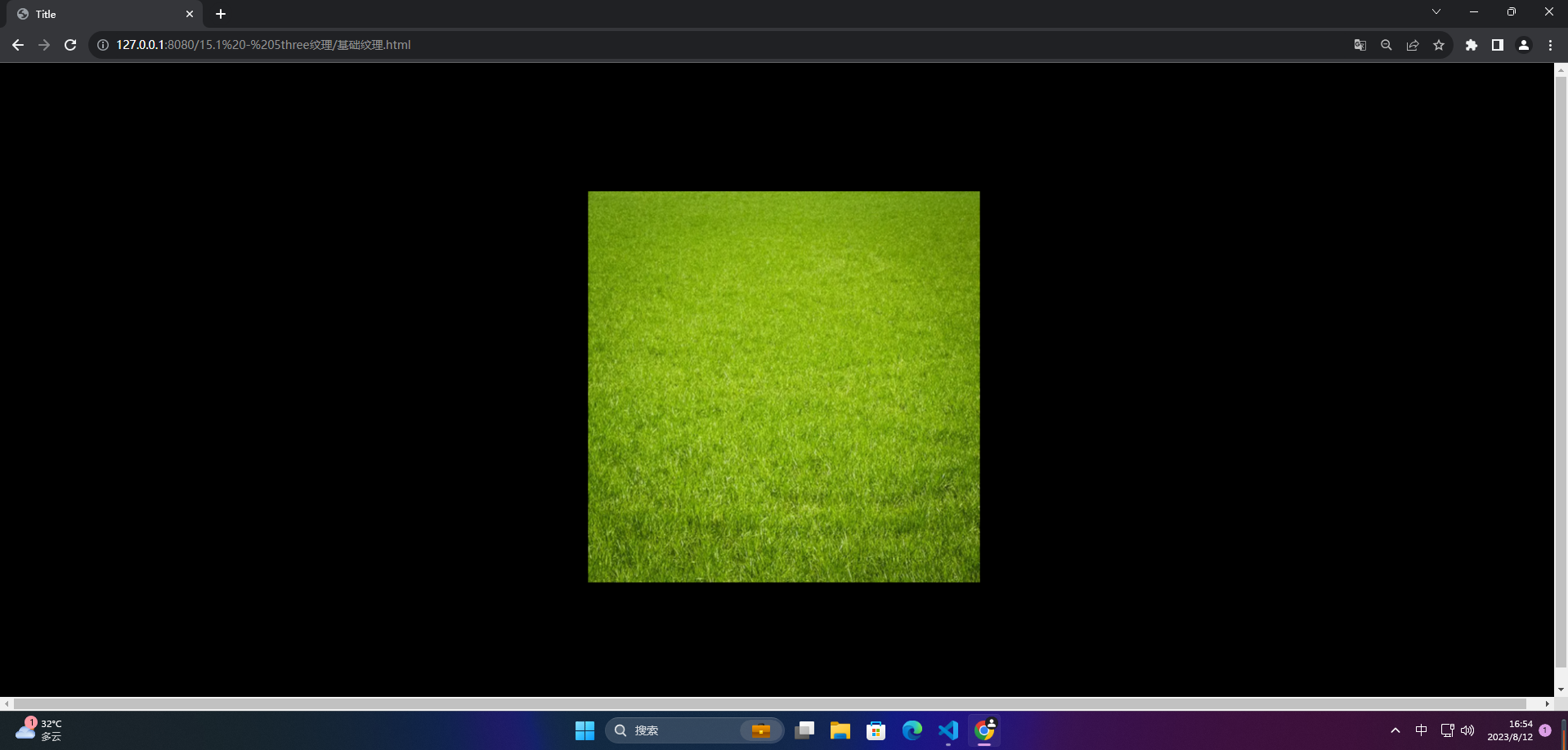
3.2 canvas贴图
<!DOCTYPE html>
<html lang="en">
<head>
<meta charset="UTF-8">
<title>Title</title>
<style>
*{
margin: 0;
padding: 0;
}
</style>
<script src="../lib/three/three.js"></script>
<!-- 轨道控件 -->
<script src="../lib/three/OrbitControls.js"></script>
</head>
<body>
</body>
</html>
<script>
const clock = new THREE.Clock()
// 创建一个场景
const scene = new THREE.Scene();
// 创建一个相机 视点
const camera = new THREE.PerspectiveCamera(45, window.innerWidth / window.innerHeight, 1, 1000);
// 设置相机的位置
camera.position.set(100,100,0);
camera.lookAt(new THREE.Vector3(0,0,0));
const controls = new THREE.OrbitControls(camera)
controls.minDistance = 1;
controls.maxDistance = 50;
// 创建一个渲染器
const renderer = new THREE.WebGLRenderer();
// 设置渲染器尺寸
renderer.setSize(window.innerWidth, window.innerHeight);
document.body.appendChild(renderer.domElement);
renderer.setClearColor(0xffffff);
// 添加灯光
const spotLight = new THREE.SpotLight(0xffffff);
spotLight.position.set(2000,8000,4000);
scene.add(spotLight);
function getSprite() {
const canvas = document.createElement('canvas')
canvas.width = 160;
canvas.height = 160;
const c = canvas.getContext('2d')
c.fillStyle = 'red';
c.arc(80, 80, 32, 0, Math.PI * 2);
c.fill();
const texture = new THREE.Texture(canvas);
texture.needsUpdate = true;
return texture;
}
// 创建一个球体 和一个立方体
const cubeGeometry = new THREE.BoxGeometry(5,5,5);
// 立方体贴图是和环境一致, 球体是跟随当前环境
const cubeMaterial = new THREE.MeshBasicMaterial({
map: getSprite() })
const cube = new THREE.Mesh(cubeGeometry, cubeMaterial);
scene.add(cube)
const animation = () => {
cube.rotation.x += 0.01;
cube.rotation.y += 0.01;
controls.update(clock.getDelta());
// 渲染
renderer.render(scene, camera);
requestAnimationFrame(animation);
}
animation()
</script>
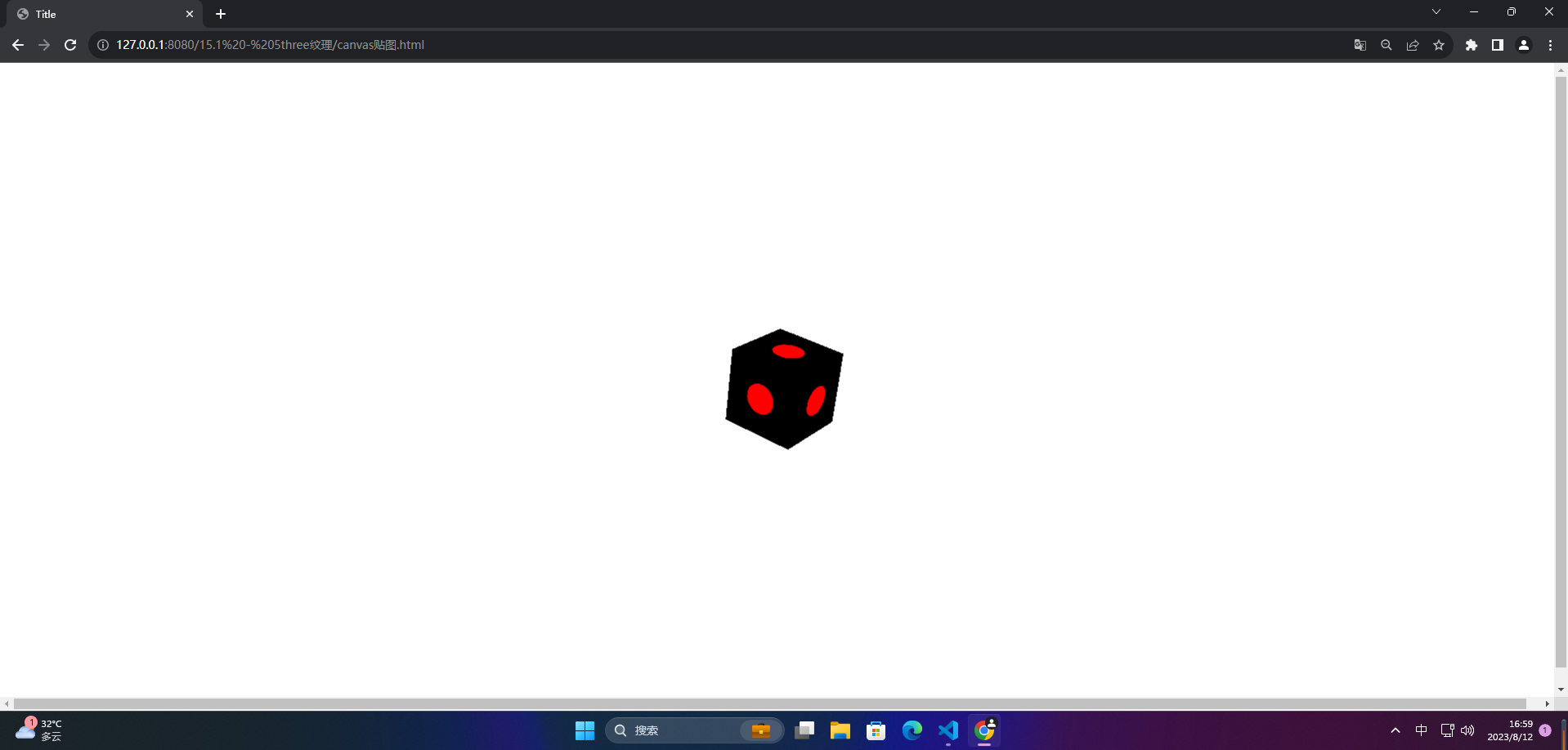
3.3 凹凸贴图
<!DOCTYPE html>
<html lang="en">
<head>
<meta charset="UTF-8">
<title>Title</title>
<style>
*{
margin: 0;
padding: 0;
}
</style>
<script src="../lib/three/three.js"></script>
</head>
<body>
</body>
</html>
<script>
// 创建一个场景
const scene = new THREE.Scene();
// 创建一个相机 视点
const camera = new THREE.PerspectiveCamera(45, window.innerWidth / window.innerHeight, 1, 1000);
// 设置相机的位置
camera.position.set(0,0,20);
// 创建一个渲染器
const renderer = new THREE.WebGLRenderer();
// 设置渲染器尺寸
renderer.setSize(window.innerWidth, window.innerHeight);
document.body.appendChild(renderer.domElement);
// 添加一个立方体
// 定义了一个立方体的对象
const geometry = new THREE.BoxGeometry(6, 6, 3);
// 创建一个纹理加载器
const loader = new THREE.TextureLoader()
loader.load('../assets/wall.jpg', (texture) => {
// 创建材质
const lambert = new THREE.MeshPhongMaterial({
map: texture
})
const mesh = new THREE.Mesh(geometry, lambert);
mesh.rotation.y = -0.1;
mesh.position.x = -4;
// 添加到场景里
scene.add(mesh);
});
renderer.setClearColor(0xffffff)
loader.load('../assets/wall.jpg', (texture) => {
loader.load('../assets/wall-bump.jpg', (bump) => {
// 创建材质
const lambert = new THREE.MeshPhongMaterial({
map: texture,
bumpMap: bump,
bumpScale: 0.2,
})
const mesh = new THREE.Mesh(geometry, lambert);
mesh.rotation.y = -0.5;
mesh.position.x = 4;
// 添加到场景里
scene.add(mesh);
});
});
// 添加灯光
const spotLight = new THREE.SpotLight(0xffffff);
spotLight.position.set(-10,10,90);
scene.add(spotLight);
const animation = () => {
// 渲染
renderer.render(scene, camera);
requestAnimationFrame(animation);
}
animation()
</script>

3.4 法向贴图
<!DOCTYPE html>
<html lang="en">
<head>
<meta charset="UTF-8">
<title>Title</title>
<style>
*{
margin: 0;
padding: 0;
}
</style>
<script src="../lib/three/three.js"></script>
</head>
<body>
</body>
</html>
<script>
// 创建一个场景
const scene = new THREE.Scene();
// 创建一个相机 视点
const camera = new THREE.PerspectiveCamera(45, window.innerWidth / window.innerHeight, 1, 1000);
// 设置相机的位置
camera.position.set(0,0,40);
// 创建一个渲染器
const renderer = new THREE.WebGLRenderer();
// 设置渲染器尺寸
renderer.setSize(window.innerWidth, window.innerHeight);
document.body.appendChild(renderer.domElement);
// 添加一个立方体
// 定义了一个立方体的对象
const geometry = new THREE.BoxGeometry(10, 10, 10);
// 创建一个纹理加载器
const loader = new THREE.TextureLoader()
// 创建材质
const lambert = new THREE.MeshPhongMaterial({
map: THREE.ImageUtils.loadTexture('../assets/plaster.jpg'),
})
const mesh = new THREE.Mesh(geometry, lambert);
mesh.rotation.y = 0.5;
mesh.position.x = -12;
// 添加到场景里
scene.add(mesh);
renderer.setClearColor(0xffffff)
// 创建材质
const lambert1 = new THREE.MeshPhongMaterial({
map: THREE.ImageUtils.loadTexture('../assets/plaster.jpg'),
normalMap: THREE.ImageUtils.loadTexture('../assets/plaster-normal.jpg'),
})
const mesh2 = new THREE.Mesh(geometry, lambert1);
mesh2.rotation.y = -0.5;
mesh2.position.x = 12;
// 添加到场景里
scene.add(mesh2);
// 添加灯光
const spotLight = new THREE.SpotLight(0xffffff);
spotLight.position.set(-10,10,90);
scene.add(spotLight);
const animation = () => {
// 渲染
renderer.render(scene, camera);
requestAnimationFrame(animation);
}
animation()
</script>
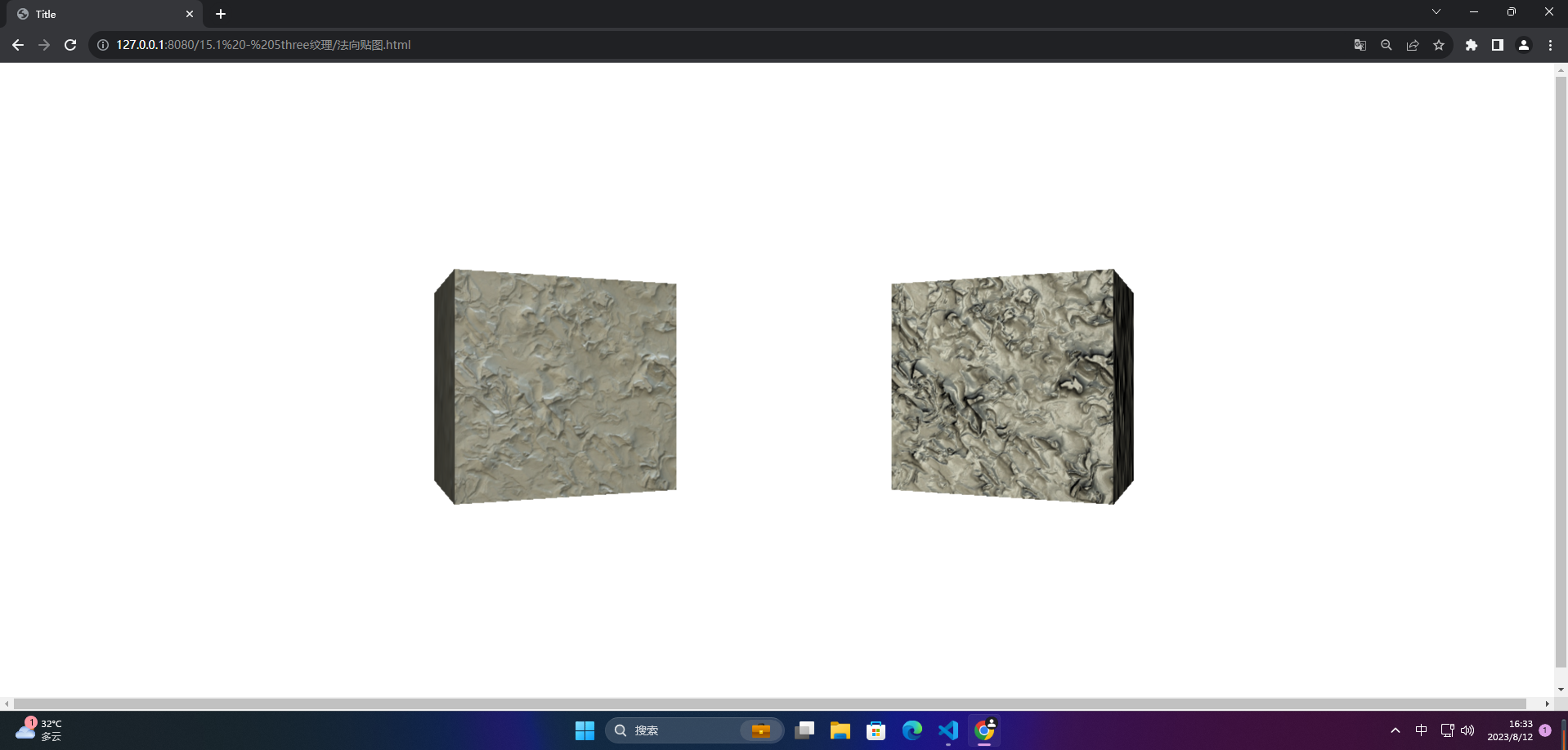
3.5 环境贴图
<!DOCTYPE html>
<html lang="en">
<head>
<meta charset="UTF-8">
<title>Title</title>
<style>
*{
margin: 0;
padding: 0;
}
</style>
<script src="../lib/three/three.js"></script>
<!-- 轨道控件 -->
<script src="../lib/three/OrbitControls.js"></script>
</head>
<body>
</body>
</html>
<script>
const clock = new THREE.Clock()
// 创建一个场景
const scene = new THREE.Scene();
// 创建一个相机 视点
const camera = new THREE.PerspectiveCamera(45, window.innerWidth / window.innerHeight, 1, 1000);
// 设置相机的位置
camera.position.set(100,100,0);
camera.lookAt(new THREE.Vector3(0,0,0));
const controls = new THREE.OrbitControls(camera)
controls.minDistance = 1;
controls.maxDistance = 50;
// 创建一个渲染器
const renderer = new THREE.WebGLRenderer();
// 设置渲染器尺寸
renderer.setSize(window.innerWidth, window.innerHeight);
document.body.appendChild(renderer.domElement);
// 添加灯光
const spotLight = new THREE.SpotLight(0xffffff);
spotLight.position.set(2000,8000,4000);
scene.add(spotLight);
// 创建虚拟的场景
const imgs = [
'../assets/sky/right.jpg',
'../assets/sky/left.jpg',
'../assets/sky/top.jpg',
'../assets/sky/bottom.jpg',
'../assets/sky/front.jpg',
'../assets/sky/back.jpg',
]
const mats = [];
for (let i = 0; i < imgs.length; i++) {
mats.push(new THREE.MeshBasicMaterial({
map: THREE.ImageUtils.loadTexture(imgs[i]),
side: THREE.DoubleSide,
}))
}
const skybox = new THREE.Mesh(new THREE.BoxGeometry(100, 100, 100), new THREE.MeshFaceMaterial(mats))
scene.add(skybox)
// 创建一个球体 和一个立方体
const sphereGeometry = new THREE.SphereGeometry(4, 15, 15);
const cubeGeometry = new THREE.BoxGeometry(5,5,5);
// 立方体贴图是和环境一致, 球体是跟随当前环境
const cubeMaterial = new THREE.MeshBasicMaterial({
envMap: THREE.ImageUtils.loadTextureCube(imgs)
})
// 通过立方体相机来实现
const cubeCamera = new THREE.CubeCamera(0.1, 2000, 256);
scene.add(cubeCamera);
const sphereMaterial = new THREE.MeshBasicMaterial({
envMap: cubeCamera.renderTarget,
})
const sphere = new THREE.Mesh(sphereGeometry, sphereMaterial);
const cube = new THREE.Mesh(cubeGeometry, cubeMaterial);
sphere.position.x = 5;
cube.position.x = -5;
scene.add(sphere)
scene.add(cube)
const animation = () => {
cube.rotation.x += 0.01;
cube.rotation.y += 0.01;
controls.update(clock.getDelta());
// 渲染
renderer.render(scene, camera);
requestAnimationFrame(animation);
cubeCamera.updateCubeMap(renderer, scene);
}
animation()
</script>