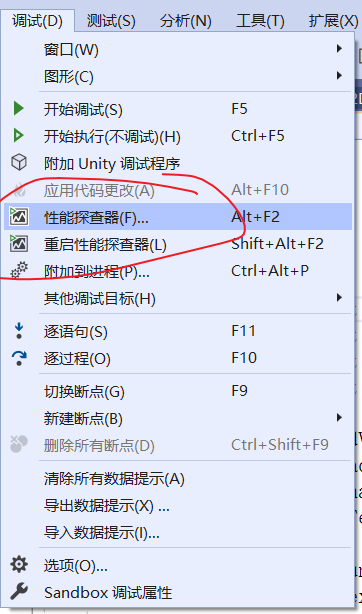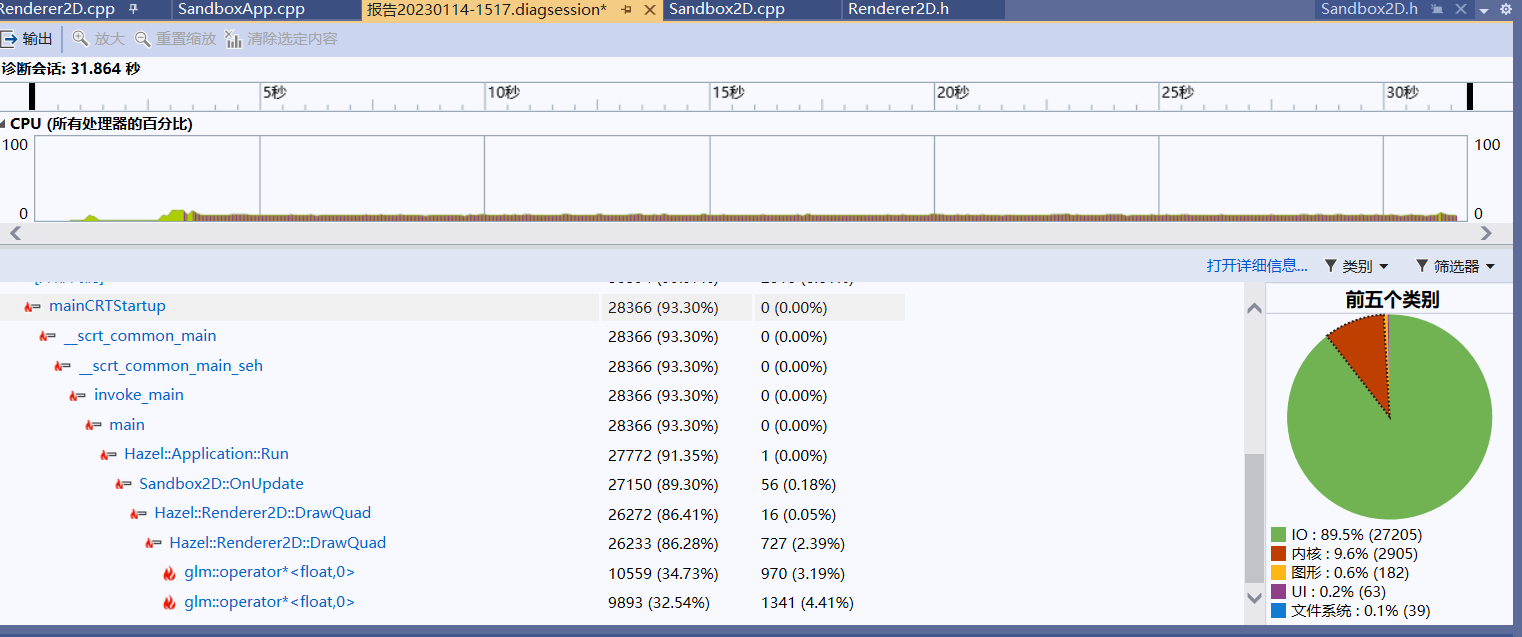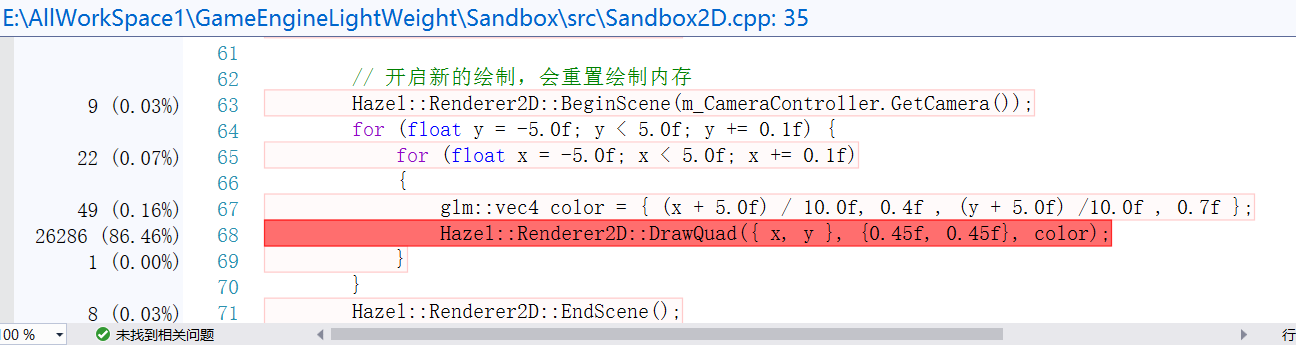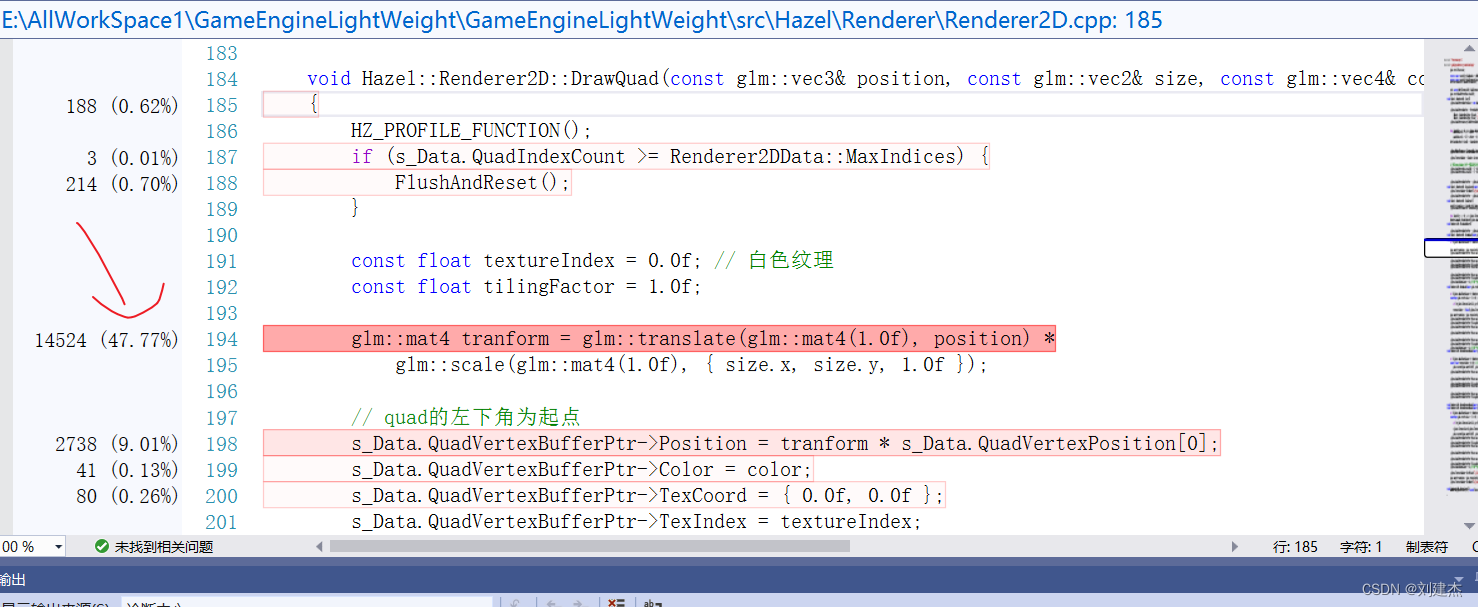文中若有代码、术语等错误,欢迎指正
前言
-
Cherno所提到
作为图形引擎,应该先呈现巨大的绘画能力,而不是先搞性能。
(tips: Drawcall命令太多会降低性能,所以就有了批处理,批处理兼顾绘画能力与性能,但侧重于绘画能力)
-
063节之前批处理设计带来的问题
-
上一节完成带渲染的批渲染api,现在要考虑的是绘画很多图形
-
而我们的CPU开的内存不够,当需要第二次批处理时会导致引擎崩溃
-
所以需要提升我的api,提高健壮性
当绘画的图形所占的内存超过我们得预先给定的空间,应该分两次Drawcall
第二次drawcall时候需要重置内存数据,以便能开始下一轮批处理。
-
此节代码思路
-
需要知道当前渲染信息
// 当前渲染的信息 struct Statistics { uint32_t DrawCalls = 0; uint32_t QuadCount = 0; uint32_t GetTotalVertexCount() { return QuadCount * 4; } uint32_t GetTotalIndexCount() { return QuadCount * 6; } }; struct Renderer2DData { ...... Renderer2D::Statistics Stats; }; -
设置最大绘制数量
struct Renderer2DData { static const uint32_t MaxQuads = 2;// 一次绘制多少个Quad ..... Renderer2D::Statistics Stats ; }; -
当绘画的图形所占的内存超过我们得预先给定的空间,需要有判定(提交渲染和重置)
if (s_Data.QuadIndexCount >= Renderer2DData::MaxIndices) { // 判断需要提交渲染和重置 FlushAndReset(); } ...... s_Data.QuadIndexCount += 6;// 每一个quad用6个索引 s_Data.Stats.QuadCount++; -
当一次渲染超过这个数量,分两次渲染,第二次渲染时候需要重置内存数据
// 内存不够为了分批渲染要做的drawcall绘制和重置 void Renderer2D::FlushAndReset() { EndScene(); // 初始化:此帧 要绘制的索引数量,上传的顶点数据 s_Data.QuadIndexCount = 0; // 指针赋予 s_Data.QuadVertexBufferPtr = s_Data.QuadVertexBufferBase; // 纹理信息重置 s_Data.TextureSlotIndex = 1; } void Renderer2D::EndScene{ // 计算上传大小 uint32_t dataSize = (uint8_t*)s_Data.QuadVertexBufferPtr - (uint8_t*)s_Data.QuadVertexBufferBase; s_Data.QuadVertexBuffer->SetData(s_Data.QuadVertexBufferBase, dataSize); Flush(); } void Renderer2D::Flush(){ // Bind textures for (uint32_t i = 0; i < s_Data.TextureSlotIndex; i++) s_Data.TextureSlots[i]->Bind(i); RenderCommand::DrawIndexed(s_Data.QuadVertexArray, s_Data.QuadIndexCount); s_Data.Stats.DrawCalls++; } ......................... void OpenGLVertexBuffer::SetData(const void* data, uint32_t size){ glBindBuffer(GL_ARRAY_BUFFER, m_RendererID); /* GL_ARRAY_BUFFER:这是目标缓冲区对象的类型 0:这是缓冲区对象中的偏移量(以字节为单位),表示从哪里开始更新数据 sizeof(data):这是要从 CPU 内存复制到 GPU 缓冲区的数据的大小(以字节为单位)。 &data:这是指向 CPU 内存中数据的指针,表示要从哪里复制数据 */ glBufferSubData(GL_ARRAY_BUFFER, 0, size, data);// 从cpu的data开始位置的范围: [0, 0 + size]的 数据,上传给顶点缓冲区 } -
调用绘制Render2D API代码
void Sandbox2D::OnUpdate(Hazel::Timestep ts) { HZ_PROFILE_FUNCTION(); m_CameraController.OnUpdate(ts); // 渲染信息初始化 Hazel::Renderer2D::ResetStats(); ...... Hazel::Renderer2D::BeginScene(m_CameraController.GetCamera()); Hazel::Renderer2D::DrawrRotatedQuad({ 1.0f, 0.5f }, { 0.8f, 0.8f },30.0f, m_FlatColor); Hazel::Renderer2D::DrawQuad({ -1.0f, 0.0f }, { 0.8f, 0.8f }, m_FlatColor); Hazel::Renderer2D::DrawQuad({ 0.5f, -0.5f }, { 0.5f, 0.8f }, { 0.2f, 0.8f, 0.9f, 1.0f}); Hazel::Renderer2D::DrawQuad({ 0.0f, 0.0f, -0.1f }, { 20.0f, 20.0f }, m_SquareTexture, 10.0f); Hazel::Renderer2D::DrawrRotatedQuad({ -0.5f, -1.5f, 0.0f }, { 1.0f, 1.0f }, rotation, m_SquareTexture, 20.0f); Hazel::Renderer2D::EndScene(); ...... -
代码效果
如ImGui窗口信息显示:
共有5个图形,设置最多一次渲染最多绘制2个图形,则需分3次渲染,即调用3次DrawCall命令
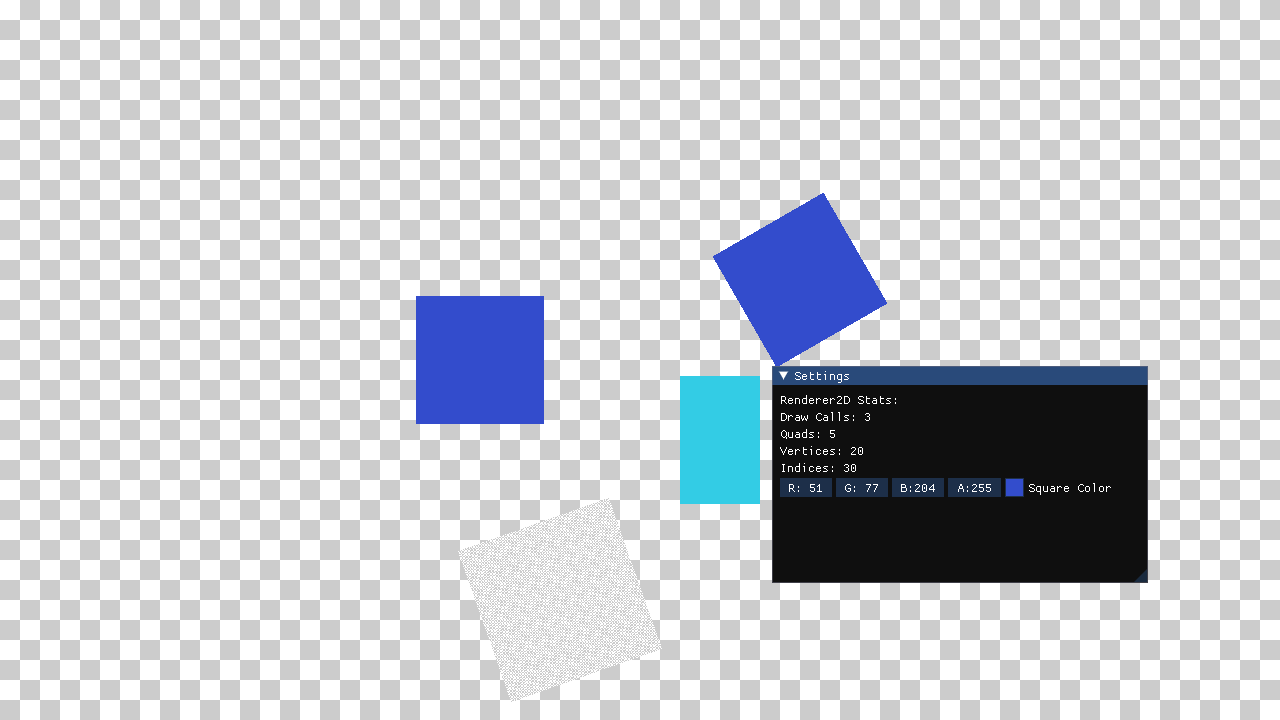
测试
测试1:根据设置分析绘制信息结果
-
设置
最多一次渲染最多绘制2个图形
-
绘制分析
- 有405个图形,但设置了最多一次渲染最多绘制2个图形,且分了两个Scene(BeginScene)
- 第一个Scene有5个图形,需要调用3次DrawCall
- 第二个Scene有400个图形,需分200次渲染
即共调用203次DrawCall命令。
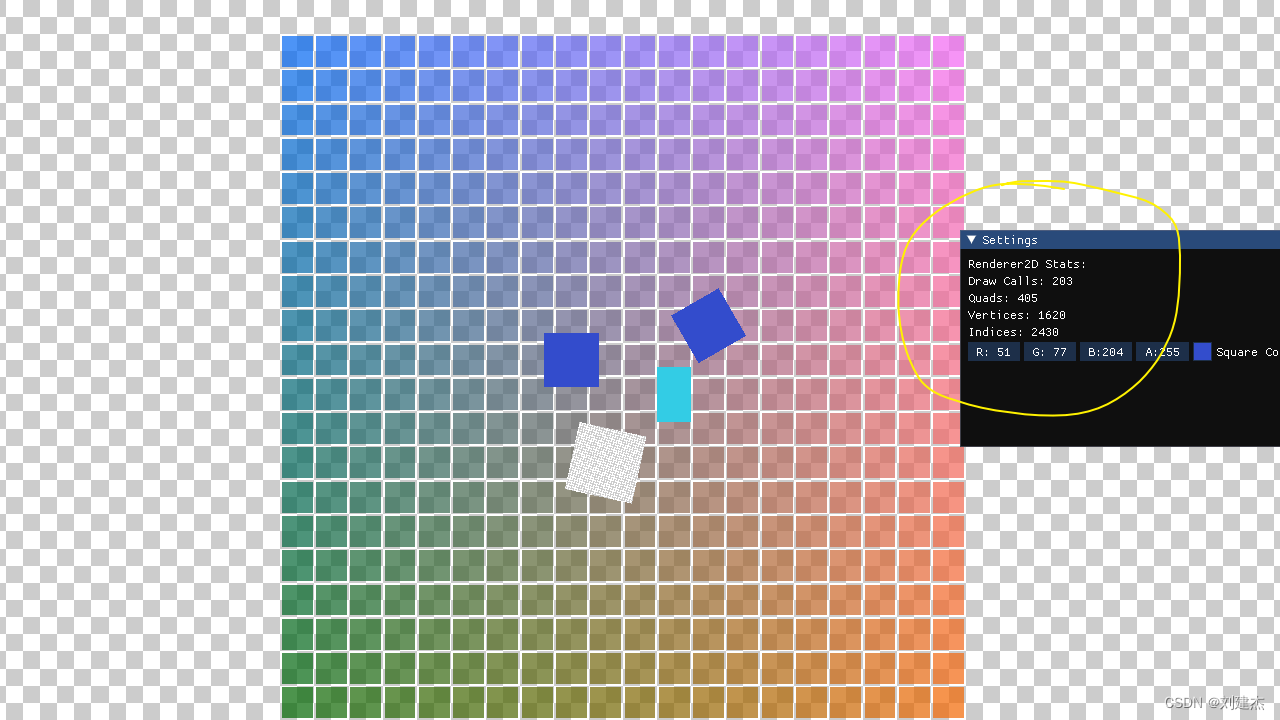
测试2:设置最大绘制数量的表现性能
绘制代码
// 开启新的绘制,会重置绘制内存
Hazel::Renderer2D::BeginScene(m_CameraController.GetCamera());
for (float y = -5.0f; y < 5.0f; y += 0.1f) {
for (float x = -5.0f; x < 5.0f; x += 0.1f)
{
glm::vec4 color = {
(x + 5.0f) / 10.0f, 0.4f , (y + 5.0f) /10.0f , 0.7f };
Hazel::Renderer2D::DrawQuad({
x, y }, {
0.45f, 0.45f}, color);
}
}
Hazel::Renderer2D::EndScene();
-
设置1:最大绘制数量2
绘制10206个图形卡顿,有5104次drawcall

-
设置2:最大绘制数量10000
绘制10206个图形不卡顿,只有3次drawcall
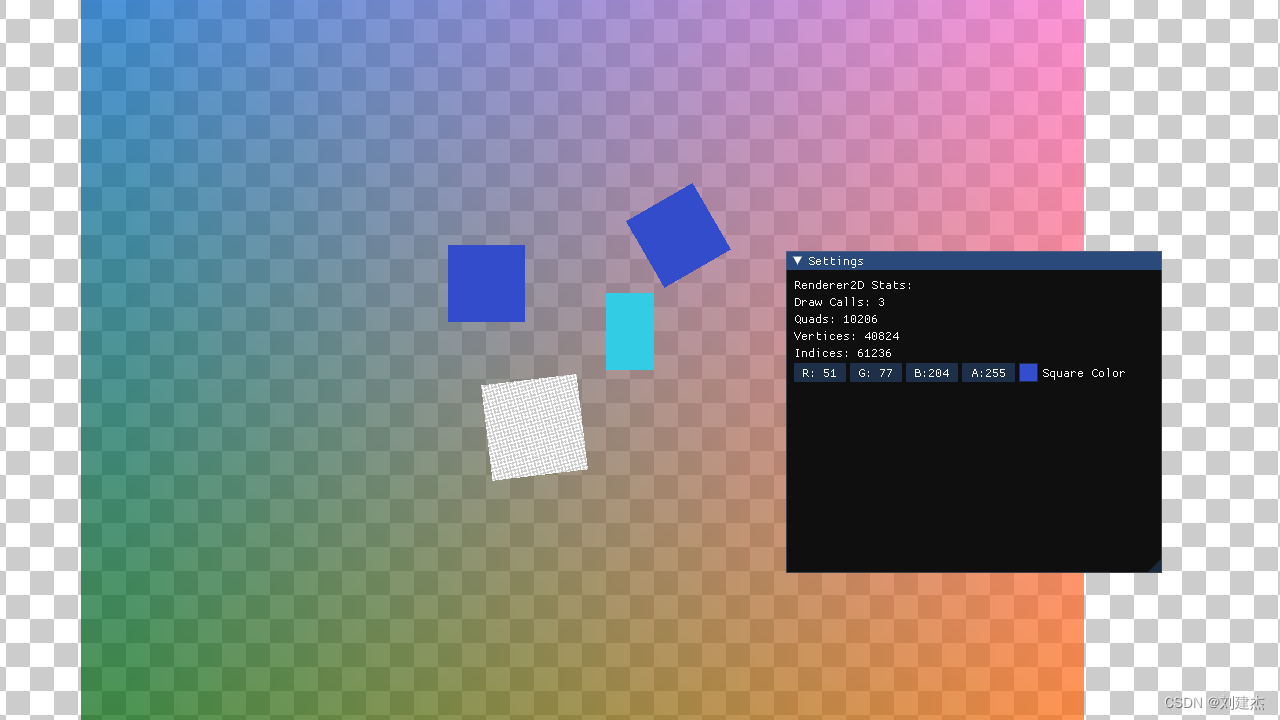
完整代码
-
Sandbox2D.cpp
void Sandbox2D::OnUpdate(Hazel::Timestep ts) { HZ_PROFILE_FUNCTION(); m_CameraController.OnUpdate(ts); // 渲染信息初始化 Hazel::Renderer2D::ResetStats(); { HZ_PROFILE_SCOPE("Renderer Prep"); Hazel::RenderCommand::SetClearColor({ 0.1f, 0.1f, 0.1f, 1 }); Hazel::RenderCommand::Clear(); } { HZ_PROFILE_SCOPE("Renderer Draw"); static float rotation = 0.0f; rotation += ts * 50.0f; Hazel::Renderer2D::BeginScene(m_CameraController.GetCamera()); Hazel::Renderer2D::DrawrRotatedQuad({ 1.0f, 0.5f }, { 0.8f, 0.8f },30.0f, m_FlatColor); Hazel::Renderer2D::DrawQuad({ -1.0f, 0.0f }, { 0.8f, 0.8f }, m_FlatColor); Hazel::Renderer2D::DrawQuad({ 0.5f, -0.5f }, { 0.5f, 0.8f }, { 0.2f, 0.8f, 0.9f, 1.0f}); Hazel::Renderer2D::DrawQuad({ 0.0f, 0.0f, -0.1f }, { 20.0f, 20.0f }, m_SquareTexture, 10.0f); Hazel::Renderer2D::DrawrRotatedQuad({ -0.5f, -1.5f, 0.0f }, { 1.0f, 1.0f }, rotation, m_SquareTexture, 20.0f); Hazel::Renderer2D::EndScene(); // 开启新的绘制,会重置绘制内存 Hazel::Renderer2D::BeginScene(m_CameraController.GetCamera()); for (float y = -5.0f; y < 5.0f; y += 0.1f) { for (float x = -5.0f; x < 5.0f; x += 0.1f) { glm::vec4 color = { (x + 5.0f) / 10.0f, 0.4f , (y + 5.0f) /10.0f , 0.7f }; Hazel::Renderer2D::DrawQuad({ x, y }, { 0.45f, 0.45f}, color); } } Hazel::Renderer2D::EndScene(); } } -
Renderer2D
#pragma once #include "OrthographicCamera.h" #include "Texture.h" namespace Hazel { class Renderer2D { public: static void Init(); static void Shutdown(); static void BeginScene(const OrthographicCamera& camera); static void EndScene(); static void Flush(); // 源语 static void DrawQuad(const glm::vec2& position, const glm::vec2& size, const glm::vec4& color); static void DrawQuad(const glm::vec3& position, const glm::vec2& size, const glm::vec4& color); static void DrawQuad(const glm::vec2& position, const glm::vec2& size, const Ref<Texture2D>& texture, float tilingFactor = 1.0f, const glm::vec4& tintColor = glm::vec4(1.0f)); static void DrawQuad(const glm::vec3& position, const glm::vec2& size, const Ref<Texture2D>& texture, float tilingFactor = 1.0f, const glm::vec4& tintColor = glm::vec4(1.0f)); // 旋转 static void DrawrRotatedQuad(const glm::vec2& position, const glm::vec2& size, float rotation, const glm::vec4& color); static void DrawrRotatedQuad(const glm::vec3& position, const glm::vec2& size, float rotation, const glm::vec4& color); static void DrawrRotatedQuad(const glm::vec2& position, const glm::vec2& size, float rotation, const Ref<Texture2D>& texture, float tilingFactor = 1.0f, const glm::vec4& tintColor = glm::vec4(1.0f)); static void DrawrRotatedQuad(const glm::vec3& position, const glm::vec2& size, float rotation, const Ref<Texture2D>& texture, float tilingFactor = 1.0f, const glm::vec4& tintColor = glm::vec4(1.0f)); // 当前渲染的信息 struct Statistics { uint32_t DrawCalls = 0; uint32_t QuadCount = 0; uint32_t GetTotalVertexCount() { return QuadCount * 4; } uint32_t GetTotalIndexCount() { return QuadCount * 6; } }; static void ResetStats(); static Statistics GetStats(); private: static void FlushAndReset();// 内存不够为了分批渲染要做的drawcall绘制和重置 }; }#include "hzpch.h" #include "Renderer2D.h" #include "VertexArray.h" #include "Buffer.h" #include "Shader.h" #include "Texture.h" #include "RenderCommand.h" #include <glm/gtc/matrix_transform.hpp> #include <glm/glm.hpp> namespace Hazel { struct QuadVertex { glm::vec3 Position; glm::vec4 Color; glm::vec2 TexCoord; float TexIndex; float TilingFactor; }; struct Renderer2DData { static const uint32_t MaxQuads = 2; static const uint32_t MaxVertices = MaxQuads * 4; static const uint32_t MaxIndices = MaxQuads * 6; static const uint32_t MaxTextureSlots = 32; // 最大的纹理槽数 Ref<VertexArray> QuadVertexArray; Ref<VertexBuffer> QuadVertexBuffer; Ref<Shader> TextureShader; Ref<Texture2D> WhiteTexture; uint32_t QuadIndexCount = 0; QuadVertex* QuadVertexBufferBase = nullptr; QuadVertex* QuadVertexBufferPtr = nullptr; std::array<Ref<Texture2D>, MaxTextureSlots> TextureSlots; uint32_t TextureSlotIndex = 1;// 0 号给白色纹理 glm::vec4 QuadVertexPosition[4]; Renderer2D::Statistics Stats; }; static Renderer2DData s_Data; ...... void Hazel::Renderer2D::Shutdown() { HZ_PROFILE_FUNCTION(); // 初始化 s_Data.QuadIndexCount = 0; s_Data.QuadVertexBufferPtr = s_Data.QuadVertexBufferBase; s_Data.TextureSlotIndex = 1; } void Hazel::Renderer2D::BeginScene(const OrthographicCamera& camera) { HZ_PROFILE_FUNCTION(); s_Data.TextureShader->Bind(); // 绑定shader s_Data.TextureShader->SetMat4("u_ViewProjection", camera.GetViewProjectionMatrix()); // 初始化此帧要绘制的索引数量,上传的顶点数据 s_Data.QuadIndexCount = 0; // 指针赋予 s_Data.QuadVertexBufferPtr = s_Data.QuadVertexBufferBase; // 纹理信息重置 s_Data.TextureSlotIndex = 1; } void Hazel::Renderer2D::EndScene() { HZ_PROFILE_FUNCTION(); // 计算当前绘制需要多少个顶点数据 uint32_t dataSize = (uint8_t*)s_Data.QuadVertexBufferPtr - (uint8_t*)s_Data.QuadVertexBufferBase; // 截取部分CPU的顶点数据上传OpenGL s_Data.QuadVertexBuffer->SetData(s_Data.QuadVertexBufferBase, dataSize); Flush(); } void Renderer2D::Flush() { // 对应i的texture绑定到i号纹理槽 for (uint32_t i = 0; i < s_Data.TextureSlotIndex; i++) { s_Data.TextureSlots[i]->Bind(i); } // 调用绘画命令 RenderCommand::DrawIndexed(s_Data.QuadVertexArray, s_Data.QuadIndexCount); s_Data.Stats.DrawCalls++; } // 内存不够为了分批渲染要做的drawcall绘制和重置 void Renderer2D::FlushAndReset() { EndScene(); // 初始化此帧要绘制的索引数量,上传的顶点数据 s_Data.QuadIndexCount = 0; // 指针赋予 s_Data.QuadVertexBufferPtr = s_Data.QuadVertexBufferBase; // 纹理信息重置 s_Data.TextureSlotIndex = 1; } ...... void Renderer2D::DrawrRotatedQuad(const glm::vec3& position, const glm::vec2& size, float rotation, const Ref<Texture2D>& texture, float tilingFactor, const glm::vec4& tintColor) { HZ_PROFILE_FUNCTION(); if (s_Data.QuadIndexCount >= Renderer2DData::MaxIndices) { FlushAndReset(); } constexpr glm::vec4 color = { 1.0f, 1.0f, 1.0f, 1.0f }; float textureIndex = 0.0f; for (uint32_t i = 1; i < s_Data.TextureSlotIndex; i++) { // 当前纹理,如果已经存储在纹理槽,就直接读取 if (*s_Data.TextureSlots[i].get() == *texture.get()) { textureIndex = (float)i; break; } } if (textureIndex == 0.0f) { textureIndex = (float)s_Data.TextureSlotIndex; s_Data.TextureSlots[s_Data.TextureSlotIndex] = texture; s_Data.TextureSlotIndex++;// 记得++ } // 设置transform glm::mat4 tranform = glm::translate(glm::mat4(1.0f), position) * glm::rotate(glm::mat4(1.0f), glm::radians(rotation), { 0.0f, 0.0f, 1.0f }) * glm::scale(glm::mat4(1.0f), { size.x, size.y, 1.0f }); // quad的左下角为起点 s_Data.QuadVertexBufferPtr->Position = tranform * s_Data.QuadVertexPosition[0]; s_Data.QuadVertexBufferPtr->Color = color; s_Data.QuadVertexBufferPtr->TexCoord = { 0.0f, 0.0f }; s_Data.QuadVertexBufferPtr->TexIndex = textureIndex; s_Data.QuadVertexBufferPtr->TilingFactor = tilingFactor; s_Data.QuadVertexBufferPtr++; s_Data.QuadVertexBufferPtr->Position = tranform * s_Data.QuadVertexPosition[1]; s_Data.QuadVertexBufferPtr->Color = color; s_Data.QuadVertexBufferPtr->TexCoord = { 1.0f, 0.0f }; s_Data.QuadVertexBufferPtr->TexIndex = textureIndex; s_Data.QuadVertexBufferPtr->TilingFactor = tilingFactor; s_Data.QuadVertexBufferPtr++; s_Data.QuadVertexBufferPtr->Position = tranform * s_Data.QuadVertexPosition[2]; s_Data.QuadVertexBufferPtr->Color = color; s_Data.QuadVertexBufferPtr->TexCoord = { 1.0f, 1.0f }; s_Data.QuadVertexBufferPtr->TexIndex = textureIndex; s_Data.QuadVertexBufferPtr->TilingFactor = tilingFactor; s_Data.QuadVertexBufferPtr++; s_Data.QuadVertexBufferPtr->Position = tranform * s_Data.QuadVertexPosition[3]; s_Data.QuadVertexBufferPtr->Color = color; s_Data.QuadVertexBufferPtr->TexCoord = { 0.0f, 1.0f }; s_Data.QuadVertexBufferPtr->TexIndex = textureIndex; s_Data.QuadVertexBufferPtr->TilingFactor = tilingFactor; s_Data.QuadVertexBufferPtr++; s_Data.QuadIndexCount += 6;// 每一个quad用6个索引 s_Data.Stats.QuadCount++; #if OLD_PATH s_Data.TextureShader->SetFloat4("u_Color", tintColor); s_Data.TextureShader->SetFloat("u_TilingFactor", tilingFactor); // 绑定纹理 texture->Bind(); // 设置transform glm::mat4 tranform = glm::translate(glm::mat4(1.0f), position) * glm::rotate(glm::mat4(1.0f), rotation, { 0.0f, 0.0f, 1.0f }) * glm::scale(glm::mat4(1.0f), { size.x, size.y, 1.0f }); s_Data.TextureShader->SetMat4("u_Transform", tranform); s_Data.QuadVertexArray->Bind(); // 绑定顶点数组 RenderCommand::DrawIndexed(s_Data.QuadVertexArray); #endif } void Renderer2D::ResetStats() { memset(&s_Data.Stats, 0, sizeof(Statistics)); } Renderer2D::Statistics Renderer2D::GetStats() { return s_Data.Stats; } }
065测试Hazel引擎性能
-
前言
- 有一位观看者用Hazel引擎实现了像80年代风格的2D游戏。游戏是由很多很多的quad组成的一张巨大的地图,关卡数量从顶到底逐次递增,每个关卡由墙壁隔开,需要操作主角移动,找到通往下一关的入口,但这个过程中有怪物和石头下落。
- 这个游戏因为绘制了很多很多的quad,且又是游戏形式,所以是个不错的测试试验。
-
在这游戏中,Hazel为什么在Debug模式运行慢(帧间隔200ms左右 10fps左右),在Release运行快(2.0ms左右 300fps左右)
主要原因:
- Hazel中有矩阵相乘运算,这数学运算很占非常占时间
- 在Debug模式下并没有使用SSC(不知道有无记错)这些优化,从而保持矩阵运算保持原有速度
- 而Release模式下可以使用SSC,什么SMID加速优化,从而导致计算时间下降,使游戏运行快。
-
VS的性能查看器