文中若有代码、术语等错误,欢迎指正
文章目录
前言
-
此节目的
为了使用imgui的新特性:停靠和多个子UI窗口,需要改变之前015016所做的(自己写关键ImGui的代码具有停靠特性要复杂很多),所以需要使用ImGui已经写好的cpp来直接使用ImGui的新特性。(可能说错了)
-
修改后的类图
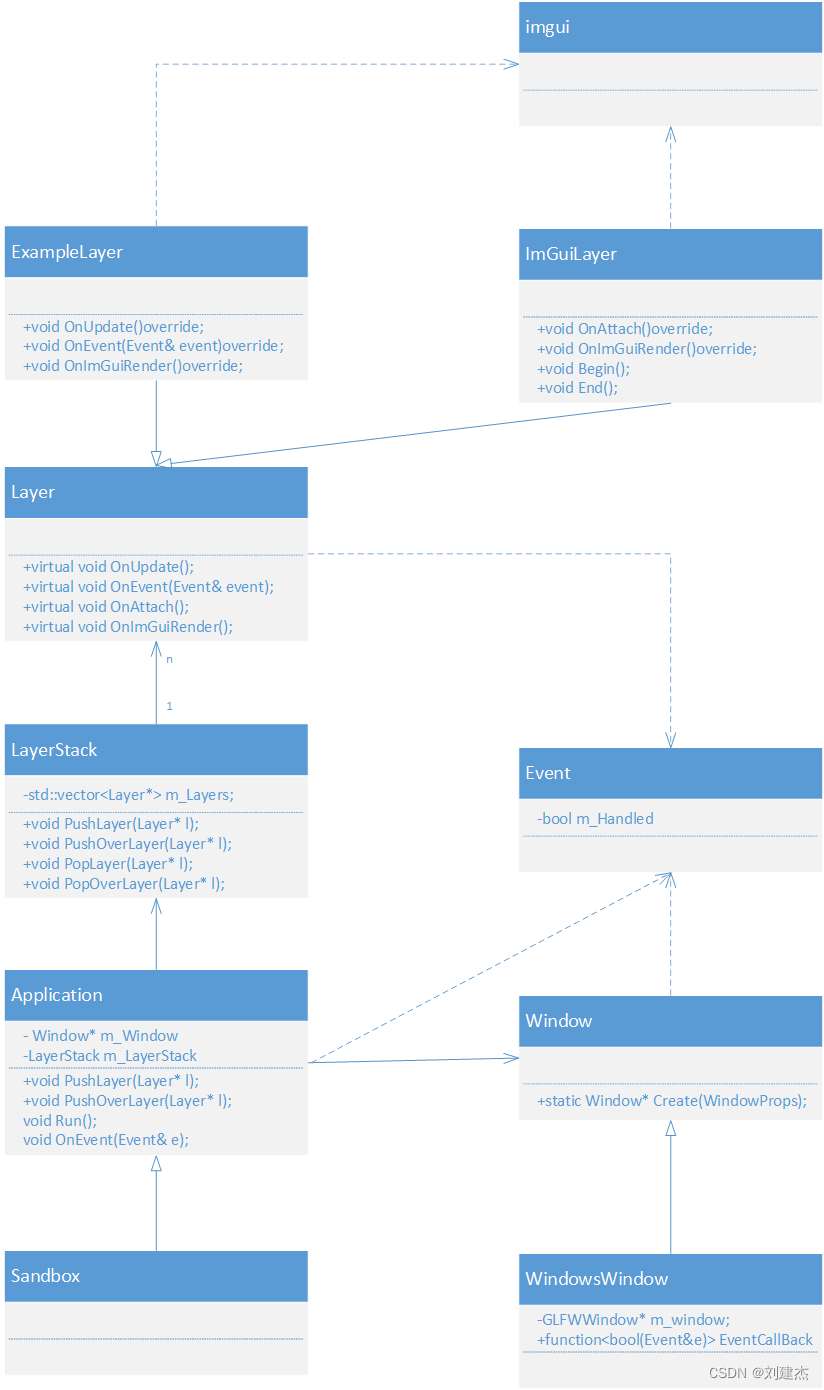
可见ExamplerLayer也依赖ImGUI,因为它也可以有ImGui窗口,每个Layer都可以有一个或多个ImGui窗口
项目相关
代码改变
-
删除
ImGuiOpenGLRenderer类
-
ImGuiBuild
增加ImGuiBuild.cpp
#include "hzpch.h" #define IMGUI_IMPL_OPENGL_LOADER_GLAD #include "backends/imgui_impl_opengl3.cpp" #include "backends/imgui_impl_glfw.cpp" -
Layer修改
class HAZEL_API Layer { public: Layer(const std::string& name = "Layer"); virtual ~Layer(); virtual void OnAttach() { } // 应用添加此层执行 virtual void OnDetach() { } // 应用分离此层执行 virtual void OnUpdate() { } // 每层更新 virtual void OnImGuiRender() { }// 每层都可以拥有自己的UI窗口 ! -
ImGuiLayer
- 删除事件处理函数(016所做)
- 删除ImGui与GLFW键值对应(OnAttach函数里的代码)
- 删除OnUpdate与OnEvent函数,不需要
- 增加OnImGuiRender()、Begin()、End()为了渲染ImGui
#include "hzpch.h" #include "ImGuiLayer.h" #include "imgui.h" #include "Hazel/Application.h" #include "GLFW/glfw3.h" #include "glad/glad.h" #include "backends/imgui_impl_glfw.h" #include "backends/imgui_impl_opengl3.h" namespace Hazel { ImGuiLayer::ImGuiLayer() : Layer("ImGuiLayer"){ } ImGuiLayer::~ImGuiLayer(){ } // 初始化设置ImGui所有窗口的属性,使ImGui窗口能有停靠、独立的UI窗口特性 void ImGuiLayer::OnAttach(){ // 不需要手动写ImGui的键值对应GLFW的键值、ImGui接收GLFW窗口事件,ImGui自动完成 // Setup Dear ImGui context IMGUI_CHECKVERSION(); ImGui::CreateContext(); ImGuiIO& io = ImGui::GetIO(); (void)io; io.ConfigFlags |= ImGuiConfigFlags_NavEnableKeyboard; // Enable Keyboard Controls //io.ConfigFlags |= ImGuiConfigFlags_NavEnableGamepad; // Enable Gamepad Controls io.ConfigFlags |= ImGuiConfigFlags_DockingEnable; // Enable Docking io.ConfigFlags |= ImGuiConfigFlags_ViewportsEnable; // Enable Multi-Viewport / Platform Windows //io.ConfigFlags |= ImGuiConfigFlags_ViewportsNoTaskBarIcons; //io.ConfigFlags |= ImGuiConfigFlags_ViewportsNoMerge; // Setup Dear ImGui style ImGui::StyleColorsDark(); //ImGui::StyleColorsClassic(); // When viewports are enabled we tweak WindowRounding/WindowBg so platform windows can look identical to regular ones. ImGuiStyle& style = ImGui::GetStyle(); if (io.ConfigFlags & ImGuiConfigFlags_ViewportsEnable) { style.WindowRounding = 0.0f; style.Colors[ImGuiCol_WindowBg].w = 1.0f; } Application& app = Application::Get(); GLFWwindow* window = static_cast<GLFWwindow*>(app.GetWindow().GetNativeWindow()); // Setup Platform/Renderer bindings ImGui_ImplGlfw_InitForOpenGL(window, true); ImGui_ImplOpenGL3_Init("#version 410"); } void ImGuiLayer::OnDetach(){ ImGui_ImplOpenGL3_Shutdown(); ImGui_ImplGlfw_Shutdown(); ImGui::DestroyContext(); } void ImGuiLayer::Begin(){ ImGui_ImplOpenGL3_NewFrame(); ImGui_ImplGlfw_NewFrame(); ImGui::NewFrame(); } void ImGuiLayer::End(){ ImGuiIO& io = ImGui::GetIO(); Application& app = Application::Get(); io.DisplaySize = ImVec2(app.GetWindow().GetWidth(), app.GetWindow().GetHeight()); // Rendering ImGui::Render(); ImGui_ImplOpenGL3_RenderDrawData(ImGui::GetDrawData()); if (io.ConfigFlags & ImGuiConfigFlags_ViewportsEnable) { GLFWwindow* backup_current_context = glfwGetCurrentContext(); ImGui::UpdatePlatformWindows(); ImGui::RenderPlatformWindowsDefault(); glfwMakeContextCurrent(backup_current_context); } } void ImGuiLayer::OnImGuiRender(){ static bool show = true; ImGui::ShowDemoWindow(&show);// 当前OnImGuiRender层显示DemoUI窗口 } } -
Application
private: bool OnWindowClose(WindowCloseEvent& e); // 处理窗口关闭事件的函数 private: std::unique_ptr<Window> m_Window; ImGuiLayer* m_ImGuiLayer; // 拥有ImGuiLayer控制权 bool m_Running = true; LayerStack m_LayerStack; private: static Application* s_Instance;Application::Application() { HZ_CORE_ASSERT(!s_Instance, "引用已经存在"); s_Instance = this; // 1.1Application创建窗口 m_Window = std::unique_ptr<Window>(Window::Create()); // 1.2Application设置窗口事件的回调函数 m_Window->SetEventCallback(BIND_EVENT_FN(OnEvent)); // 将ImGui层放在最后 m_ImGuiLayer = new ImGuiLayer(); PushOverlay(m_ImGuiLayer); } void Application::Run() { while (m_Running) { glClearColor(1, 0, 1, 1); glClear(GL_COLOR_BUFFER_BIT); // 从前往后顺序更新层 for (Layer* layer : m_LayerStack) layer->OnUpdate(); // 从前往后顺序更新层的ImGui 新增/// m_ImGuiLayer->Begin(); for (Layer* layer : m_LayerStack) layer->OnImGuiRender();、 m_ImGuiLayer->End(); m_Window->OnUpdate(); // 更新glfw } }
修复LayerStack的bug
当vector在内存的位置改变后,保存指向vector首部的std::vector<Layer*>::iterator m_LayerInsert;迭代器会失效,所以改用int 插入位置下标,PushLayer函数不再是在最前面插入了,而是在后面
std::vector<Layer*>::iterator end() {
return m_Layers.end(); }
private:
std::vector<Layer*> m_Layers;
// std::vector<Layer*>::iterator m_LayerInsert;
unsigned int m_LayerInsertIndex = 0;
};
void LayerStack::PushLayer(Layer* layer)
{
// m_LayerInsert = m_Layers.emplace(m_LayerInsert, layer);
// emplace在vector容器指定位置之前插入一个新的元素。返回插入元素的位置
// 插入 1 2 3,vector是 1 2 3
m_Layers.emplace(m_Layers.begin() + m_LayerInsertIndex, layer);
m_LayerInsertIndex++;
}
void LayerStack::PushOverlay(Layer* overlay)
{
m_Layers.emplace_back(overlay);
}
void LayerStack::PopLayer(Layer* layer)
{
auto it = std::find(m_Layers.begin(), m_Layers.end(), layer);
if (it != m_Layers.end())
{
m_Layers.erase(it);
// m_LayerInsert--;
m_LayerInsertIndex--;
}
}
显示DemoUI效果
因为Application中遍历所有Layer的OnImGuiRender函数,而ImGuiLayer的OnImGuiRender显示DemoUI窗口,且ImGuiLayer的OnAttach函数初始化设置ImGui所有窗口的属性,使ImGui窗口能有停靠、独立的UI窗口特性
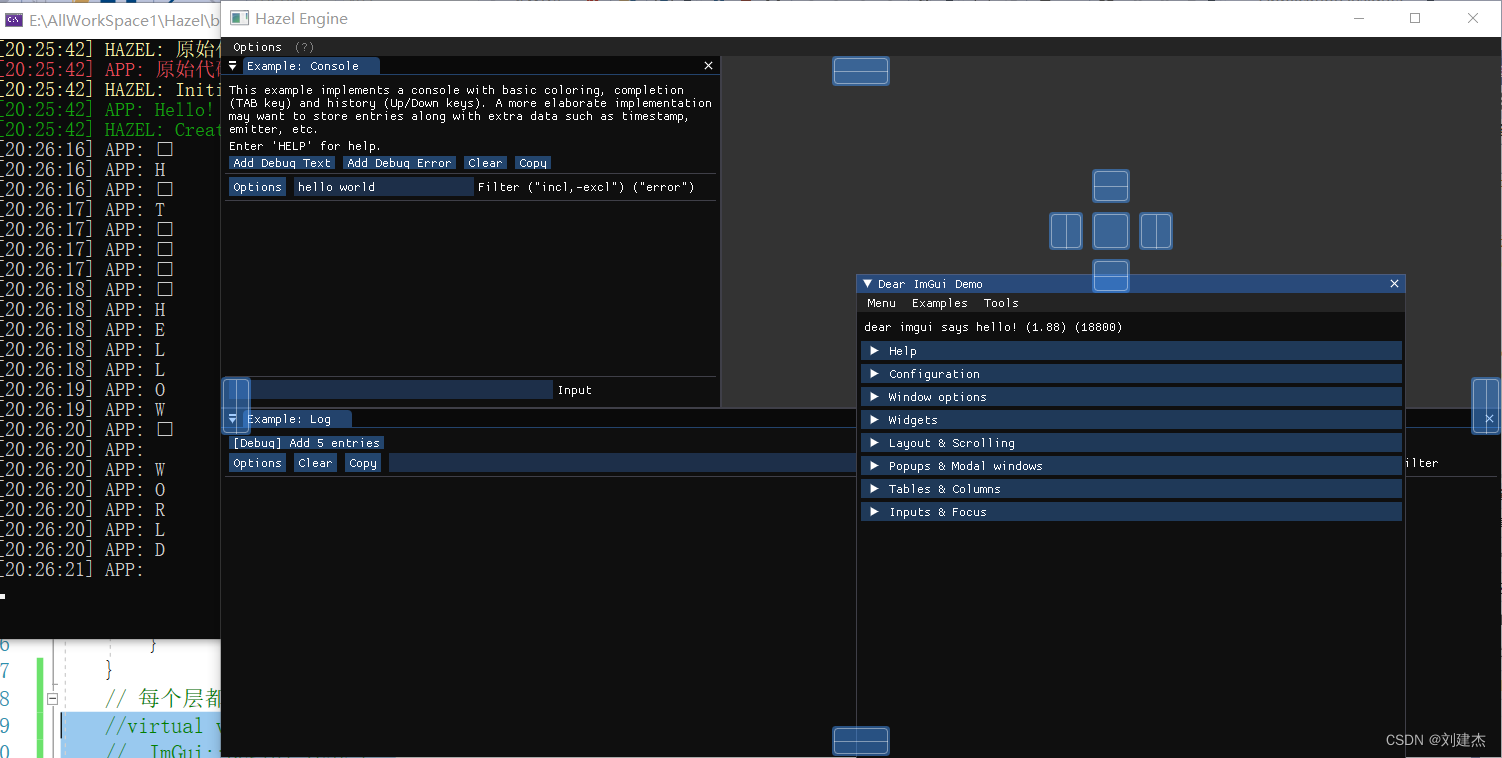
家庭作业
-
问题
虽然ImGui作为静态链接到Hazel中,Hazel又作为dll库被Sandbox加载,但为什么在Sandbox项目中使用Hazel链接的ImGui函数会报无法找到函数定义?
#include <Hazel.h> #include "imgui/imgui.h" class ExampleLayer : public Hazel::Layer{ public: ExampleLayer() : Layer("Example"){ } void OnUpdate() override{ //HZ_INFO("ExampleLayer::Update"); if (Hazel::Input::IsKeyPressed(HZ_KEY_A)) { HZ_TRACE("A键按下(poll)"); } } void OnEvent(Hazel::Event& event) override{ //HZ_TRACE("examplayer:{0}", event); if (event.GetEventType() == Hazel::EventType::KeyPressed) { Hazel::KeyPressedEvent& e = (Hazel::KeyPressedEvent&)event; if (e.GetKeyCode() == HZ_KEY_A) { HZ_TRACE("A键按下(event)"); } HZ_TRACE("{0}",(char)e.GetKeyCode()); } } // 每个层都可以有自己的UI窗口// 会报错/// virtual void OnImGuiRender() override{ ImGui::Begin("Test"); ImGui::Text("Hello World"); ImGui::End(); } }; -
解答1说法
-
来自油管视频下方的回答
The Symbols from ImGui are not being export from Hazel into Sandbox. adding a defines to premake file of ImGui `defines { "IMGUI_API=__declspec(dllexport)" }` should export the symbols from ImGui to Hazel which will export all Hazel and ImGui symbols to Sandbox.ImGui 中的符号不会从 Hazel 导出到 Sandbox 中。 在 ImGui 的预制文件中添加定义
defines { "IMGUI_API=__declspec(dllexport)" }应该将符号从 ImGui 导出到 Hazel,这会将所有 Hazel 和 ImGui 符号导出到 Sandbox。
-
-
解答2说法
025节的讲的
ImGui静态链接到Hazel.dll中,但是Hazel.dll有能力删除ImGui中没有导出的函数定义内容,因此如果在链接dll文件的exe文件使用ImGui的内容,就会链接错误。
简单的说就是:没有导出ImGui的函数定义内容