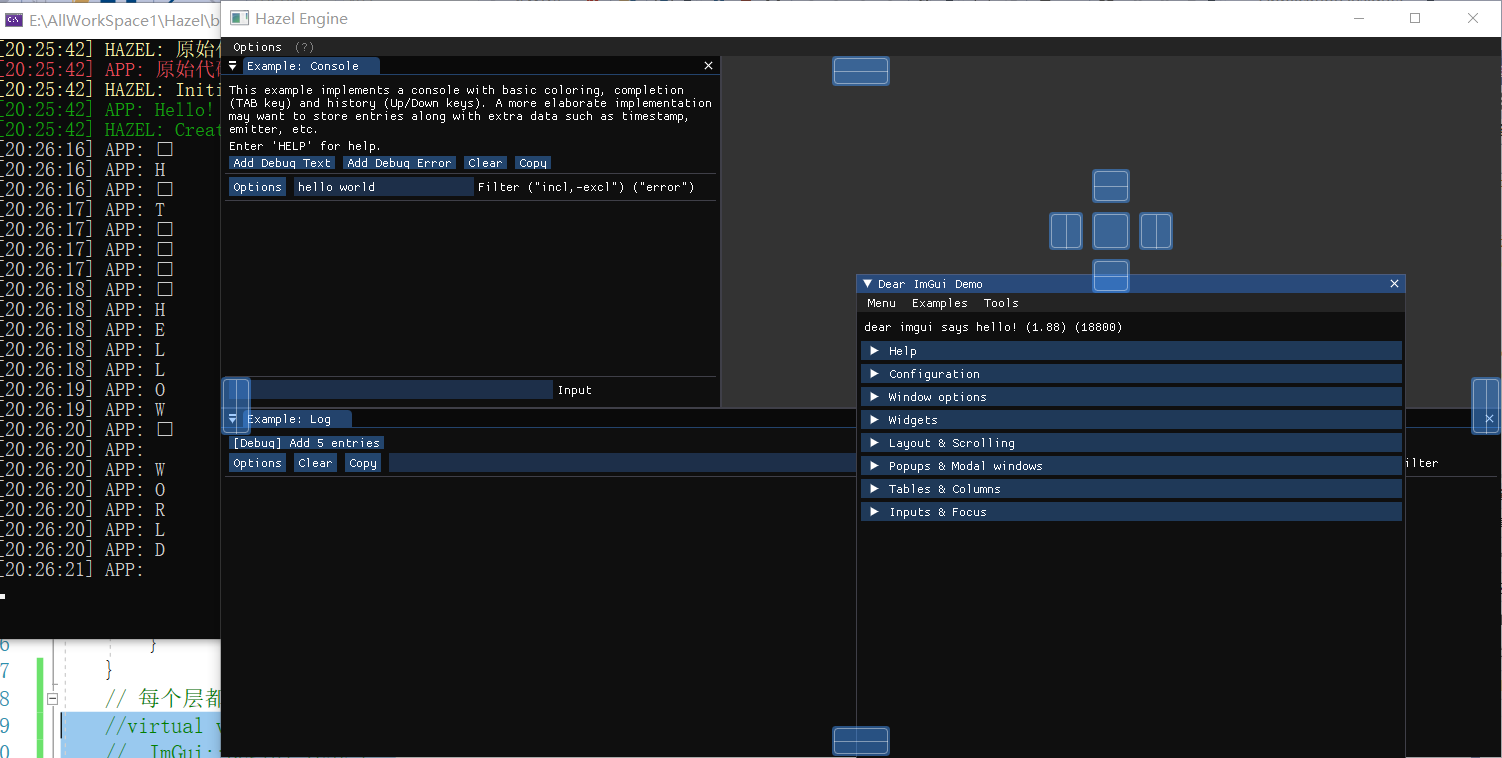文中若有代码、术语等错误,欢迎指正
前言
-
此节目的
用抽象类封装渲染图形API的上下文,应该可以根据不同渲染API,设置不同渲染的上下文。
-
我认为的渲染上下文
就是图形OpenGL、DX API要将图形渲染到哪个窗口上去,我目前认为上下文是窗口,但可能不止是窗口
-
类图
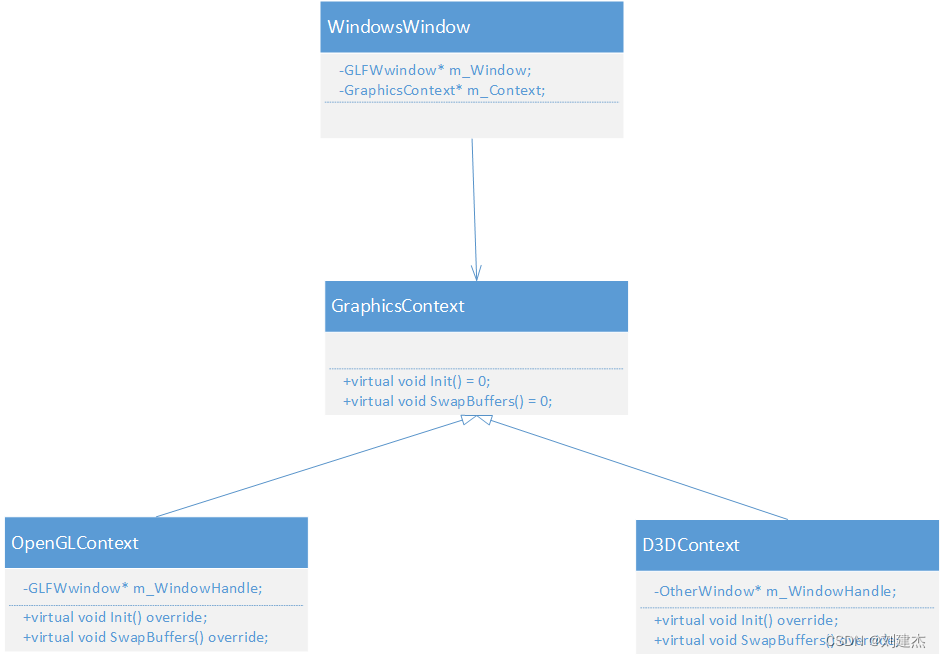
项目相关
代码
-
GraphicsContext
#pragma once namespace Hazel { class GraphicsContext{ public: virtual void Init() = 0; virtual void SwapBuffers() = 0; }; } -
OpenGLContext
#pragma once #include "Hazel/Renderer/GraphicsContext.h" struct GLFWwindow; namespace Hazel { class OpenGLContext : public GraphicsContext{ public: OpenGLContext(GLFWwindow* windowHandle); virtual void Init() override; virtual void SwapBuffers() override; private: GLFWwindow* m_WindowHandle; }; }#include "hzpch.h" #include "OpenGLContext.h" #include <GLFW/glfw3.h> #include <glad/glad.h> namespace Hazel { OpenGLContext::OpenGLContext(GLFWwindow* windowHandle) : m_WindowHandle(windowHandle) { HZ_CORE_ASSERT(windowHandle, "Window handle is null!") } void OpenGLContext::Init(){ // 将我们窗口的上下文设置为当前线程的主上下文 glfwMakeContextCurrent(m_WindowHandle); // 获取显卡OpenGL函数定义的地址 int status = gladLoadGLLoader((GLADloadproc)glfwGetProcAddress); HZ_CORE_ASSERT(status, "Failed to initialize Glad!"); } void OpenGLContext::SwapBuffers(){ glfwSwapBuffers(m_WindowHandle);// 交换缓冲 } } -
WindowsWindow
class WindowsWindow : public Window{ ..... private: GLFWwindow* m_Window; GraphicsContext* m_Context; .....void WindowsWindow::Init(const WindowProps& props) { ...... // 2.1window创建窗口 m_Window = glfwCreateWindow((int)props.Width, (int)props.Height, m_Data.Title.c_str(), nullptr, nullptr); /// // 创建渲染上下文对象 // m_Context = new OpenGLContext(m_Window);// m_Context = new D3DContext(m_Window); m_Context->Init(); /* 设置窗口关联的用户数据指针。这里GLFW仅做存储,不做任何的特殊处理和应用。 window表示操作的窗口句柄。 pointer表示用户数据指针。 */ glfwSetWindowUserPointer(m_Window, &m_Data); ......
效果
不变,和022节效果一样