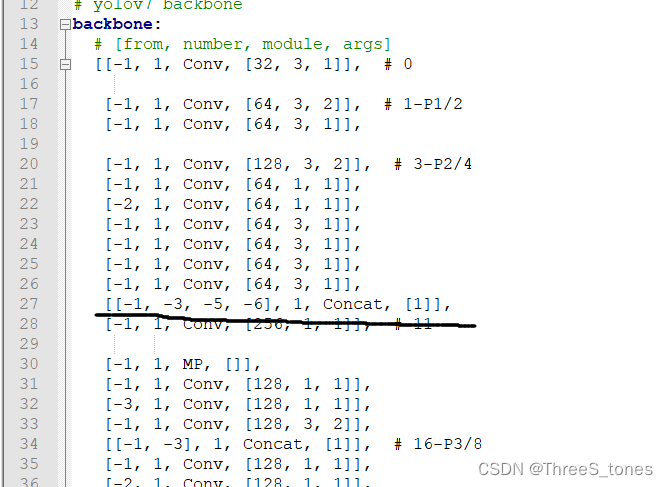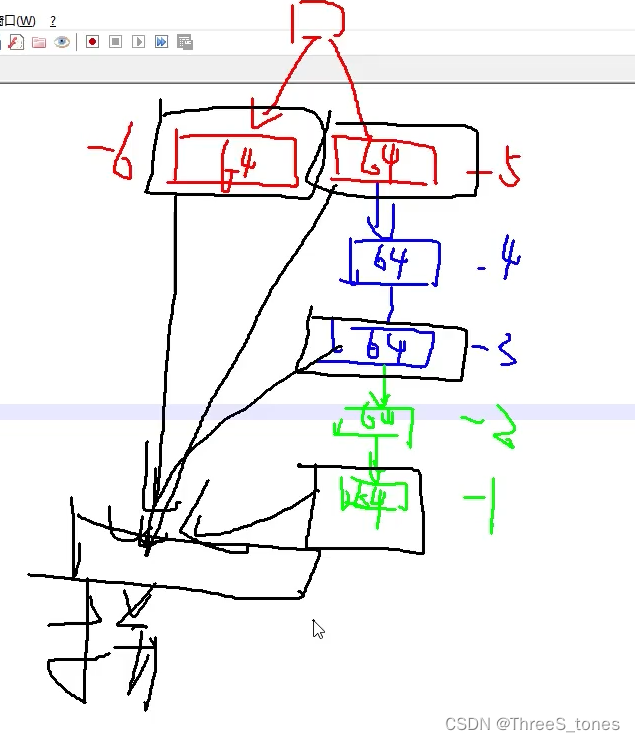models/yolo.py
打开models文件夹,
yolo.py文件夹中是核心的大组件,common.py中是小的组件。
结合cfg/training当中的yolov7.yaml配置文件看网络结构。
def forward_once(self, x, profile=False):
y, dt = [], [] # outputs
for m in self.model: # model是根据配置文件生成的,m就是走每一层
if m.f != -1: # if not from previous layer
x = y[m.f] if isinstance(m.f, int) else [x if j == -1 else y[j] for j in m.f] # from earlier layers
if not hasattr(self, 'traced'):
self.traced=False
if self.traced:
if isinstance(m, Detect) or isinstance(m, IDetect) or isinstance(m, IAuxDetect) or isinstance(m, IKeypoint):
break
if profile:
c = isinstance(m, (Detect, IDetect, IAuxDetect, IBin))
o = thop.profile(m, inputs=(x.copy() if c else x,), verbose=False)[0] / 1E9 * 2 if thop else 0 # FLOPS
for _ in range(10):
m(x.copy() if c else x)
t = time_synchronized()
for _ in range(10):
m(x.copy() if c else x)
dt.append((time_synchronized() - t) * 100)
print('%10.1f%10.0f%10.1fms %-40s' % (o, m.np, dt[-1], m.type))
x = m(x) # run,x得到的特征图
y.append(x if m.i in self.save else None) # save output
if profile:
print('%.1fms total' % sum(dt))
return x
yolov7.yaml配置文件
结合cfg/training当中的yolov7.yaml配置文件看网络结构。
首先是backbone提取特征的模块,head是输出的模块。
from指的是前面接哪一层,这一层的输入是第多少层的输出,-1表示上一层,-2表示上两层。
number指这一层重复几次。
module该模块做什么。
args参数中是特征图的个数,卷积大小,stride步长。
p几相当于在下采样过程中特征图是原来的几分之一。
并且注释了层数。
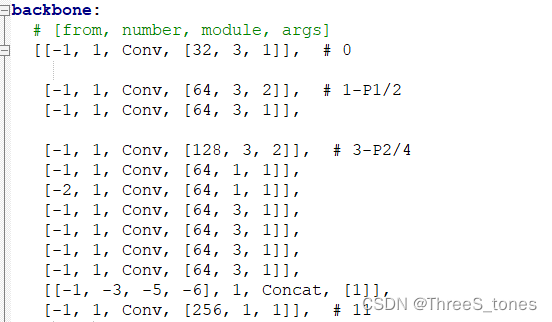
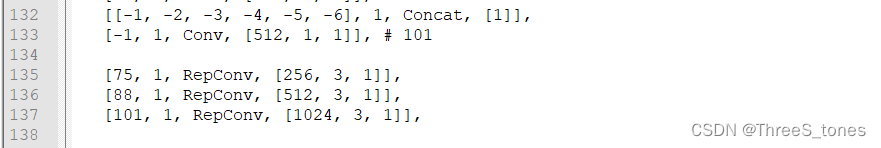
第一列75、88、101指的是第75、88、101层。
concat拼接层