相关官方文档:
https://scikit-learn.org/stable/modules/svm.html
一、训练一个线性分类器
svc 试图找到一个能最大化分类之间间距的超平面
from sklearn.svm import LinearSVC
from sklearn import datasets
from sklearn.preprocessing import StandardScaler
import numpy as np
iris = datasets.load_iris()
iris_features = iris.data
iris_target = iris.target
# 以两个特征,两种分类 为例
# 原:3分类,4个特征
features = iris_features[:100, :2]
target = iris_target[:100]
target
array([0, 0, 0, 0, 0, 0, 0, 0, 0, 0, 0, 0, 0, 0, 0, 0, 0, 0, 0, 0, 0, 0,
0, 0, 0, 0, 0, 0, 0, 0, 0, 0, 0, 0, 0, 0, 0, 0, 0, 0, 0, 0, 0, 0,
0, 0, 0, 0, 0, 0, 1, 1, 1, 1, 1, 1, 1, 1, 1, 1, 1, 1, 1, 1, 1, 1,
1, 1, 1, 1, 1, 1, 1, 1, 1, 1, 1, 1, 1, 1, 1, 1, 1, 1, 1, 1, 1, 1,
1, 1, 1, 1, 1, 1, 1, 1, 1, 1, 1, 1])
# iris_features
iris_target
array([0, 0, 0, 0, 0, 0, 0, 0, 0, 0, 0, 0, 0, 0, 0, 0, 0, 0, 0, 0, 0, 0,
0, 0, 0, 0, 0, 0, 0, 0, 0, 0, 0, 0, 0, 0, 0, 0, 0, 0, 0, 0, 0, 0,
0, 0, 0, 0, 0, 0, 1, 1, 1, 1, 1, 1, 1, 1, 1, 1, 1, 1, 1, 1, 1, 1,
1, 1, 1, 1, 1, 1, 1, 1, 1, 1, 1, 1, 1, 1, 1, 1, 1, 1, 1, 1, 1, 1,
1, 1, 1, 1, 1, 1, 1, 1, 1, 1, 1, 1, 2, 2, 2, 2, 2, 2, 2, 2, 2, 2,
2, 2, 2, 2, 2, 2, 2, 2, 2, 2, 2, 2, 2, 2, 2, 2, 2, 2, 2, 2, 2, 2,
2, 2, 2, 2, 2, 2, 2, 2, 2, 2, 2, 2, 2, 2, 2, 2, 2, 2])
# 标准化特征
scaler = StandardScaler()
features_standardized = scaler.fit_transform(features)
# features_standardized
# 创建支持向量机 分类器
svc = LinearSVC(C=1.0)
svc # LinearSVC()
# 训练模型
model = svc.fit(features_standardized, target)
model # LinearSVC()
from matplotlib import pyplot as plt
color = ['black' if c==0 else 'lightgray' for c in target ]
plt.scatter(features_standardized[:, 0], features_standardized[:, 1], c=color )
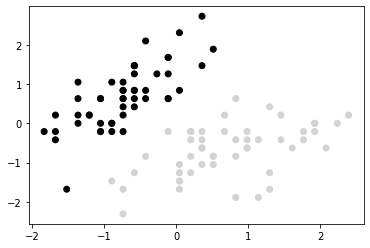
color = ['black' if c==0 else 'lightgray' for c in target ]
plt.scatter(features_standardized[:, 0], features_standardized[:, 1], c=color )
# 创建超平面
w = svc.coef_[0]
a = -w[0] /w[1]
xx = np.linspace(-2.5, 2.5)
yy = a * xx - (svc.intercept_[0] ) / w[1]
# 画出超平面
plt.plot(xx, yy)
plt.axis('off')
plt.show()
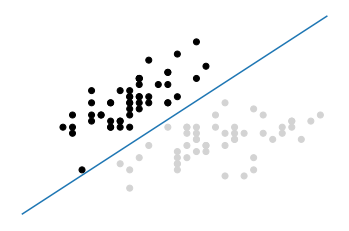
# w, a, xx, yy
# 创建一个新的样本点
new_ob = [[-2, 3]]
# 预测分类
svc.predict(new_ob) # array([0])
二、使用核函数处理线性不可分的数据
from sklearn.svm import SVC
# 设置随机种子
np.random.seed(0)
# 生成两个特征
features = np.random.randn(200, 2)
# 使用异或门 创建线性不可分的数据
target_xor = np.logical_xor(features[:, 0] > 0, features[:, 1] > 0 )
target = np.where(target_xor, 0, 1)
# 创建一个有径向基核函数的支持向量机
svc = SVC(kernel='rbf', random_state=0, gamma=1, C=1)
svc # SVC(C=1, gamma=1, random_state=0)
# 训练分类器
model = svc.fit(features, target)
target_xor
array([False, False, True, True, True, False, False, False, True,
True, True, True, True, True, False, False, False, True,
False, False, False, True, False, True, False, True, False,
...
False, False, True, False, False, True, True, False, True,
True, True, False, True, False, False, True, False, False,
False, False])
target
array([1, 1, 0, 0, 0, 1, 1, 1, 0, 0, 0, 0, 0, 0, 1, 1, 1, 0, 1, 1, 1, 0,
1, 0, 1, 0, 1, 0, 1, 1, 1, 1, 0, 0, 0, 1, 0, 0, 1, 0, 0, 0, 1, 0,
...
0, 1, 1, 0, 1, 1, 0, 1, 1, 0, 0, 1, 0, 0, 0, 1, 0, 1, 1, 0, 1, 1,
1, 1])
# 画出观察值和超平面决策边界
from matplotlib.colors import ListedColormap
def plot_decision_regions(X, y, classifier):
cmap = ListedColormap('red', 'blue')
xx1, xx2 = np.meshgrid(np.arange(-3, 3, 0.02), np.arange(-3, 3, 0.02) )
Z = classifier.predict(np.array([xx1.ravel(), xx2.ravel()]).T )
Z = Z.reshape(xx1.shape)
plt.contourf(xx1, xx2, Z, alpha=0.1, cmap=cmap)
for idx, cl in enumerate(np.unique(y)):
plt.scatter(x=X[y==cl, 0], y=X[y==cl, 1],
alpha=0.8, c=cmap(idx), marker='+', label=cl )
svc_linear = SVC(kernel='linear', random_state=0, C=1)
svc_linear.fit(features, target)
SVC(C=1, kernel='linear', random_state=0)
# 画出观察值 和 超平面
plot_decision_regions(features, target, classifier=svc_linear)
plt.axis('off')
plt.show()
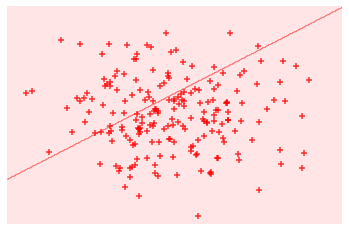
# 创建一个使用径向基核函数的 SVC
svc = SVC(kernel='rbf', random_state=0, gamma=1, C=1)
model = svc.fit(features, target)
plot_decision_regions(features, target, classifier=svc)
plt.axis('off')
plt.show()
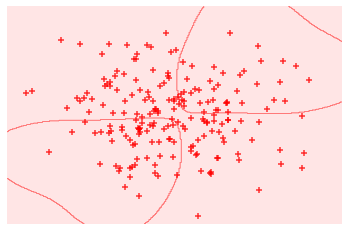
使用 径向基核函数,可以创建一个分类效果 比 线性核函数好很多的 决策边界;
三、计算预测分类的概率
scaler = StandardScaler()
features_standardized = scaler.fit_transform(iris_features)
svc = SVC(kernel='linear', probability=True, random_state=0)
model = svc.fit(features_standardized, iris_target)
# 创建一个新的观察值
new_ob = [[0.4, 0.4, 0.4, 0.4]]
# 查看观察值被预测为不同分类的概率
model.predict_proba(new_ob)
array([[0.00541761, 0.97348825, 0.02109414]])
四、识别支持向量
features = iris_features[:100, :]
target = iris_target[:100]
features_standardized = scaler.fit_transform(features)
svc = SVC(kernel='linear', random_state=0)
model = svc.fit(features_standardized, target)
# 查看支持向量
model.support_vectors_
array([[-0.5810659 , 0.42196824, -0.80497402, -0.50860702],
[-1.52079513, -1.67737625, -1.08231219, -0.86427627],
[-0.89430898, -1.4674418 , 0.30437864, 0.38056609],
[-0.5810659 , -1.25750735, 0.09637501, 0.55840072]])
# 查看支持向量,在观察中的索引值
model.support_
array([23, 41, 57, 98], dtype=int32)
# 查看每个分类有几个支持向量
model.n_support_
array([2, 2], dtype=int32)
五、处理不均衡的分类
# 创建不均衡的观察值
features = iris_features[40:100, :]
target = iris_target[40:100]
# 创建目标向量,数值0 代表分类0,其他分类用 1 表示
target = np.where((target==0), 0, 1)
target
array([0, 0, 0, 0, 0, 0, 0, 0, 0, 0, 1, 1, 1, 1, 1, 1, 1, 1, 1, 1, 1, 1,
1, 1, 1, 1, 1, 1, 1, 1, 1, 1, 1, 1, 1, 1, 1, 1, 1, 1, 1, 1, 1, 1,
1, 1, 1, 1, 1, 1, 1, 1, 1, 1, 1, 1, 1, 1, 1, 1])
features_standardized = scaler.fit_transform(features)
svc = SVC(kernel='linear', random_state=0, class_weight='balanced', C=1.0)
model = svc.fit(features_standardized, target)
2023-03-28