传统机器学习(七)支持向量机(2)sklearn中的svm
2 sklearn中的svm
2.1 LinearSVC及SVC参数详解
2.1.1 SVC参数
class sklearn.svm.SVC(*,
C=1.0,
kernel='rbf',
degree=3,
gamma='scale',
coef0=0.0,
shrinking=True,
probability=False,
tol=0.001,
cache_size=200,
class_weight=None,
verbose=False,
max_iter=-1,
decision_function_shape='ovr',
break_ties=False,
random_state=None
)
用于分类,用libsvm实现,参数如下:
- C : 惩罚项,默认为1.0,C越大容错空间越小;C越小,容错空间越大
- kernel : 核函数的类型,可选参数为:
- “linear” : 线性核函数
- “poly” : 多项式核函数
- “rbf” : 高斯核函数(默认)
- “sigmod” : sigmod核函数
- “precomputed” : 核矩阵,表示自己提前计算好核函数矩阵
- degree : 多项式核函数的阶,默认为3,只对多项式核函数生效
- gamma : 核函数系数,可选,float类型,默认为auto。只对’rbf’ ,’poly’ ,’sigmod’有效。如果gamma为auto,代表其值为样本特征数的倒数,即
1/n_features - coef0 :核函数中的独立项,float类型,可选,默认为0.0。只有对’poly’ 和,’sigmod’核函数有用,是指其中的参数c
- probability : 是否启用概率估计,bool类型,可选参数,默认为False,这必须在调用fit()之前启用,并且会fit()方法速度变慢
- tol :svm停止训练的误差精度,float类型,可选参数,默认为1e^-3
- cache_size :内存大小,float,可选,默认200。指定训练所需要的内存,单位MB
- class_weight:类别权重,dict类型或str类型,可选,默认None。给每个类别分别设置不同的惩罚参数C,如果没有,则会给所有类别都给C=1,即前面指出的C。如果给定参数’balance’,则使用y的值自动调整与输入数据中的类频率成反比的权重
- max_iter:最大迭代次数,int类型,默认为-1,不限制
- decision_function_shape :决策函数类型,可选参数’ovo’和’ovr’,默认为’ovr’。’ovo’表示
one vs one,’ovr’表示one vs rest。(多分类) - random_state :数据洗牌时的种子值,int类型,可选,默认为None
2.1.2 LinearSVC参数
class sklearn.svm.LinearSVC(
penalty='l2',
loss='squared_hinge',
*,
dual=True,
tol=0.0001,
C=1.0,
multi_class='ovr',
fit_intercept=True,
intercept_scaling=1,
class_weight=None,
verbose=0,
random_state=None,
max_iter=1000
)
LinearSVC(Linear Support Vector Classification)线性支持向量机,核函数是 linear,不是基于libsvm实现的
参数:
- C:目标函数的惩罚系数C,默认C = 1.0;
- loss:指定损失函数.
squared_hinge(默认),squared_hinge - penalty : 惩罚方式,str类型,
l1,l2 - dual :选择算法来解决对偶或原始优化问题。当
nsamples>nfeatures时dual=false - tol :svm结束标准的精度, 默认是
1e - 3 - multi_class:如果y输出类别包含多类,用来确定多类策略, ovr表示一对多,“crammer_singer”优化所有类别的一个共同的目标 。如果选择“crammer_singer”,损失、惩罚和优化将会被被忽略。
- max_iter : 要运行的最大迭代次数。int,默认1000
2.2 LinearSVC及SVC使用案例
2.2.1 鸢尾花数据集在线性SVM上的应用
线性SVM有两种方式实现:
LinearSVC(C=1)SVC(C=1, kernel="linear")
import numpy as np
import os
%matplotlib inline
import matplotlib
import matplotlib.pyplot as plt
plt.rcParams['axes.labelsize'] = 14
plt.rcParams['xtick.labelsize'] = 12
plt.rcParams['ytick.labelsize'] = 12
import warnings
warnings.filterwarnings('ignore')
from sklearn.svm import SVC
from sklearn.datasets import load_iris
# 选择鸢尾花数据集的两列,方便画图
iris = load_iris()
X = iris['data'][:, (2,3)]
y = iris['target']
# 只选择两个种类的鸢尾花数据
setosa_versi = (y == 0) | (y == 1)
X = X[setosa_versi]
y = y[setosa_versi]
# 训练,常数C越大,容错空间越小,上下支持面之间的距离越小;常数C越小,容错空间越大,上下支持面之间的距离越大
svm_clf = SVC(kernel='linear',C=100000000)
svm_clf.fit(X,y)
# 绘制决策边界
def plot_svc_decision_boundary(svm_clf,xmin,xmax,sv=True):
# linearsvc.coef_是所有特征的权重
w = svm_clf.coef_[0]
# linearsvc.intercept_是截距
b = svm_clf.intercept_[0]
x0 = np.linspace(xmin, xmax, 200)
# 决策边界方程为:w[0]x0 + w[1]x1 = 0
# 这里计算x1的值
decision_boundary = - w[0]/w[1] * x0 - b/w[1]
# 支持面距离判别面之间的距离margin
margin = 1 / w[1]
# 上支持面,在这里是x1 + margin
gutter_up = decision_boundary + margin
# 下支持面,在这里是x1 - margin
gutter_dw = decision_boundary - margin
# 是否画出支持向量
if sv:
svs = svm_clf.support_vectors_ # 支持向量
plt.scatter(svs[:,0],svs[:,1],s=180)
plt.plot(x0,decision_boundary,'k-',linewidth=2)
plt.plot(x0,gutter_up,'k--',linewidth=2)
plt.plot(x0,gutter_dw,'k--',linewidth=2)
plt.figure(figsize=(12,8))
plot_svc_decision_boundary(svm_clf,0,5.5)
plt.plot(X[:,0][y==1],X[:,1][y==1],'bs')
plt.plot(X[:,0][y==0],X[:,1][y==0],'yo')
plt.axis([0,5.5,0,2])
plt.show()

# 在这里把C值调小一些,我们可以看到容错空间越大,上下支持面之间的距离越大
# 此时的支撑向量:指的是落在支持面上的样本,及支持面没支持住的样本
svm_clf_2 = SVC(kernel='linear',C=0.01)
svm_clf_2.fit(X,y)
plt.figure(figsize=(12,8))
plot_svc_decision_boundary(svm_clf_2,0,5.5)
plt.plot(X[:,0][y==1],X[:,1][y==1],'bs')
plt.plot(X[:,0][y==0],X[:,1][y==0],'yo')
plt.axis([0,5.5,0,2])
plt.show()

2.2.2 多项式核函数
这里可以手动使用 PolynomialFeature将数据升维,再用LinearSVC进行分类。也可以直接使用SVC指定多项式核函数,即:
1、用LinearSVC,需要用PolynomialFeatures升维
from sklearn.datasets import make_moons
# 使用sklearn自带的moon数据
X, y = make_moons(n_samples=100,noise=0.15,random_state=42)
def plot_dataset(X,y,axis):
plt.plot(X[:,0][y == 0],X[:,1][y == 0],'bs')
plt.plot(X[:,0][y == 1],X[:,1][y == 1],'go')
plt.axis(axis)
plt.grid(True,which='both')
plot_dataset(X,y,[-1.5,2.5,-1,1.5])
plt.show()

from sklearn.preprocessing import PolynomialFeatures
# 使用LinearSVC分类,使用pipeline封装一下
poly_pipeline = Pipeline(steps=[
("ploy_features",PolynomialFeatures(degree=3)),
("scaler",StandardScaler()),
("svm_clf",LinearSVC(C=10,loss='hinge'))
])
poly_pipeline.fit(X,y)
# 画出决策边界
def plot_pred(clf,axes):
x0s = np.linspace(axes[0],axes[1],100)
x1s = np.linspace(axes[2],axes[3],100)
x0,x1 = np.meshgrid(x0s,x1s)
# x0 和 x1 被拉成一列,然后拼接成10000行2列的矩阵,表示所有点
X = np.c_[x0.ravel(),x1.ravel()]
# 二维点集才可以用来预测
y_pred = clf.predict(X).reshape(x0.shape)
# 等高线
plt.contourf(x0,x1,y_pred,alpha=0.2)
plot_pred(poly_pipeline,[-1.5,2.5,-1,1.5])
plot_dataset(X,y,[-1.5,2.5,-1,1.5])
plt.show()

2、用SVC() 指定kernel=poly
ploy_kernel_svm_clf1 = Pipeline(
steps=[
("scaler",StandardScaler()),
("svm_clf",SVC(kernel='poly',degree=3,coef0=1,C=5))
]
)
ploy_kernel_svm_clf1.fit(X,y)
# 可以看到degree越大,分类效果越好,但是也容易造成模型过拟合、模型复杂度提高
ploy_kernel_svm_clf2 = Pipeline(
steps=[
("scaler",StandardScaler()),
("svm_clf",SVC(kernel='poly',degree=10,coef0=100,C=5))
]
)
ploy_kernel_svm_clf2.fit(X,y)
plt.figure(figsize=(12,5))
plt.subplot(121)
plot_pred(ploy_kernel_svm_clf1,[-1.5,2.5,-1,1.5])
plot_dataset(X,y,[-1.5,2.5,-1,1.5])
plt.subplot(122)
plot_pred(ploy_kernel_svm_clf2,[-1.5,2.5,-1,1.5])
plot_dataset(X,y,[-1.5,2.5,-1,1.5])
plt.show()

2.2.3 高斯核函数


gamma1,gamma2 = 0.1,5
C1,C2 = 0.001,1000
params = (gamma1,C1),(gamma1,C2),(gamma2,C1),(gamma2,C2)
svm_clfs = []
for gamma,C in params:
rbf_pipeline = Pipeline(
steps=[
("scaler",StandardScaler()),
("svm_clf",SVC(kernel='rbf',gamma=gamma,C=C))
]
)
rbf_pipeline.fit(X,y)
svm_clfs.append(rbf_pipeline)
plt.figure(figsize=(11,7))
for i,svm_clf in enumerate(svm_clfs):
plt.subplot(221+i)
plot_pred(svm_clf,[-1.5,2.5,-1,1.5])
plot_dataset(X,y,[-1.5,2.5,-1,1.5])
gamma,C = params[i]
plt.title("gamma = {},C = {}".format(gamma,C))
plt.show()
-
gamma参数越大,高斯分布越窄
-
常数C越大,容错空间越小

2.3 SVM应用于图像识别案例
我们将尝试做的是,给出一个人脸的图像,预测它可能属于列表中的哪些人。
学习集将是一组人脸的带标记图像,我们将尝试学习一种模型,可以预测没见过的实例的标签。
第一种直观的方法是将图像像素用作学习算法的特征,因此像素值将是我们的学习属性,而个体的标签将是我们的目标类。
1、数据探索
import numpy as np
import matplotlib.pyplot as plt
from sklearn.datasets import fetch_olivetti_faces
%matplotlib inline
plt.rcParams['axes.labelsize'] = 14
plt.rcParams['xtick.labelsize'] = 12
plt.rcParams['ytick.labelsize'] = 12
import warnings
warnings.filterwarnings('ignore')
'''
该数据集包含 40 个不同人脸的400张灰度的64*64像素的人脸图像。
拍摄的照片采用不同的光线条件和面部表情(包括睁眼/闭眼,微笑/不笑,戴眼镜/不戴眼镜)
提供一个百度网盘的连接,可以手动下载
链接: https://pan.baidu.com/s/1ofeOk6hE4tMA-AYPJzW7cg
提取码:1111
将人脸图像数据集olivetti_py3.pkz放入到data目录下
'''
faces = fetch_olivetti_faces(data_home='./data/')
# 打印数据集信息
print(faces.DESCR)
.. _olivetti_faces_dataset:
The Olivetti faces dataset
--------------------------
`This dataset contains a set of face images`_ taken between April 1992 and
April 1994 at AT&T Laboratories Cambridge. The
:func:`sklearn.datasets.fetch_olivetti_faces` function is the data
fetching / caching function that downloads the data
archive from AT&T.
.. _This dataset contains a set of face images: https://cam-orl.co.uk/facedatabase.html
As described on the original website:
There are ten different images of each of 40 distinct subjects. For some
subjects, the images were taken at different times, varying the lighting,
facial expressions (open / closed eyes, smiling / not smiling) and facial
details (glasses / no glasses). All the images were taken against a dark
homogeneous background with the subjects in an upright, frontal position
(with tolerance for some side movement).
**Data Set Characteristics:**
================= =====================
Classes 40
Samples total 400
Dimensionality 4096
Features real, between 0 and 1
================= =====================
The image is quantized to 256 grey levels and stored as unsigned 8-bit
integers; the loader will convert these to floating point values on the
interval [0, 1], which are easier to work with for many algorithms.
The "target" for this database is an integer from 0 to 39 indicating the
identity of the person pictured; however, with only 10 examples per class, this
relatively small dataset is more interesting from an unsupervised or
semi-supervised perspective.
The original dataset consisted of 92 x 112, while the version available here
consists of 64x64 images.
When using these images, please give credit to AT&T Laboratories Cambridge.
'''
查看faces对象的内容,我们得到以下属性:images,data和target。
images包含表示为64 x 64像素矩阵的 400 个图像。
data包含相同的 400 个图像,但是作为 4096 个像素的数组。
target是一个具有目标类的数组,范围从 0 到 39。
'''
print(faces.keys())
print(faces.images.shape)
print(faces.data.shape)
print(faces.target.shape)
dict_keys(['data', 'images', 'target', 'DESCR'])
(400, 64, 64)
(400, 4096)
(400,)
'''
规范化数据非常重要。对于 SVM 的应用来说,获得良好结果也很重要
可以看到图像已经成为 0 到 1 之间的非常均匀范围内的值(像素值)
'''
print(np.max(faces.data))
print(np.min(faces.data))
print(np.mean(faces.data))
1.0
0.0
0.5470426
'''
绘制图像
'''
def print_faces(images, target, top_n):
# set up the figure size in inches
fig = plt.figure(figsize=(12, 12))
fig.subplots_adjust(left=0, right=1, bottom=0, top=1, hspace=0.05, wspace=0.05)
for i in range(top_n):
# plot the images in a matrix of 10x10
p = fig.add_subplot(10, 10, i + 1, xticks=[], yticks=[])
p.imshow(images[i], cmap=plt.cm.bone)
# label the image with the target value
p.text(0, 14, str(target[i]),color='red')
p.text(0, 60, str(i),color='red')
# 打印前 20 张图像,可以看到是两个人脸
print_faces(faces.images, faces.target, 20)
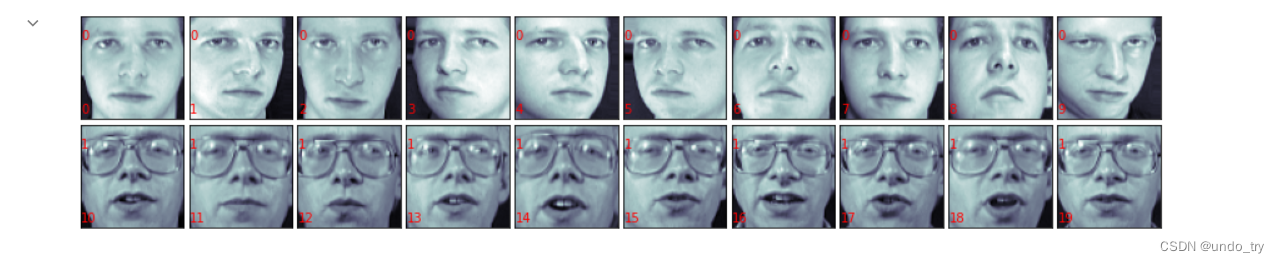
2、利用svm进行图像识别
from sklearn.svm import SVC
'''
SVC 实现具有不同的重要参数;可能最相关的是kernel,它定义了在我们的分类器中使用的核函数(将核函数看作实例之间的不同相似性度量)。
默认情况下,SVC类使用rbf核,这允许我们模拟非线性问题。首先,我们将使用最简单的核,即linear。
'''
svc_1 = SVC(kernel='linear')
# 数据集分成训练和测试数据集
from sklearn.model_selection import train_test_split
X_train, X_test, y_train, y_test = train_test_split(faces.data, faces.target, test_size=0.25, random_state=0)
# 评估 K 折交叉验证
from sklearn.model_selection import cross_val_score, KFold
from scipy.stats import sem
def evaluate_cross_validation(clf, X, y, K):
# create a k-fold croos validation iterator
cv = KFold(n_splits=K, shuffle=True, random_state=0)
# by default the score used is the one returned by score method of the estimator (accuracy)
scores = cross_val_score(clf, X, y, cv=cv)
print(scores)
print("Mean score: {0:.3f} (+/-{1:.3f})".format(np.mean(scores), sem(scores)))
# 交叉验证五次,获得了相当不错的结果(准确率为 0.913)。
evaluate_cross_validation(svc_1, X_train, y_train, 5)
[0.93333333 0.86666667 0.91666667 0.93333333 0.91666667]
Mean score: 0.913 (+/-0.012)
# 定义一个函数来对训练集进行训练并评估测试集上的表现
from sklearn import metrics
def train_and_evaluate(clf, X_train, X_test, y_train, y_test):
clf.fit(X_train, y_train)
print("Accuracy on training set:")
print(clf.score(X_train, y_train))
print("Accuracy on testing set:")
print(clf.score(X_test, y_test))
y_pred = clf.predict(X_test)
print("Classification Report:")
print(metrics.classification_report(y_test, y_pred))
print("Confusion Matrix:")
print(metrics.confusion_matrix(y_test, y_pred))
# 分类器执行操作并几乎没有错误
train_and_evaluate(svc_1, X_train, X_test, y_train, y_test)
Accuracy on training set:
1.0
Accuracy on testing set:
0.99
Classification Report:
precision recall f1-score support
0 0.86 1.00 0.92 6
1 1.00 1.00 1.00 4
2 1.00 1.00 1.00 2
3 1.00 1.00 1.00 1
4 1.00 1.00 1.00 1
5 1.00 1.00 1.00 5
6 1.00 1.00 1.00 4
7 1.00 0.67 0.80 3
9 1.00 1.00 1.00 1
10 1.00 1.00 1.00 4
11 1.00 1.00 1.00 1
12 1.00 1.00 1.00 2
13 1.00 1.00 1.00 3
14 1.00 1.00 1.00 5
15 1.00 1.00 1.00 3
17 1.00 1.00 1.00 6
19 1.00 1.00 1.00 4
20 1.00 1.00 1.00 1
21 1.00 1.00 1.00 1
22 1.00 1.00 1.00 2
23 1.00 1.00 1.00 1
24 1.00 1.00 1.00 2
25 1.00 1.00 1.00 2
26 1.00 1.00 1.00 4
27 1.00 1.00 1.00 1
28 1.00 1.00 1.00 2
29 1.00 1.00 1.00 3
30 1.00 1.00 1.00 4
31 1.00 1.00 1.00 3
32 1.00 1.00 1.00 3
33 1.00 1.00 1.00 2
34 1.00 1.00 1.00 3
35 1.00 1.00 1.00 1
36 1.00 1.00 1.00 3
37 1.00 1.00 1.00 3
38 1.00 1.00 1.00 1
39 1.00 1.00 1.00 3
accuracy 0.99 100
macro avg 1.00 0.99 0.99 100
weighted avg 0.99 0.99 0.99 100
Confusion Matrix:
[[6 0 0 ... 0 0 0]
[0 4 0 ... 0 0 0]
[0 0 2 ... 0 0 0]
...
[0 0 0 ... 3 0 0]
[0 0 0 ... 0 1 0]
[0 0 0 ... 0 0 3]]
'''
我们尝试将人脸分类为有眼镜和没有眼镜的人
'''
# 列表显示了这些图像的索引
glasses = [
(10, 19), (30, 32), (37, 38), (50, 59), (63, 64),
(69, 69), (120, 121), (124, 129), (130, 139), (160, 161),
(164, 169), (180, 182), (185, 185), (189, 189), (190, 192),
(194, 194), (196, 199), (260, 269), (270, 279), (300, 309),
(330, 339), (358, 359), (360, 369)
]
# 定义一个函数,从这些片段返回一个新的目标数组
# 用1标记带有眼镜的人脸,而0用于没有眼镜的人脸
def create_target(segments):
# create a new y array of target size initialized with zeros
y = np.zeros(faces.target.shape[0])
# put 1 in the specified segments
for (start, end) in segments:
y[start:end + 1] = 1
return y
target_glasses = create_target(glasses)
# 再次进行训练/测试
X_train, X_test, y_train, y_test = train_test_split(faces.data, target_glasses, test_size=0.25, random_state=0)
svc_2 = SVC(kernel='linear')
# 交叉验证
evaluate_cross_validation(svc_2, X_train, y_train, 5)
[1. 0.95 0.98333333 0.98333333 0.93333333]
Mean score: 0.970 (+/-0.012)
train_and_evaluate(svc_2, X_train, X_test, y_train, y_test)
Accuracy on training set:
1.0
Accuracy on testing set:
0.99
Classification Report:
precision recall f1-score support
0.0 1.00 0.99 0.99 67
1.0 0.97 1.00 0.99 33
accuracy 0.99 100
macro avg 0.99 0.99 0.99 100
weighted avg 0.99 0.99 0.99 100
Confusion Matrix:
[[66 1]
[ 0 33]]
'''
我们分离同一个人的所有图像,有时戴眼镜,有时不戴眼镜。
我们还将同一个人的所有图像,索引从 30 到 39 的图像分离,通过使用剩余的实例进行训练,并评估我们新的 10 个实例集。
'''
X_test = faces.data[30:40]
y_test = target_glasses[30:40]
print(y_test.shape[0])
select = np.ones(target_glasses.shape[0])
select[30:40] = 0
X_train = faces.data[select == 1]
y_train = target_glasses[select == 1]
print(y_train.shape[0])
svc_3 = SVC(kernel='linear')
train_and_evaluate(svc_3, X_train, X_test, y_train, y_test)
10
390
Accuracy on training set:
1.0
Accuracy on testing set:
0.9
Classification Report:
precision recall f1-score support
0.0 0.83 1.00 0.91 5
1.0 1.00 0.80 0.89 5
accuracy 0.90 10
macro avg 0.92 0.90 0.90 10
weighted avg 0.92 0.90 0.90 10
Confusion Matrix:
[[5 0]
[1 4]]
# 10 张图片中,只有一个错误, 仍然是非常好的结果,看看哪一个被错误分类。
y_pred = svc_3.predict(X_test)
eval_faces = [np.reshape(a, (64, 64)) for a in X_test]
print_faces(eval_faces,y_pred,10)
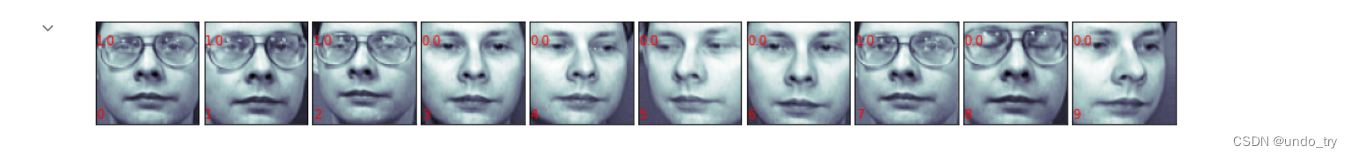
'''
上图中的图像编号8带有眼镜,并且被分类为无眼镜。
如果我们看一下这个例子,我们可以看到它与其他带眼镜的图像不同(眼镜的边框看不清楚,人闭着眼睛),这可能就是它误判的原因。
我们创建了一个带有线性 SVM 模型的人脸分类器。
通常我们在第一次试验中不会得到如此好的结果。在这些情况下(除了查看不同的特征),我们可以开始调整算法的超参数。
在 SVM 的特定情况下,我们可以尝试不同的核函数;如果线性没有给出好的结果,我们可以尝试使用多项式或 RBF 核。此外,C和gamma参数可能会影响结果。
'''
[y_pred,y_test]
[array([1., 1., 1., 0., 0., 0., 0., 1., 0., 0.]),
array([1., 1., 1., 0., 0., 0., 0., 1., 1., 0.])]