透过UI去点击物体
1,演示
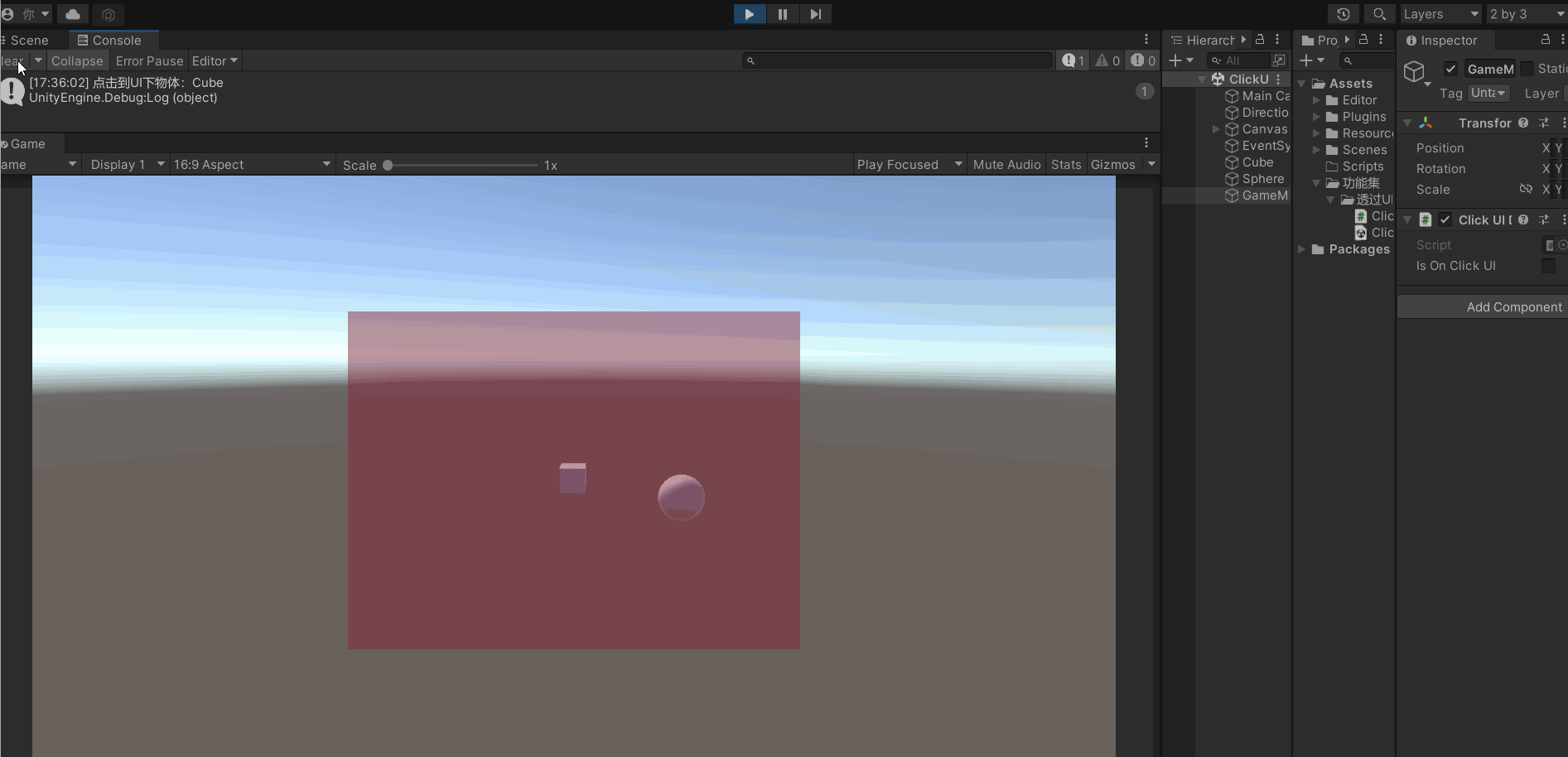
2,代码
using System.Collections;
using System.Collections.Generic;
using UnityEngine;
using UnityEngine.EventSystems;
public class ClickUIDownObj : MonoBehaviour
{
// Start is called before the first frame update
void Start()
{
}
// Update is called once per frame
void Update()
{
if (isOnClickUI)
{
ClickUIObjTween();
}
}
Ray ray;
RaycastHit hit;
public bool isOnClickUI = false;
/// <summary>
/// 透过UI去点击物体
/// </summary>
void ClickUIObjTween()
{
if (EventSystem.current.IsPointerOverGameObject())
{
ray = Camera.main.ScreenPointToRay(Input.mousePosition);
if (Physics.Raycast(ray, out hit))
{
if (Input.GetMouseButtonDown(0) && hit.collider.tag == "UIDownObj")
{
Debug.Log("点击到UI下物体:"+hit.transform.name);
isOnClickUI = false;
}
}
}
}
}