发现问题
vue项目完成打包出dist后准备打开index.html,发现居然页面是一片空白,f12一片报红。
分析问题
经过多次网上查询后发现这是由于vue打包时,脚手架会帮你配置好大量参数,但其中路径publicPath被配置为了"/",需要手动修改。
解决办法
1、将vue.config.js中的publicPath:"/“修改为publicPath:”./"
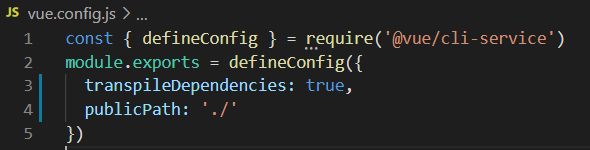
2、删除之前的dist重新打包。
结语
再次打包后打开dist中的index.html,发现页面出来了,但是如果页面有路由跳转的话,会发现跳转失败,
这时需要修改router中的路由模式为hash:
在router的index.js中修改:从vue-router中引入createWebHashHistory,将createWebHistory(process.env.BASE_URL)改为createWebHashHistory(process.env.BASE_URL)。
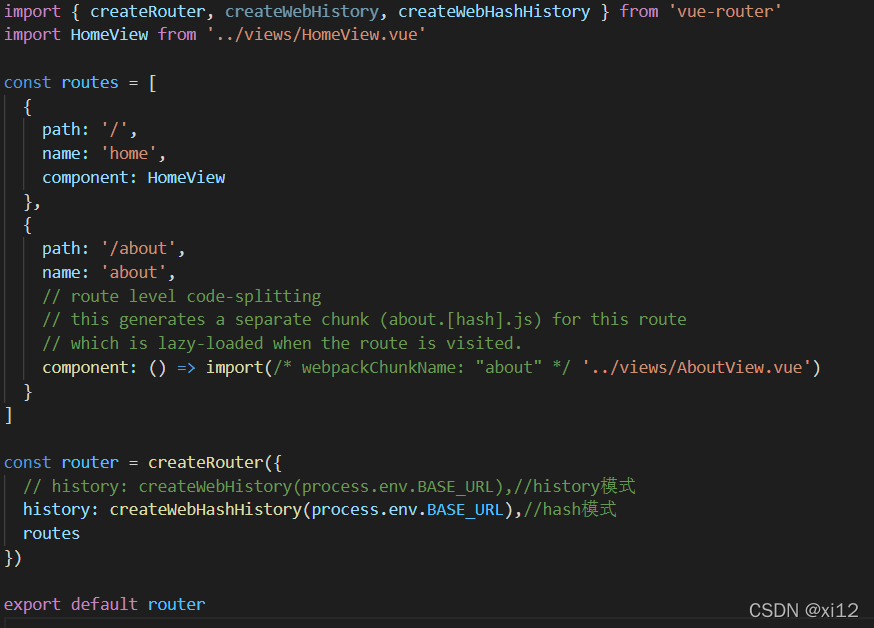
最后重新打包即可。