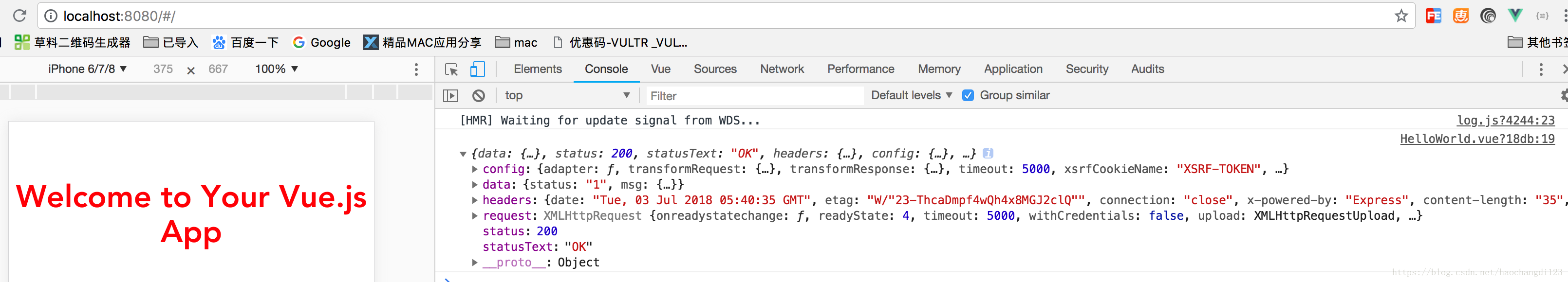此方法可以自己本地写接口,自己打包vue-cli,然后测试打包后的文件是否正确。
1.本地获取自己写到的node.js接口
可能会遇到跨域的问题,可以看我的博客跨域问题
1.1.在vue页面中引入自己node.js写的接口(关于node.js的教程可以看我以前的博客)
<template>
<div class="hello">
<h1>{{ msg }}</h1>
</div>
</template>
<script>
import {AjaxUrl} from '../common/ajax/serverPublic';
export default {
name: 'HelloWorld',
data () {
return {
msg: 'Welcome to Your Vue.js App'
};
},
methods: {
get() {
this.$ajax.get('http://127.0.0.1:3000/hcd').then((response) => {
console.log(response);
});
}
},
created() {
this.get();
}
};
</script>1.2.对应的node.js
var express = require("express");
var app = express();
// 设置响应的头部信息
const setHeader = (req, res, next) => {
res.header('Access-Control-Allow-Credentials', 'true');
res.header("Access-Control-Allow-Origin", "*");
res.header("Access-Control-Allow-Headers", "Content-Type, Content-Length, Authorization, X-Powered-By, Accept,X-Requested-With, set-cookie");
res.header("Access-Control-Allow-Methods", "PUT,POST,GET,DELETE,OPTIONS");
res.header("X-Powered-By", ' 3.2.1')
res.header("Content-Type", "application/json;charset=utf-8");
next();
}
// 接口
app.get("/hcd", function (req, res) {
res.json({
status: '1',
msg: {
name: 'hcd'
}
})
});
app.listen(3000);将其跑起来
node node.js
我们看vue本地server运行起来的样子
2.测试dist文件
2.1 打包vue项目
npm run build
生成dist文件
2.2.将dist放在和node.js同目录下面
在node.js中引入静态文件dist文件夹
app.use(express.static('./dist'));运行node.js
node node.js
我们看node.js 运行起来后的地址 http://127.0.0.1:3000/#/