官方手册说明:https://docs.unity3d.com/cn/current/Manual/TimeFrameManagement.html
一、Time.time
该帧开始的时间(只读)。此为自游戏启动以来的时间(以秒为单位)
是应用程序已运行的时间(以秒为单位)。它是只读的。
应用程序在每帧开始时接收当前的 Time.time,该值按帧递增。每个帧的 time调用将接收相同的值。在从
FixedUpdate中调用时,将返回Time.FixedUpdate属性。应避免常规的(每帧)调用:Time.time倾向于提供应用程序已经运行的时间长度,而不是每帧的时间。
1.1Time.time就是为了提供游戏从开始到当前所花费的时间,单位秒。在编译器暂停时,是不会计算时间的
using System.Collections;
using System.Collections.Generic;
using System.Text;
using UnityEngine;
public class Test : MonoBehaviour
{
void Start()
{
StartCoroutine(AA());
}
void Update()
{
}
IEnumerator AA()
{
while (true)
{
Debug.Log(Time.time);
yield return new WaitForSeconds(1f);
}
}
}
使用协程一秒打印一次Time.time结果

1.2 使用Time.time制作一秒执行一次
using System.Collections;
using System.Collections.Generic;
using System.Text;
using UnityEngine.UI;
using UnityEngine;
public class Test : MonoBehaviour
{
float timerA;
void Start()
{
timerA = Time.time;
StartCoroutine(AA());
}
void Update()
{
if (Time.time- timerA>=1f)
{
Debug.Log("执行"+System.DateTime.Now);
timerA = Time.time;
}
}
}
结果:
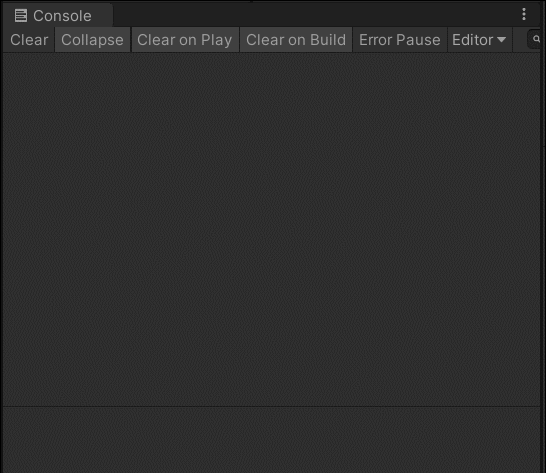
二、Time.deltatime
返回自上一帧完成以来经过的时间量。
在Unity生命周期中Update的作用是每帧执行一次,但是因为电脑配置的不同,所以游戏开始时每秒渲染多少帧是不固定的。所以我们要想知道Update中每帧在1秒内的占比,就是Time.deltatime,Time.deltatime它的计算方式是 1秒/渲染帧数。
但是在FixedUpdate()中Time.deltatime返回的值与fixedDeltaTime一致
应用:
2.1物体匀速执行
using System.Collections;
using System.Collections.Generic;
using System.Text;
using UnityEngine.UI;
using UnityEngine;
public class Test : MonoBehaviour
{
public GameObject cube;
public GameObject cube2;
void Start()
{
StartCoroutine(AA());
}
void Update()
{
//这里使用了Time.deltaTime 物体会匀速执行
cube.transform.position += Vector3.one * Time.deltaTime;
}
IEnumerator AA()
{
while (true)
{
//协程每1秒执行一次(因为生命周期执行顺序,位置会有一点小偏差)
cube2.transform.position += Vector3.one;
yield return new WaitForSeconds(1f);
}
}
}
效果:
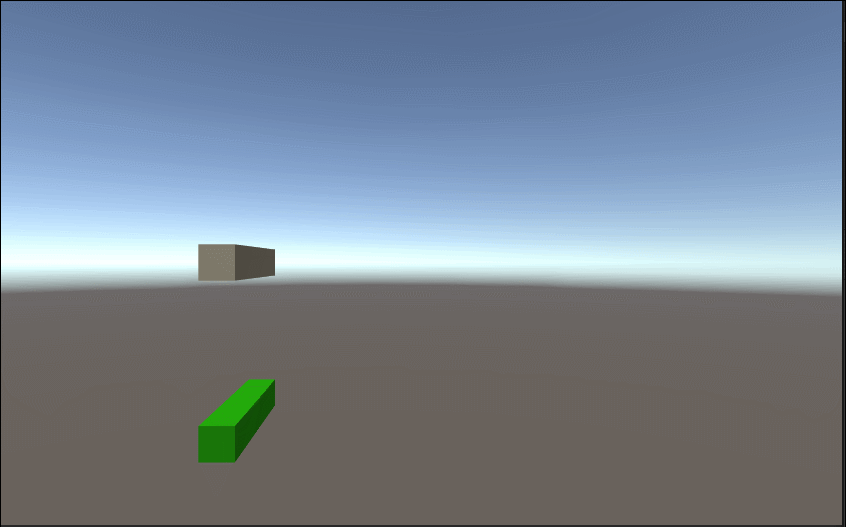 绿色代表1秒内要移动1米
绿色代表1秒内要移动1米
灰色在update中1秒渲染了N帧,每一帧移动N米,得出一个匀速的效果。
三、Time.timeScale
表示时间流逝的速率。您可以读取此值,或将其设置为控制时间流逝的速度,从而创建慢动作效果。
Time.timeScale是用于控制任何刚体和依赖时间的函数、刚体力和速度等。只要是和时间有关的东西他都能“管”。
我们知道在Unity生命周期中有Update、LateUpdate、FixedUpdate三种函数,Time.timeScale只能控制FixedUpdate而其他两个则是不能,为什么呢?因为Update、LateUpdate含义是每帧执行一次,是由帧来决定,而帧数是由电脑的配置来决定(配置高的电脑帧数率高,游戏体验好),而FixedUpdate含义是根据固定时间来执行。
下面做个测试
结果:

这里忘记打印按键了,其实可以明显看出当Time.timeScale = 0; //速度为0 FixedUpdate不执行其他两个都在执行。
3.2播放、暂停、加速效果
using System.Collections;
using System.Collections.Generic;
using UnityEngine.UI;
using UnityEngine;
public class Test : MonoBehaviour
{
public Text txt;
public Transform cube;
void Start()
{
}
void Update()
{
//按下0
if (Input.GetKeyDown(KeyCode.Alpha0))
{
Time.timeScale = 0; //速度为0 不执行
txt.text = "暂停";
}
//按下1
if (Input.GetKeyDown(KeyCode.Alpha1))
{
Time.timeScale = 1; //正常速度
txt.text = "正常播放";
}
//按下2
if (Input.GetKeyDown(KeyCode.Alpha2))
{
Time.timeScale = 2; //速度 2X
txt.text = "2倍速";
}
cube.rotation *= Quaternion.Euler(Vector3.one*70 * Time.deltaTime); //使用了Time.deltaTime(时间) 所以受控制
}
}
效果
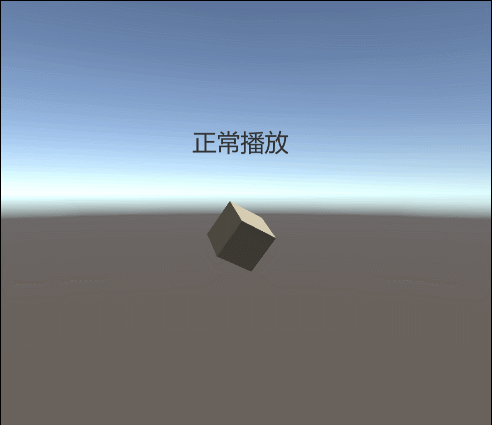
四、fixedDeltaTime
执行物理和其他固定帧率更新(如 MonoBehaviour 的 FixedUpdate)的时间间隔(以秒为单位)。
为了读取增量时间,建议改用 Time.deltaTime,因为当您位于 FixedUpdate 函数或 Update 函数中时, 它会自动返回正确的增量时间。
fixedDeltaTime只会返回一个固定的值(可以在Edit-->Project Settings-->Time面板中设置)
fixedDeltaTime控制的是FixedUpdate()的执行次数(每多少秒执行一次),而且在FixedUpdate()中调用的fixedDeltaTime都当1使用。
我们来测试一下
设置Time面板的 fixed Timestep值为1 即每1秒执行一次

using System.Collections;
using System.Collections.Generic;
using UnityEngine.UI;
using UnityEngine;
public class Test : MonoBehaviour
{
void Start()
{
}
void FixedUpdate()
{
Debug.Log("测试1 "+1);
Debug.Log("测试2 "+1*Time.fixedDeltaTime);
}
}
结果:

可以看到打印结果是相同的