最近工程做图像处理和网格处理,顺便来记几篇博客。
二值化处理
在图像处理上,一般的图像(彩图)携带信息过多,用于计算处理方面就不适合,需要将图像进行灰度化->二值化。
1.灰度化
图像编码分为RGB、YUV两种常用的编码方式,一般我们使用的是RGB编码,但是涉及到网络传输等对数据压缩有较高要求的领域,YUV则是主流,因为YUV在损失一定数据量的前提下依旧保证了较高的画质。
YUV具体压缩方式就是:
彩色图像记录的格式,常见的有RGB、YUV、CMYK等。彩色电视最早的构想是使用RGB三原色来同时传输。这种设计方式是原来黑白带宽的3倍,在当时并不是很好的设计。RGB诉求于人眼对色彩的感应,YUV则着重于视觉对于亮度的敏感程度,Y代表的是亮度,UV代表的是彩度(因此黑白电影可省略UV,相近于RGB),分别用Cr和Cb来表示,因此YUV的记录通常以Y:UV的格式呈现。
由于人眼对彩度不明感,UV彩度分量则使用了降采样(二分之一)的方式处理,则U分量(V分量)是Y分量的四分之一数据量,也就是从RGB的12x降低到了YUV(I420)的6x数据量。
百度yuv
铺垫了这么多,主要是因为我们需要将图片的RGB转成YUV(只需要Y),也就是将亮度(灰度)提取出来了,下面就是RGB和YUV转换的计算公式:
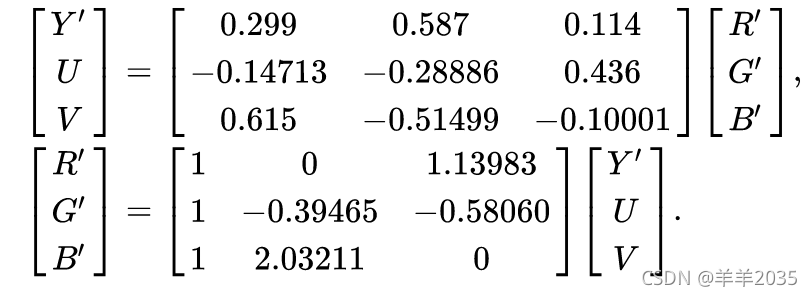 wiki yuv
wiki yuv
接下来我们处理彩图到灰度图的转换:
#pragma kernel CSMain
RWTexture2D<float4> Source;
RWTexture2D<float4> Result;
float4 grayPixel(float4 rgba)
{
float gray = 0.299*rgba.x+0.587*rgba.y+0.114*rgba.z;
float4 px = float4(gray,gray,gray,1);
return px;
}
[numthreads(8,8,1)]
void CSMain (uint3 id : SV_DispatchThreadID)
{
Result[id.xy] = grayPixel(Source[id.xy]);
}
c#调用:
using System.Collections;
using System.Collections.Generic;
using UnityEngine;
public class TestBinarization : MonoBehaviour
{
public Texture2D sourceTex;
public ComputeShader grayCS;
private int texWidth;
private int texHeight;
public RenderTexture sourceRT;
public RenderTexture grayRT;
void Start()
{
texWidth = sourceTex.width;
texHeight = sourceTex.height;
GetSourceRT();
GetGrayRT();
}
public void GetSourceRT()
{
sourceRT = new RenderTexture(texWidth, texHeight, 0, RenderTextureFormat.ARGB32);
sourceRT.enableRandomWrite = true;
sourceRT.Create();
Graphics.Blit(sourceTex, sourceRT);
}
public void GetGrayRT()
{
grayRT = new RenderTexture(texWidth, texHeight, 0, RenderTextureFormat.ARGB32);
grayRT.enableRandomWrite = true;
grayRT.Create();
int kl = grayCS.FindKernel("CSMain");
grayCS.SetTexture(kl, "Source", sourceRT);
grayCS.SetTexture(kl, "Result", grayRT);
grayCS.Dispatch(kl, texWidth / 8, texHeight / 8, 1);
}
}
效果如下:
原图:
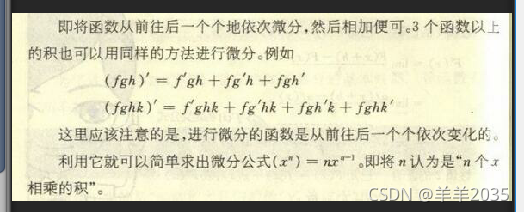
灰度图:
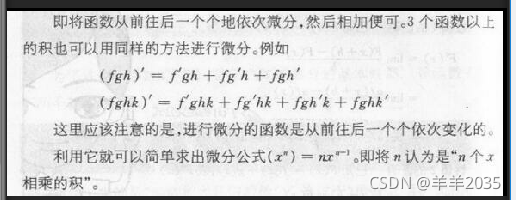
接下来灰度图进行二值化:
#pragma kernel CSMain
RWTexture2D<float4> Source;
RWTexture2D<float4> Result;
float4 binaryPixel(float4 rgba)
{
float r = rgba.x;
float4 px;
if(r<0.7)
{
px = float4(0,0,0,1);
}
else
{
px = float4(1,1,1,1);
}
return px;
}
[numthreads(8,8,1)]
void CSMain (uint3 id : SV_DispatchThreadID)
{
Result[id.xy] = binaryPixel(Source[id.xy]);
}
效果如下:
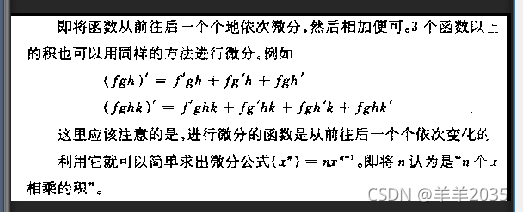
但是我是通过自己目测调整0.7这个threshold达到的效果,并不是自动化处理的二值化的threshold,那么我们怎么才能自动处理这个threshold呢?
这里有三种常用算法:平均值法、OTSU法、Kittler法。
平均值法:
用灰度图所有像素灰度平均值作为threshold,如下:
public float GetAvgThreshold(RenderTexture rt)
{
int width = rt.width;
int height = rt.height;
RenderTexture.active = rt;
Texture2D tex = new Texture2D(width, height);
tex.ReadPixels(new Rect(0, 0, width, height), 0, 0);
tex.Apply();
RenderTexture.active = null;
float threshold = 0f;
Color[] cols = tex.GetPixels();
for (int y = 0; y < height; y++)
{
for (int x = 0; x < width; x++)
{
threshold += cols[y * width + x].r;
}
}
threshold /= (width * height);
#if UNITY_EDITOR
Debug.LogFormat("GetAvgThreshold threshold = {0}", threshold);
#endif
return threshold;
}
public void GetBinaryRT()
{
binaryRT = new RenderTexture(texWidth, texHeight, 0, RenderTextureFormat.ARGB32);
binaryRT.enableRandomWrite = true;
binaryRT.Create();
int kl = grayCS.FindKernel("CSMain");
float thre = BinarizationFactory.Instance.GetAvgThreshold(grayRT);
binaryCS.SetFloat("threshold", thre);
binaryCS.SetTexture(kl, "Source", grayRT);
binaryCS.SetTexture(kl, "Result", binaryRT);
binaryCS.Dispatch(kl, texWidth / 8, texHeight / 8, 1);
}
效果如下:
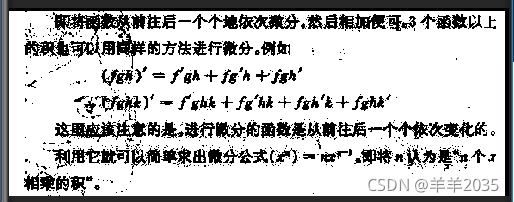
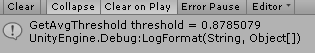
可以看得出来,效果不怎么好。
OTSU法:
OTSU法也叫大津法(百度大津法),原理是假设threshold灰度值将灰度图分为前景区域(黑)和背景区域(白),求出前景和背景的最大类间方差,根据步长(0f/255f-255f/255f)进行迭代,求出threshold值,公式如下:
类间方差 = 前景像素占比比例 x (前景平均灰度值 - 全图平均灰度值) ^ 2 + 背景像素占比比例 x (背景平均灰度值 - 全图平均灰度值) ^ 2
下面是计算公式:
1.threshold阈值(t)
2.前景(黑)像素占比比例(r1)
3.前景(白)平均灰度(g1)
4.全图平均灰度(g)
5.背景像素占比比例(r2)
6.背景平均灰度(g2)
7.类间方差(v)
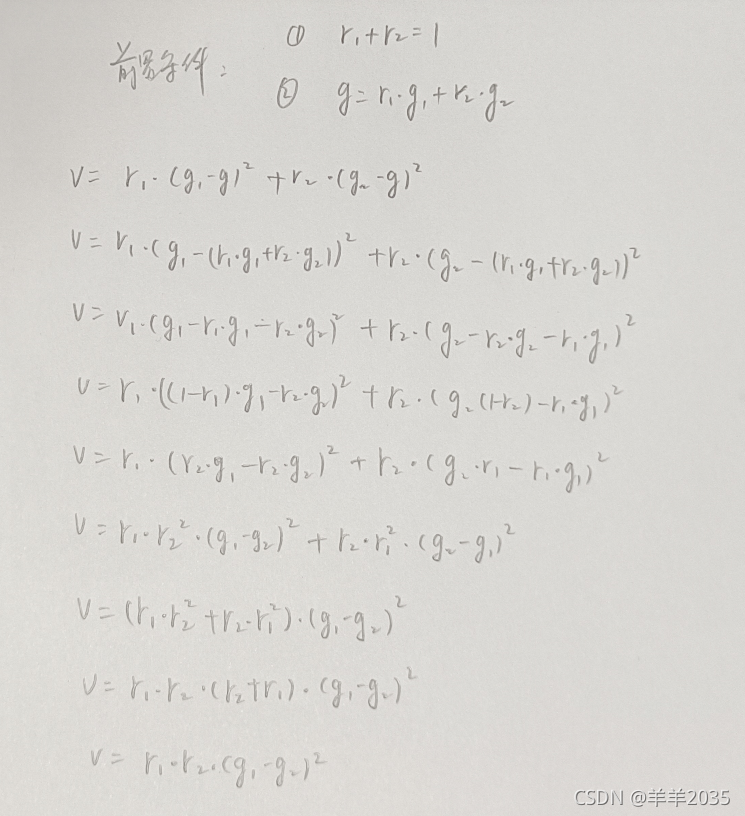
得到的结果就是v = r1r2(g1-g2)^ 2,只要根据迭代得到最大的v即可求的迭代值threshold。
接下来写代码:
public float GetOTSUThreshold(RenderTexture rt)
{
int width = rt.width;
int height = rt.height;
int pxlen = width * height;
RenderTexture.active = rt;
Texture2D tex = new Texture2D(width, height);
tex.ReadPixels(new Rect(0, 0, width, height), 0, 0);
tex.Apply();
RenderTexture.active = null;
Color[] cols = tex.GetPixels();
//以0.02f迭代
float iter = 0.02f;
//v = r1*r2*(g1-g2)^2
float threshold = 0;
float maxv = float.MinValue;
for (float t = 0; t < 1f; t += iter)
{
float r1 = 0, r2 = 0, g1 = 0f, g2 = 0f;
for (int k = 0; k < pxlen; k++)
{
float gray = cols[k].r;
if (gray <= t) //前景(黑)
{
r1++;
g1 += gray;
}
else //背景(白)
{
r2++;
g2 += gray;
}
}
g1 /= r1;
r1 /= (float)pxlen;
g2 /= r2;
r2 /= (float)pxlen;
float v = r1 * r2 * (g1 - g2) * (g1 - g2);
if (maxv < v)
{
maxv = v;
threshold = t;
}
}
#if UNITY_EDITOR
Debug.LogFormat("GetOTSUThreshold threshold = {0}", threshold);
#endif
return threshold;
}
效果如下:
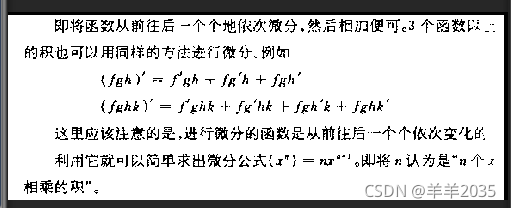

这里我没有用1f/255f迭代,而是为了加速计算用0.02f迭代,如果需要高精度的就迭代次数多一点,不过看得出来效果还算可以。
Kittler法
kittler法又称最小误差阈值法,从名称上来看很自信。核心思想是计算整幅图像得到梯度灰度的平均值,以此平均值作为threshold阈值。
具体做法就是逐行迭代像素,得到像素水平或垂直方向的最大梯度,而这个梯度的计算方法就是邻间灰度值之差的绝对值,如下图:
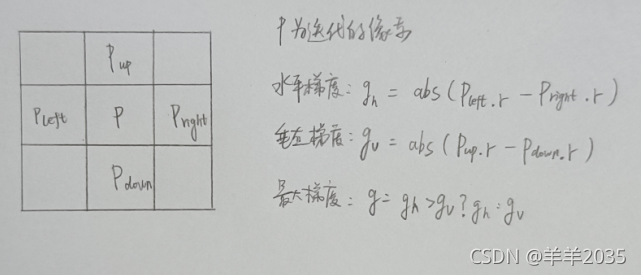
然后计算最大梯度g与像素灰度p.r的积gp,迭代完成得到∑gp和∑g,求得除数即得到了阈值threshold,如下:
public float GetKittlerThreshold(RenderTexture rt)
{
int width = rt.width;
int height = rt.height;
int pxlen = width * height;
RenderTexture.active = rt;
Texture2D tex = new Texture2D(width, height);
tex.ReadPixels(new Rect(0, 0, width, height), 0, 0);
tex.Apply();
RenderTexture.active = null;
Color[] cols = tex.GetPixels();
float gp = 0f; //∑gp
float gsum = 0f; //∑g
for (int y = 1; y < height - 1; y++)
{
for (int x = 1; x < width - 1; x++)
{
int px = y * width + x;
int left = y * width + x - 1;
int right = y * width + x + 1;
int up = (y - 1) * width + x;
int down = (y + 1) * width + x;
float gh = Mathf.Abs(cols[left].r - cols[right].r);
float gv = Mathf.Abs(cols[up].r - cols[down].r);
//得到最大梯度g
float g = gh > gv ? gh : gv;
//累加
gp += (g * cols[px].r);
gsum += g;
}
}
float threshold = gp / gsum;
#if UNITY_EDITOR
Debug.LogFormat("GetKittlerThreshold threshold = {0}", threshold);
#endif
return threshold;
}
效果如下:
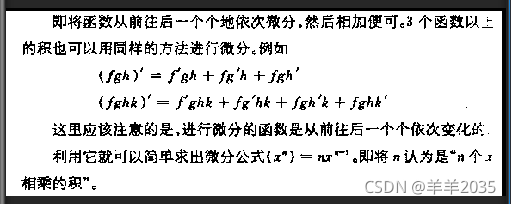

可以看得出来效果也不差。
好了,这也算是常用的几种二值化计算方法,当然百度google还有一堆一堆的二值化算法,有需要实现一下即可。后面有时间聊下工程的网格处理。