全局安装ionic脚手架
npm install -g @ionic/cli
创建一个app项目 myApp为项目名
ionic start myApp tabs --type vue
项目启动
npm run serve
ionic5是和Vue3搭配的,这里需要提前学习Vue3的语法
项目文件名是为Ts,目前只会Js.我们把项目改为JS语法
用Js来写 文档更改方法
删除掉Ts依赖
npm uninstall --save typescript @types/jest @typescript-eslint/eslint-plugin @typescript-eslint/parser @vue/cli-plugin-typescript @vue/eslint-config-typescript
router/index.ts和main.ts把ts文件名改为js
从. eslintrc.js中删除@vue/typescript/recommended和@typescript-eslint/no-explicit-any: ‘off’
从router/index.js中删除Array < routerecordraw >
删除shims-vue. d.ts 文件
任何具有lang = “ ts”的 Vue 组件的脚本标记中删除 lang = “ ts”
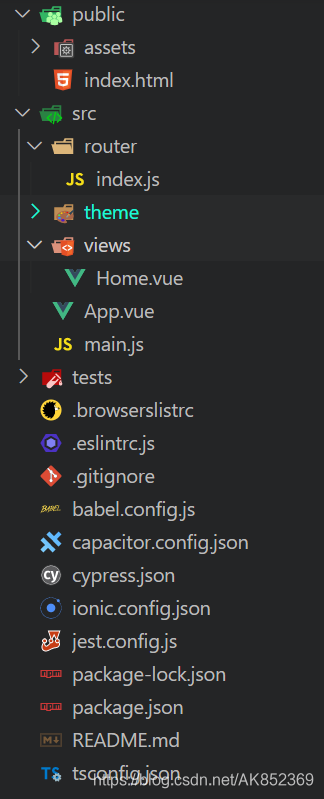
接下来需要用到的文档
ionic+vue搭建文档
ionic组件
ionic图标
扫描二维码关注公众号,回复:
13066944 查看本文章


之后的练习ionic练习代码会放到github