1.粒子介绍
粒子(particle)可以用来创建出很多小物体,这些小物体可以用来模拟雨滴、雪花和火焰。也可以将某个单一几何体渲染成一组粒子,分别对它们进行控制,达到想要的效果。
2.如何创建粒子
创建粒子的方法很简单,分别说一下旧版和新版创建粒子的方法
旧版创建粒子
const material = new THREE.ParticleBasicMaterial();//创建粒子材质
const particle = new THREE.Particle(material);//创建粒子
this.scene.add(particle);//将粒子添加到场景
新版创建粒子
const material = new THREE.SpriteMaterial();//创建粒子材质
const sprite = new THREE.Sprite(material);//创建粒子
this.scene.add(sprite);//将粒子添加到场景
THREE.Sprite与THREE.Mesh都继承自父类Object3D,所以创建的粒子可以像网格对象一样添加到场景中,大多数时候你可以像使用网格对象一样使用THREE.Sprite创建的粒子对象
3.demo效果
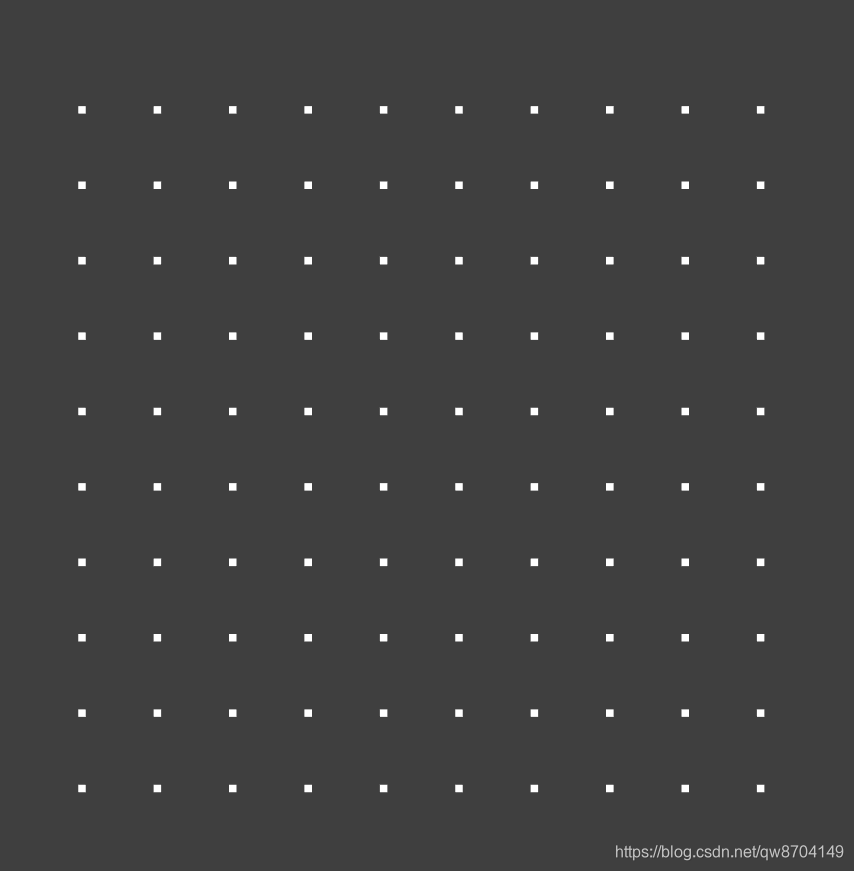
4.demo代码
<template>
<div id="container"></div>
</template>
<script>
import * as THREE from 'three'
import {
OrbitControls } from 'three/examples/jsm/controls/OrbitControls.js'
export default {
data () {
return {
camera: null,
scene: null,
renderer: null,
controls: null
}
},
mounted () {
this.init()
},
methods: {
// 初始化
init () {
this.createScene() // 创建场景
this.createSprites() // 创建粒子
this.createLight() // 创建光源
this.createCamera() // 创建相机
this.createRender() // 创建渲染器
this.createControls() // 创建控件对象
this.render() // 渲染
},
// 创建场景
createScene () {
this.scene = new THREE.Scene()
},
// 创建粒子
createSprites () {
//const material = new THREE.ParticleBasicMaterial() // 创建粒子材质
const material = new THREE.SpriteMaterial() // 创建粒子材质
for (let x = -5; x < 5; x++) {
for (let y = -5; y < 5; y++) {
//const particle = new THREE.Particle(material) // 创建粒子
const particle = new THREE.Sprite(material) // 创建粒子
particle.position.set(x * 10, y * 10, 0)
this.scene.add(particle)
}
}
},
// 创建光源
createLight () {
// 环境光
const ambientLight = new THREE.AmbientLight(0xffffff, 0.1) // 创建环境光
this.scene.add(ambientLight) // 将环境光添加到场景
const spotLight = new THREE.SpotLight(0xffffff) // 创建聚光灯
spotLight.position.set(-40, 60, -10)
spotLight.castShadow = true
this.scene.add(spotLight)
},
// 创建相机
createCamera () {
const element = document.getElementById('container')
const width = element.clientWidth // 窗口宽度
const height = element.clientHeight // 窗口高度
const k = width / height // 窗口宽高比
// PerspectiveCamera( fov, aspect, near, far )
this.camera = new THREE.PerspectiveCamera(45, k, 0.1, 1000)
this.camera.position.set(0, 0, 150) // 设置相机位置
this.camera.lookAt(new THREE.Vector3(10, 0, 0)) // 设置相机方向
this.scene.add(this.camera)
},
// 创建渲染器
createRender () {
const element = document.getElementById('container')
this.renderer = new THREE.WebGLRenderer({
antialias: true, alpha: true })
this.renderer.setSize(element.clientWidth, element.clientHeight) // 设置渲染区域尺寸
this.renderer.shadowMap.enabled = true // 显示阴影
this.renderer.shadowMap.type = THREE.PCFSoftShadowMap
this.renderer.setClearColor(0x3f3f3f, 1) // 设置背景颜色
element.appendChild(this.renderer.domElement)
},
render () {
this.renderer.render(this.scene, this.camera)
requestAnimationFrame(this.render)
},
// 创建控件对象
createControls () {
this.controls = new OrbitControls(this.camera, this.renderer.domElement)
}
}
}
</script>
<style>
#container {
position: absolute;
width: 100%;
height: 100%;
}
</style>