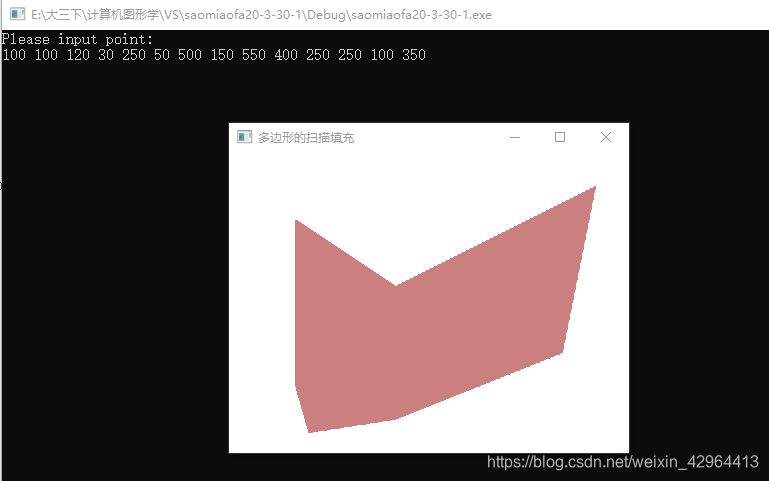// saomiaofa20-3-30-1.cpp : 此文件包含 "main" 函数。程序执行将在此处开始并结束。
//
#include "pch.h"
#include<gl/GLUT.H>
#include<math.h>
#include<string>
#include <iostream>
using namespace std;
const int POINTNUM = 7;
typedef struct XET {
float x;
float dx, ymax;
struct XET* next;
}AET,NET;
struct point {
float x;
float y;
point(){
}
point(float x, float y) {
this->x = x;
this->y = y;
}
}polypoint[POINTNUM] = {
};
void input() {
cout << "Please input point:" << endl;
for (int i = 0; i < POINTNUM; i++) {
cin >> polypoint[i].x >> polypoint[i].y;
}
}
void saomiao() {
glClear(GL_COLOR_BUFFER_BIT);
glBegin(GL_POINTS);
glColor3f(0.8, 0.5, 0.5);
int MaxY = 0;
int MinY = 1000;
for (int i = 0; i < POINTNUM; i++) {
if (polypoint[i].y > MaxY) {
MaxY = polypoint[i].y;
}
if (polypoint[i].y < MinY) {
MinY = polypoint[i].y;
}
}
//初始化AET NET表
AET *pAET = new AET;
pAET->next = NULL;
NET *pNET[1024];
for (int i = MinY; i <= MaxY; i++) {
pNET[i] = new NET;
pNET[i]->next = NULL;
}
//填NET表
for (int i = MinY; i <= MaxY; i++)
{
for (int j = 0; j < POINTNUM; j++)
{
if (polypoint[j].y == i)
{
if (polypoint[(j - 1 + POINTNUM) % POINTNUM].y > polypoint[j].y) //左边的点
{
NET *p = new NET;
p->x = polypoint[j].x;
p->ymax = polypoint[(j - 1 + POINTNUM) % POINTNUM].y;
p->dx = (polypoint[(j - 1 + POINTNUM) % POINTNUM].x - polypoint[j].x) / (polypoint[(j - 1 + POINTNUM) % POINTNUM].y - polypoint[j].y);
p->next = pNET[i]->next;
pNET[i]->next = p;
}
if (polypoint[(j + 1 + POINTNUM) % POINTNUM].y > polypoint[j].y) //右边的点
{
NET *p = new NET;
p->x = polypoint[j].x;
p->ymax = polypoint[(j + 1 + POINTNUM) % POINTNUM].y;
p->dx = (polypoint[(j + 1 + POINTNUM) % POINTNUM].x - polypoint[j].x) / (polypoint[(j + 1 + POINTNUM) % POINTNUM].y - polypoint[j].y);
p->next = pNET[i]->next;
pNET[i]->next = p;
}
}
}
}
//建立更新AET
for (int i = MinY; i <= MaxY; i++){
//计算新的交点x,更新AET
NET *p = pAET->next;
while (p != NULL)
{
p->x = p->x + p->dx;
p = p->next;
}
//更新后新AET先排序
//断表排序,不再开辟空间
AET *tq = pAET;
p = pAET->next;
tq->next = NULL;
while (p != NULL) //按x排序
{
while (tq->next != NULL && p->x >= tq->next->x)
{
tq = tq->next;
}
NET *s = p->next;
p->next = tq->next;
tq->next = p;
p = s;
tq = pAET;
}
//(改进算法)先从AET表中删除ymax==i的结点
AET *q = pAET;
p = q->next;
while (p != NULL)
{
if (p->ymax == i)
{
q->next = p->next;
delete p;
p = q->next;
}
else
{
q = q->next;
p = q->next;
}
}
//将NET中的新点加入AET,并用插入法按X值递增排序
p = pNET[i]->next;
q = pAET;
while (p != NULL)
{
while (q->next != NULL && p->x >= q->next->x)
{
q = q->next;
}
NET *s = p->next;
p->next = q->next;
q->next = p;
p = s;
q = pAET;
}
p = pAET->next;
while (p && p->next)
{
for (float j = p->x; j <= p->next->x; j++)
glVertex2f(j, i);
//pDC->SetPixel(static_cast<int>(j), i, RGB(255, 0, 0));
p = p->next->next;//考虑端点情况
}
}
NET *phead = NULL;
NET *pnext = NULL;
//释放活跃边表
phead = pAET;
while (phead != NULL)
{
pnext = phead->next;
delete phead;
phead = pnext;
}
glEnd();
glFlush();
}
int main(int argc, char **argv)
{
input();
glutInit(&argc, argv);//窗口的初始化
glutInitDisplayMode(GLUT_SINGLE | GLUT_RGB);//窗口谋模式的设定
glutInitWindowPosition(50, 100);//窗口位置的设定
glutInitWindowSize(400, 300);//窗口大小的设定
glutCreateWindow("多边形的扫描填充");
glClearColor(1.0, 1.0, 1.0, 0.0);
glMatrixMode(GL_PROJECTION);
gluOrtho2D(0.0, 600.0, 0.0, 450.0);
glutDisplayFunc(saomiao);//调用函数
glutMainLoop();
return 0;
}
// 运行程序: Ctrl + F5 或调试 >“开始执行(不调试)”菜单
// 调试程序: F5 或调试 >“开始调试”菜单
// 入门提示:
// 1. 使用解决方案资源管理器窗口添加/管理文件
// 2. 使用团队资源管理器窗口连接到源代码管理
// 3. 使用输出窗口查看生成输出和其他消息
// 4. 使用错误列表窗口查看错误
// 5. 转到“项目”>“添加新项”以创建新的代码文件,或转到“项目”>“添加现有项”以将现有代码文件添加到项目
// 6. 将来,若要再次打开此项目,请转到“文件”>“打开”>“项目”并选择 .sln 文件
计算机图形学扫描算法
猜你喜欢
转载自blog.csdn.net/weixin_42964413/article/details/105727788
今日推荐
周排行