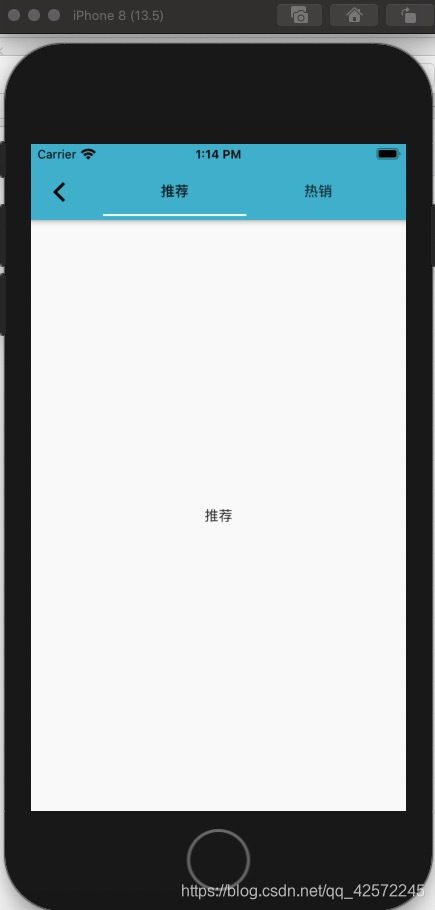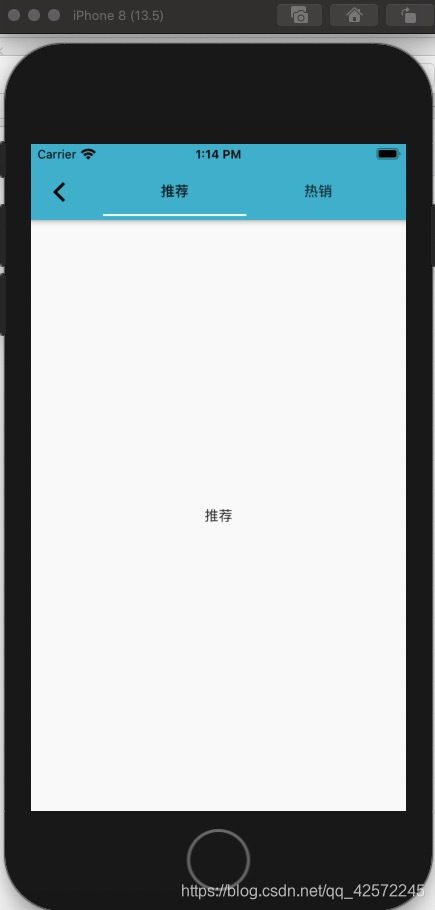
import 'package:flutter/material.dart';
class TabBarControllerPage extends StatefulWidget {
const TabBarControllerPage({Key key}) : super(key: key);
@override
_TabBarControllerPageState createState() => _TabBarControllerPageState();
}
class _TabBarControllerPageState extends State<TabBarControllerPage> with SingleTickerProviderStateMixin {
TabController _tabController;
@override
void initState() {
super.initState();
_tabController=new TabController(length: 2, vsync: this);
_tabController.addListener((){
print(_tabController.index);
});
}
@override
Widget build(BuildContext context) {
return Scaffold(
appBar: AppBar(
title: TabBar(
controller: _tabController,
tabs: <Widget>[
Tab(text: '推荐',),
Tab(text: '热销',),
],
),
),
body: TabBarView(
controller: this._tabController,
children: <Widget>[
Center(child: Text('推荐'),),
Center(child: Text('热销'),)
],
),
);
}
}