版权声明:本文为博主原创文章,未经博主允许不得转载。 https://blog.csdn.net/villa_mou/article/details/85128286
主要使用到NestedScrollView和SliverAppBar
先看效果:
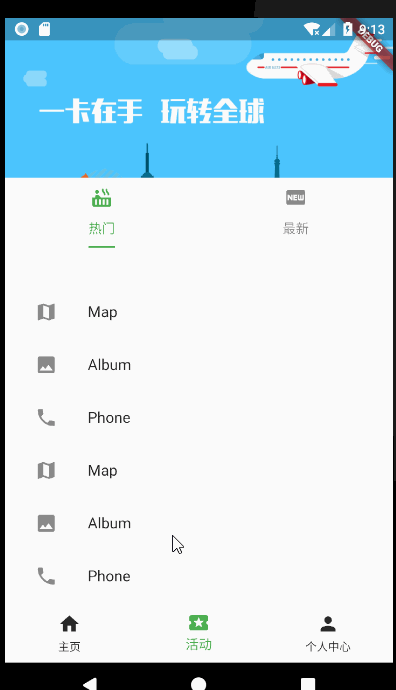
代码如下:
import 'package:flutter/material.dart';
class ActPage extends StatefulWidget {
@override
State<StatefulWidget> createState() {
return new ActState();
}
}
class ActState extends State<ActPage> with SingleTickerProviderStateMixin {
List<Choice> tabs = [];
TabController mTabController;
int mCurrentPosition = 0;
@override
Widget build(BuildContext context) {
return new Scaffold(
body: NestedScrollView(headerSliverBuilder: (BuildContext context,
bool innerBoxIsScrolled) {
return [new SliverAppBar(
pinned: true,
expandedHeight: 220.0,
bottom: PreferredSize(
child: new Container(
color: Colors.white,
child: new TabBar(
indicatorSize: TabBarIndicatorSize.label,
indicatorColor: Colors.green,
labelColor: Colors.green,
unselectedLabelColor: Colors.black45,
tabs: tabs.map((Choice choice) {
return new Tab(
text: choice.title,
icon: new Icon(choice.icon,),
);
}).toList(),
controller: mTabController,
),
),
preferredSize: new Size(double.infinity, 18.0)
),
flexibleSpace: new Container(
child: new Column(
children: <Widget>[
new Expanded(
child: new Container(
child: Image.asset(
"images/temp2.jpg",
fit: BoxFit.cover,
),
width: double.infinity,
),
)
],
),
),
)
];
},
body: new TabBarView(children: tabs.map((Choice choice) {
return new Padding(
padding: const EdgeInsets.all(15.0),
child:choice.position==0?new Container(
child: new ListView(
children: <Widget>[
new ListTile(
leading: new Icon(Icons.map),
title: new Text('Map'),
),
new ListTile(
leading: new Icon(Icons.photo),
title: new Text('Album'),
),
new ListTile(
leading: new Icon(Icons.phone),
title: new Text('Phone'),
),
new ListTile(
leading: new Icon(Icons.map),
title: new Text('Map'),
),
new ListTile(
leading: new Icon(Icons.photo),
title: new Text('Album'),
),
new ListTile(
leading: new Icon(Icons.phone),
title: new Text('Phone'),
),
],
)
):new Container(
child: new Text("ahhhhhhhhhhhhh"),
)
);
}).toList(),
controller: mTabController,
),
),
);
}
@override
void initState() {
super.initState();
tabs.add(Choice(title: '热门', icon: Icons.hot_tub, position: 0));
tabs.add(Choice(title: '最新', icon: Icons.fiber_new, position: 1));
mTabController = new TabController(vsync: this, length: tabs.length);
//判断TabBar是否切换
mTabController.addListener(() {
if (mTabController.indexIsChanging) {
setState(() {
mCurrentPosition = mTabController.index;
});
}
});
}
@override
void dispose() {
super.dispose();
mTabController.dispose();
}
}
class Choice {
const Choice({ this.title, this.icon, this.position});
final String title;
final int position;
final IconData icon;
}