前面通过DefaultTabController组件实现了AppBar里面的顶部导航切换,但是在项目中有数据请求,上拉加载更多等操作的时候,前面的写法,就不是很方便操作,因此,在flutter里面,还提供了一个用于实现顶部导航的组件:tabController。
基本实现
为了实现tabController的顶部切换,在前面项目的基础上,新建一个TabBarController.dart的页面,然后配置路由,并在首页配置路由跳转按钮。
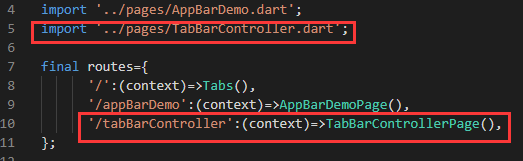
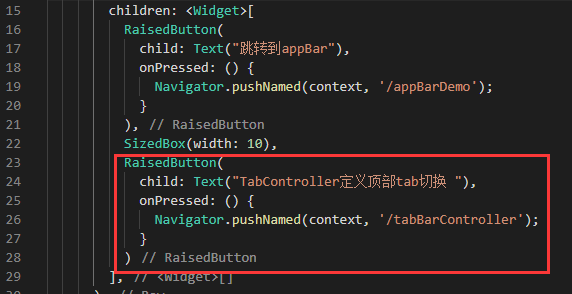
接下来是写abBarController.dart的页面。
首先,要使用tabController组件,就必须是在一个继承StatefulWidget的动态组件,并且还要实现SingleTickerProviderStateMixin这个类,

然后在组件初始化的时候,实例化TabController,实例化的时候需要传入两个参数,其中第一个是固定写法,第二个代表Tab个数。
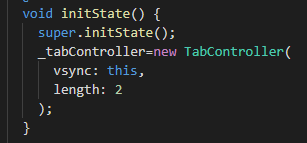
剩下的和前面差不多了,在AppBar里配置bottom属性,设置导航,然后在body里面添加导航对应的页面,不同的是,不管在bottom里面还是body里面,都还需要添加controller: this._tabController。
abBarController.dart
import 'package:flutter/material.dart'; class TabBarControllerPage extends StatefulWidget { TabBarControllerPage({Key key}) : super(key: key); _TabBarControllerPageState createState() => _TabBarControllerPageState(); } class _TabBarControllerPageState extends State<TabBarControllerPage> with SingleTickerProviderStateMixin { TabController _tabController; @override void initState() { super.initState(); _tabController=new TabController( vsync: this, length: 2 ); } @override Widget build(BuildContext context) { return Scaffold( appBar: AppBar( title: Text("TabBarControllerPage"), bottom: TabBar( controller: this._tabController, tabs: <Widget>[ Tab(text:"热销"), Tab(text:"推荐"), ], ), ), body: TabBarView( controller: this._tabController, children: <Widget>[ Center(child: Text("热销")), Center(child: Text("推荐")) ], ), ); } }
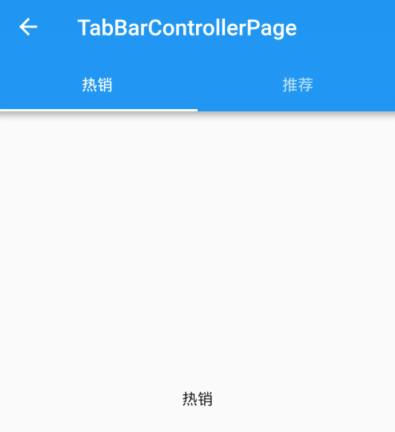
代码下载:点这里(提取码:dwvo)