配置:
python -V : 3.5.3
tensorboard -V : 1.12.1
tensorflow-gpu -V : 1.12.0
GPU : nvidia Geforce GTX 1050
CUDA - V : 9.0
大家刚开始学习tensorflow的时候,最开始接触到的实战应该就是手写数字识别,因为tensorflow的中文官网上也以这个为例子,利用MINST数据集实现最简单的手写数字识别,网上有很多版本的代码都很杂乱,可能让刚开始学习的同学失去信心,下面将为大家讲解最简的数字识别。
首先这是我的整个工程的目录。

一、训练和测试(train&&test)
1、获取数据集
MNIST是在机器学习领域中的一个经典问题。该问题解决的是把28x28像素的灰度手写数字图片识别为相应的数字,其中数字的范围从0到9。
首先则是获得训练和测试的数据集,中文官网也给出了讲解
getData.py
import input_data # 调用input_data
mnist = input_data.read_data_sets('MNIST_data/', one_hot=True)
print('type of "mnist" is %s' % (type(mnist)))#获取训练数据的类型
print('number of train data is %d' % (mnist.train.num_examples))#输出训练数据多少个
print('number of test data is %d' % (mnist.test.num_examples))#输出测试数据有多少个
我们把下载后的数据集放在MNIST_data中
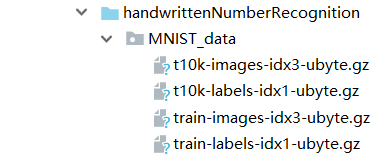
这是每个具体文件是什么,大家不用解压,就放在这个文件夹中,在训练的时候会自动解压读取数据。

2、利用获得的数据进行训练和测试准确率
这是用来训练和测试的python文件
这里选择的图片是28*28的图片,当然在完全理解之后也可以自己单独改成其他大小的图片。
--------- mnistdeep.py
from tensorflow.examples.tutorials.mnist import input_data
import tensorflow as tf
mnist = input_data.read_data_sets('MNIST_data', one_hot=True)
x = tf.placeholder(tf.float32, [None, 784])#设置图片大小28*28=784px
y_ = tf.placeholder(tf.float32, [None, 10])
def weight_variable(shape):#权重初始化
initial = tf.truncated_normal(shape, stddev=0.1)
return tf.Variable(initial)
def bias_variable(shape):#偏置
initial = tf.constant(0.1, shape=shape)
return tf.Variable(initial)
def conv2d(x, W):#卷积
return tf.nn.conv2d(x, W, strides=[1, 1, 1, 1], padding='SAME')
def max_pool_2x2(x):#池化
return tf.nn.max_pool(x, ksize=[1, 2, 2, 1], strides=[1, 2, 2, 1], padding='SAME')
#第一层卷积
W_conv1 = weight_variable([5, 5, 1, 32])#权重张量形状[5, 5, 1, 32]
b_conv1 = bias_variable([32])#对应偏置量为[32]
x_image = tf.reshape(x,[-1, 28, 28, 1])#将x转化为一个4维向量,28*28表示宽高,1表示颜色通道,图片无颜色,若是有颜色的图片,则为3
h_conv1 = tf.nn.relu(conv2d(x_image,W_conv1) + b_conv1)#把x_image和权值张量进行卷积,加上偏置项,进行relu激活函数
h_pool1 = max_pool_2x2(h_conv1) #池化
#进行第二层卷积
W_conv2 = weight_variable([5, 5, 32, 64])#把类似的层叠起来,然后每个5*5的patch会得到64个特征
b_conv2 = bias_variable([64])
h_conv2 = tf.nn.relu(conv2d(h_pool1, W_conv2) + b_conv2)#重复卷积和池化操作
h_pool2 = max_pool_2x2(h_conv2)
#密集卷积层
W_fc1 = weight_variable([7 * 7 * 64, 1024])#缩小图片尺寸,7*7加入一个1024尺寸的全连接层
b_fc1 = bias_variable([1024]) #初始化一个偏置量
h_pool2_flat = tf.reshape(h_pool2, [-1, 7*7*64])#将池化层输出的张量转化为一个向量
h_fc1 = tf.nn.relu(tf.matmul(h_pool2_flat, W_fc1) + b_fc1)
#dropout
keep_prob = tf.placeholder("float")
h_fc1_drop = tf.nn.dropout(h_fc1, keep_prob)#表示输出在神经元输出在dropout中保持不变,还可以自动处理神经元输出的scale
#输出层
W_fc2 = weight_variable([1024, 10])#权重
b_fc2 = bias_variable([10])#偏置
y_conv=tf.nn.softmax(tf.matmul(h_fc1_drop, W_fc2) + b_fc2)#添加一个softmax层
#训练和评估模型
cross_entropy = -tf.reduce_sum(y_*tf.log(y_conv))
train_step = tf.train.AdamOptimizer(1e-4).minimize(cross_entropy)
correct_prediction = tf.equal(tf.argmax(y_conv,1), tf.argmax(y_,1))
accuracy = tf.reduce_mean(tf.cast(correct_prediction, "float"))
saver = tf.train.Saver() #定义saver
with tf.Session() as sess:
sess.run(tf.global_variables_initializer())
for i in range(20000):#20000次训练
batch = mnist.train.next_batch(50)
if i % 100 == 0:#每100次迭代输出一次
train_accuracy = accuracy.eval(feed_dict={
x: batch[0], y_: batch[1], keep_prob: 1.0})#在feed_dict中添加keep_dict的比例
print('step %d, training accuracy %g' % (i, train_accuracy))
train_step.run(feed_dict={x: batch[0], y_: batch[1], keep_prob: 0.5})
saver.save(sess, 'SAVE/model.ckpt') #模型储存位置
print('test accuracy %g' % accuracy.eval(feed_dict={#最后得出测试最后的准确率
x: mnist.test.images, y_: mnist.test.labels, keep_prob: 1.0}))
最后得出的正确率也比较感人,可以达到 99.1%
大家可以发现,最开始的正确率比较小,但是之后通过越来越多的训练次数,正确率逐渐趋近于1,最后得出的是平均的正确率。

我们把得到的训练模型存储model.ckpt到SAVE文件夹中

得到的四个文件具体什么意思我就不具体阐述了,大家可以自行百度。
二、识别自己手写的数字图片
设置图片本身像素为28*28,可以在win10自带画图或则PS中自己用画笔写几个数字,保存为图片,之后例如我的test.jpg, test2.jpgs,test2.jpg
故意写了个不怎么像的6

之后,测试识别的数字具体为多少
--------- testImg.py
from PIL import Image
import tensorflow as tf
from matplotlib import pyplot as plt
import cutPic
def imageprepare(img):
img = Image.open(img) #读取图片,路劲为相对路径,注意是28*28像素
plt.imshow(img) #显示需要识别的图片
plt.show()
img = img.convert('L') #RGB转成灰色
tv = list(img.getdata())#返回img的像素序列
tva = [(255-x)*1.0/255.0 for x in tv]#得到每一个像素点的灰度,最大1为黑,最小0为白
return tva
def weight_variable(shape):
initial = tf.truncated_normal(shape, stddev=0.1)
return tf.Variable(initial)
def bias_variable(shape):
initial = tf.constant(0.1, shape=shape)
return tf.Variable(initial)
def conv2d(x, W):
return tf.nn.conv2d(x, W, strides=[1, 1, 1, 1], padding='SAME')
def max_pool_2x2(x):
return tf.nn.max_pool(x, ksize=[1,2,2,1], strides=[1, 2, 2, 1], padding='SAME')
def convolute_pool(img):
result = imageprepare(img)
x = tf.placeholder(tf.float32, [None, 784])
y_ = tf.placeholder(tf.float32, [None, 10])
# 第一层卷积
W_conv1 = weight_variable([5, 5, 1, 32])
b_conv1 = bias_variable([32])
x_image = tf.reshape(x, [-1, 28, 28, 1])
h_conv1 = tf.nn.relu(conv2d(x_image, W_conv1) + b_conv1)
h_pool1 = max_pool_2x2(h_conv1)
# 第二层卷积
W_conv2 = weight_variable([5, 5, 32, 64])
b_conv2 = bias_variable([64])
h_conv2 = tf.nn.relu(conv2d(h_pool1, W_conv2) + b_conv2)
h_pool2 = max_pool_2x2(h_conv2)
# 密集卷积层
W_fc1 = weight_variable([7 * 7 * 64, 1024])
b_fc1 = bias_variable([1024])
h_pool2_flat = tf.reshape(h_pool2, [-1, 7 * 7 * 64])
h_fc1 = tf.nn.relu(tf.matmul(h_pool2_flat, W_fc1) + b_fc1)
# dropout
keep_prob = tf.placeholder("float")
h_fc1_drop = tf.nn.dropout(h_fc1, keep_prob)
# 输出
W_fc2 = weight_variable([1024, 10])
b_fc2 = bias_variable([10])
y_conv = tf.nn.softmax(tf.matmul(h_fc1_drop, W_fc2) + b_fc2) # 添加softmax层
# 模型评估
cross_entropy = -tf.reduce_sum(y_ * tf.log(y_conv))
train_step = tf.train.AdamOptimizer(1e-4).minimize(cross_entropy)
correct_prediction = tf.equal(tf.argmax(y_conv, 1), tf.argmax(y_, 1))
accuracy = tf.reduce_mean(tf.cast(correct_prediction, "float"))
saver = tf.train.Saver() # 定义saver
with tf.Session() as sess:
sess.run(tf.global_variables_initializer())
saver.restore(sess, 'SAVE/model.ckpt')
prediction = tf.argmax(y_conv, 1) # 返回对于y_conv预测到的标签值,与真实标签相比较比较是否匹配
predint = prediction.eval(feed_dict={x: [result], keep_prob: 1.0}, session=sess) # 得出测试的结果
print('识别的数字为:')
print(predint[0])
if __name__ == '__main__':
img_file = 'test4.jpg'
convolute_pool(img_file)
最前的一串代码和前一个有些相似,其实就是卷积池化的过程。
识别的效果:


我试了很多张,都是正确的,看来识别率还是很高的。
三、多个数字(一张图片)识别
首先我先自己随便画了张图,差多每个间隔28像素左右,因为切割的时候不会正好把某个数字切成一半,识别出来就不清楚了。保存为testPic.jpg

下面写切割图片的代码
------------------ cutPic.py
from PIL import Image
def cut(img_file, dx, dy):
img = Image.open(img_file)
n = 1
x1 = 0
y1 = 0
x2 = dx
y2 = dy
while x2 <= img.size[1]:#纵向
while y2 <= img.size[0]:#横向
new_pic = 'pic/pic' + str(n) + '.jpg'
#print('n=', n, ' x1=', x1, ' y1=', y1, ' x2=', x2, ' y2=', y2)
img2 = img.crop((y1, x1, y2, x2))
img2.save(new_pic)
y1 += dy
y2 = y1 + dy
n += 1
x1 = x1 + dx
x2 = x1 + dx
y1 = 0
y2 = dy
#print('------------------------------------------------------------')
return n - 1
def main(img):
n = cut(img, 28, 28)
return n
if __name__ == '__main__':
img = 'testPic.jpg'
main(img)
我们把这些图片就保存在pic文件夹中,来看切割好的图片。

已经等距切割好了,就差识别了,再次利用执行刚刚的数字识别py文件。
之后在**testImg()**中的主方法中利用循环逐个读取图片就行了。
if __name__ == '__main__':
img = 'testPic.jpg'
n = cutPic.main(img)
for i in range(1, 5):
img_file = 'pic/pic' + str(i) + '.jpg'
#print(img_file)
convolute_pool(img_file)
大家会发现,可以识别出第一个数字三,但之后的数字为什么不能识别出来了,出现的错误如下
C:\Users\22833\AppData\Local\Programs\Python\Python35\python.exe "D:/python Projects/SophomoreProjects/tensorflowProjects/handwrittenNumberRecognition/testImg.py"
2019-01-04 22:47:21.088248: I tensorflow/core/platform/cpu_feature_guard.cc:141] Your CPU supports instructions that this TensorFlow binary was not compiled to use: AVX2
2019-01-04 22:47:22.070566: I tensorflow/core/common_runtime/gpu/gpu_device.cc:1432] Found device 0 with properties:
name: GeForce GTX 1050 major: 6 minor: 1 memoryClockRate(GHz): 1.493
pciBusID: 0000:01:00.0
totalMemory: 4.00GiB freeMemory: 3.30GiB
2019-01-04 22:47:22.070975: I tensorflow/core/common_runtime/gpu/gpu_device.cc:1511] Adding visible gpu devices: 0
2019-01-04 22:47:23.044184: I tensorflow/core/common_runtime/gpu/gpu_device.cc:982] Device interconnect StreamExecutor with strength 1 edge matrix:
2019-01-04 22:47:23.044349: I tensorflow/core/common_runtime/gpu/gpu_device.cc:988] 0
2019-01-04 22:47:23.044450: I tensorflow/core/common_runtime/gpu/gpu_device.cc:1001] 0: N
2019-01-04 22:47:23.044704: I tensorflow/core/common_runtime/gpu/gpu_device.cc:1115] Created TensorFlow device (/job:localhost/replica:0/task:0/device:GPU:0 with 3013 MB memory) -> physical GPU (device: 0, name: GeForce GTX 1050, pci bus id: 0000:01:00.0, compute capability: 6.1)
3
2019-01-04 22:47:25.138099: I tensorflow/core/common_runtime/gpu/gpu_device.cc:1511] Adding visible gpu devices: 0
2019-01-04 22:47:25.138278: I tensorflow/core/common_runtime/gpu/gpu_device.cc:982] Device interconnect StreamExecutor with strength 1 edge matrix:
2019-01-04 22:47:25.138430: I tensorflow/core/common_runtime/gpu/gpu_device.cc:988] 0
2019-01-04 22:47:25.138594: I tensorflow/core/common_runtime/gpu/gpu_device.cc:1001] 0: N
2019-01-04 22:47:25.138743: I tensorflow/core/common_runtime/gpu/gpu_device.cc:1115] Created TensorFlow device (/job:localhost/replica:0/task:0/device:GPU:0 with 3013 MB memory) -> physical GPU (device: 0, name: GeForce GTX 1050, pci bus id: 0000:01:00.0, compute capability: 6.1)
2019-01-04 22:47:25.747988: W tensorflow/core/framework/op_kernel.cc:1273] OP_REQUIRES failed at save_restore_v2_ops.cc:184 : Not found: Key Variable_10 not found in checkpoint
Traceback (most recent call last):
File "C:\Users\22833\AppData\Local\Programs\Python\Python35\lib\site-packages\tensorflow\python\client\session.py", line 1334, in _do_call
return fn(*args)
File "C:\Users\22833\AppData\Local\Programs\Python\Python35\lib\site-packages\tensorflow\python\client\session.py", line 1319, in _run_fn
options, feed_dict, fetch_list, target_list, run_metadata)
File "C:\Users\22833\AppData\Local\Programs\Python\Python35\lib\site-packages\tensorflow\python\client\session.py", line 1407, in _call_tf_sessionrun
run_metadata)
tensorflow.python.framework.errors_impl.NotFoundError: Key Variable_10 not found in checkpoint
[[{{node save_1/RestoreV2}} = RestoreV2[dtypes=[DT_FLOAT, DT_FLOAT, DT_FLOAT, DT_FLOAT, DT_FLOAT, ..., DT_FLOAT, DT_FLOAT, DT_FLOAT, DT_FLOAT, DT_FLOAT], _device="/job:localhost/replica:0/task:0/device:CPU:0"](_arg_save_1/Const_0_0, save_1/RestoreV2/tensor_names, save_1/RestoreV2/shape_and_slices)]]
During handling of the above exception, another exception occurred:
Traceback (most recent call last):
File "C:\Users\22833\AppData\Local\Programs\Python\Python35\lib\site-packages\tensorflow\python\training\saver.py", line 1546, in restore
{self.saver_def.filename_tensor_name: save_path})
File "C:\Users\22833\AppData\Local\Programs\Python\Python35\lib\site-packages\tensorflow\python\client\session.py", line 929, in run
run_metadata_ptr)
File "C:\Users\22833\AppData\Local\Programs\Python\Python35\lib\site-packages\tensorflow\python\client\session.py", line 1152, in _run
feed_dict_tensor, options, run_metadata)
File "C:\Users\22833\AppData\Local\Programs\Python\Python35\lib\site-packages\tensorflow\python\client\session.py", line 1328, in _do_run
run_metadata)
File "C:\Users\22833\AppData\Local\Programs\Python\Python35\lib\site-packages\tensorflow\python\client\session.py", line 1348, in _do_call
raise type(e)(node_def, op, message)
tensorflow.python.framework.errors_impl.NotFoundError: Key Variable_10 not found in checkpoint
[[node save_1/RestoreV2 (defined at D:/python Projects/SophomoreProjects/tensorflowProjects/handwrittenNumberRecognition/testImg.py:82) = RestoreV2[dtypes=[DT_FLOAT, DT_FLOAT, DT_FLOAT, DT_FLOAT, DT_FLOAT, ..., DT_FLOAT, DT_FLOAT, DT_FLOAT, DT_FLOAT, DT_FLOAT], _device="/job:localhost/replica:0/task:0/device:CPU:0"](_arg_save_1/Const_0_0, save_1/RestoreV2/tensor_names, save_1/RestoreV2/shape_and_slices)]]
Caused by op 'save_1/RestoreV2', defined at:
File "D:/python Projects/SophomoreProjects/tensorflowProjects/handwrittenNumberRecognition/testImg.py", line 99, in <module>
convolute_pool(img_file)
File "D:/python Projects/SophomoreProjects/tensorflowProjects/handwrittenNumberRecognition/testImg.py", line 82, in convolute_pool
saver = tf.train.Saver() # 定义saver
File "C:\Users\22833\AppData\Local\Programs\Python\Python35\lib\site-packages\tensorflow\python\training\saver.py", line 1102, in __init__
self.build()
File "C:\Users\22833\AppData\Local\Programs\Python\Python35\lib\site-packages\tensorflow\python\training\saver.py", line 1114, in build
self._build(self._filename, build_save=True, build_restore=True)
File "C:\Users\22833\AppData\Local\Programs\Python\Python35\lib\site-packages\tensorflow\python\training\saver.py", line 1151, in _build
build_save=build_save, build_restore=build_restore)
File "C:\Users\22833\AppData\Local\Programs\Python\Python35\lib\site-packages\tensorflow\python\training\saver.py", line 795, in _build_internal
restore_sequentially, reshape)
File "C:\Users\22833\AppData\Local\Programs\Python\Python35\lib\site-packages\tensorflow\python\training\saver.py", line 406, in _AddRestoreOps
restore_sequentially)
File "C:\Users\22833\AppData\Local\Programs\Python\Python35\lib\site-packages\tensorflow\python\training\saver.py", line 862, in bulk_restore
return io_ops.restore_v2(filename_tensor, names, slices, dtypes)
File "C:\Users\22833\AppData\Local\Programs\Python\Python35\lib\site-packages\tensorflow\python\ops\gen_io_ops.py", line 1550, in restore_v2
shape_and_slices=shape_and_slices, dtypes=dtypes, name=name)
File "C:\Users\22833\AppData\Local\Programs\Python\Python35\lib\site-packages\tensorflow\python\framework\op_def_library.py", line 787, in _apply_op_helper
op_def=op_def)
File "C:\Users\22833\AppData\Local\Programs\Python\Python35\lib\site-packages\tensorflow\python\util\deprecation.py", line 488, in new_func
return func(*args, **kwargs)
File "C:\Users\22833\AppData\Local\Programs\Python\Python35\lib\site-packages\tensorflow\python\framework\ops.py", line 3274, in create_op
op_def=op_def)
File "C:\Users\22833\AppData\Local\Programs\Python\Python35\lib\site-packages\tensorflow\python\framework\ops.py", line 1770, in __init__
self._traceback = tf_stack.extract_stack()
NotFoundError (see above for traceback): Key Variable_10 not found in checkpoint
[[node save_1/RestoreV2 (defined at D:/python Projects/SophomoreProjects/tensorflowProjects/handwrittenNumberRecognition/testImg.py:82) = RestoreV2[dtypes=[DT_FLOAT, DT_FLOAT, DT_FLOAT, DT_FLOAT, DT_FLOAT, ..., DT_FLOAT, DT_FLOAT, DT_FLOAT, DT_FLOAT, DT_FLOAT], _device="/job:localhost/replica:0/task:0/device:CPU:0"](_arg_save_1/Const_0_0, save_1/RestoreV2/tensor_names, save_1/RestoreV2/shape_and_slices)]]
During handling of the above exception, another exception occurred:
Traceback (most recent call last):
File "C:\Users\22833\AppData\Local\Programs\Python\Python35\lib\site-packages\tensorflow\python\training\saver.py", line 1556, in restore
names_to_keys = object_graph_key_mapping(save_path)
File "C:\Users\22833\AppData\Local\Programs\Python\Python35\lib\site-packages\tensorflow\python\training\saver.py", line 1830, in object_graph_key_mapping
checkpointable.OBJECT_GRAPH_PROTO_KEY)
File "C:\Users\22833\AppData\Local\Programs\Python\Python35\lib\site-packages\tensorflow\python\pywrap_tensorflow_internal.py", line 371, in get_tensor
status)
File "C:\Users\22833\AppData\Local\Programs\Python\Python35\lib\site-packages\tensorflow\python\framework\errors_impl.py", line 528, in __exit__
c_api.TF_GetCode(self.status.status))
tensorflow.python.framework.errors_impl.NotFoundError: Key _CHECKPOINTABLE_OBJECT_GRAPH not found in checkpoint
During handling of the above exception, another exception occurred:
Traceback (most recent call last):
File "D:/python Projects/SophomoreProjects/tensorflowProjects/handwrittenNumberRecognition/testImg.py", line 99, in <module>
convolute_pool(img_file)
File "D:/python Projects/SophomoreProjects/tensorflowProjects/handwrittenNumberRecognition/testImg.py", line 86, in convolute_pool
saver.restore(sess, 'SAVE/model.ckpt')
File "C:\Users\22833\AppData\Local\Programs\Python\Python35\lib\site-packages\tensorflow\python\training\saver.py", line 1562, in restore
err, "a Variable name or other graph key that is missing")
tensorflow.python.framework.errors_impl.NotFoundError: Restoring from checkpoint failed. This is most likely due to a Variable name or other graph key that is missing from the checkpoint. Please ensure that you have not altered the graph expected based on the checkpoint. Original error:
Key Variable_10 not found in checkpoint
[[node save_1/RestoreV2 (defined at D:/python Projects/SophomoreProjects/tensorflowProjects/handwrittenNumberRecognition/testImg.py:82) = RestoreV2[dtypes=[DT_FLOAT, DT_FLOAT, DT_FLOAT, DT_FLOAT, DT_FLOAT, ..., DT_FLOAT, DT_FLOAT, DT_FLOAT, DT_FLOAT, DT_FLOAT], _device="/job:localhost/replica:0/task:0/device:CPU:0"](_arg_save_1/Const_0_0, save_1/RestoreV2/tensor_names, save_1/RestoreV2/shape_and_slices)]]
Caused by op 'save_1/RestoreV2', defined at:
File "D:/python Projects/SophomoreProjects/tensorflowProjects/handwrittenNumberRecognition/testImg.py", line 99, in <module>
convolute_pool(img_file)
File "D:/python Projects/SophomoreProjects/tensorflowProjects/handwrittenNumberRecognition/testImg.py", line 82, in convolute_pool
saver = tf.train.Saver() # 定义saver
File "C:\Users\22833\AppData\Local\Programs\Python\Python35\lib\site-packages\tensorflow\python\training\saver.py", line 1102, in __init__
self.build()
File "C:\Users\22833\AppData\Local\Programs\Python\Python35\lib\site-packages\tensorflow\python\training\saver.py", line 1114, in build
self._build(self._filename, build_save=True, build_restore=True)
File "C:\Users\22833\AppData\Local\Programs\Python\Python35\lib\site-packages\tensorflow\python\training\saver.py", line 1151, in _build
build_save=build_save, build_restore=build_restore)
File "C:\Users\22833\AppData\Local\Programs\Python\Python35\lib\site-packages\tensorflow\python\training\saver.py", line 795, in _build_internal
restore_sequentially, reshape)
File "C:\Users\22833\AppData\Local\Programs\Python\Python35\lib\site-packages\tensorflow\python\training\saver.py", line 406, in _AddRestoreOps
restore_sequentially)
File "C:\Users\22833\AppData\Local\Programs\Python\Python35\lib\site-packages\tensorflow\python\training\saver.py", line 862, in bulk_restore
return io_ops.restore_v2(filename_tensor, names, slices, dtypes)
File "C:\Users\22833\AppData\Local\Programs\Python\Python35\lib\site-packages\tensorflow\python\ops\gen_io_ops.py", line 1550, in restore_v2
shape_and_slices=shape_and_slices, dtypes=dtypes, name=name)
File "C:\Users\22833\AppData\Local\Programs\Python\Python35\lib\site-packages\tensorflow\python\framework\op_def_library.py", line 787, in _apply_op_helper
op_def=op_def)
File "C:\Users\22833\AppData\Local\Programs\Python\Python35\lib\site-packages\tensorflow\python\util\deprecation.py", line 488, in new_func
return func(*args, **kwargs)
File "C:\Users\22833\AppData\Local\Programs\Python\Python35\lib\site-packages\tensorflow\python\framework\ops.py", line 3274, in create_op
op_def=op_def)
File "C:\Users\22833\AppData\Local\Programs\Python\Python35\lib\site-packages\tensorflow\python\framework\ops.py", line 1770, in __init__
self._traceback = tf_stack.extract_stack()
NotFoundError (see above for traceback): Restoring from checkpoint failed. This is most likely due to a Variable name or other graph key that is missing from the checkpoint. Please ensure that you have not altered the graph expected based on the checkpoint. Original error:
Key Variable_10 not found in checkpoint
[[node save_1/RestoreV2 (defined at D:/python Projects/SophomoreProjects/tensorflowProjects/handwrittenNumberRecognition/testImg.py:82) = RestoreV2[dtypes=[DT_FLOAT, DT_FLOAT, DT_FLOAT, DT_FLOAT, DT_FLOAT, ..., DT_FLOAT, DT_FLOAT, DT_FLOAT, DT_FLOAT, DT_FLOAT], _device="/job:localhost/replica:0/task:0/device:CPU:0"](_arg_save_1/Const_0_0, save_1/RestoreV2/tensor_names, save_1/RestoreV2/shape_and_slices)]]
Process finished with exit code 1
我也是查了很久才找到解决方法,错误的意思就是有些节点已经存在,不能再次新建,方法就是重置,清理已经存在的节点和计算图。
在方法第一行加一个重置就行了。
def convolute_pool(img):
tf.reset_default_graph()
发现会输出一些其他关于tensoflow以及显卡的一些信息,我们把这些信息忽略掉,在testImg()中加入即可解决。
import os
os.environ['TF_CPP_MIN_LOG_LEVEL'] = '2'
输出结果,成功识别出图片中的数字。


大家如果有需要请留言邮箱,我会把整个工程的源码发给大家学习。
参考资料:http://www.tensorfly.cn/tfdoc/tutorials/mnist_pros.html
