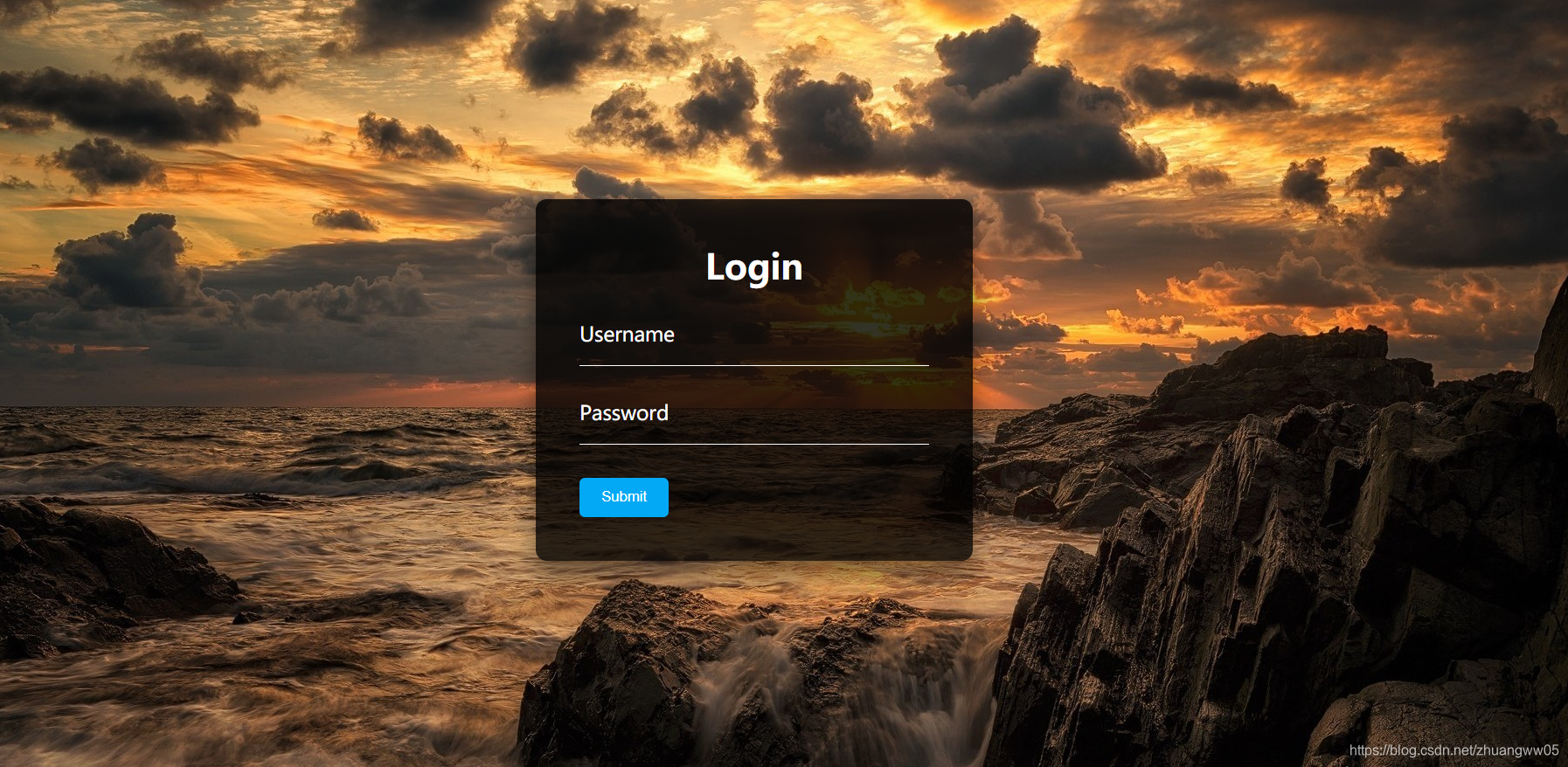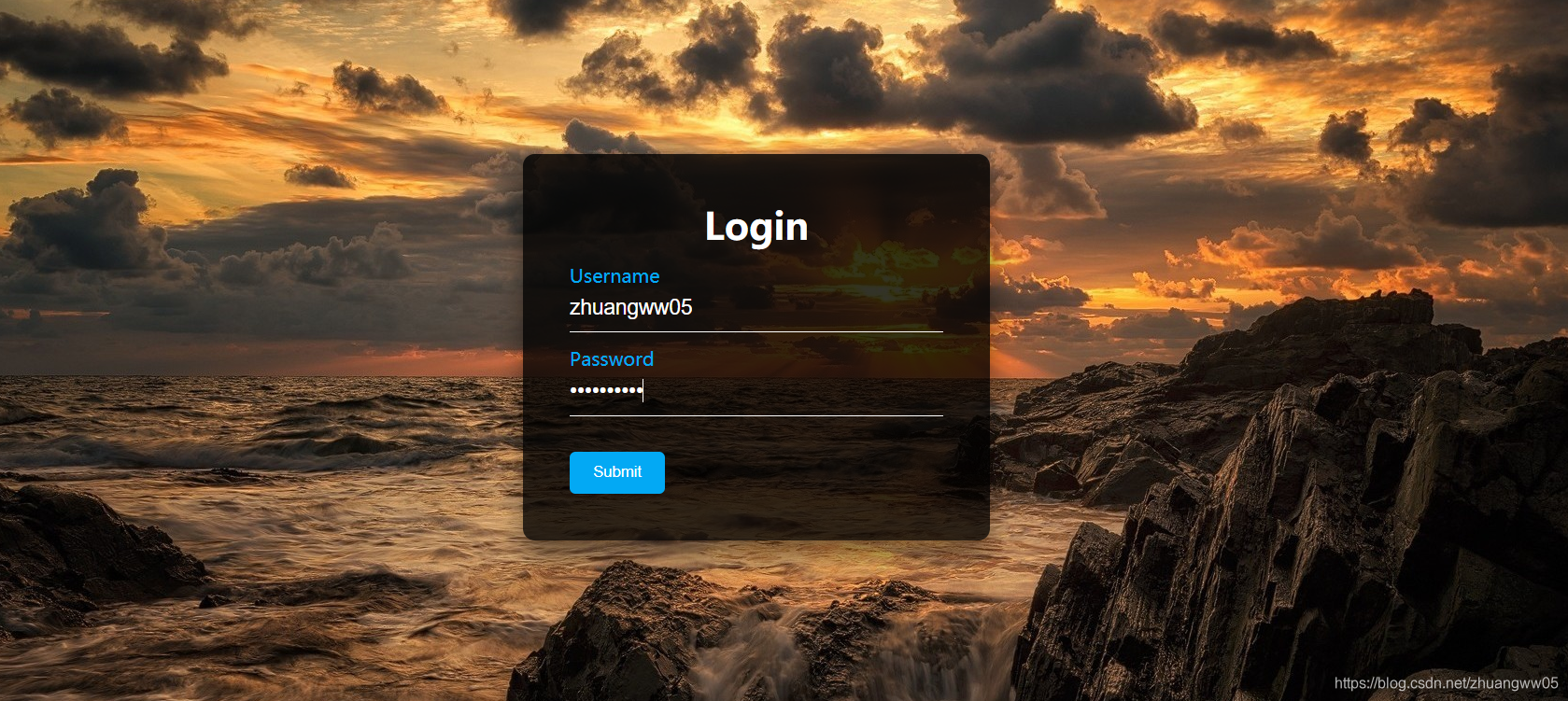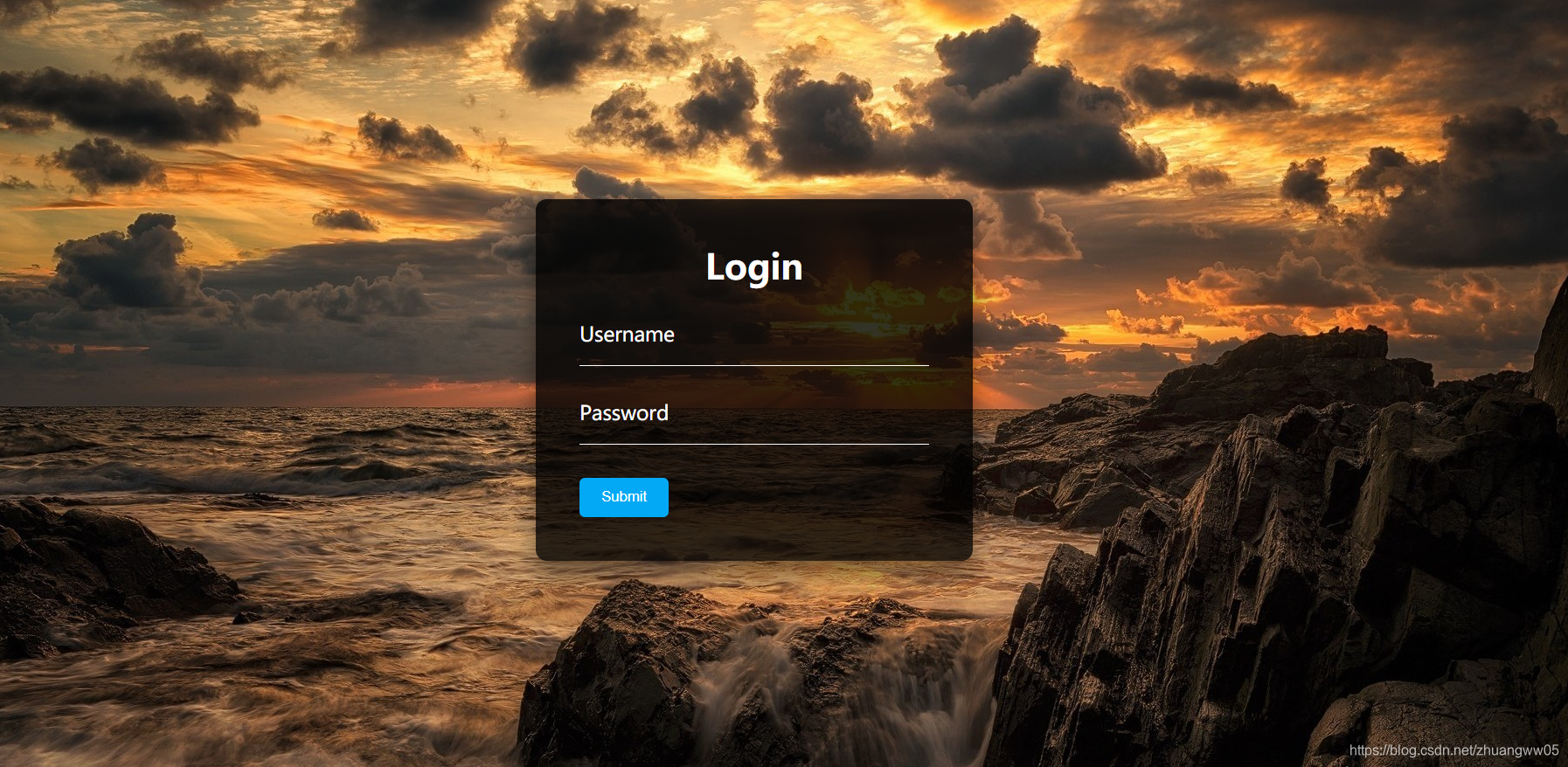
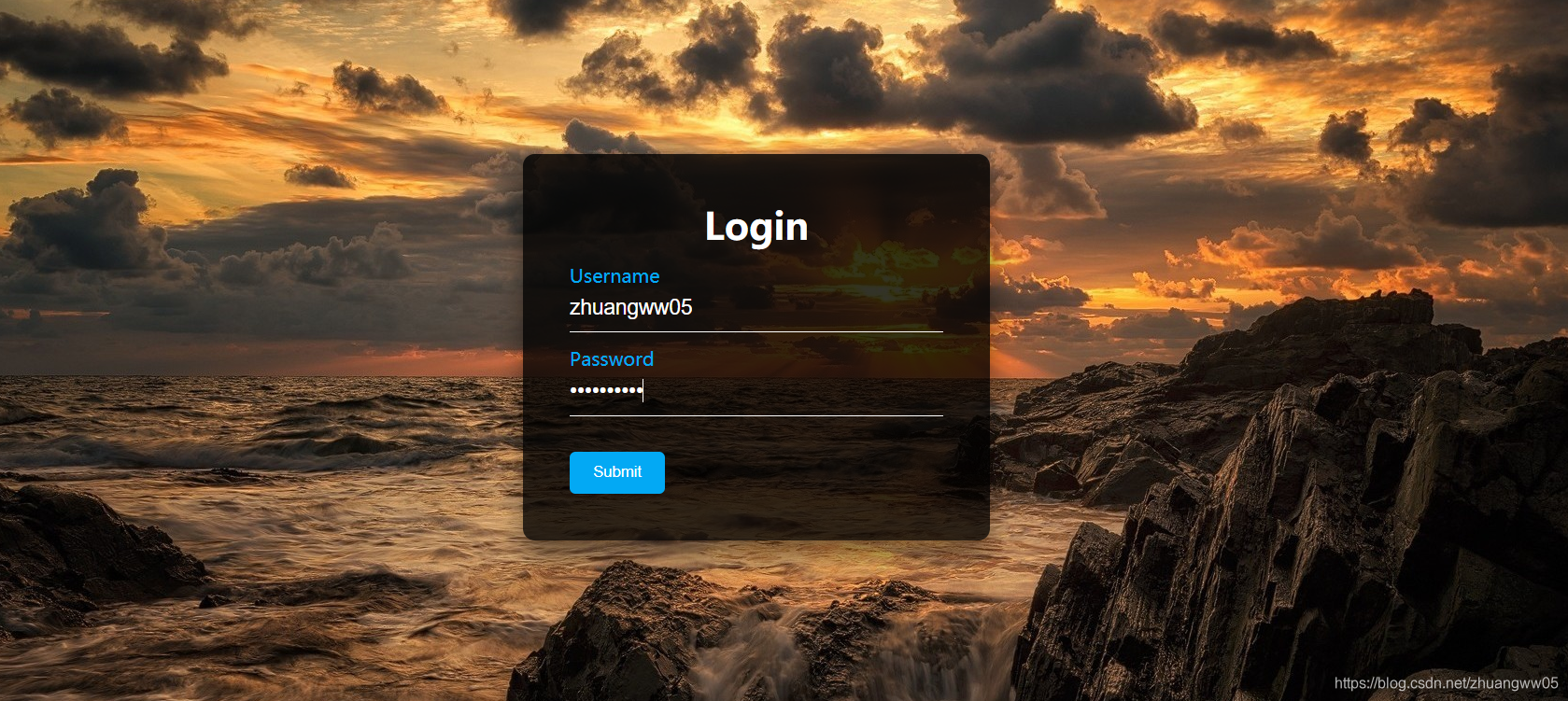
<!DOCTYPE html>
<html lang="en">
<head>
<meta charset="UTF-8">
<meta name="viewport" content="width=device-width, initial-scale=1.0">
<title>Document</title>
<style>
body{
padding: 0px;
margin: 0px;
background: url(background01.jpg);
background-size: cover;
}
.box1{
position: absolute;
top: 50%;
left: 50%;
transform: translate(-50%,-50%);
width: 400px;
padding: 40px;
background: rgb(0,0,0,0.8);
box-sizing: border-box;
box-shadow: 0 15px 25px rgb(0,0,0,0.5);
border-radius: 10px;
}
.box1 h1{
margin: 0 0 30px;
padding: 0px;
color: #ffffff;
text-align: center;
}
.box1 .inputbox{
position: relative;
}
.box1 .inputbox input{
width: 100%;
padding: 10px 0;
margin-bottom: 30px;
font-size: 18px;
border: none;
color: #ffffff;
outline: none;
background: transparent;
border-bottom: 1px solid #ffffff;
}
.box1 .inputbox label{
position: absolute;
top: 0;
left: 0;
font-size: 18px;
color: #ffffff;
pointer-events: none;
transition: 0.5s;
}
.box1 .inputbox input:focus ~ label,
.box1 .inputbox input:valid ~ label{
top: -18px;
left: 0px;
font-size: 16px;
color: #03a9f4;
}
.box1 input[type="submit"]{
background: transparent;
border: none;
outline: none;
color: #ffffff;
background: #03a9f4;
padding: 10px 20px;
cursor: pointer;
border-radius: 5px;
}
</style>
</head>
<body>
<div class="box1">
<h1>Login</h1>
<form>
<div class="inputbox">
<input type="text" required="">
<label>Username</label>
</div>
<div class="inputbox">
<input type="password" required="">
<label>Password</label>
</div>
<input type="submit" value="Submit">
</form>
</div>
</body>
</html>
关注点
- input的type属性设置为password之后自动将字符串变为圆点
- 1.body的margin和padding设置为0的目的是
①为了消除各种元素自带的margin/padding值
②body默认自带8px的margin/padding值
③消除上述值的好处可以防止在不同浏览器里的样式表现不会有偏差
- 居中代码可为{top:50%;left:50%;transform:translate(-50%,-50%);}
- box-sizing属性允许我们在元素的总宽度和高度中包含填充和边框,在设置元素padding/border值的时候保持稳定的宽高
- :valid伪类选择器,当input标签为合法输入时启动样式表