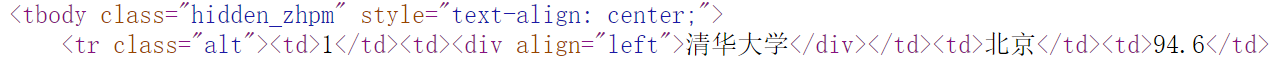今天来玩BeautifulSoup库
我们之前已经学会了用Requests库进行简单的爬取,复习一下:
import requests
url = 'http://python123.io/ws/demo.html'
try:
r = requests.get(url)
r.raise_for_status()
# 异常处理
r.encoding = r.apparent_encoding # 记住ta
print(r.text[:1000])
except:
print('爬取失败')
今天我们要接触的BeautifulSoup库,是编写Python爬虫常用库之一,主要用来解析html标签
我们可以先来试验一下:
import requests
from bs4 import BeautifulSoup
url = 'http://python123.io/ws/demo.html'
r = requests.get(url)
demo = r.text
soup = BeautifulSoup(demo , 'html.parser')
print(soup.prettify)
精简一下,BeautifulSoup的使用方法就是两句话:
from bs4 import BeautifulSoup
soup = BeautifulSoup('<p>data</p>' , 'html.parser')
开局我们从bs4库中引入了一个BeautifulSoup类型
BeautifulSoup类型有两个参数:
'<p>data</p>':html格式的信息'html.parser':解析器(在这里我们选择了html.parser)
BeautifulSoup库的基本元素
任何一个html文件,都是由若干个尖括号构成的标签组织起来的
而BeautifulSoup库是解析,遍历,维护 " 标签树 " 的功能库
只要提供的文件是标签类型,BeautifulSoup库就可以对其进行解析
html标签:
- 名称Name成对出现:p ⬅➡ /p
- 属性Attributes有0个或多个:class=“title”
BeautifulSoup库解析器
| 解析器 | 使用方法 | 条件 |
|---|---|---|
| bs4的HTML解析器 | BeautifulSoup(mk,‘html.parser’) | pip install beautifulsoup4 |
| Ixml的HTML解析器 | BeautifulSoup(mk,‘lxml’) | pip install lxml |
| lxml的XML解析器 | BeautifuSoup(mk,‘xml’) | pip install lxml |
| html5lib解析器 | BeautifulSoup(mk,‘html5lib’) | pip install html5lib |
BeautifulSoup库的基本元素
| 基本元素 | 说明 |
|---|---|
| Tag | 标签,最基本的信息组织单元,分别用< >和< / >标明开头和结尾 |
| Name | 标签的名字,< p >…< /p >的名字是‘p’,格式:< tag >.name |
| Attributes | 标签的属性,字典形式组织,格式:< tag >.attrs |
| NavigableString | 标签内非属性字符串,< >…< / >中的字符串,格式:< tag >.string |
| Comment | 标签内字符串的注释部分,一种特殊的Comment类型 |
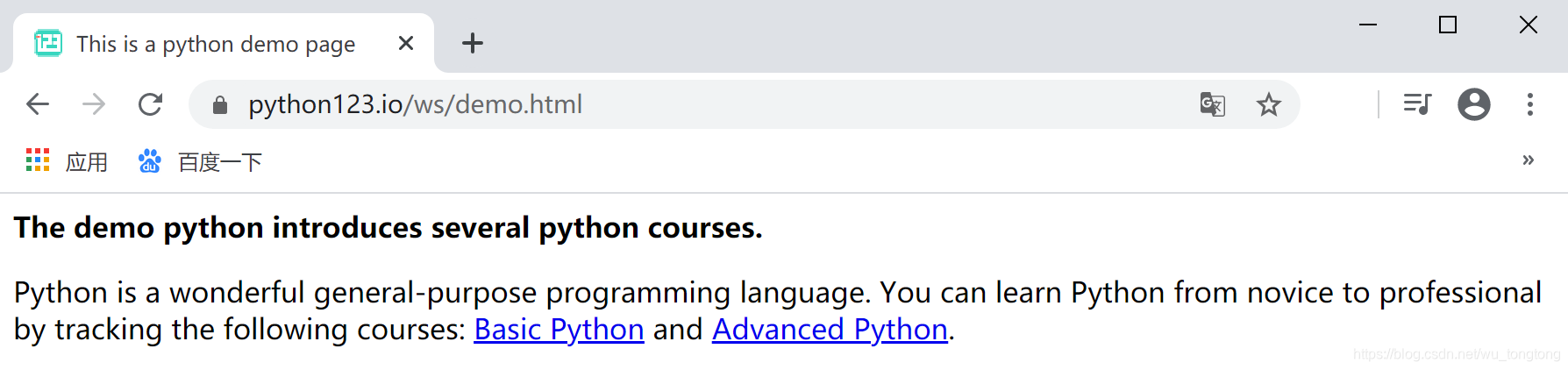
import requests
from bs4 import BeautifulSoup
url = 'http://python123.io/ws/demo.html'
r = requests.get(url)
demo = r.text
soup = BeautifulSoup(demo , "html.parser")
>>> soup.title
<title>This is a python demo page</title>
>>> soup.a.name
'a'
>>> soup.a.parent.name
'p'
>>> soup.a.parent.parent.name
'body'
>>> soup.a
<a class="py1" href="http://www.icourse163.org/course/BIT-268001" id="link1">Basic Python</a>
>>> tag = soup.a
>>> tag.attrs
{'href': 'http://www.icourse163.org/course/BIT-268001', 'class': ['py1'], 'id': 'link1'}
>>> tag.attrs['class']
['py1']
>>> tag.attrs['href']
'http://www.icourse163.org/course/BIT-268001'
>>> type(tag.attrs)
<class 'dict'>
>>> type(tag)
<class 'bs4.element.Tag'>
>>> soup.a.string
'Basic Python'
>>> soup.p
<p class="title"><b>The demo python introduces several python courses.</b></p>
>>> soup.p.string
'The demo python introduces several python courses.'
>>> type(soup.p.string)
<class 'bs4.element.NavigableString'>
>>> newsoup = BeautifulSoup('<b><!--This is a comment--></b><p>This is not a comment</p>','html.parser')
>>> newsoup.b.string
'This is a comment'
>>> type(newsoup.b.string)
<class 'bs4.element.Comment'>
>>> newsoup.p.string
'This is not a comment'
>>> type(newsoup.p.string)
<class 'bs4.element.NavigableString'>
基于bs4库的HTML内容遍历方法
首先介绍HTML基本格式
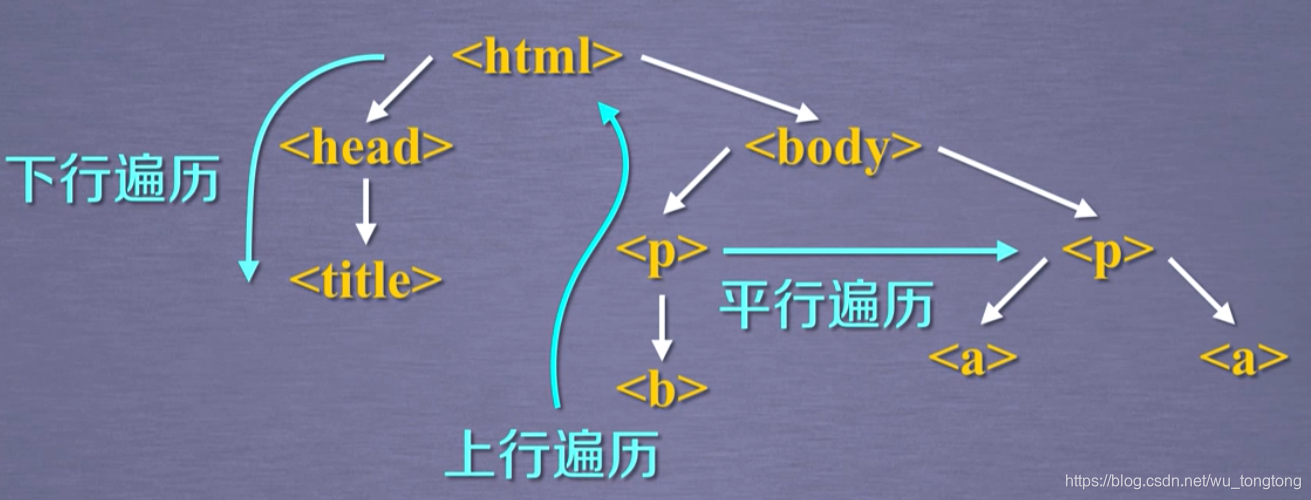
标签树的下行遍历
| 属性 | 说明 |
|---|---|
| .contents | 子节点的列表,将< tag >所有儿子节点存入列表 |
| .children | 子节点的迭代类型,与.contents类似,用于循环遍历儿子节点 |
| .descendants | 子孙节点的迭代类型,包含所有子孙节点,用于循环遍历 |
import requests
from bs4 import BeautifulSoup
url = 'http://python123.io/ws/demo.html'
r = requests.get(url)
demo = r.text
soup = BeautifulSoup(demo , "html.parser")
>>> soup.head
<head><title>This is a python demo page</title></head>
>>> len(soup.body.contents)
5
>>> soup.body.contents[1]
<p class="title"><b>The demo python introduces several python courses.</b></p>
>>>
遍历儿子:
for child in soup.body.children:
print(child)
遍历子孙:
for child in soup.body.descendants:
print(child)
标签树的上行遍历
| 属性 | 说明 |
|---|---|
| .parent | 节点的父亲节点 |
| .parents | 节点先辈标签的迭代类型,用于循环遍历先辈节点 |
>>> soup.title
<title>This is a python demo page</title>
>>> soup.title.parent
<head><title>This is a python demo page</title></head>
import requests
from bs4 import BeautifulSoup
url = 'http://python123.io/ws/demo.html'
r = requests.get(url)
demo = r.text
soup = BeautifulSoup(demo , "html.parser")
for parent in soup.a.parents:
if parent is None:
print(parent)
else:
print(parent.name)
##########################################
p
body
html
[document]
标签树的平行遍历
| 属性 | 说明 |
|---|---|
| .next_sibling | 返回按照HTML文本顺序的下一个平行节点标签 |
| .previous_sibling | 返回按照HTML文本顺序的上一个平行节点标签 |
| .next_siblings | 迭代类型,返回按照HTML文本顺序的后续所有平行节点标签 |
| .previous_siblings | 迭代类型,返回按照HTML文本顺序的前序所有平行节点标签 |
遍历后续节点:
for sibling in soup.a.next_siblings:
print(sibling)
遍历前序节点:
for sibling in soup.a.previous_siblings:
print(sibling)
总结一下
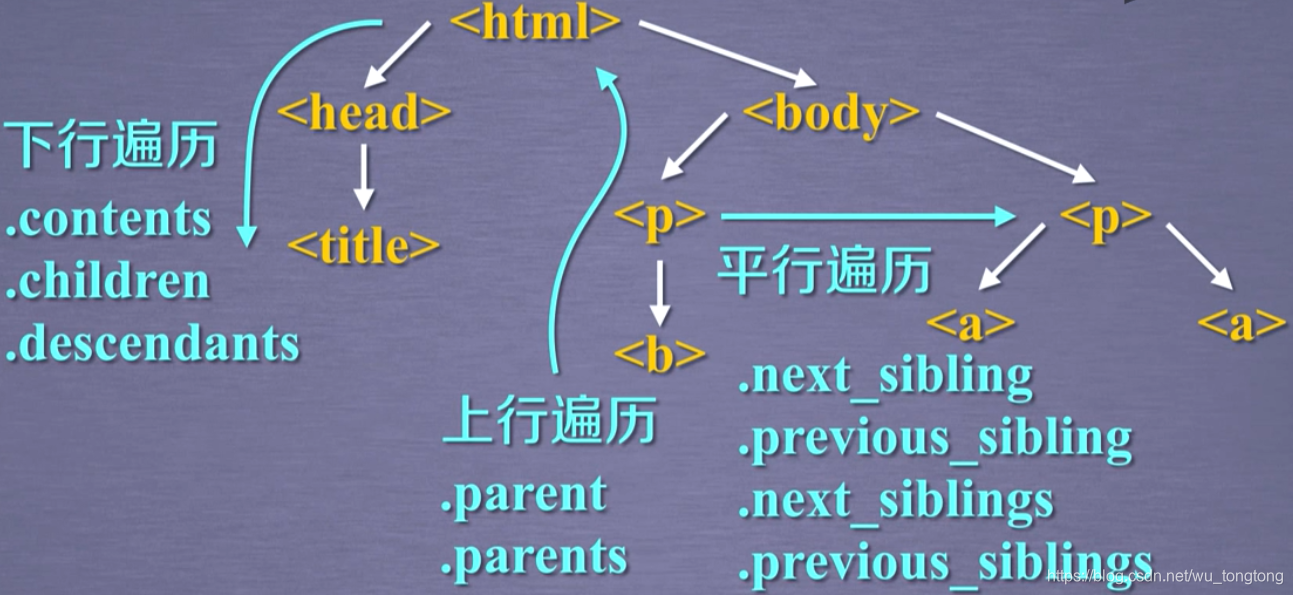
基于bs4库的HTML格式化和编码
prettify()
>>> soup.prettify()
'<html>\n <head>\n <title>\n This is a python demo page\n </title>\n </head>\n <body>\n <p class="title">\n <b>\n The demo python introduces several python courses.\n </b>\n </p>\n <p class="course">\n Python is a wonderful general-purpose programming language. You can learn Python from novice to professional by tracking the following courses:\n <a class="py1" href="http://www.icourse163.org/course/BIT-268001" id="link1">\n Basic Python\n </a>\n and\n <a class="py2" href="http://www.icourse163.org/course/BIT-1001870001" id="link2">\n Advanced Python\n </a>\n .\n </p>\n </body>\n</html>'
>>> print(soup.prettify())
<html>
<head>
<title>
This is a python demo page
</title>
</head>
<body>
<p class="title">
<b>
The demo python introduces several python courses.
</b>
</p>
<p class="course">
Python is a wonderful general-purpose programming language. You can learn Python from novice to professional by tracking the following courses:
<a class="py1" href="http://www.icourse163.org/course/BIT-268001" id="link1">
Basic Python
</a>
and
<a class="py2" href="http://www.icourse163.org/course/BIT-1001870001" id="link2">
Advanced Python
</a>
.
</p>
</body>
</html>
基于bs4库的HTML内容查找方法
<>.find_all(name,attrs,recursive,string,**kwargs)
返回一个列表类型,存储查找的结果
- name:对标签名称的检索字符串
- attrs:对标签属性值的检索字符串,可标注属性检索
- recursive:是否对所有子孙进行检索,默认为True
- string:<>…</>中字符串区域的检索字符串
>>> soup.find_all('a')
[<a class="py1" href="http://www.icourse163.org/course/BIT-268001" id="link1">Basic Python</a>, <a class="py2" href="http://www.icourse163.org/course/BIT-1001870001" id="link2">Advanced Python</a>]
扩展方法:
| 方法 | 说明 |
|---|---|
| .find() | 搜索且只返回一个结果,字符串类型,同.find_all()参数 |
| .find_parents() | 在先辈节点中搜索,返回列表类型,同.find_all()参数 |
| .find_parent() | 在先辈节点中返回一个结果,字符串类型,同.find()参数 |
| .find_next_sibling() | 在后续平行节点中搜索,返回列表类型,同.find_all()参数 |
| .find_next_siblings() | 在后续平行节点中返回一个结果,字符串类型,同.find()参数 |
| .find_previous_sibling() | 在前序平行节点中搜索,返回列表类型,同.find_all()参数 |
| .find_previous_siblings() | 在前序平行节点中返回一个结果,字符串类型,同.find()参数 |
实例:中国大学排名定向爬虫
功能描述
输入:大学排名URL链接
输出:大学排名信息的屏幕输出(排名,大学名称,总分)
技术路线:requests-bs4
定向爬虫:仅对输入的URL进行爬取,不扩展爬取
这就是我们今天行动的目标
我们查看一下robots.txt,发现404了,那就甩开膀子爬吧
程序的结构设计
步骤一:从网站上获取大学排名网页内容(
)
步骤二:提取网站内容中信息到合适的数据结构(
)
步骤三:利用数据结构展示并输出结果(
)
import requests
from bs4 import BeautifulSoup
import bs4
def getHTMLText(url): # 爬取模板
try:
r = requests.get(url)
r.raise_for_status()
r.encoding = r.apparent_encoding
return r.text
except:
return ""
def fillUnivList(ulist,html):
soup = BeautifulSoup(html,'html.parser')
for tr in soup.find('tbody').children: # 通过阅读源代码得知信息都在tbody中
if isinstance(tr,bs4.element.Tag): # 过滤非Tag类型的信息
tds = tr('td')
ulist.append([tds[0].string , tds[1].string , tds[3].string])
def printUnivList(ulist,num):
print('{:^10}\t{:^20}\t{:^10}'.format('排名','学校名称','总分'))
for i in range(num):
u = ulist[i]
print('{:^10}\t{:^20}\t{:^10}'.format(u[0],u[1],u[2]))
def main():
uinfo = []
url = 'http://www.zuihaodaxue.cn/zuihaodaxuepaiming2019.html'
html = getHTMLText(url)
fillUnivList(uinfo,html)
printUnivList(uinfo,20) # 20 univs
main()
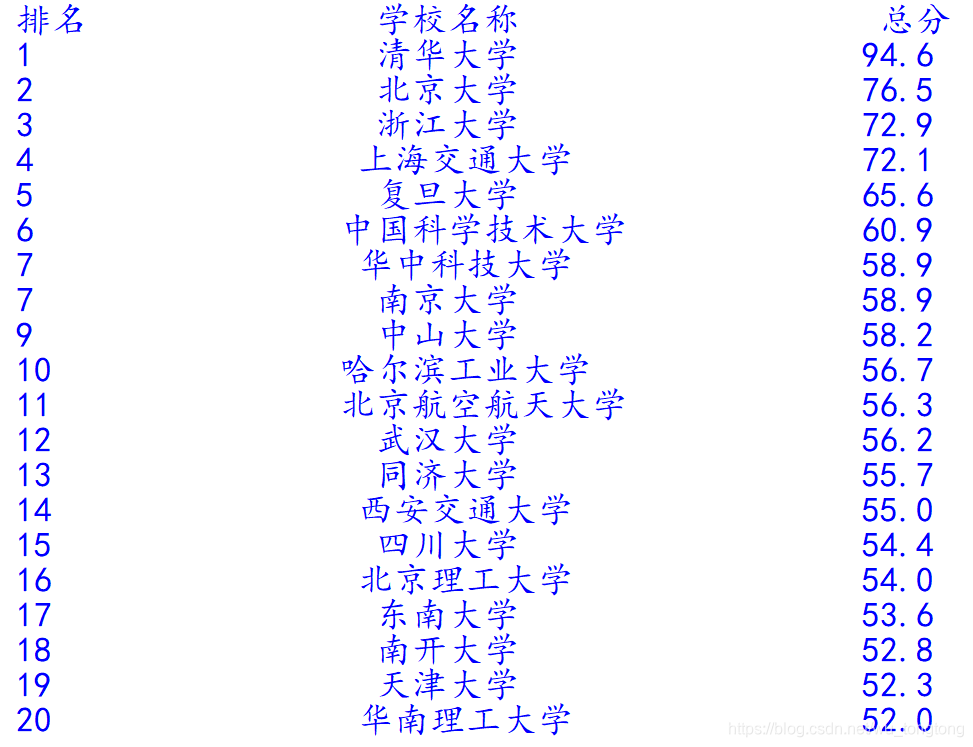
文章的最后,简单解释一下这几行代码的用意:
for tr in soup.find('tbody').children: # 通过阅读源代码得知信息都在tbody中 if isinstance(tr,bs4.element.Tag): # 过滤非Tag类型的信息 tds = tr('td') ulist.append([tds[0].string , tds[1].string , tds[3].string])通过阅读源代码,我们会发现我们需要的关键信息都在tbody之下 ( children ) 的tr标签里
在tr标签内找到所有的td标签,并存储为列表类型:tds = tr('td')(等价于tds = tr.find_all('td'))
因为学校排名+学校名称+总分都是td标签的NavigableString,所以需要取tr标签的string