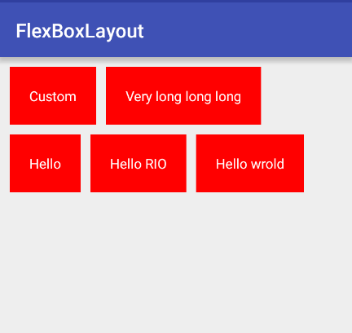Android自定义流式布局/自动换行布局
最近,Google开源了一个流式排版库“FlexboxLayout”,功能强大,支持多种排版方式,如各种方向的自动换行等,具体资料各位可搜索学习^_^。
由于我的项目中,只需要从左到右S型的自动换行,需求效果图如下:
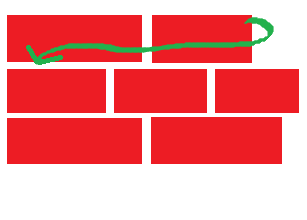
使用FlexboxLayout这个框架未免显得有些臃肿,所以自己动手写了一个流式ViewGroup。
安卓中自定义ViewGroup的步骤是:
- 新建一个类,继承ViewGroup
- 重写构造方法
- 重写onMeasure、onLayout方法
onMeasuer方法里一般写测量子View宽高、确定此控件宽高的代码;onLayout方法则是确定子View如何摆放(排版)。
代码如下:
import android.content.Context;
import android.util.AttributeSet;
import android.view.View;
import android.view.ViewGroup;
public class FlexBoxLayout extends ViewGroup {
private int mScreenWidth;
private int horizontalSpace, verticalSpace;
private float mDensity;//设备密度,用于将dp转为px
public FlexBoxLayout(Context context) {
this(context, null);
}
public FlexBoxLayout(Context context, AttributeSet attrs) {
super(context, attrs);
//获取屏幕宽高、设备密度
mScreenWidth = context.getResources().getDisplayMetrics().widthPixels;
mDensity = context.getResources().getDisplayMetrics().density;
}
@Override
protected void onMeasure(int widthMeasureSpec, int heightMeasureSpec) {
super.onMeasure(widthMeasureSpec, heightMeasureSpec);
//确定此容器的宽高
int widthMode = MeasureSpec.getMode(widthMeasureSpec);
int widthSize = MeasureSpec.getSize(widthMeasureSpec);
int heightMode = MeasureSpec.getMode(heightMeasureSpec);
int heightSize = MeasureSpec.getSize(heightMeasureSpec);
//测量子View的宽高
int childCount = getChildCount();
View child = null;
//子view摆放的起始位置
int left = getPaddingLeft();
//一行view中将最大的高度存于此变量,用于子view进行换行时高度的计算
int maxHeightInLine = 0;
//存储所有行的高度相加,用于确定此容器的高度
int allHeight = 0;
for (int i = 0; i < childCount; i++) {
child = getChildAt(i);
//测量子View宽高
measureChild(child, widthMeasureSpec, heightMeasureSpec);
//两两对比,取得一行中最大的高度
if (child.getMeasuredHeight() + child.getPaddingTop() + child.getPaddingBottom() > maxHeightInLine) {
maxHeightInLine = child.getMeasuredHeight() + child.getPaddingTop() + child.getPaddingBottom();
}
left += child.getMeasuredWidth() + dip2px(horizontalSpace) + child.getPaddingLeft() + child.getPaddingRight();
if (left >= widthSize - getPaddingRight() - getPaddingLeft()) {//换行
left = getPaddingLeft();
//累积行的总高度
allHeight += maxHeightInLine + dip2px(verticalSpace);
//因为换行了,所以每行的最大高度置0
maxHeightInLine = 0;
}
}
//再加上最后一行的高度,因为之前的高度累积条件是换行
//最后一行没有换行操作,所以高度应该再加上
allHeight += maxHeightInLine;
if (widthMode != MeasureSpec.EXACTLY) {
widthSize = mScreenWidth;//如果没有指定宽,则默认为屏幕宽
}
if (heightMode != MeasureSpec.EXACTLY) {//如果没有指定高度
heightSize = allHeight + getPaddingBottom() + getPaddingTop();
}
setMeasuredDimension(widthSize, heightSize);
}
@Override
protected void onLayout(boolean changed, int l, int t, int r, int b) {
if (changed) {
//摆放子view
View child = null;
//初始子view摆放的左上位置
int left = getPaddingLeft();
int top = getPaddingTop();
//一行view中将最大的高度存于此变量,用于子view进行换行时高度的计算
int maxHeightInLine = 0;
for (int i = 0, len = getChildCount(); i < len; i++) {
child = getChildAt(i);
//从第二个子view开始算起
//因为第一个子view默认从头开始摆放
if (i > 0) {
//两两对比,取得一行中最大的高度
if (getChildAt(i - 1).getMeasuredHeight() > maxHeightInLine) {
maxHeightInLine = getChildAt(i - 1).getMeasuredHeight();
}
//当前子view的起始left为 上一个子view的宽度+水平间距
left += getChildAt(i - 1).getMeasuredWidth() + dip2px(horizontalSpace);
if (left + child.getMeasuredWidth() >= getWidth() - getPaddingRight() - getPaddingLeft()) {//这一行所有子view相加的宽度大于容器的宽度,需要换行
//换行的首个子view,起始left应该为0+容器的paddingLeft
left = getPaddingLeft();
//top的位置为上一行中拥有最大高度的某个View的高度+垂直间距
top += maxHeightInLine + dip2px(verticalSpace);
//将上一行View的最大高度置0
maxHeightInLine = 0;
}
}
//摆放子view
child.layout(left, top, left + child.getMeasuredWidth(), top + child.getMeasuredHeight());
}
}
}
/**
* dp转为px
*
* @param dpValue
* @return
*/
private int dip2px(float dpValue) {
return (int) (dpValue * mDensity + 0.5f);
}
/**
* 设置子view间的水平间距 单位dp
*
* @param horizontalSpace
*/
public void setHorizontalSpace(int horizontalSpace) {
this.horizontalSpace = horizontalSpace;
}
/**
* 设置子view间的垂直间距 单位dp
*
* @param verticalSpace
*/
public void setVerticalSpace(int verticalSpace) {
this.verticalSpace = verticalSpace;
}
} 使用如下:
xml文件:
<com.zengd.FlexBoxLayout
android:id="@+id/flexBoxLayout"
android:layout_width="match_parent"
android:layout_height="match_parent">
<!--这里写子View,也可代码动态添加-->
……
</com.zengd.FlexBoxLayout>Activity里的代码:
FlexBoxLayout flexBoxLayout = (FlexBoxLayout) findViewById(R.id.flex_box_layout);
flexBoxLayout.setHorizontalSpace(10);//不设置默认为0
flexBoxLayout.setVerticalSpace(10);//不设置默认为0运行效果如图:
本项目Demo地址:
https://github.com/zengd0/FlexBoxLayout