将echarts散点图转换为关系图
因为数据显示的问题,需要在散点图中使用关系图的数据
前景提要
最近在做一个安全工具的集成,需要把周围扫描的Wi-Fi连接信息显示在界面上,做成类似于星系图的样子,Wi-Fi节点根据信号强度实现与图中心的远近。之前是这样的
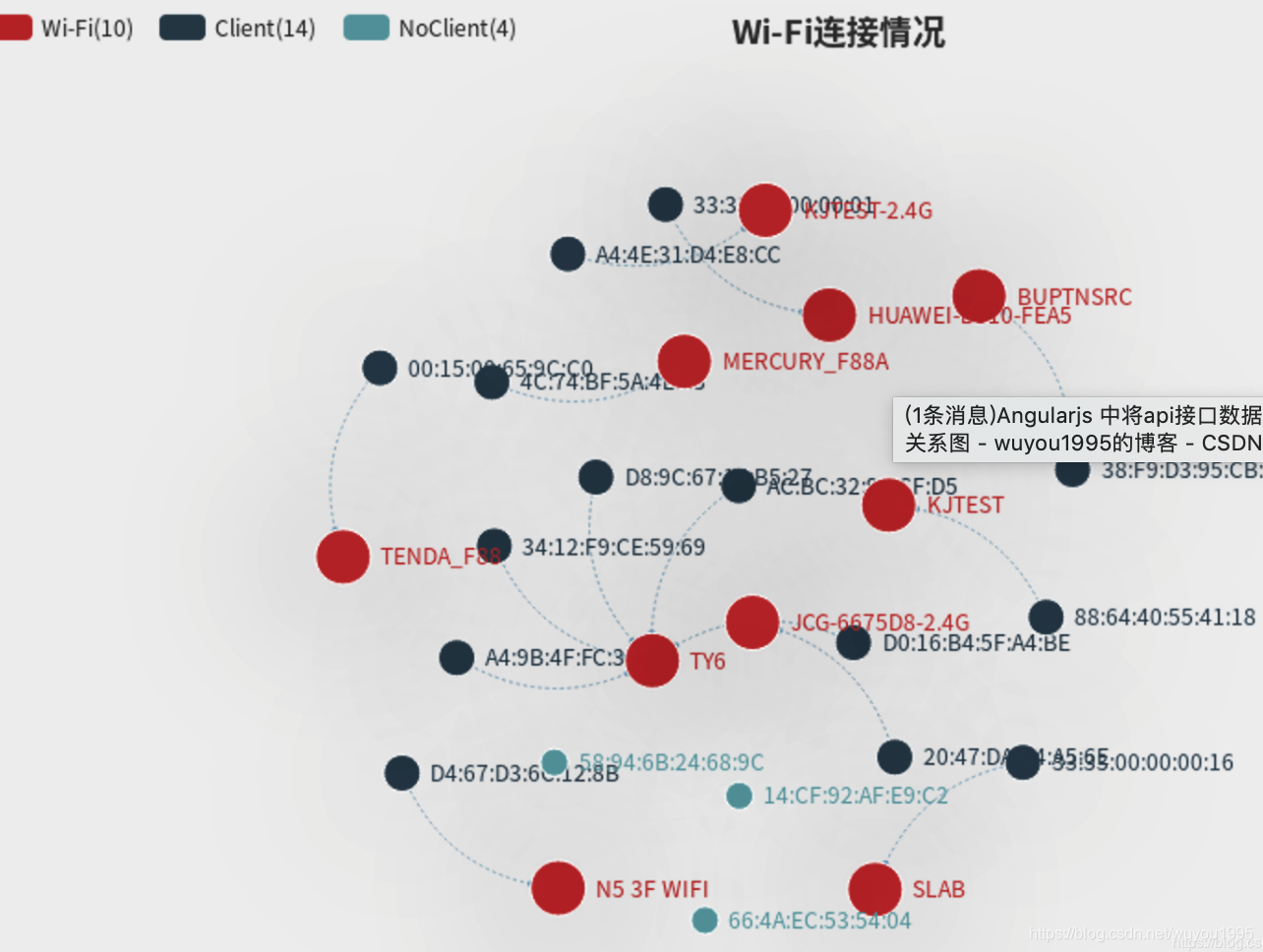
于是我在echarts 中找了一下,并没有我想要的类似,但是发现了一种散点图。可以根据这个散点图来进行更改,达到我要的效果。

然后我的数据是这样的,AP是指Wi-Fi的MAC地址,Ap_name代表Wi-Fi的名称,AClient代表连接Wi-Fi的手机或者设备。

Begin
先导入需要的包
<script src="https://cdn.bootcss.com/echarts/4.3.0-rc.2/echarts-en.min.js"></script>
前端界面
<div ng-controller="echarts11">
<div style="margin-left:30px;font-size: 19px;">|AP设备|AP连接信息</div>
<div hello-echartss id="echartstest" style="width: 800px;height:600px;"></div></div>
接下来就是angularjs中整个修改echarts 后的代码,话不多说,直接上代码
app.controller('echarts11',function ($rootScope,$scope,$http,) {
}).directive('helloEchartss',function () {
return{
restrict:'AE',
template:'<div>Wi-Fi连接信息</div>',
controller:function ($scope,$http) {
$http({
method:'GET',
url:'http://127.0.0.1:5000/Ainfo', //从接口中拿数据
xhrFields: {withCredentials: true},
}).then(function successCallback (response) {
$scope.Ainfotable=response.data.Ainfo;
$scope.Binfotable = response.data.Binfo;
$scope.notAStation = response.data.notAStation;
// 随机数
var random = function (max){
return (Math.random() * max).toFixed(3);
};
// 连接Wi-Fi设备的手机或者设备节点
var info=$scope.Ainfotable;
//Wi-Fi 节点
var info1 = $scope.Binfotable;
//没有连接Wi-Fi的节点
var info2 = $scope.notAStation;
nodes=[];
links=[];
nodes1=[];
nodes2=[];
nodes3=[];
// 生成连接Wi-Fi设备的手机或者设备节点
//节点的格式[hours,rssi,点的大小,点的颜色标识位]
for(let i=0;i<info.length;i++){
//console.log(info[i].Ap_name+i);
nodemessage=[];
nodemessage.push(parseInt(random(5))); //信号强度rssi 0
nodemessage.push(parseInt(random(18))); // hours 1
nodemessage.push(6); //点的大小 2
nodemessage.push(2); //点颜色的标志位 3
nodemessage.push(info[i].AClient);
nodemessage.push(info[i].AClient); // 5
nodemessage.push(info[i].Ap_name); // 连接的Ap的名字 6
nodes1.push(nodemessage)
}
//console.log(nodes1);
// 生成Ap 节点
var i= 1;
for(var k=0;k<info1.length;k++){
nodemessage2 = [];
// 信号强度
if(info1[k].rssi <20){
nodemessage2.push(0); //信号强度 0
}else if(info1[k].rssi >=20 && info1[k].rssi <40 ){
nodemessage2.push(1); //信号强度 0
}else if(info1[k].rssi >=40 && info1[k].rssi <60 ){
nodemessage2.push(2); //信号强度 0
}else if(info1[k].rssi >=60 && info1[k].rssi <80 ){
nodemessage2.push(3); //信号强度 0
}else if(info1[k].rssi >=80 && info1[k].rssi <100 ){
nodemessage2.push(4); //信号强度 0
}else if(info1[k].rssi >=100){
nodemessage2.push(5); //信号强度 0
}
if (i>18){
i = 0
}
nodemessage2.push(i); //hours 1
i = i+1;
nodemessage2.push(10); //点的大小 2
nodemessage2.push(1); //点颜色的标志位 3
nodemessage2.push(info1[k].Ap); // 4
nodemessage2.push(info1[k].Ap_name); // 连接的Ap的名字 5
nodes2.push(nodemessage2);
}
// console.log(nodes2);
// 没有连接Ap的设备
for(var p=0;p<info2.length;p++){
nodemessage3 =[];
nodemessage3.push(6); //
nodemessage3.push(parseInt(random(18)));
nodemessage3.push(5);
nodemessage3.push(0);
nodemessage3.push(info2[p].mac);
nodemessage3.push();
nodes3.push(nodemessage3);
}
// 所有的节点
nodes=[...nodes1,...nodes2,...nodes3];
// Wi-Fi节点和连接了Wi-Fi的手机节点
nodes23 = [...nodes1,...nodes2];
// 生成Wi-Fi节点和手机节点的连接线,nodes1 是 手机节点(手机节点的下标作为source)
//, nodes23作为Wi-Fi节点(w下标作为target)
for(var j=0;j<nodes1.length;j++){
for (var w = info.length;w<nodes23.length;w++){
// console.log(nodes1[j][5]);
if (nodes1[j][6] == nodes23[w][5]){
// console.log(j,w,nodes23[w][5]);
link1 ={ "source": 0,"target":0};
link1.source = j;
link1.target = w;
}
}
// link1={"source":info[j].Ap_name, "target":info[j].AClient};
links.push(link1);
}
console.log(links);
// hours 类似于是把圆分为好多块,类似于切披萨,
//切成很多块,这里且为18份,从圆心出发,往外面的直线
var hours = ['', '', '', '', '', '', '',
'', '', '', '', '',
'', '', '', '', '', ''];
// 表示围绕中心一层一层的圆,类似于年轮,一轮一轮的圆
var rssi = [0, 20, 40, 60,
80, 100];
// 通过hours 和rssi 可以确定一个点的位置,可以想象
//成直角坐标系中的X和Y。上面生成节点中[hours,rssi,点的大小,点的颜色标识位]
var myChart = echarts.init(document.getElementById('echartstest')); //初始化
option = {
title: {
text: 'Wi-Fi连接情况',
// subtext: 'Default layout',
top: 'top',
left: 'middle'
},
legend: {
data: ['Punch Card'],
left: 'right'
},
polar: {},
tooltip: { //提示框
formatter: function (params) {
return params.value[5];
}
},
//轴线 hour
angleAxis: {
type: 'category',
data: hours,
boundaryGap: false,
splitLine: {
show: true,
lineStyle: {
color: '#999',
type: 'dashed'
}
},
axisLine: {
show: false
}
},
//横切 rssi
radiusAxis: {
type: 'category',
data: rssi,
axisLine: {
show: false
},
axisLabel: {
// rotate: 45
}
},
series: [{
name: '',
type: 'graph',
coordinateSystem: 'polar',
roam:'true',
focusNodeAdjacency:true,
animation: false,
legendHoverLink:true,
edgeSymbol: ['circle'],
edgeSymbolSize: [4],
ribbonType:false,
// 点的大小
symbolSize: function (val) {
return val[2] * 2;
},
// 节点的颜色
itemStyle:{
normal:{
color:function (params) {
if (params.value[3] ==1){
return 'blue'
}else if(params.value[3] ==2){
return 'green'
}else {
return 'gray'
}
}
}
},
label: {
normal: {
show:true,
position: 'right',
formatter: function (params) {
return params.value[5];
}
},
},
emphasis:{
lineStyle:{
width:10
}
},
edgeLabel: {
normal: {
textStyle: {
fontSize: 20
}
}
},
lineStyle:{
color:'#438eb9',
curveness:0.3,
type:'curve'
},
links:links, // 节点之间的连线
data: nodes, //所有的节点
animationDelay: function (idx) {
return idx * 5;
}
}]
};
myChart.setOption(option);
});
},
}
});
代码里的注释都写的很详细了。不明白的属性可以查一查属性的设置。
这里直接上改完后的图
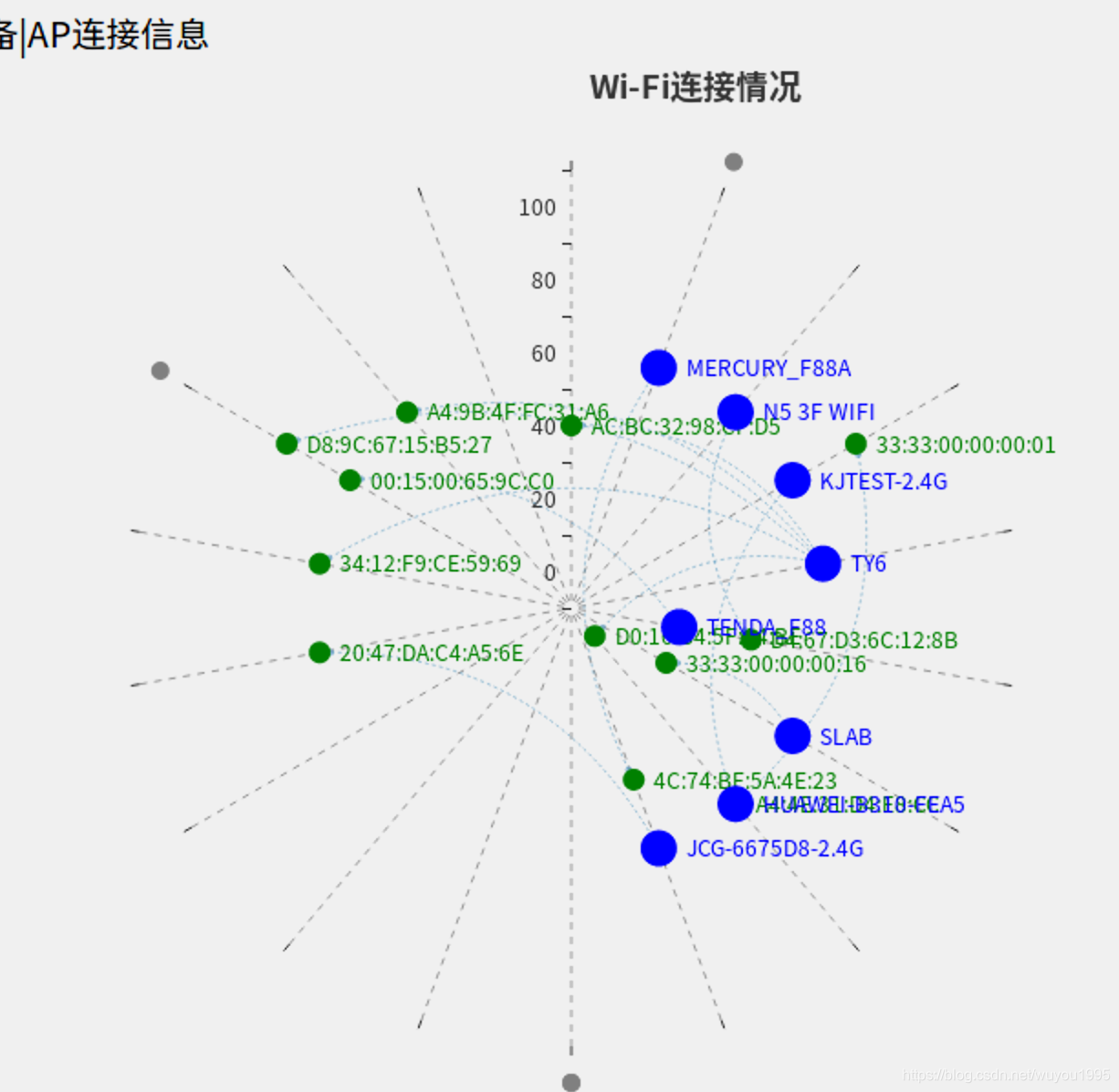
其实人跟树是一样的,越是向往高处的阳光,它的根就越要伸向黑暗的地底
