实现如下,可以横着排竖着排都可以
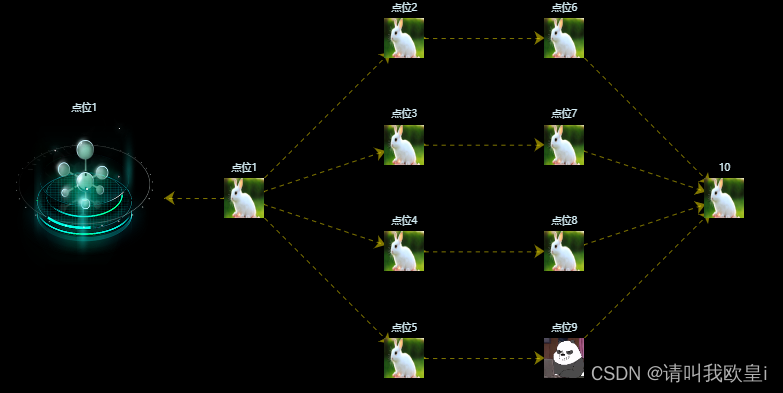
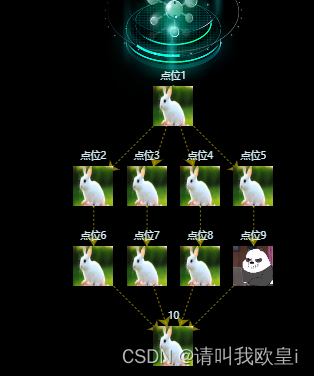
1.先写个div做画布
ref值随意,但是一点要写
<div style="height: 400px;" ref="echartdom"></div>2.下载echarts
我这边下载的是 "echarts": "^4.9.0",最新版应该也可以实现这个
npm install echarts3.主要代码如下
1.id为唯一值,也是links下的source和target线头指向目标,如果name就是1,2,3的话可以删掉id值,这样就有点名也可以连线了
2.name就是点的名字
3.type用来判断用哪张图片
4.data=[[],[],[]],这个是层级,第一个[]就是第一层
5.link顾名思义,用来连线的
6.图片引入方面我写了三种引入方式,根据自己项目来,image://固定别删
扫描二维码关注公众号,回复:
15723370 查看本文章


import echarts from 'echarts';
export default {
data() {
return {
};
},
mounted() {
this.echarsquery();
},
methods: {
echarsquery() {
const echart = echarts.init(this.$refs.echartdom);
let data = [
[{ id: '分析指标',name:"点位1", type: '0' }],
[{ id: '1', name:"点位1",type: '0' }],
[
{ id: '2', name:"点位2", type: '0' },
{ id: '3', name:"点位3", type: '0' },
{ id: '4', name:"点位4", type: '0' },
{ id: '5', name:"点位5", type: '0' }
],
[
{ id: '6', name:"点位6", type: '0' },
{ id: '7', name:"点位7", type: '0' },
{ id: '8', name:"点位8", type: '0' },
{ id: '9', name:"点位9", type: '1' }
],
[{ name: '10', type: '0' }]
];
let l = 5;
let series = [];
data.forEach((item, i) => {
const s = item.length; // segment 段数
const base = Math.round((l * 100) / (s + 1));//值越小画布越宽,线越长
item.forEach((item1, j) => {
item1.x = base * (j + 1);//水平还是垂直排列只需要把xy的顺序切换就行
item1.y = 100 + 150 * i;
if (i == 0) {
item1.symbolSize = 160;
}
series.push(item1);
});
});
console.log(series, '段数');
let option = {
backgroundColor: '#000',//画布背景颜色
grid: {
top:20,
containLabel: true
},
series: [
{
type: 'graph',
layout: 'none',
symbolSize: 40,
symbol: (v, params) => {
// 根据type判断图片
if (params.data.type == 1) {
return `image://${require('@/assets/img/img.jpg')}`;
}
if (params.dataIndex) {
return "image://https://ts1.cn.mm.bing.net/th/id/R-C.8d3bd79b3c79c29c28b77d95dc949a20?rik=CItp4J1WJ6zj%2fA&riu=http%3a%2f%2fb157.photo.store.qq.com%2fpsb%3f%2f0cfe0398-1051-44f5-ba2e-d27742b52ab5%2fRKDHie6uwkitUT7FIf2QzqPjG9Bper2nreXpvaMZwiU!%2fb%2fdA2To12oGQAA%26bo%3dWAKQAe0!%26su%3d0267982465%26rf%3d2-9&ehk=tuB%2bS5A0mAkWrAMiP6tavVwtLw2s0bCNvNmxGcwVqUM%3d&risl=&pid=ImgRaw&r=0";
} else {
return `image://${this.first}`;//base64编码png图片,太长了就不展示了
}
},
roam: false,
lineStyle: {
color: '#ffeb00',
type: 'dashed', //虚线
dashOffset: 5
},
label: {
normal: {
show: true,
position: 'top', //'inside',
textStyle: {
fontSize: 10,
color: '#d3ecf3'
// padding:[-20, 0, 20, 0]
}
}
},
focusNodeAdjacency: true,
edgeSymbol: ['', 'arrow'],
edgeSymbol: ['circle', 'arrow'],
edgeSymbolSize: [2, 10], //箭头的大小
data: series,
links: [
{
source: '1', //点位
target: '分析指标' //箭头指向目标
},
{
source: '1', //点位
target: '2' //目标
},
{
source: '1', //点位
target: '3' //目标
},
{
source: '1', //点位
target: '4' //目标
},
{
source: '1', //点位
target: '5' //目标
},
{
source: '2', //点位
target: '6' //目标
},
{
source: '3', //点位
target: '7' //目标
},
{
source: '4', //点位
target: '8' //目标
},
{
source: '5', //点位
target: '9' //目标
},
{
source: '6', //点位
target: '10' //目标
},
{
source: '7', //点位
target: '10' //目标
},
{
source: '8', //点位
target: '10' //目标
},
{
source: '9', //点位
target: '10' //目标
},
]
}
]
};
echart.setOption(option);
}
}}文章到此结束,希望对你有所帮助~