近期因业务需求,给我司产品做了一个Echarts----力导向图&关系图 demo
其中分为两种关系图:
01.不同等级节点样式不同
02.不同公司的颜色样式不同
效果图献上:
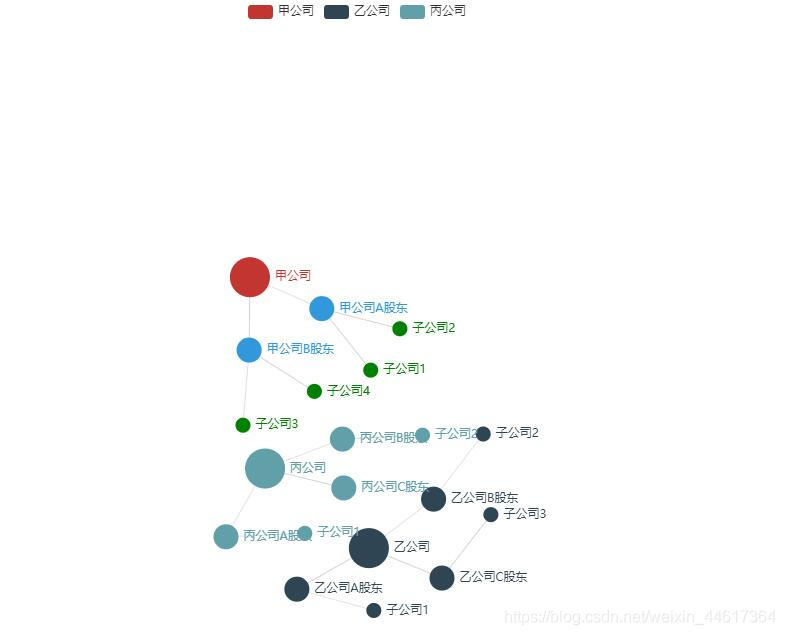
code如下:
var dom = document.getElementById("container");
var myChart = echarts.init(dom);
var app = {};
option = null;
myChart.showLoading();
var webkitDep = {
"type": "force",
"categories": [ //关系网类别,可以写多组
{
"name": "甲公司", //关系网名称
"keyword": {},
"base": "网格关系"
},
{
"name": "乙公司", //关系网名称
"keyword": {},
"base": "网格关系"
},
],
"nodes": [ //展示的节点
{
"name": "甲公司", //节点名称
"value": 10,
"symbolSize": 40,
"category": 0 //与关系网类别索引对应,此处只有一个关系网所以这里写0
},
{
"name": "甲公司A股东",
"value": 8,
"symbolSize": 25,
"category": 0,
itemStyle: {
color: '#3398db'
}
},
{
"name": "甲公司B股东",
"value": 10,
"symbolSize": 25,
"category": 0,
itemStyle: {
color: '#3398db'
}
},
{
"name": "子公司1",
"value": 10,
"symbolSize": 15,
"category": 0,
itemStyle: {
color: 'green'
}
},
{
"name": "子公司2",
"value": 110,
"symbolSize": 15,
"category": 0,
itemStyle: {
color: 'green'
}
},
{
"name": "子公司3",
"value": 100,
"symbolSize": 15,
"category": 0,
itemStyle: {
color: 'green'
}
},
{
"name": "子公司4",
"value": 1000,
"symbolSize": 15,
"category": 0,
itemStyle: {
color: 'green'
}
},
{
"name": "乙公司", //节点名称
"value": 10,
"symbolSize": 40,
"color": "#fff",
"category": 1 //与关系网类别索引对应,此处只有一个关系网所以这里写0
},
{
"name": "乙公司A股东",
"value": 8,
"symbolSize": 25,
"category": 1
},
{
"name": "乙公司B股东",
"value": 10,
"symbolSize": 25,
"category": 1
},
{
"name": "乙公司C股东",
"value": 8,
"symbolSize": 25,
"category": 1
},
{
"name": "子公司1",
"value": 10,
"symbolSize": 15,
"category": 1
},
{
"name": "子公司2",
"value": 110,
"symbolSize": 15,
"category": 1
},
{
"name": "子公司3",
"value": 100,
"symbolSize": 15,
"category": 1
}
],
"links": [ //节点之间连接
{
"source": 0, //起始节点,0表示第一个节点
"target": 1 //目标节点,1表示与索引为1的节点进行连接
},
{
"source": 0,
"target": 2
},
{
"source": 1,
"target": 3
},
{
"source": 1,
"target": 4
},
{
"source": 2,
"target": 5
},
{
"source": 2,
"target": 6
},
{
"source": 7, //起始节点,0表示第一个节点
"target": 8 //目标节点,1表示与索引为1的节点进行连接
},
{
"source": 7, //起始节点,0表示第一个节点
"target": 9 //目标节点,1表示与索引为1的节点进行连接
},
{
"source": 7, //起始节点,0表示第一个节点
"target": 10 //目标节点,1表示与索引为1的节点进行连接
},
{
"source": 8, //起始节点,0表示第一个节点
"target": 11 //目标节点,1表示与索引为1的节点进行连接
},
{
"source": 9, //起始节点,0表示第一个节点
"target": 12 //目标节点,1表示与索引为1的节点进行连接
},
{
"source": 10, //起始节点,0表示第一个节点
"target": 13 //目标节点,1表示与索引为1的节点进行连接
}
]
};
myChart.hideLoading();
option = {
legend: {
data: ['甲公司', '乙公司'] //此处的数据必须和关系网类别中name相对应
},
series: [{
type: 'graph',
layout: 'force',
animation: false,
label: {
normal: {
show: true,
position: 'right'
}
},
draggable: true,
data: webkitDep.nodes.map(function (node, idx) {
node.id = idx;
return node;
}),
categories: webkitDep.categories,
force: {
edgeLength: 80, //连线的长度
repulsion: 100 //子节点之间的间距
},
edges: webkitDep.links
}]
};
myChart.setOption(option);;
if (option && typeof option === "object") {
myChart.setOption(option, true);
}完结撒花
感谢Thanks♪(・ω・)ノ 周末愉快!