conv2d(
input,
filter,
strides,
padding,
use_cudnn_on_gpu=None,
data_format=None,
name=None
)input是一个4d输入[batch_size,in_height,in_width,n_channels],表示图片的批数,大小和通道。filter是一个4d输入[filter_height,filter_width,in_channels,out_channels],表示kernel的大小,输入通道数和输出通道数,其中输出通道数表示从上一层提取多少特征。strides是一个1d输入,长度为4,其中stride[0]和stride[3]必须为1,一般格式为[1, stride[1], stride[2], 1],在大部分情况下,因为在height和width上的步进设为一样,因此通常为[1, stride, stride, 1]。
计算公式为:
output[b,i,j,k]=∑di,dj,qinput[b,strides[1]∗i+di,strides[2]∗j+dj,q]∗filter[di,dj,q,k]
其中b为batch_id, i,j分别是图片的像素索引, k是输出通道的索引,q是输入通道的索引,从公式可以看出,conv2d是将一个图片的所有输入通道卷积合成一个输出通道的,这个和tf.nn.depthwise_conv2d有所不同。padding是一个字符串输入,分为SAME和VALID分别表示是否需要填充,因为卷积完之后因为周围的像素没有卷积到,因此一般是会出现卷积完的输出尺寸小于输入的现象的,这时候可以利用填充如:
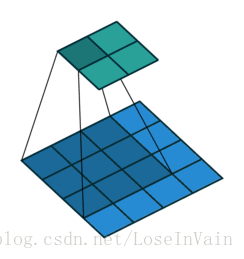
Figure1, No padding, not strides
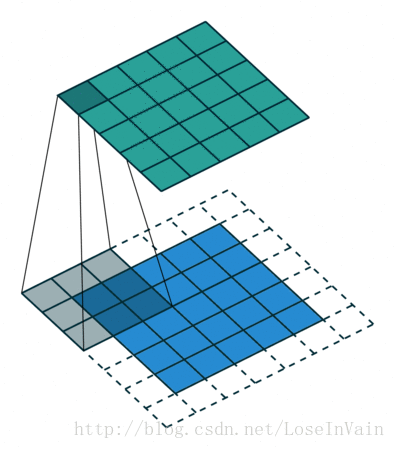
Figure2, Half padding, not strides
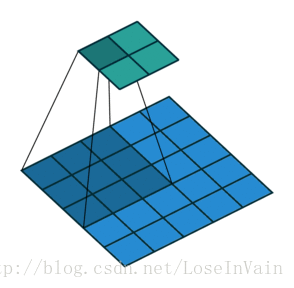
Figure3, No padding, stride 2
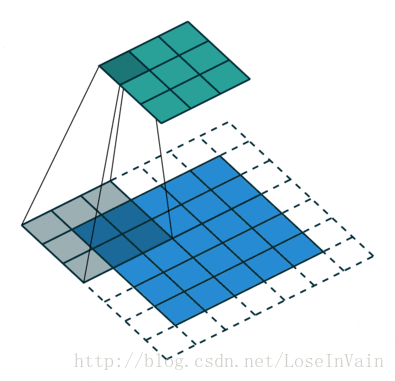
Figure4, padding and stride 2
例子:
import tensorflow as tf
input_data = tf.Variable( np.random.rand(2,4,4,2), dtype = np.float32 )
filter_data = tf.Variable( np.random.rand(4, 4, 2, 3), dtype = np.float32)
y = tf.nn.conv2d(input_data, filter_data, strides = [1, 1, 1, 1], padding = 'SAME')
with tf.Session() as sess:
sess.run(tf.global_variables_initializer())
print(sess.run(y))输出
[[[[ 3.02819729 4.65413046 4.60143995]
[ 3.97926784 5.43468952 5.70441341]
[ 1.99813139 3.84203005 4.01785088]
[ 1.76864231 2.11749601 2.94542313]]
[[ 4.17383385 6.33559418 5.85187054]
[ 6.31012106 8.01992798 7.54992771]
[ 5.45781803 5.69342327 5.68077469]
[ 2.72828531 2.51591063 3.32510877]]
[[ 3.64953375 4.43592453 4.09911633]
[ 4.65612841 6.32581902 6.22575855]
[ 4.33319664 4.41670799 5.05007505]
[ 2.71822929 1.97995758 2.72764444]]
[[ 1.73219407 2.33855247 3.12495542]
[ 3.69550705 3.35003376 2.54378915]
[ 2.04344559 1.80226278 2.64786339]
[ 1.94504452 1.59554958 1.87581062]]]
[[[ 3.4564662 5.85969734 4.95160866]
[ 4.06665373 7.86626101 7.41516113]
[ 4.18327904 6.12413883 6.04700041]
[ 3.60840511 3.35275459 4.22719717]]
[[ 5.73996019 7.98878765 6.5777669 ]
[ 8.04671001 9.05361843 8.77891731]
[ 6.95388889 6.94798946 7.95665741]
[ 4.04243183 4.85149479 6.03445339]]
[[ 3.30251527 4.77820301 5.22986221]
[ 4.99443626 7.29389048 6.09803677]
[ 4.35838127 4.46987915 5.35628796]
[ 3.32821941 2.85371852 3.90200329]]
[[ 3.1087513 3.78305531 2.81782913]
[ 4.51704264 3.92821026 3.95264912]
[ 3.55470753 2.33432341 3.7320199 ]
[ 2.91192126 1.69659698 1.93430305]]]]我们该如何看待这种数据呢,如何将其和图片像素对应起来呢?
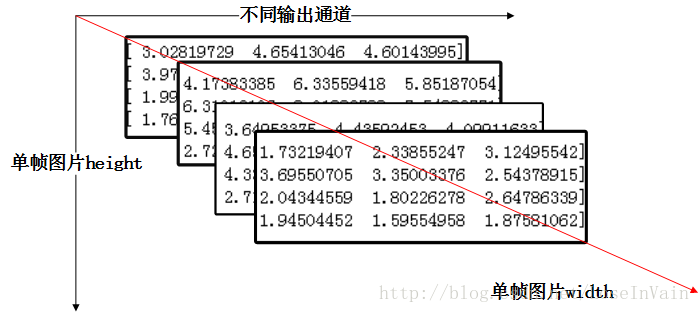
以上就是输出的第一个batch的可视化,多个batch叠加即可。