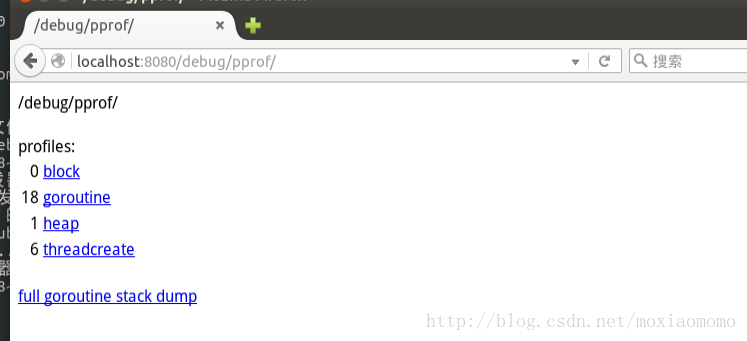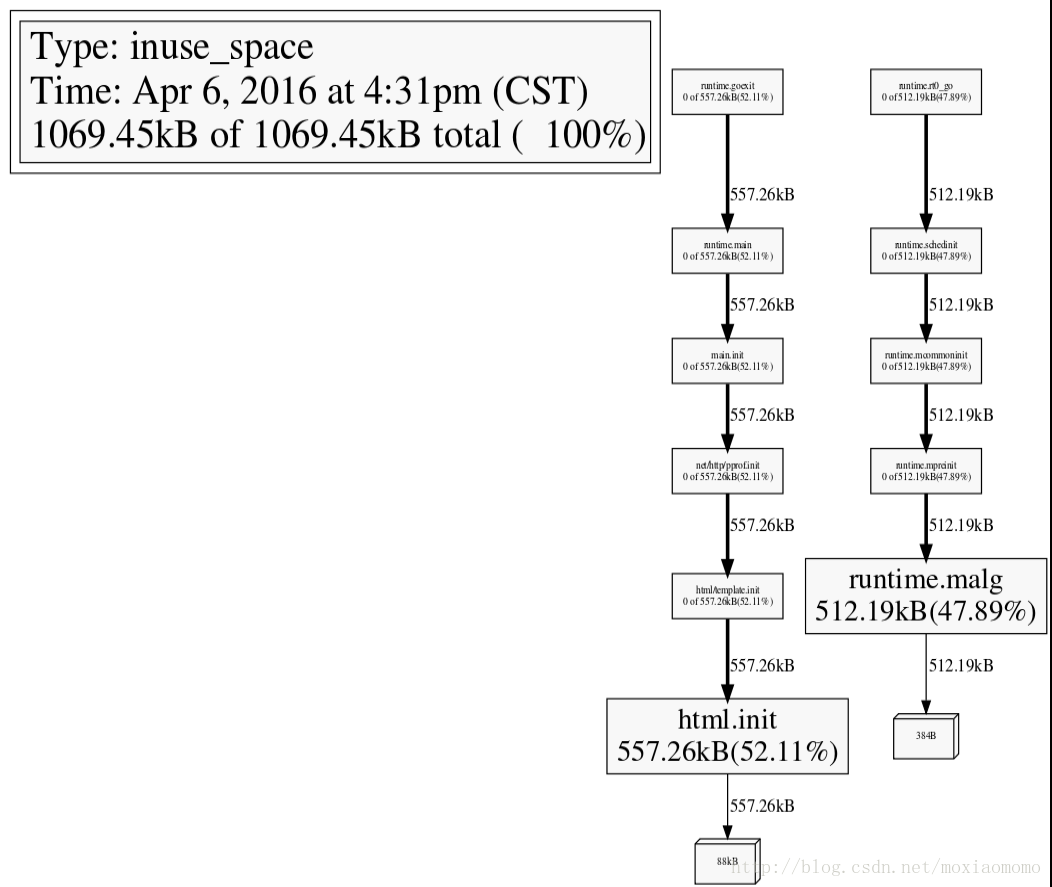[golang]pprof性能分析工具
2017年08月11日 14:02:22 moxiaomomo 阅读数:9133 标签: golangpprof 更多
个人分类: Golang
版权声明:本文为博主原创文章,未经博主允许不得转载。 https://blog.csdn.net/moxiaomomo/article/details/77096814
1. 关于pprof
pprof是golang程序一个性能分析的工具,可以查看堆栈、cpu信息等。
2. 源码示例
package main
import (
"flag"
"log"
"net/http"
_ "net/http/pprof"
"sync"
"time"
)
func Counter(wg *sync.WaitGroup) {
time.Sleep(time.Second)
var counter int
for i := 0; i < 1000000; i++ {
time.Sleep(time.Millisecond * 200)
counter++
}
wg.Done()
}
func main() {
flag.Parse()
//远程获取pprof数据
go func() {
log.Println(http.ListenAndServe("localhost:8080", nil))
}()
var wg sync.WaitGroup
wg.Add(10)
for i := 0; i < 10; i++ {
go Counter(&wg)
}
wg.Wait()
// sleep 10mins, 在程序退出之前可以查看性能参数.
time.Sleep(60 * time.Second)
}3. 编译运行
go run test_pprof.go- 1
4. 通过网页查看overview
5. 通过终端命令查看各参数
查看堆栈信息
root@XIAOMO:~# go tool pprof http://localhost:8080/debug/pprof/heap
Fetching profile from http://localhost:8080/debug/pprof/heap
Saved profile in /root/pprof/pprof.localhost:8080.inuse_objects.inuse_space.003.pb.gz
Entering interactive mode (type "help" for commands)
(pprof) top10
1069.45kB of 1069.45kB total ( 100%)
Showing top 10 nodes out of 11 (cum >= 512.19kB)
flat flat% sum% cum cum%
557.26kB 52.11% 52.11% 557.26kB 52.11% html.init
512.19kB 47.89% 100% 512.19kB 47.89% runtime.malg
0 0% 100% 557.26kB 52.11% html/template.init
0 0% 100% 557.26kB 52.11% main.init
0 0% 100% 557.26kB 52.11% net/http/pprof.init
0 0% 100% 557.26kB 52.11% runtime.goexit
0 0% 100% 557.26kB 52.11% runtime.main
0 0% 100% 512.19kB 47.89% runtime.mcommoninit
0 0% 100% 512.19kB 47.89% runtime.mpreinit
0 0% 100% 512.19kB 47.89% runtime.rt0_go
(pprof) webtop10命令查看了堆栈空间最大的10个函数调用;
web明令则生成了很详细的图, 如下:
查看cpu性能信息
root@xiaomo:~$ go tool pprof http://localhost:8080/debug/pprof/profile
Fetching profile from http://localhost:8080/debug/pprof/profile
Please wait... (30s)
Saved profile in /home/xiaomo/pprof/pprof.pprof.localhost:8080.samples.cpu.001.pb.gz
Entering interactive mode (type "help" for commands)
(pprof) web输入命令web后生成详细结果,如下图所示: