玩了一周的TensorFlow Object Detection API了,是时候记录一下,踩过的坑都快忘记了~
首先,总结一下检测的流程,实验分以下几步完成:
- 收集并标注数据
- 数据格式转换
- 确定训练模型
- 开始训练
- 导出模型并测试
一、收集并标注数据
图片收集的话,网上随便爬,看你要什么数据,不赘述~
数据当然是越多越好啦~
接下来讲讲数据的标注,数据标注需要借助软件,我这里用的是labelImg,下载链接在下面哟~
下载链接:链接: https://pan.baidu.com/s/14jaDchHUYH4Tc0BWSDcTkg 提取码: a4we
软件打开长这样~
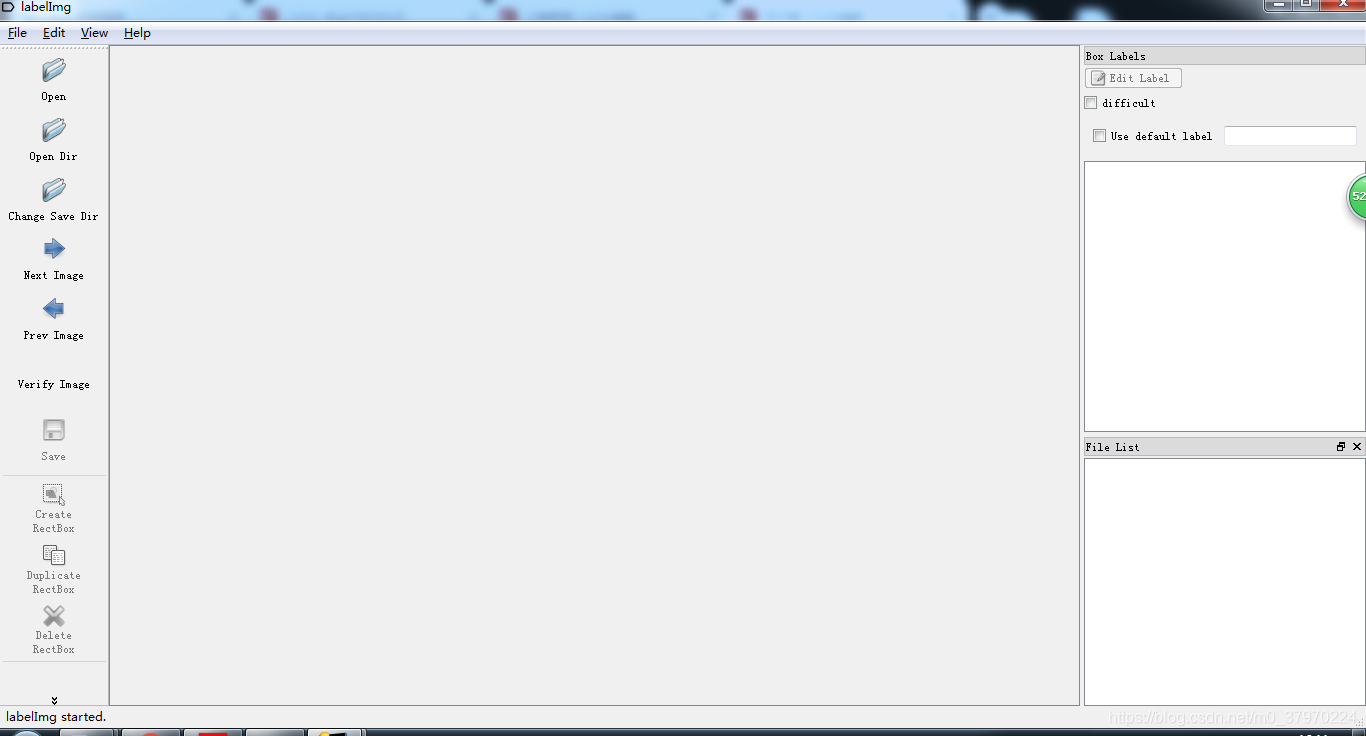
然后我们打开一张“小超越”的图片,就可以开始标注啦~
图片放置的路径不要中文,用英文~
点击Create RectBox就开始画框框,画完打标签

你会发现在文件夹下生成这张图片相应的xml标签文件~
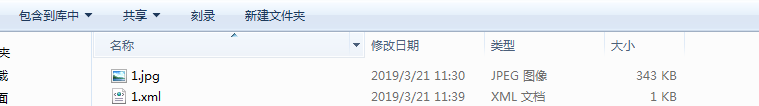
然后这样就标注好了哇~
这就是手动标注~
那其实标注的工具还有很多啦,你想用哪个用哪个,我用的这个最终输出的格式是和Voc2007检测数据集的一样样的~
想要了解更多的标注工具,请戳下面:
链接:https://blog.csdn.net/chaipp0607/article/details/79036312
我这里给大家提供一个标注好的数据集吧~
让大家解放双手~
小浣熊数据集:https://download.csdn.net/download/m0_37970224/11058219
二、数据格式转换
好,来~
我们已经创建了带标注的数据集啦~
接下来,我们需要把数据集转换成tensorflow想要的形式tfrecord
参考文章:https://blog.csdn.net/zong596568821xp/article/details/82015126
上代码:xml_to_csv.py
import os
import glob
import pandas as pd
import xml.etree.ElementTree as ET
def xml_to_csv(path):
xml_list = []
for xml_file in glob.glob(path + '/*.xml'):
tree = ET.parse(xml_file)
root = tree.getroot()
for member in root.findall('object'):
value = (root.find('filename').text,
int(root.find('size')[0].text),
int(root.find('size')[1].text),
member[0].text,
int(member[4][0].text),
int(member[4][1].text),
int(member[4][2].text),
int(member[4][3].text)
)
xml_list.append(value)
column_name = ['filename', 'width', 'height', 'class', 'xmin', 'ymin', 'xmax', 'ymax']
xml_df = pd.DataFrame(xml_list, columns=column_name)
return xml_df
def main():
# 这里填那些xml文件的路径,我这里是放在annotations文件夹里面
image_path = os.path.join(os.getcwd(), 'annotations')
xml_df = xml_to_csv(image_path)
# 输出路径,我这里是test/data/raccoon_labels.csv
xml_df.to_csv('test/data/raccoon_labels.csv', index=None)
print('Successfully converted xml to csv.')
main()
cd 到该文件目录下
执行命令:python xml_to_csv.py
转换好了之后:
运行 generate_tfrecord.py
代码如下:
"""
Usage:
# From tensorflow/models/
# Create train data:
python generate_tfrecord.py --csv_input=data/train_labels.csv --output_path=train.record
# Create test data:
python generate_tfrecord.py --csv_input=data/test_labels.csv --output_path=test.record
"""
from __future__ import division
from __future__ import print_function
from __future__ import absolute_import
import os
import io
import pandas as pd
import tensorflow as tf
from PIL import Image
from object_detection.utils import dataset_util
from collections import namedtuple, OrderedDict
flags = tf.app.flags
# 几个输入的参数,
# python generate_tfrecord.py --csv_input=data/train_labels.csv --output_path=test/data/train.record --image_dir=images
flags.DEFINE_string('csv_input', '', 'Path to the CSV input')
flags.DEFINE_string('output_path', '', 'Path to output TFRecord')
flags.DEFINE_string('image_dir', '', 'Path to images')
FLAGS = flags.FLAGS
# TO-DO replace this with label map
# 改成你的类别
def class_text_to_int(row_label):
if row_label == 'raccoon':
return 1
else:
return 0
def split(df, group):
data = namedtuple('data', ['filename', 'object'])
gb = df.groupby(group)
return [data(filename, gb.get_group(x)) for filename, x in zip(gb.groups.keys(), gb.groups)]
def create_tf_example(group, path):
with tf.gfile.GFile(os.path.join(path, '{}'.format(group.filename)), 'rb') as fid:
encoded_jpg = fid.read()
encoded_jpg_io = io.BytesIO(encoded_jpg)
image = Image.open(encoded_jpg_io)
width, height = image.size
filename = group.filename.encode('utf8')
image_format = b'jpg'
xmins = []
xmaxs = []
ymins = []
ymaxs = []
classes_text = []
classes = []
for index, row in group.object.iterrows():
xmins.append(row['xmin'] / width)
xmaxs.append(row['xmax'] / width)
ymins.append(row['ymin'] / height)
ymaxs.append(row['ymax'] / height)
classes_text.append(row['class'].encode('utf8'))
classes.append(class_text_to_int(row['class']))
tf_example = tf.train.Example(features=tf.train.Features(feature={
'image/height': dataset_util.int64_feature(height),
'image/width': dataset_util.int64_feature(width),
'image/filename': dataset_util.bytes_feature(filename),
'image/source_id': dataset_util.bytes_feature(filename),
'image/encoded': dataset_util.bytes_feature(encoded_jpg),
'image/format': dataset_util.bytes_feature(image_format),
'image/object/bbox/xmin': dataset_util.float_list_feature(xmins),
'image/object/bbox/xmax': dataset_util.float_list_feature(xmaxs),
'image/object/bbox/ymin': dataset_util.float_list_feature(ymins),
'image/object/bbox/ymax': dataset_util.float_list_feature(ymaxs),
'image/object/class/text': dataset_util.bytes_list_feature(classes_text),
'image/object/class/label': dataset_util.int64_list_feature(classes),
}))
return tf_example
def main(_):
writer = tf.python_io.TFRecordWriter(FLAGS.output_path)
path = os.path.join(FLAGS.image_dir)
examples = pd.read_csv(FLAGS.csv_input)
grouped = split(examples, 'filename')
for group in grouped:
tf_example = create_tf_example(group, path)
writer.write(tf_example.SerializeToString())
writer.close()
output_path = os.path.join(os.getcwd(), FLAGS.output_path)
print('Successfully created the TFRecords: {}'.format(output_path))
if __name__ == '__main__':
tf.app.run()
cd 到该文件目录下
执行命令:python generate_tfrecord.py --csv_input=data/train_labels.csv --output_path=test/data/train.record --image_dir=images
解释:
python generate_tfrecord.py --csv_input=[train_labels.csv的路径] --output_path=[输出train.record的路径] --image_dir=[输入图片的路径]
这边训练数据和测试数据各要多少张,自己划分
最终得到:
train.record 和 test.record
内容好像还挺多的,那这篇文章先到这,下一篇接着写~