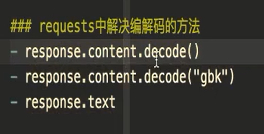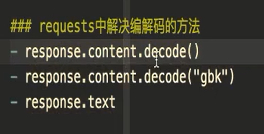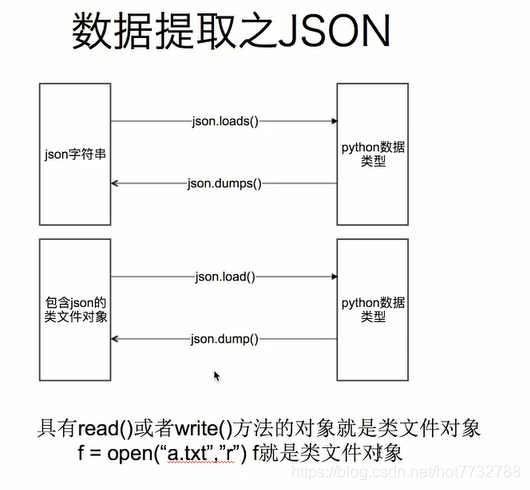本案例也是一个经典的request模块信息爬取的案例,在本项目中实现了页面的跳转,读者可以自行审查网页学习,最终形成了txt格式的详细信息。
import json
import requests
from requests.exceptions import RequestException
import re
import time
def get_one_page(url):
try:
headers = {
'User-Agent': 'Mozilla/5.0 (Macintosh; Intel Mac OS X 10_13_3) AppleWebKit/537.36 (KHTML, like Gecko) Chrome/65.0.3325.162 Safari/537.36'
}
response = requests.get(url, headers=headers)
if response.status_code == 200:
return response.text
return None
except RequestException:
return None
def parse_one_page(html):
pattern = re.compile('<dd>.*?board-index.*?>(\d+)</i>.*?data-src="(.*?)".*?name"><a'
+ '.*?>(.*?)</a>.*?star">(.*?)</p>.*?releasetime">(.*?)</p>'
+ '.*?integer">(.*?)</i>.*?fraction">(.*?)</i>.*?</dd>', re.S)
items = re.findall(pattern, html)
for item in items:
yield {
'index': item[0],
'image': item[1],
'title': item[2],
'actor': item[3].strip()[3:],
'time': item[4].strip()[5:],
'score': item[5] + item[6]
}
def write_to_file(content):
with open('result.txt', 'a', encoding='utf-8') as f:
f.write(json.dumps(content, ensure_ascii=False) + '\n')
def main(offset):
url = 'http://maoyan.com/board/4?offset=' + str(offset)
html = get_one_page(url)
for item in parse_one_page(html):
print(item)
write_to_file(item)
if __name__ == '__main__':
for i in range(10):
main(offset=i * 10)
time.sleep(1)
data = json.loads(html.content.decode())
with open("html.json", "w", encoding='utf-8') as f:
f.write(json.dumps(data, ensure_ascii=False, indent=2))
f.write(str(data))

with open("douban.json","r",encoding="utf-8") as f:
ret4 = json.load(f)
print(ret4)
print(type(ret4))
with open("douban1.json","w",encoding="utf-8") as f:
json.dump(ret1,f,ensure_ascii=False,indent=2)
- 把具有read和write方法的对象叫做类文件对象
- 总的来说前者对应网络爬取数据处理,后者用于本地json数据处理,但是两者效果相同,可以混用。