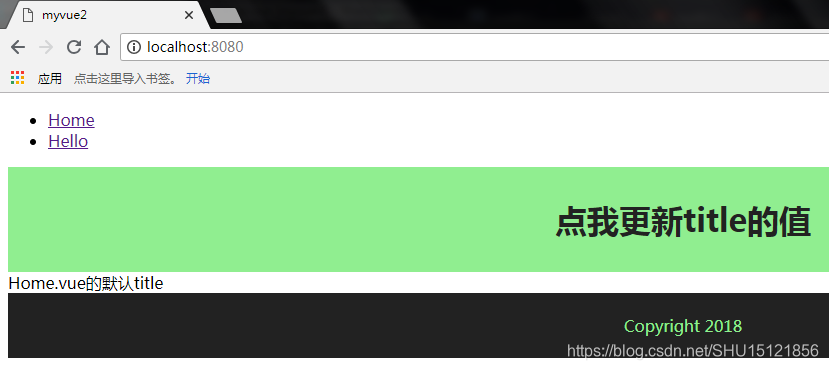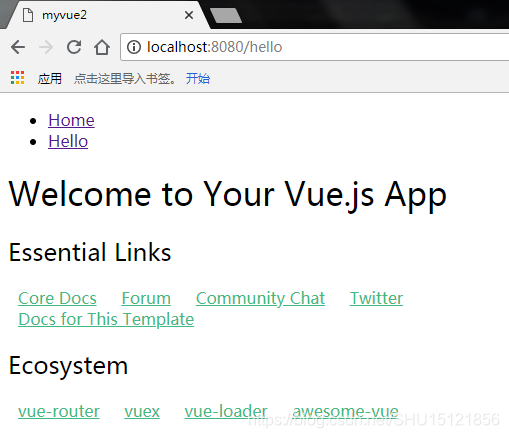版权声明:本文为博主原创学习笔记,如需转载请注明来源。 https://blog.csdn.net/SHU15121856/article/details/85276571
组件生命周期钩子函数
即组件生命周期过程中调用的函数。组件的生命周期可以参考官方文档中的图,这里在前面的例子上修改Header组件,在生命周期的各个方法中弹出对话框演示一下。
Header.vue
<template>
<header v-on:click="updateTitle">
<h1>{{title}}</h1>
</header>
</template>
<script>
export default {
name: "Header",
methods: {
updateTitle: function () {
this.title = "新的title";
}
},
data() {
return {
title: "点我更新title的值"
}
},
beforeCreate: function () {
window.alert("组件实例化之前");
},
created: function () {
window.alert("组件实例化完成,但页面还没显示");
},
beforeMount: function () {
window.alert("组件挂载前,页面仍未展示,但虚拟DOM已经配置");
},
mounted: function () {
window.alert("组件挂载后.此方法执行后页面显示");
},
beforeUpdate: function () {
window.alert("组件更新前,页面仍未更新,但虚拟DOM已经配置");
},
updated: function () {
window.alert("组件更新后.此方法执行后页面更新");
},
beforeDestroy: function () {
window.alert("组件销毁前");
},
destroyed: function () {
window.alert("组件销毁后");
}
}
</script>
<style scoped>
header {
background: lightgreen;
padding: 10px;
}
h1 {
color: #222;
text-align: center;
}
</style>
运行结果略。
vue-router路由
安装vue-router并写到dependencies中(即生产环境也要用它):
npm install vue-router --save
使用npm安装各种包的区别见这篇。
main.js
在这里导入前面安装的路由插件,并配置和使用它建立到不同组件的路由。
// The Vue build version to load with the `import` command
// (runtime-only or standalone) has been set in webpack.base.conf with an alias.
import Vue from 'vue'
import App from './App'
//路由模块
import VueRouter from 'vue-router'
//导入要使用的组件
import HelloWorld from './components/HelloWorld'
import Home from './components/Home'
Vue.config.productionTip = false;
//使用路由模块
Vue.use(VueRouter);
//配置路由,传入配置对象
const router = new VueRouter({
routes: [
{path: "/", component: Home},
{path: "/hello", component: HelloWorld},
],
mode: "history",//可以去掉url中的"#/"
});
/* eslint-disable no-new */
new Vue({
el: '#app',
components: {App},
template: '<App/>',
router,//在这里使用它
});
App.vue的template
这里是根组件,有特殊的地位,不再去直接调用组件展示页面,而是在这里放置了导航和路由视图。
<template>
<div id="app">
<!--导航部分-->
<ul>
<!--<li><a href="/">Home</a></li>-->
<!--<li><a href="/hello">Hello</a></li>-->
<li>
<router-link to="/">Home</router-link>
</li>
<li>
<router-link to="/hello">Hello</router-link>
</li>
</ul>
<!--随路由变化的部分-->
<router-view></router-view>
</div>
</template>
在实现导航时先用a标签做了一个简易实现,可以发现a标签不管点击了多少次,点击了都会导致重新加载。
换成router-link标签并在to属性中指定路由,这时就不会再重复加载了,可以提升效率。
这里我像视频里一样Chrome浏览器试了一下的确没问题,但用到QQ浏览器里,第一次点击还是会加载一下。这个问题不知道咋回事,感觉是浏览器这个动画的触发条件可能不一样。
运行结果