资源
完全参照 外观模式|菜鸟教程 ,但不包括IOS代码
外观模式
外观模式(Facade Pattern)隐藏系统的复杂性,并向客户端提供了一个客户端可以访问系统的接口。这种类型的设计模式属于结构型模式,它向现有的系统添加一个接口,来隐藏系统的复杂性。
这种模式涉及到一个单一的类,该类提供了客户端请求的简化方法和对现有系统类方法的委托调用。
介绍
意图: 为子系统中的一组接口提供一个一致的界面,外观模式定义了一个高层接口,这个接口使得这一子系统更加容易使用。
主要解决: 降低访问复杂系统的内部子系统时的复杂度,简化客户端与之的接口。
何时使用:
1、客户端不需要知道系统内部的复杂联系,整个系统只需提供一个"接待员"即可。
2、定义系统的入口。
如何解决: 客户端不与系统耦合,外观类与系统耦合。
关键代码:在客户端和复杂系统之间再加一层,这一层将调用顺序、依赖关系等处理好。
应用实例:
1、去医院看病,可能要去挂号、门诊、划价、取药,让患者或患者家属觉得很复杂,如果有提供接待人员,只让接待人员来处理,就很方便。
2、JAVA 的三层开发模式。
优点:
1、减少系统相互依赖。
2、提高灵活性。
3、提高了安全性。
缺点: 不符合开闭原则,如果要改东西很麻烦,继承重写都不合适。
使用场景:
1、为复杂的模块或子系统提供外界访问的模块。
2、子系统相对独立。
3、预防低水平人员带来的风险。
注意事项:在层次化结构中,可以使用外观模式定义系统中每一层的入口。
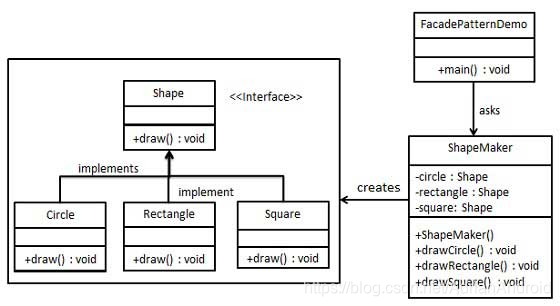
#Android
Shape.java
public interface Shape {
void draw();
}
Rectangle.java
public class Rectangle implements Shape {
@Override
public void draw() {
System.out.println("Rectangle::draw()");
}
}
Square.java
public class Square implements Shape {
@Override
public void draw() {
System.out.println("Square::draw()");
}
}
Circle.java
public class Circle implements Shape {
@Override
public void draw() {
System.out.println("Circle::draw()");
}
}
ShapeMaker.java
public class ShapeMaker {
private Shape circle;
private Shape rectangle;
private Shape square;
public ShapeMaker() {
circle = new Circle();
rectangle = new Rectangle();
square = new Square();
}
public void drawCircle(){
circle.draw();
}
public void drawRectangle(){
rectangle.draw();
}
public void drawSquare(){
square.draw();
}
}
FacadePatternDemo.java
public class FacadePatternDemo {
public static void main(String[] args) {
ShapeMaker shapeMaker = new ShapeMaker();
shapeMaker.drawCircle();
shapeMaker.drawRectangle();
shapeMaker.drawSquare();
}
}
结果
Circle::draw()
Rectangle::draw()
Square::draw()
IOS
Shape.h
#import <Foundation/Foundation.h>
@protocol Shape <NSObject>
-(void)draw;
@end
@interface Rectangle:NSObject<Shape>
@end
@interface Square:NSObject<Shape>
@end
@interface Circle:NSObject<Shape>
@end
Shape.m
#import "Shape.h"
@implementation Rectangle
- (void)draw {
NSLog(@"Rectangle::draw()");
}
@end
@implementation Square
- (void)draw {
NSLog(@"Square::draw()");
}
@end
@implementation Circle
- (void)draw {
NSLog(@"Circle::draw()");
}
@end
ShapeMaker.h
#import <Foundation/Foundation.h>
@interface ShapeMaker : NSObject
-(void)drawCircle;
-(void)drawRectangle;
-(void)drawSquare;
@end
ShapeMaker.m
#import "ShapeMaker.h"
#import "Shape.h"
@interface ShapeMaker()
@property (nonatomic, strong) id<Shape> circle;
@property (nonatomic, strong) id<Shape> rectangle;
@property (nonatomic, strong) id<Shape> square;
@end
@implementation ShapeMaker
- (instancetype)init
{
self = [super init];
if (self) {
self.circle = Circle.new;
self.rectangle = Rectangle.new;
self.square = Square.new;
}
return self;
}
- (void)drawCircle{
[self.circle draw];
}
- (void)drawRectangle{
[self.rectangle draw];
}
- (void)drawSquare{
[self.square draw];
}
@end
ViewController
- (void)viewDidLoad {
[super viewDidLoad];
// Do any additional setup after loading the view, typically from a nib.
ShapeMaker *shapeMaker = ShapeMaker.new;
[shapeMaker drawCircle];
[shapeMaker drawRectangle];
[shapeMaker drawSquare];
}
结果
Circle::draw()
Rectangle::draw()
Square::draw()