新建maven项目, 在pom.xml中添加 profile节点信息如下:

<profiles> <profile> <!-- 开发环境 --> <id>dev</id> <properties> <environment>development</environment><!-- 节点名字environment是自己随意取的 --> </properties> <activation> <activeByDefault>true</activeByDefault><!-- 默认激活该profile节点--> </activation> </profile> <profile> <!-- 测试环境 --> <id>test</id> <properties> <environment>test</environment> </properties> </profile> <profile> <!-- 生产环境 --> <id>prod</id> <properties> <environment>production</environment> </properties> </profile> </profiles>
二、在项目中添加各环境需要的各种配置文件,分不同目录存放, 分别是开发,测试, 生产 环境. 如下图左边部分所示
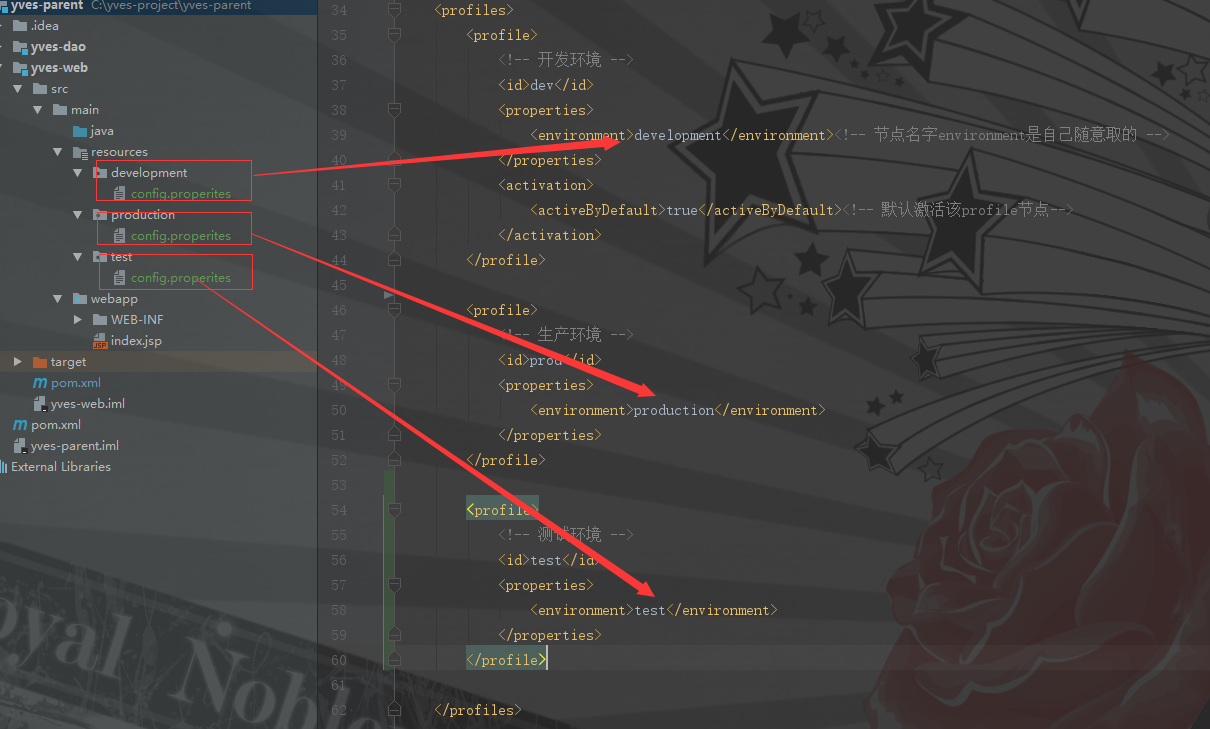
三、配置resource信息用来排除不需要的配置文件

1 <resources> 2 <resource> 3 <directory>src/main/resources</directory> 4 <excludes> 5 <exclude>development/*</exclude> 6 <exclude>test/*</exclude> 7 <exclude>production/**</exclude> 8 </excludes> 9 </resource> 10 <resource> 11 <directory>src/main/resources/${environment}</directory> 12 <targetPath>${environment}</targetPath> 13 </resource> 14 </resources>
<directory>src/main/resources</directory>
<!--打包时包含src/main/resources目录下所有"子"文件 和 "孙"文件.如config 和environment -->
<exclude>development/**</exclude>
<!--打包时排除src/main/resources/development下所有"子"文件 和 "孙"文件.-->
<exclude>test/**</exclude>
<!--打包时排除src/main/resources/test下所有"子"文件 和 "孙"文件.-->
<exclude>production/**</exclude>
<!--打包时排除src/main/resources/production下所有"子"文件 和 "孙"文件.-->
<!-- 注意点: 如果写一个心号*, 如<exclude>development/*</exclude> 则表示:打包时排除src/main/resources/development下所有"子"文件, 不排除"孙"文件 -->
<!-- 以上配置优先度从上到下 递增, 这就达到目的: config目录下的配置各环境都需要, 而其它环境相关的配置只会有一个目录被打包--->
<directory>src/main/resources/${environment}</directory>
<!-- 打包时包含src/main/resources/${environment}下所有"子"文件,environment变量值来自profile中赋值 -->
<targetPath>${environment}</targetPath>
<!--指定src/main/resources/${environment}所有"子文件" 打包 到包的哪个目录 -->
四、项目打包.
打包命令mvn package -Pdev来指定激活id为 dev 的profile节点, 这样, 开发环境配置文件就会被打包.
开发: mvn package -Pdev (因为配置了默认激活dev部分, 所以也可以使用mvn package, 这与 mvn package -Pdev 效果相同)
测试: mvn package -Ptest
预演:mvn package -Pprev
生产:mvn package -Pprod
