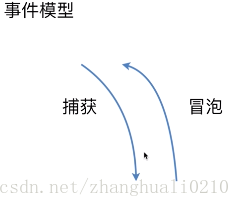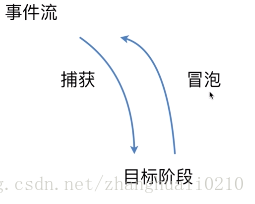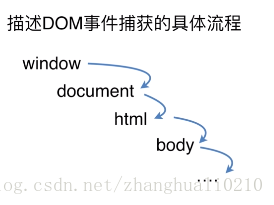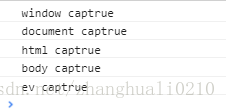一、基本概念:DOM事件级别
DOM0 element.onclick = function(){}
DOM2 element.addEventListener('click',function(){},false)
DOM3 element.addEventListener('keyup',function(){},false)
二、DOM事件模型
捕获和冒泡,捕获是自上而下,冒泡是自下而上。
三、DOM事件流
浏览器在为当前这个页面在与用户交互的过程中,比如点击鼠标左键,这个事件是怎么传到页面上的。一个完整的时间流分三个部分:捕获、目标阶段。也就是说事件通过捕获到达目标元素,目标元素在上传到window对象。
四、描述DOM事件捕获的具体流程
冒泡流程就是捕获流程倒回去。
下面是一个捕获流程的例子:
<!DOCTYPE html>
<html lang="en">
<head>
<meta charset="UTF-8">
<title>evet</title>
</head>
<body>
<div id="ev">
<style>
#ev{
width: 300px;
height:100px;
background: red;
color:#fff;
text-align:center;
line-height: 100px;
}
</style>
目标元素
</div>
<script>
var ev=document.getElementById('ev');
window.addEventListener('click',function(){
console.log('window captrue');
},true)
document.addEventListener('click',function(){
console.log('document captrue')
},true)
document.addEventListener('click',function(){
console.log('html captrue')
},true)
document.body.addEventListener('click',function(){
console.log('body captrue')
},true)
ev.addEventListener('click',function(){
console.log('ev captrue')
},true)
</script>
</body>
</html>
输出结果是:
将上面的addEventListener的true改为false就是事件冒泡的过程。
五、Event对象的常见应用
event.preventDefault() //阻止默认事件
event.stopPropagation() //阻止冒泡事件
evevt.stopImmediatePropagation() //事件分发
event.currentTarget //当前所绑定的事件
event.target //获取当前触发事件的元素六、自定义事件
var eve = new Event('custome')
ev.addEventListener('custome',function(){
console.log('custome');
});
ev.dispatchEvent(eve);
//CustomEvent也是自定义事件的函数,它除了指定事件名,后面还可以跟一个object作为参数,传入数据自定义事件例子,这是自动触发的:
var eve = new Event('test')
ev.addEventListener('test',function(){
console.log('test')
})
ev.dispatchEvent(eve)