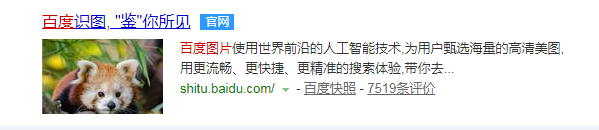# 登录百度api应用页面获取下面三相内容
APP_ID = 'xxxxx'
API_KEY = 'xxxxxxx'
SECRET_KEY = 'xxxxxxx'
class BaiduImg():
def __init__(self, img_path):
self.img_path = img_path # 传入图片地址
""" 读取图片 """
def get_file_content(self, filePath):
with open(filePath, 'rb') as fp:
return fp.read()
def img_ocr(self):
client = AipOcr(APP_ID, API_KEY, SECRET_KEY)
image = self.get_file_content(self.img_path)
""" 调用通用文字识别, 图片参数为本地图片 """
client.basicGeneral(image)
""" 如果有可选参数 """
options = {}
options["language_type"] = "CHN_ENG"
options["detect_direction"] = "true"
options["detect_language"] = "true"
options["probability"] = "true"
""" 带参数调用通用文字识别, 图片参数为本地图片 """
bendi = client.basicGeneral(image, options)
# print(bendi)
return bendi # 返回字典数据
baidu = BaiduImg('xx.png')
rst = baidu.img_ocr()
print(rst)
# {
'log_id': 2610378325233689652,
'direction': 0,
'words_result_num': 4,
'words_result': [{
'words': '百度识图,"鉴"你所见官网',
'probability': {
'variance': 0.018005,
'average': 0.936804,
'min': 0.486269
}
}, {
'words': '百度图片使用世界前沿的人工智能技术为用户頭选海量的高清美图',
'probability': {
'variance': 0.016179,
'average': 0.959505,
'min': 0.407384
}
}, {
'words': '用更流畅、更快捷、更精住的搜素体验带你去',
'probability': {
'variance': 0.012763,
'average': 0.945982,
'min': 0.541851
}
}, {
'words': 'hitu.baidu.comr-百度快照-7519条评价',
'probability': {
'variance': 0.021318,
'average': 0.892922,
'min': 0.43175
}
}],
'language': 3
}测试图片