文档中心
文字识别api文档
http://ai.baidu.com/docs#/OCR-API/e1bd77f3
通用文字识别对于背景比较简单,最好是纯色的效果最好
登陆后进入文字识别
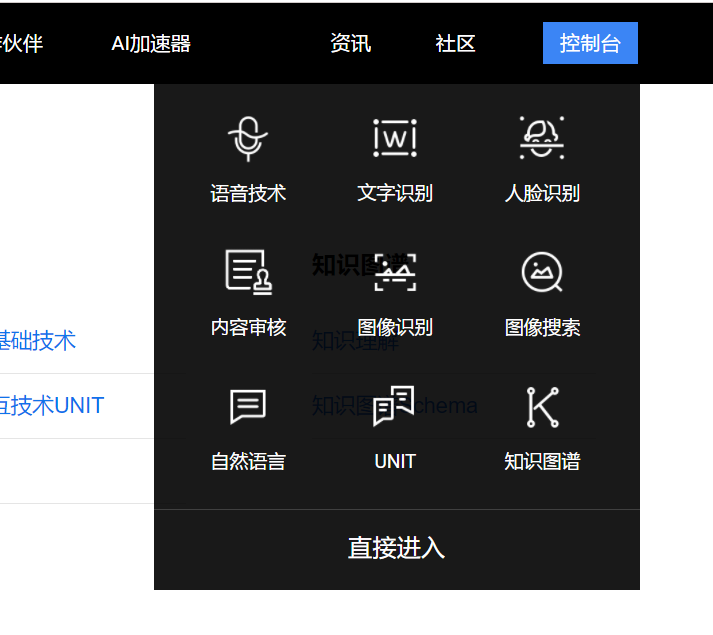
创建项目,可以看到功能还是挺多的
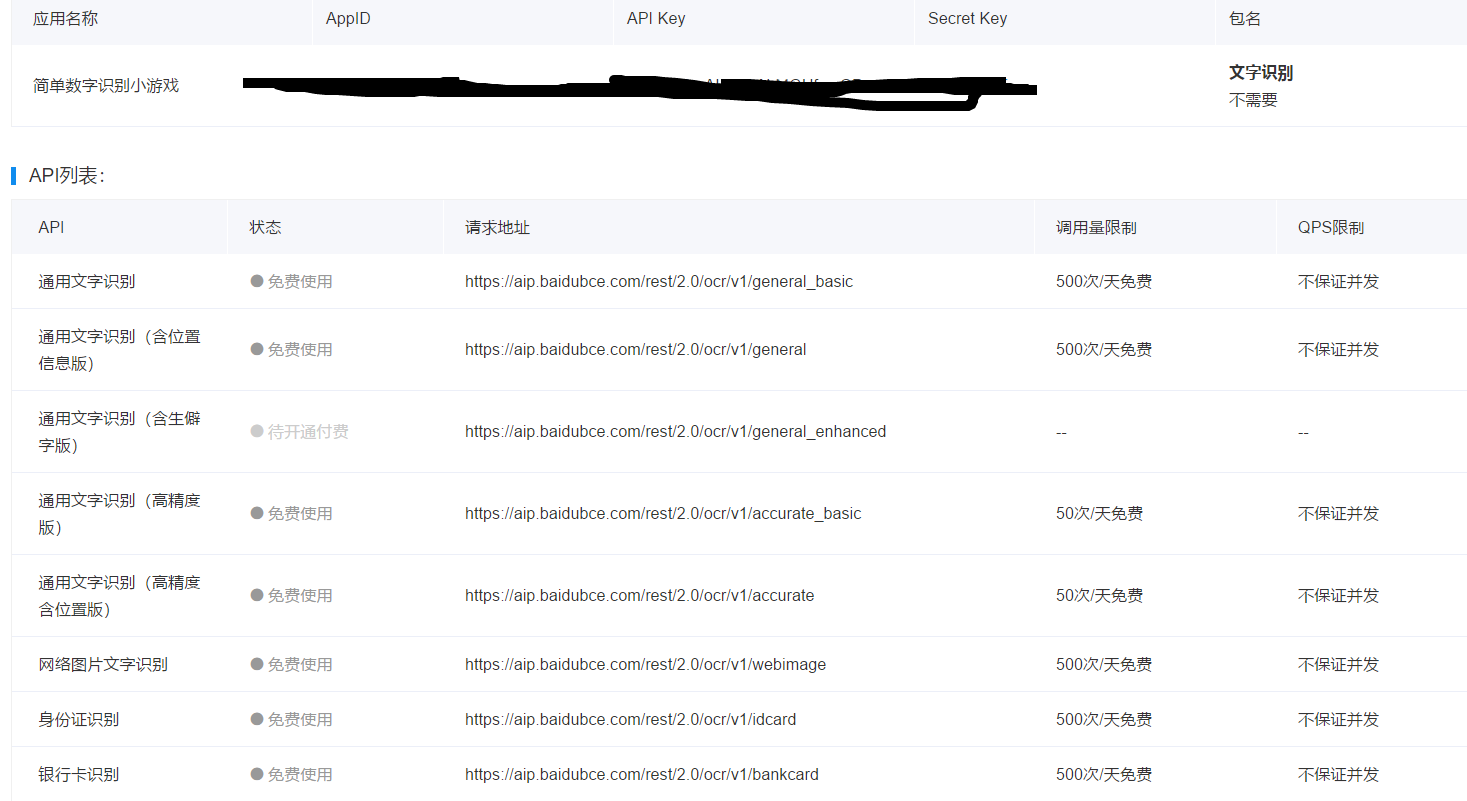
使用通用识别对下面图片的识别结果,效果还是很不错的
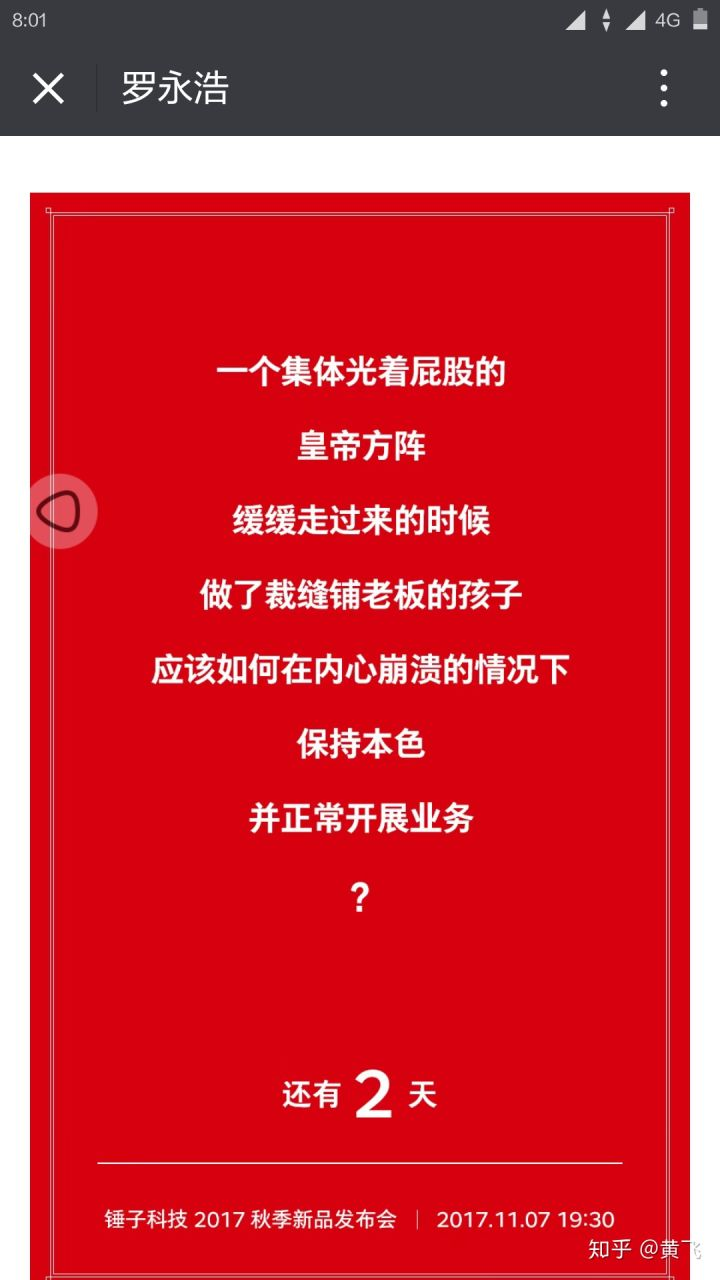
{"log_id": 2993169583859972978, "words_result_num": 13,
"words_result": [{"words": "8:01"},
{"words": "A4G L"},
{"words": "罗永浩"},
{"words": "一个集体光着屁股的"},
{"words": "皇帝方阵"},
{"words": "缓缓走过来的时候"},
{"words": "做了裁缝铺老板的孩子"},
{"words": "应该如何在内心崩溃的情况下"},
{"words": "保持本色"},
{"words": "并正常开展业务"},
{"words": "还有2天"},
{"words": "锤子科技2017秋季新品发布会|2017.11.0719:30"},
{"words": "知乎@黄"}]}
对于聊天类图片识别效果,背景图片的影响还是很大的
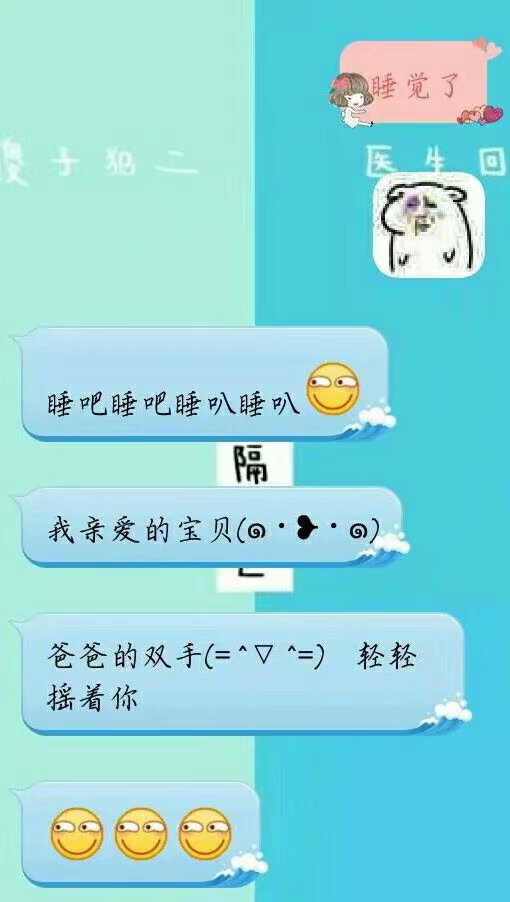
{"log_id": 598706437923341846, "words_result_num": 7,
"words_result": [{"words": "a睡觉了"},
{"words": "回"},
{"words": "睡吧睡吧睡叭睡叭"},
{"words": "隔"},
{"words": "我亲爱的宝贝(a··@)"},
{"words": "爸爸的双手(=^V^=)轻轻"},
{"words": "摇着你"}]}
代码
import requests
import base64
ak = 'ak'
sk = 'sk'
# 根据ak和sk 获取 access_token
host = f'https://aip.baidubce.com/oauth/2.0/token?grant_type=client_credentials&client_id={ak}&client_secret={sk}'
ret = requests.get(host).json()
print(ret)
headers = {
'Content-Type': 'application/x-www-form-urlencoded'
}
# 将图片转为base64 编码
img_path = 'img2.jpg'
with open(img_path, mode='rb') as f:
img_base64 = bytes.decode(base64.b64encode(f.read()))
img_url = "http://pic.58pic.com/58pic/11/63/45/30e58PICwVM.jpg"
# 数据可以使用base64格式或者网页url
data = {
'image': img_base64
# 'url': img_url
}
url = f"https://aip.baidubce.com/rest/2.0/ocr/v1/general_basic?access_token={ret['access_token']}"
print(data)
print(url)
ans = requests.post(url, data=data, headers=headers).text
print(ans)
参数说明
HTTP 方法:POST
请求URL: https://aip.baidubce.com/rest/2.0/ocr/v1/general_basic
URL参数:
| 参数 | 值 |
|---|---|
| access_token | 通过API Key和Secret Key获取的access_token,参考“Access Token获取” |
Header如下:
| 参数 | 值 |
|---|---|
| Content-Type | application/x-www-form-urlencoded |
Body中放置请求参数,参数详情如下:
请求参数
| 参数 | 是否必选 | 类型 | 可选值范围 | 说明 |
|---|---|---|---|---|
| image | 和url二选一 | string | - | 图像数据,base64编码后进行urlencode,要求base64编码和urlencode后大小不超过4M,最短边至少15px,最长边最大4096px,支持jpg/png/bmp格式,当image字段存在时url字段失效 |
| url | 和image二选一 | string | - | 图片完整URL,URL长度不超过1024字节,URL对应的图片base64编码后大小不超过4M,最短边至少15px,最长边最大4096px,支持jpg/png/bmp格式,当image字段存在时url字段失效,不支持https的图片链接 |
| language_type | false | string | CHN_ENG、ENG、 POR、FRE、 GER、ITA、 SPA、RUS、 JAP、KOR |
识别语言类型,默认为CHN_ENG。可选值包括: - CHN_ENG:中英文混合; - ENG:英文; - POR:葡萄牙语; - FRE:法语; - GER:德语; - ITA:意大利语; - SPA:西班牙语; - RUS:俄语; - JAP:日语; - KOR:韩语 |