一、加载的css文件
- easyui 基本样式: <link href="../easyui/easyui1.5.css" rel="stylesheet" type="text/css" />
- easyui 按钮样式:<link href="../easyui/icon.css" rel="stylesheet" type="text/css" /> 表单需要进行编辑时按钮所需样式
二、加载的js文件
- JQuery基本脚本:<script type="text/javascript" src="../JQ/jquery.min.js"></script>
- EasyUI基本脚本:<script type="text/javascript" src="../JQ/jquery.easyui.min.js"></script>
- DataGrid脚本:<script src="../JQ/datagrid-detailview.js" type="text/javascript"></script>
三、Html - body部分: <table id="dg" class="easyui-datagrid"></table>
若一个页面具有多个表格,即id值不同即可,如
<div class="dataContent" style="margin-top: 10px">
状态统计
</div>
<table id="dg" class="easyui-datagrid">
</table>
<div class="dataContent" style="margin-top: 10px">
状态明细
</div>
<table id="dgdetail" class="easyui-datagrid">
</table>
四、Javascript脚本
对于动态加载表格数据,一般需要两个步骤:
(1) 页面加载时初始化表格样式

1 <script type="text/javascript"> 2 $(function () { 3 initTable(); 4 }); 5 // 初始化表格 6 function initTable() { 7 $('#dg').datagrid({ 8 width: 1000, //宽度 9 height: 210, //高度 10 url: 'StateQuery.aspx', //请求数据URL 11 singleSelect: true, //true表示只允许选择一行 12 onLoadSuccess: function (data) {//当数据加载成功时触发,data为加载数据 13 loadNoRecord(data); 14 }, 15 onClickRow: function (rowIndex, rowData) {//当用户点击一行时触发,参数包括:rowIndex:被点击行的索引,从0开始;rowData:被点击行对应的记录 16 loadDetail(rowIndex, rowData) 17 }, 18 columns: [[ //表格对应列的匹配对象 19 { field: 'ID', width: 40, halign: 'center', title: 'MinRID', hidden: true }, 20 { field: 'CenterName', width: 140, align: 'center', title: '名称' }, 21 { field: 'ClassName', width: 80, align: 'center', title: '班次' }, 22 { field: 'Duration', width: 100, align: 'center', title: '持续时间(分)', formatter: formateFloat }, 23 { field: 'CreateTime', width: 140, align: 'center', title: '日期', formatter: formateDate }, 24 { 25 field: 'Search', title: '详细信息', width: 100, align: 'center', 26 formatter: function (value, row, index) { 27 return '<a href="#" onclick="loadDetail(' + index + ',' + row + ')">查看</a> ' 28 } 29 } 30 ]] 31 }); 32 } 33 // 数据格式化 34 function formateFloat(data) { 35 if (data == undefined && data == "") return ""; 36 return fn.format(data, 2); 37 } 38 // 日期格式化 39 function formateDate(data) { 40 if (data == undefined && data == "") return ""; 41 42 var n = data.indexOf(" "); 43 if (n > 0) return data.substring(0, n); 44 else return data; 45 } 46 </script>
(2) 通过ajax动态加载表格数据

<input type="button" class="btn_tab" value="查询" onclick="loadTable()" />
<script type="text/javascript">
//加载数据
function loadTable() {
var centerid = $("#hdcenterid").val();
ajax("ajax=getDataQuery&cid=" + centerid, function (q) {
if (!q) { //无数据
$("#dg").datagrid("loadData", []);
}
else { //有数据
q = json(q);
$("#dg").datagrid("loadData", q);
}
});
}
</script>
以上即为实现基本表格所需脚本,如要实现其他功能只需根据EasyUI提供的样例,在初始化表格样式增加相关方法或属性(部分功能见下文)
五、C#后台数据,通过ajax异步回调得到DataTable,其中Column列名需要与初始化表格样式中columns的field完全一致(区分大小写),将其数据转换为json字符返回即可。

using System; using System.Data; using iPlant.Component.ProfitCenter; public partial class Component_ProfitCenter_StateAnalysis_StateQuery : PageBase { protected void Page_Load(object sender, EventArgs e) { #region 异步回调 if (Request["ajax"] != null) { string ajax = ""; if (Request.Form["ajax"] != null || Request.QueryString["ajax"] != null) { ajax = Request.Form["ajax"] != null ? Request.Form["ajax"] : Request.QueryString["ajax"]; switch (ajax) { case "getDataQuery": ajax = GetDataQuery(); break;//返回状态记录 default: break; } Response.Write(ajax); Response.End(); return; } } #endregion } private string GetDataQuery() { int cid = 0; if (Request.Form["cid"] != null || Request.QueryString["cid"] != null) { cid = Request.Form["cid"] != null ? Request.Form["cid"] : Request.QueryString["cid"]; } StateRecordCnfg cnfg = new StateRecordCnfg(); DataTable dt = cnfg.GetStateRecordQuery(cid); return fn.Json(dt); } }
六、实现效果

七、表格其他功能
1. 多行表头 : 使用列(Column)属性,Column是一个数组对象,它的每个元素也是一个数组。元素数组的元素是一个配置对象,它定义了每个列的字段。(详见 http://www.jeasyui.net/plugins/183.html)
根据所需表头,使用rowspan(number 指示一个单元格占据多少行)和colspan(number 指示一个单元格占据多少列)进行标记。

1 function initDetailTable() { 2 $('#dg').datagrid({ 3 singleSelect: true, 4 width: "96%", 5 height: 220, 6 columns: [[ 7 { field: 'Name', width: 120, align: 'center', title: '状态名称', rowspan: 2 }, 8 { field: 'StateTime', width: 105, align: 'center', title: '开始时间', rowspan: 2 }, 9 { field: 'EndTime', width: 105, align: 'center', title: '结束时间', rowspan: 2 }, 10 { field: 'Duration', width: 75, align: 'center', title: '持续时间(分)', formatter: formateFloat, rowspan: 2 }, 11 { title: '成本项', align: 'center', colspan: 5 }, 12 { field: 'CreateTime', width: 105, align: 'center', title: '生成时间', rowspan: 2 } 13 ], [ 14 { field: 'ItemName', width: 80, align: 'center', title: '名称' }, 15 { field: 'UseAmount', width: 60, align: 'center', title: '用量值', formatter: formateFloat }, 16 { field: 'Unit', width: 60, align: 'center', title: '单位' }, 17 { field: 'UnitPrice', width: 60, align: 'center', title: '单价' }, 18 { field: 'UseCost', width: 60, align: 'center', title: '成本', formatter: formateFloat } 19 ]], 20 onLoadSuccess: function (data) { 21 loadCellStyle(data); 22 } 23 }); 24 }
效果图
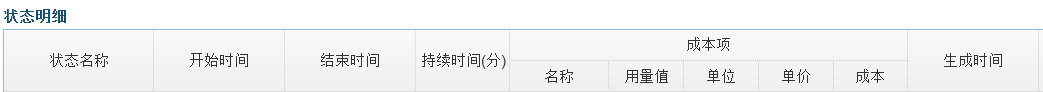
2. 合并单元格:将信息相同的数据只显示一次,进行同类合并

1 function loadCellStyle(data) { 2 if (data.rows != undefined) { 3 if (data.rows.length > 0) { 4 var mark = 1;//这里涉及到简单的运算,mark是计算每次需要合并的格子 5 for (var i = 1; i < data.rows.length; i++) { //这里循环表格当前的数据 6 if (data.rows[i]['StateRecordID'] == data.rows[i - 1]['StateRecordID']) { //后一行的值与前一行的值做比较,相同就需要合并 7 mark += 1; 8 $('#dg').datagrid('mergeCells', { 9 index: i + 1 - mark, //datagrid的index,表示从第几行开始合并,就是记住最开始需要合并的位置 10 field: 'StateName', //合并单元格的区域,就是clomun中的filed对应的列,StateName为状态名称 11 rowspan: mark //纵向合并的格数,如果想要横向合并,就使用colspan:mark 12 }); 13 14 //合并其他列,只需要修改其field值 15 $('#dg').datagrid('mergeCells', { 16 index: i + 1 - mark, 17 field: 'CreateTime', //CreateTime为持续时间(分) 18 rowspan: mark 19 }); 20 } else { 21 mark = 1; //一旦前后两行的值不一样了,那么需要合并的格子数mark就需要重新计算 22 } 23 } 24 } 25 else { 26 $('#dg .datagrid-view2 .datagrid-body').html('<div style="margin:10px 0; text-align:center;">没有记录.</div>'); //没有记录. 27 } 28 } 29 }
效果图:

3. 行内编辑及按钮关键点:
- 待编辑列需要添加editor属性,并且指定编辑时为何控件(type:'combotree'/'combobox'/'text')并指定相关属性(options)
- 增加方法onBeginEdit和onEndEdit,可用于初始化编辑控件以及赋值
- 增加toolbar属性,添加编辑按钮

1 //初始化模版表格 2 function initdgstate() {//[StateID],[CenterID],[StateCode],[StateName],[SNLength],[SNType] 3 $('#dg').datagrid({ 4 width: $(window).width() - 20, 5 height: $(window).height() - 100, 6 url: 'State.aspx', 7 singleSelect: true, 8 rownumbers: true, 9 onClickRow: function (rowIndex, row) { 10 selectRow(rowIndex, row, $("#dg")); 11 }, 12 onDblClickRow: function () { 13 //双击选中 14 fchangeRow(); 15 }, 16 onBeginEdit: function (rowIndex, row) { 17 var ed = $(this).datagrid('getEditor', { index: rowIndex, field: 'CenterName' }); 18 var st = $(this).datagrid('getEditor', { index: rowIndex, field: 'STStateName' }); 19 var ft = $(this).datagrid('getEditor', { index: rowIndex, field: 'FTStateName' }); 20 var pstate = $(this).datagrid('getEditor', { index: rowIndex, field: 'PStateName' }); 21 22 //-----------------初始化获得combotree值------------------ 23 $(pstate.target).combotree({ 24 url: 'State.aspx?ajax=getState&cid=' + G("selcenterid").value, 25 methord: 'get', 26 onBeforeExpand: function (record) { 27 $(pstate.target).combotree("tree").tree("options").url = "State.aspx?ajax=getState&cid=" + G("selcenterid").value + "&pid=" + record.id; 28 }, 29 onSelect: function (record) { 30 row.PID = record.id; 31 }, 32 onShowPanel: function () { 33 if (($(pstate.target).combotree('tree').tree('getRoots').length) == 0) { 34 $(pstate.target).combotree('setValue', ""); 35 row.PID = 0; 36 } 37 } 38 }); 39 if ($(pstate.target).combotree('getValue').length == 0) { 40 $(pstate.target).combotree('setValue', row.PStateName); 41 } 42 }, 43 onEndEdit: function (rowIndex, row) { 44 //--------------选择combotree结果-------------- 45 var pid = $(this).datagrid('getEditor', { index: rowIndex, field: 'PStateName' }); 46 row.PStateName = $(pid.target).combotree('getText'); 47 }, 48 columns: [[ 49 { field: 'StateID', width: 60, align: 'center', title: '状态编号' }, 50 { field: 'CenterID', width: 100, halign: 'center', title: 'ID', hidden: true }, 51 { field: 'CenterName', width: 120, align: 'center', title: '利润中心 *', editor: 'text' }, 52 { field: 'StateName', width: 120, align: 'center', title: '状态名称 *', editor: 'text' }, 53 { field: 'StateCode', width: 100, align: 'center', title: '代码 *', editor: 'text' }, 54 { field: 'SNLength', width: 90, align: 'center', title: '流水号长度 *', formatter: formateNum, editor: { type: 'numberbox', options: { precision: 0 } } }, 55 { 56 field: 'SNType', width: 90, align: 'center', title: '流水号类型 *', 57 formatter: formateType, 58 editor: { 59 type: 'combobox', 60 options: { 61 valueField: 'id', 62 textField: 'text', 63 data: [{ id: "1", text: "天" }, { id: "2", text: "月" }], 64 panelHeight: 'auto', 65 editable: false 66 } 67 } 68 }, 69 { field: 'PID', width: 100, halign: 'center', title: 'PID', hidden: true }, 70 { 71 field: 'PStateName', width: 120, align: 'center', title: '上级状态', 72 editor: { 73 type: 'combotree', 74 options: { 75 valueField: 'id', 76 textField: 'text', 77 panelHeight: 'auto', 78 editable: false 79 } 80 } 81 } 82 ]], 83 toolbar: [ 84 { id: 'addBtn', text: '添加', iconCls: 'icon-add', handler: faddRow }, '-', 85 { id: 'editBtn', text: '修改', iconCls: 'icon-edit', handler: feditRow }, '-', 86 { id: 'delBtn', text: '删除', iconCls: 'icon-remove', handler: fdelRow }, '-', 87 { id: 'saveBtn', text: '保存', iconCls: 'icon-save', handler: fsaveRow }, '-', 88 { id: 'cancelBtn', text: '取消', iconCls: 'icon-cancel', handler: fcancelRow }, '-', 89 { id: 'changeBtn', text: '选择', iconCls: 'icon-ok', handler: fchangeRow }] 90 }); 91 } 92 //格式化 93 function formateNum(val, row) { 94 if (val != undefined) { 95 return formatNumber(val, "#.##"); 96 } 97 }
效果图:

