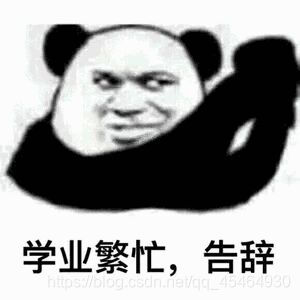前言
今天为大家分享的内容是datagrid,数据表格,用来展示表格中的数据!
1、概念
Datagrid是用来展示表格数据的一种组件!
2、常见使用案例
没错,我今天要讲的案例效果就和下面这张图差不多:

根据使用的不同情况和创建DataGrid的方式,分为以下三种:
1、从现有的表格元素去创建DataGrid,在HTML中定义列、行和数据:
<table class="easyui-datagrid">
<thead>
<tr>
<th data-options="field:'code'">编码</th>
<th data-options="field:'name'">名称</th>
<th data-options="field:'price'">价格</th>
</tr>
</thead>
<tbody>
<tr>
<td>001</td><td>名称1</td><td>2323</td>
</tr>
<tr>
<td>002</td><td>名称2</td><td>4612</td>
</tr>
</tbody>
</table>
2、通过table标签创建DataGrid控件,在表格内使用th标签定义列:
<table class="easyui-datagrid" style="width:400px;height:250px"
data-options="url:'datagrid_data.json',fitColumns:true,
singleSelect:true">
<thead>
<tr>
<th data-options="field:'code',width:100">编码</th>
<th data-options="field:'name',width:100">名称</th>
<th data-options="field:'price',width:100,align:'right'">价格</th>
</tr>
</thead>
</table>
3、通过Javascript去创建DataGrid控件:
$('#dg').datagrid({
url:'datagrid_data.json',
columns:[[
{field:'code',title:'代码',width:100},
{field:'name',title:'名称',width:100},
{field:'price',title:'价格',width:100,align:'right'}
]]
});
jsp页面中会使用到这行代码:
<table id="dg"></table>
3、datagrid属性



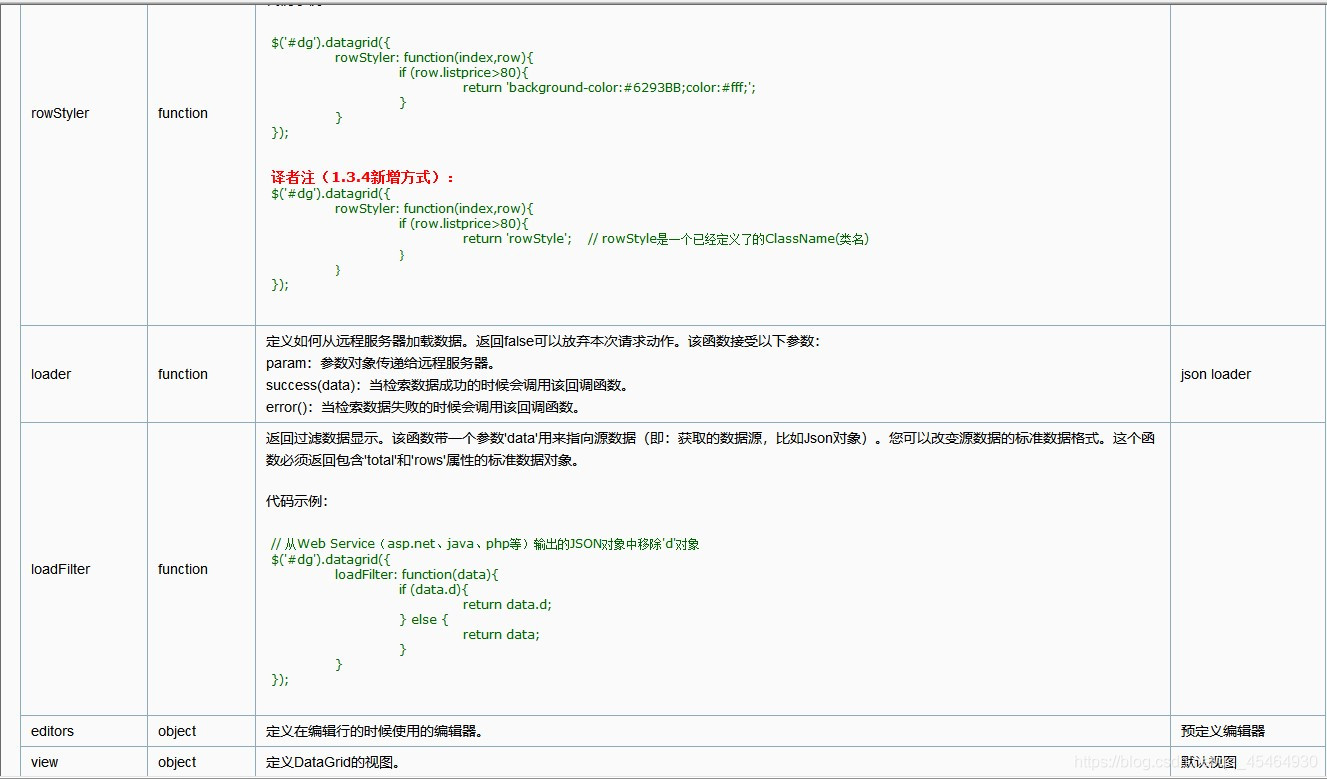
4、datagrid事件



5、datagrid方法





6、案例演示
当然今天重要需要讲解的就是使用js代码去实现数据表格这样一个方式:(也就是上面的第三种)
实现过程分两种:
1、静态html实现
<table id="dg" class="easyui-datagrid" title="Fluid DataGrid" style="width:700px;height:250px"
data-options="singleSelect:true,collapsible:true,url:'datagrid_data1.json',method:'get'">
<thead>
<tr>
<th data-options="field:'itemid',resizable:false" width="15%">Item ID(15%)</th>
<th data-options="field:'productid',resizable:false" width="15%">Product(15%)</th>
<th data-options="field:'listprice',align:'right',resizable:false" width="15%">List Price(15%)</th>
<th data-options="field:'unitcost',align:'right',resizable:false" width="15%">Unit Cost(15%)</th>
<th data-options="field:'attr1',resizable:false" width="25%">Attribute(25%)</th>
<th data-options="field:'status',align:'center',resizable:false" width="15%">Status(15%)</th>
</tr>
</thead>
</table>
重点讲解第二种:
2、js方式实现:
jsp页面代码:
记得是放在body标签下面
<table id="dg"></table>
datagrid_data1.json:
{"total":28,"rows":[
{"productid":"FI-SW-01","productname":"Koi","unitcost":10.00,"status":"P","listprice":36.50,"attr1":"Large","itemid":"EST-1"},
{"productid":"K9-DL-01","productname":"Dalmation","unitcost":12.00,"status":"P","listprice":18.50,"attr1":"Spotted Adult Female","itemid":"EST-10"},
{"productid":"RP-SN-01","productname":"Rattlesnake","unitcost":12.00,"status":"P","listprice":38.50,"attr1":"Venomless","itemid":"EST-11"},
{"productid":"RP-SN-01","productname":"Rattlesnake","unitcost":12.00,"status":"P","listprice":26.50,"attr1":"Rattleless","itemid":"EST-12"},
{"productid":"RP-LI-02","productname":"Iguana","unitcost":12.00,"status":"P","listprice":35.50,"attr1":"Green Adult","itemid":"EST-13"},
{"productid":"FL-DSH-01","productname":"Manx","unitcost":12.00,"status":"P","listprice":158.50,"attr1":"Tailless","itemid":"EST-14"},
{"productid":"FL-DSH-01","productname":"Manx","unitcost":12.00,"status":"P","listprice":83.50,"attr1":"With tail","itemid":"EST-15"},
{"productid":"FL-DLH-02","productname":"Persian","unitcost":12.00,"status":"P","listprice":23.50,"attr1":"Adult Female","itemid":"EST-16"},
{"productid":"FL-DLH-02","productname":"Persian","unitcost":12.00,"status":"P","listprice":89.50,"attr1":"Adult Male","itemid":"EST-17"},
{"productid":"AV-CB-01","productname":"Amazon Parrot","unitcost":92.00,"status":"P","listprice":63.50,"attr1":"Adult Male","itemid":"EST-18"}
]}
js代码:
$(function() {
$('#dg').datagrid({
url:'datagrid_data1.json';
columns:[[
{field:'productid',title:'产品id',width:100},
{field:'productname',title:'名称',width:100},
{field:'unitcost',title:'价格',width:100},
]]
});
效果:

案例2:
以结果为导向,需要实现以下这张图的(模糊查询、分页、数据展示)
最终实现效果:

模糊查询的效果:
(根据书名进行模糊查询)

查询后的结果:

使用到的数据库表格数据:

首先分析需求:
1、需要实现分页
2、需要展示数据表格的数据
3、需要能够进行模糊查询
代码展示及分析:
Book类:
写表格数据对应的属性、构造方法、构造函数、toString方法
package com.wangqiuping.entity;
import java.sql.Timestamp;
public class Book {
private long id;
private String name;
private String pinyin;
private long cid;
private String author;
private float price;
private String image;
private String publishing;
private String description;
private int state;
private Timestamp deployTime;
private int sales;
public long getId() {
return id;
}
public void setId(long id) {
this.id = id;
}
public String getName() {
return name;
}
public void setName(String name) {
this.name = name;
}
public String getPinyin() {
return pinyin;
}
public void setPinyin(String pinyin) {
this.pinyin = pinyin;
}
public long getCid() {
return cid;
}
public void setCid(long cid) {
this.cid = cid;
}
public String getAuthor() {
return author;
}
public void setAuthor(String author) {
this.author = author;
}
public float getPrice() {
return price;
}
public void setPrice(float price) {
this.price = price;
}
public String getImage() {
return image;
}
public void setImage(String image) {
this.image = image;
}
public String getPublishing() {
return publishing;
}
public void setPublishing(String publishing) {
this.publishing = publishing;
}
public String getDescription() {
return description;
}
public void setDescription(String description) {
this.description = description;
}
public int getState() {
return state;
}
public void setState(int state) {
this.state = state;
}
public Timestamp getDeployTime() {
return deployTime;
}
public void setDeployTime(Timestamp deployTime) {
this.deployTime = deployTime;
}
public int getSales() {
return sales;
}
public void setSales(int sales) {
this.sales = sales;
}
public Book(long id, String name, String pinyin, long cid, String author, float price, String image, String publishing,
String description, int state, Timestamp deployTime, int sales) {
super();
this.id = id;
this.name = name;
this.pinyin = pinyin;
this.cid = cid;
this.author = author;
this.price = price;
this.image = image;
this.publishing = publishing;
this.description = description;
this.state = state;
this.deployTime = deployTime;
this.sales = sales;
}
public Book() {
super();
}
public Book(long id, String name, String pinyin) {
super();
this.id = id;
this.name = name;
this.pinyin = pinyin;
}
@Override
public String toString() {
return "Book [id=" + id + ", name=" + name + ", pinyin=" + pinyin + ", cid=" + cid + ", author=" + author
+ ", price=" + price + ", image=" + image + ", publishing=" + publishing + ", description=" + description
+ ", state=" + state + ", deployTime=" + deployTime + ", sales=" + sales + "]";
}
}
注意属性字段名和数据库字段名保持一致!
BookDao类:
模糊查询、查询所有以及测试是否能遍历输出数据的方法
package com.wangqiuping.dao;
import java.sql.SQLException;
import java.util.List;
import com.wangqiuping.entity.Book;
import com.wangqiuping.util.BaseDao;
import com.wangqiuping.util.PageBean;
import com.wangqiuping.util.StringUtils;
public class BookDao extends BaseDao<Book>{
public List<Book> list(Book book,PageBean pageBean) throws InstantiationException, IllegalAccessException, SQLException{
String name=book.getName();
String sql="select * from t_easyui_book where true";
if(StringUtils.isNotBlank(name)){
sql +=" and name like'%"+name+"%'";
}
return executeQuery(sql,Book.class,pageBean);
}
public static void main(String[] args) throws InstantiationException, IllegalAccessException, SQLException {
BookDao bookDao=new BookDao();
Book book=new Book();
List<Book> list = bookDao.list(book,null);
for (Book b: list) {
System.out.println(b);
}
}
}
DataGridResult类:
工具类
协助BookAction一起得出总记录数、每一页显示多少行数
同时还有一个实例化方法
package com.wangqiuping.util;
public class DataGridResult<T>{
private String total;
private T rows;
public String getTotal() {
return total;
}
public void setTotal(String total) {
this.total = total;
}
public T getRows() {
return rows;
}
public void setRows(T rows) {
this.rows = rows;
}
private DataGridResult(String total, T rows) {
super();
this.total = total;
this.rows = rows;
}
private DataGridResult() {
super();
}
public static <T> DataGridResult ok(String total,T rows){
return new DataGridResult<T>(total, rows);
}
}
BookAction类:
用来处理业务逻辑
考虑两个问题:totals和rows数据从哪来
totals : pageBean中的totals属性
rows : 每一页展示的行数
package com.wangqiuping.action;
import java.sql.SQLException;
import java.util.Arrays;
import java.util.HashMap;
import java.util.List;
import java.util.Map;
import javax.servlet.http.HttpServletRequest;
import javax.servlet.http.HttpServletResponse;
import com.fasterxml.jackson.core.JsonProcessingException;
import com.fasterxml.jackson.databind.ObjectMapper;
import com.wangqiuping.dao.BookDao;
import com.wangqiuping.entity.Book;
import com.wangqiuping.framework.ActionSupport;
import com.wangqiuping.framework.ModelDriven;
import com.wangqiuping.util.DataGridResult;
import com.wangqiuping.util.PageBean;
import com.wangqiuping.util.ResponseUtil;
public class BookAction extends ActionSupport implements ModelDriven<Book>{
private Book book=new Book();
private BookDao bookDao=new BookDao();
@Override
public Book getModel() {
// TODO Auto-generated method stub
return book;
}
public String datagrid(HttpServletRequest req,HttpServletResponse resp) throws Exception {
PageBean pageBean=new PageBean();
try {
List<Book> list = this.bookDao.list(book, pageBean);
ResponseUtil.writeJson(resp,DataGridResult.ok(pageBean.getTotal()+"",list));
}catch (InstantiationException e) {
e.printStackTrace();
}catch (IllegalAccessException e) {
e.printStackTrace();
}catch (SQLException e) {
}
return null;
}
private String ok(int total) {
// TODO Auto-generated method stub
return null;
}
public static void main(String[] args) throws JsonProcessingException {
Map<String,Object> map=new HashMap<String,Object>();
map.put("total",28);
List<Book> asList = Arrays.asList(new Book(1,"x1","x1"),new Book(2,"x2","x2"),new Book(3,"x3","x3"));
map.put("rows",asList);
//将map集合转换成json
ObjectMapper om=new ObjectMapper();
String jsonstr = om.writeValueAsString(map);
System.out.println(jsonstr);
}
}
第一种展示最终数据表格中数据和分页的方式
// Map<String,Object> map=new HashMap<String,Object>();
// map.put("totals",pageBean.getTotal());
// map.put("rows",list);
// ResponseUtil.writeJson(resp,map);
第二种展示最终数据表格中数据和分页的方式
List<Book> list = this.bookDao.list(book, pageBean);
ResponseUtil.writeJson(resp,DataGridResult.ok(pageBean.getTotal()+"",list));
相较之下,第二种方式更加简便灵活!
需要配置的xml文件:
<?xml version="1.0" encoding="UTF-8"?>
<config>
<action path="/book" type="com.wangqiuping.action.BookAction">
</action>
</config>
js代码:
$(function() {
var ctx=$("#ctx").val();
$('#dg').datagrid({
url:ctx+'/book.action?methodName=datagrid',
toolbar:'#tb',
pagination:true,//用来分页的属性 通过js实现
columns:[[
{field:'id',title:'id',width:100},
{field:'name',title:'书籍名称',width:200},
{field:'pinyin',title:'拼音',width:100},
{field:'cid',title:'书籍类别',width:100},
{field:'author',title:'作者',width:100},
{field:'price',title:'价格',width:100},
{field:'image',title:'图片',width:300},
{field:'publishing',title:'出版',width:100},
{field:'description',title:'描述',width:100},
{field:'state',title:'国家',width:100},
{field:'sales',title:'销量',width:100},
{field:'deployTime',title:'时间',width:100},
]]
});
//点击搜索按钮完成按书名进行模糊查询
$("#btn-search").click(function() {
// alert(111);
$('#dg').datagrid('load', {
name: $("#namebox").val()
});
}) ;
})
1、其中pagination是boolean类型,如果为true,表示分页,反之不分页!
2、模糊查询中的name是表示字段名,namebox是表示jsp页面传过来的id值!不要弄错了!!
3、没有分号结尾!
pagination:true
jsp页面:
<%@ page language="java" contentType="text/html; charset=UTF-8"
pageEncoding="UTF-8"%>
<!DOCTYPE html PUBLIC "-//W3C//DTD HTML 4.01 Transitional//EN" "http://www.w3.org/TR/html4/loose.dtd">
<html>
<head>
<meta http-equiv="Content-Type" content="text/html; charset=UTF-8">
<!-- 写全局样式 -->
<link rel="stylesheet" type="text/css" href="${pageContext.request.contextPath }/static/js/jquery-easyui-1.5.1/themes/default/easyui.css">
<!-- 定义图标的样式-->
<link rel="stylesheet" type="text/css" href="${pageContext.request.contextPath }/static/js/jquery-easyui-1.5.1/themes/icon.css">
<!--组件库源文件的js文件-->
<script type="text/javascript" src="${pageContext.request.contextPath }/static/js/jquery-easyui-1.5.1/jquery.min.js"></script>
<script type="text/javascript" src="${pageContext.request.contextPath }/static/js/jquery-easyui-1.5.1/jquery.easyui.min.js"></script>
<script type="text/javascript" src="${pageContext.request.contextPath }/static/js/book.js"></script>
<title>book增删改查</title>
</head>
<body>
<input type="hidden" id="ctx" value="${pageContext.request.contextPath}"/>
<div id="tb">
<input class="easyui-textBox" id="namebox" name="name" style="width: 20%;padding-left:1-px " data-options="label:'书名',required:true">
<a id="btn-search" href="#" class="easyui-linkbutton" data-options="iconCls:'icon-edit'">搜索</a>
<a id="btn-add" href="#" class="easyui-linkbutton" data-options="iconCls:'icon-help'">新增</a>
</div>
<table id="dg"></table>
</body>
</html>
注意css样式和js引入的先后顺序!
toolbar: 通过数组定义工具栏:
$('#dg').datagrid({
toolbar: [{
iconCls: 'icon-edit',
handler: function(){alert('编辑按钮')}
},'-',{
iconCls: 'icon-help',
handler: function(){alert('帮助按钮')}
}]
});
toolbar:
toolbar: '#tb'
个人推荐使用第二种!!
使用一些参数查询数据:
$('#dg').datagrid('load', {
name: 'easyui',
address: 'ho'
});
其中name和address都是字段名!
注意:js中属性与属性之间用逗号隔开!
7、为什么使用datagrid
1、DataGrid提供了丰富的选择、排序、分组和编辑数据的功能支持。
2、DataGrid的设计用于缩短开发时间,并且使开发人员不需要具备特定的知识。
3、DataGrid是轻量级的且功能丰富。单元格合并、多列标题、冻结列和页脚只是其中的一小部分功能。
总结
之所以重点讲解了使用js方式去实现datagrid数据表格,是因为使用静态html的方式需要嵌套多个c:foreach,代码会非常繁琐,而使用js方式去动态展示数据表格中的数据会更加便捷灵活!