本次引擎2.0.5
编辑工具VSCode
目标:
第三部分:物体碰撞分裂效果。
这个跟第二部分独立,第二部分是一种游戏玩法,第三部分将是另一种玩法。
文章最后给出源码下载!!!!
好,我们拿出第一部分完成的部分(可以看我之前的博客:疯狂炮台(1)),
(第一部分我们完成了:炮台随手指移动,有边界检测,无限子弹。)
我们在此基础上把画布和背景弄成竖屏的,就是640*960(炮台的边界也改一下);
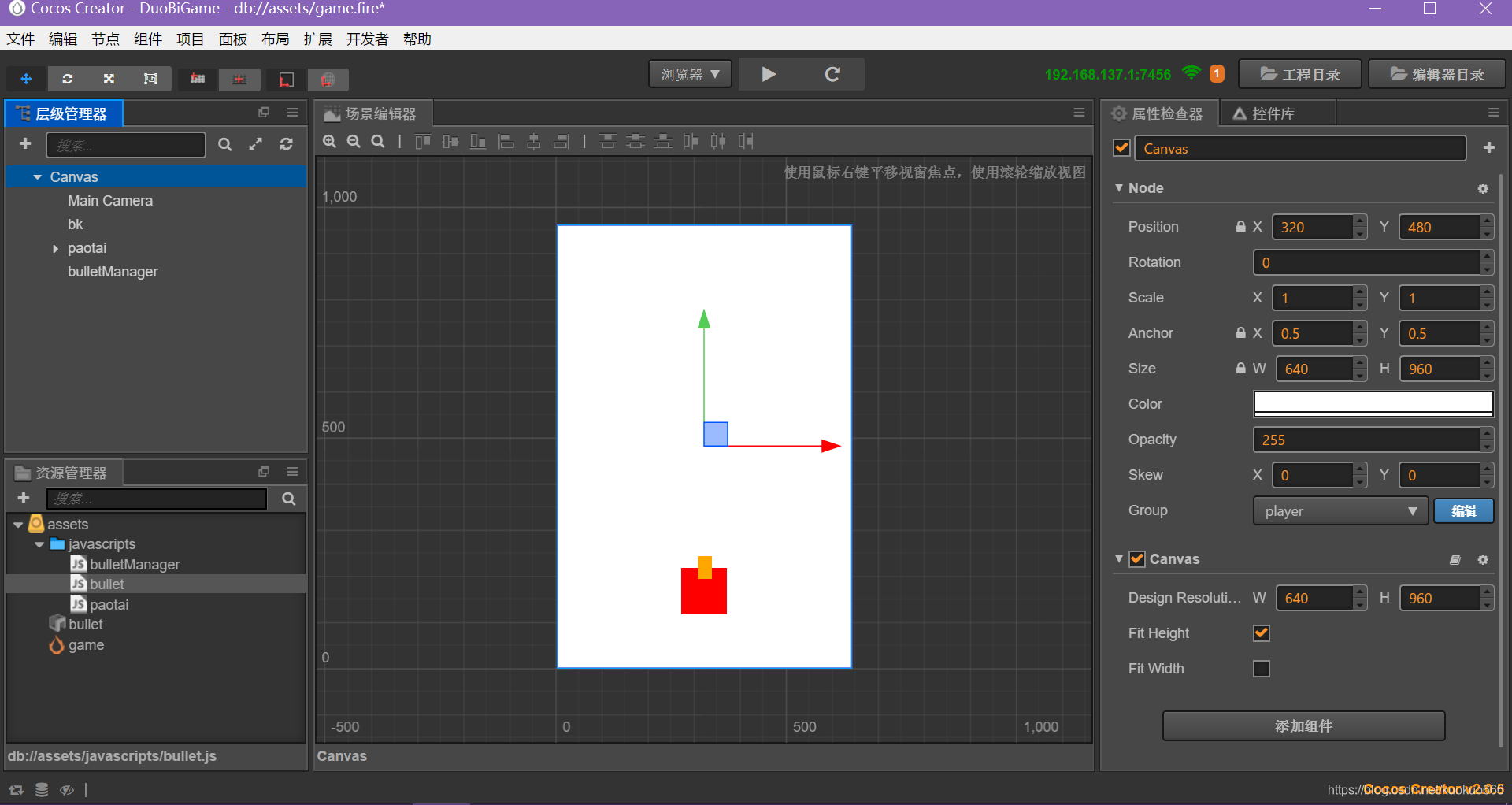
然后我们加个地面(单色精灵)高100;
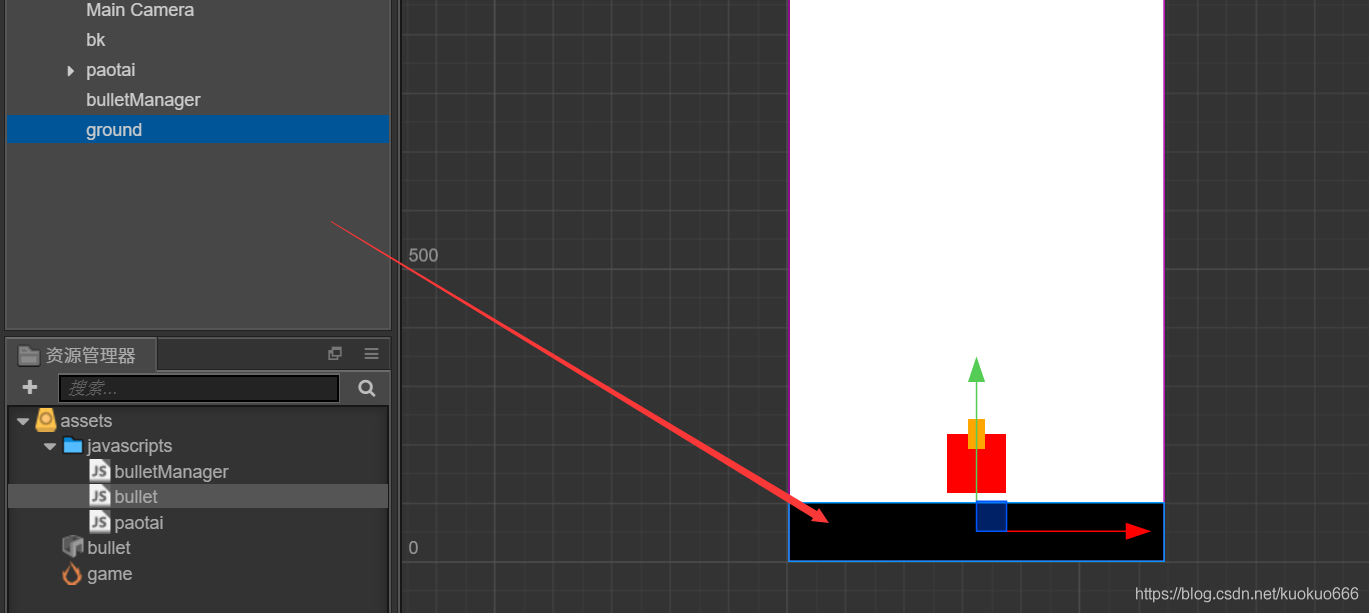
好,然后我们弄出一个大物体stone_big;
记录最低点y:-280;
设定最高点y:250;
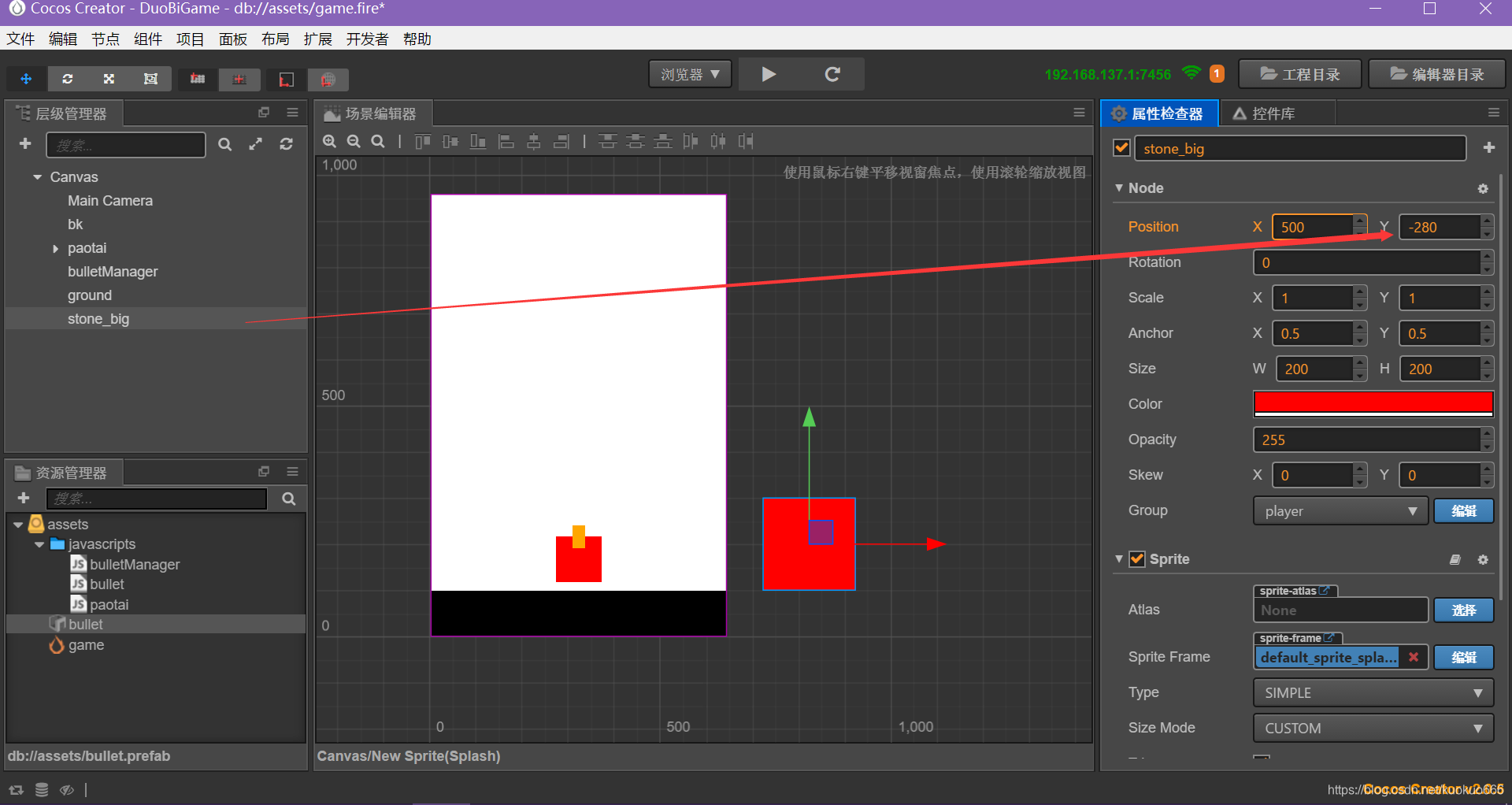
然后我们写个脚本让它能在画布左右往复;
stone_big.js
cc.Class({
extends: cc.Component,
properties: {
// 方向标志,默认先往左
fangxiang : -1,
// 速度
speed : 200,
},
update (dt) {
// 过边界就换方向
if (this.node.x >= 500){
this.fangxiang = -1;
}
if (this.node.x <= -500){
this.fangxiang = 1;
}
// 改变位置
this.node.x += this.fangxiang * this.speed * dt;
},
});
在往复运动;
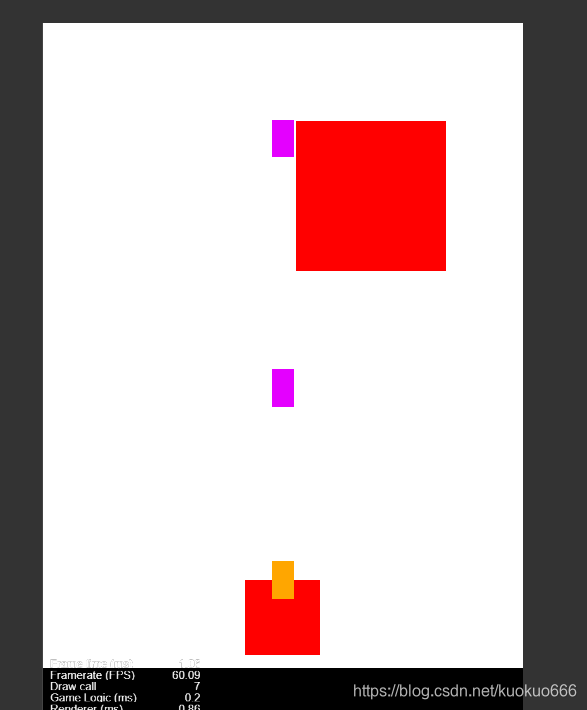
接下来,分组;
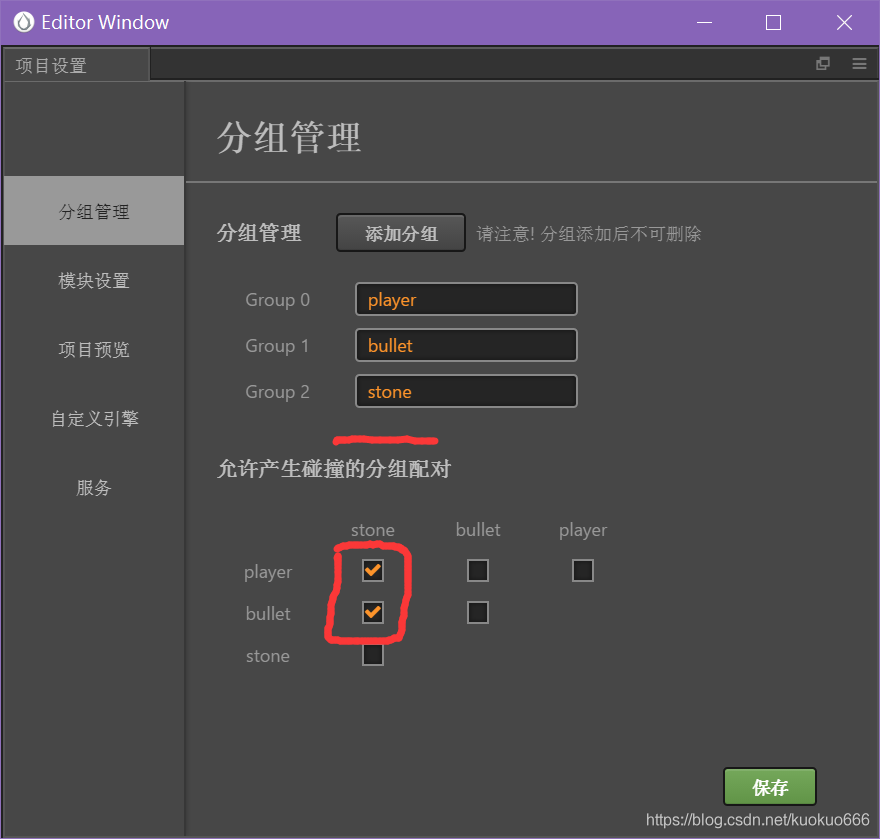
给stone_big加上碰撞盒子,设定分组为stone,拖过去成预制体:
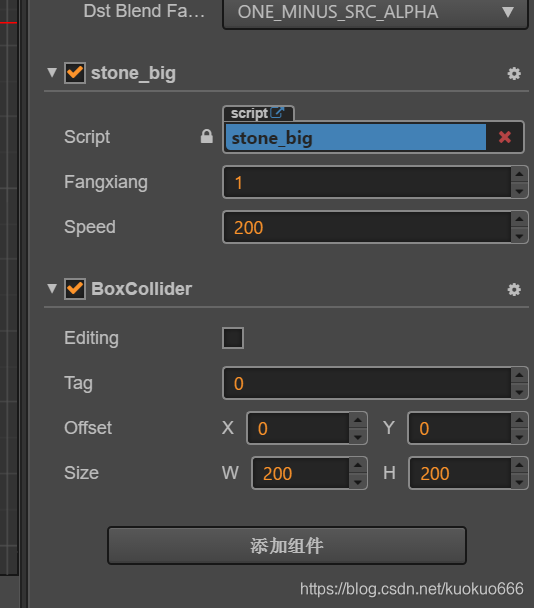
建个预制体文件夹,然后顺手把层级里的删了;
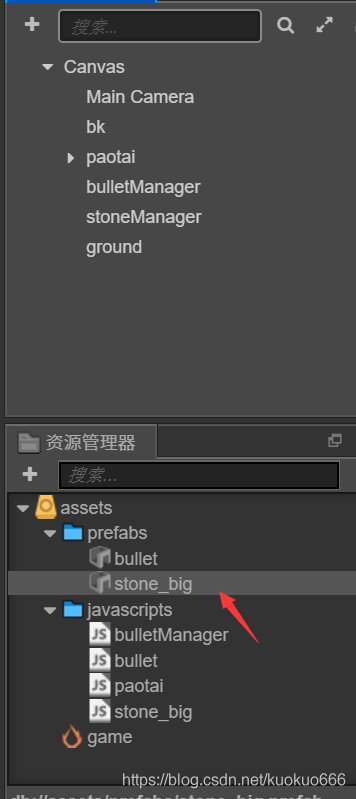
好了,我们弄个空节点stoneManager来管理石头(坐标统一为与根节点相同便于计算):
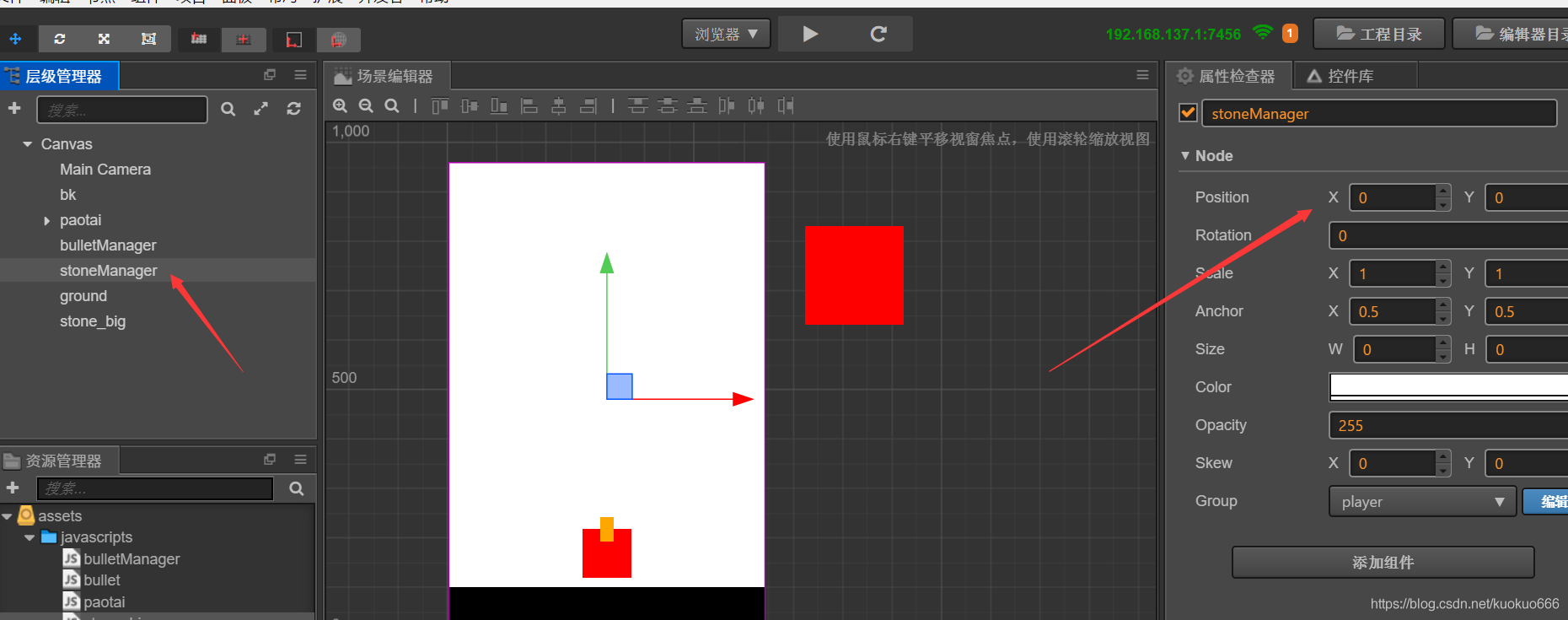
绑定上脚本stoneManager.js
cc.Class({
extends: cc.Component,
properties: {
stone_big : cc.Prefab,
},
onLoad () {
// 开启碰撞检测
cc.director.getCollisionManager().enabled = true;
this.stone_big_Pool = new cc.NodePool();
let initCount = 15;
for (let i = 0; i < initCount; ++i) {
let stone_big = cc.instantiate(this.stone_big); // 创建节点
this.stone_big_Pool.put(stone_big); // 放入对象池
}
},
start () {
this.createStone_big();
},
createStone_big () {
let stone_big = null;
// 通过 size 接口判断对象池中是否有空闲的对象
if (this.stone_big_Pool.size() > 0) {
stone_big = this.stone_big_Pool.get();
}
// 如果没有空闲对象,也就是对象池中备用对象不够时,我们就用 cc.instantiate 重新创建
else {
stone_big = cc.instantiate(this.stone_big);
}
// 将生成的石头加入节点树
stone_big.parent = this.node;
// 设定位置,之前设定高度250
stone_big.position = cc.v2(500,250);
// 设定动作,我示范就写简单点
// 之前记录最低-280,最高250
// 280 + 250 = 530
let act_1 = cc.moveBy(1,0,-530);
let act_2 = cc.moveBy(1,0,530);
// 重复序列动作
stone_big.runAction(cc.repeatForever(cc.sequence(act_1,act_2)));
},
});
这样大石头就会往复运动了。
(这里我只调用一次,你们按需求)
好,我们写一下碰撞函数;
在stone_big.js中写:
cc.Class({
extends: cc.Component,
properties: {
// 方向标志,默认先往左
fangxiang : -1,
// 速度
speed : 200,
},
onCollisionEnter(other, self) {
// 碰撞后,我们让子弹停下并回收
other.node.stopAllActions();
other.node.parent.getComponent('bulletManager').bulletPool.put(other.node);
// 我们获取一下大石头位置
let pos_big = self.node.position;
// 回收大石头
self.node.stopAllActions();
self.node.parent.getComponent('stoneManager').stone_big_Pool.put(self.node);
},
update (dt) {
// 过边界就换方向
if (this.node.x >= 500){
this.fangxiang = -1;
}
if (this.node.x <= -500){
this.fangxiang = 1;
}
// 改变位置
this.node.x += this.fangxiang * this.speed * dt;
},
});
这里头获取碰撞位置留着给分裂后小石头用;
好,我们接下来再弄个蓝色的小石头;
同理:单色节点,记录位置,最低-330,最高设为200
加碰撞盒,分组为stone,成预制体,绑定脚本;
stone_small.js
cc.Class({
extends: cc.Component,
properties: {
// 方向标志,默认先往左
fangxiang : -1,
// 速度
speed : 200,
},
update (dt) {
// 过边界就换方向
if (this.node.x >= 500){
this.fangxiang = -1;
}
if (this.node.x <= -500){
this.fangxiang = 1;
}
// 改变位置
this.node.x += this.fangxiang * this.speed * dt;
},
});
在这里我们先不写碰撞,一会好观测现象。
然后在stoneManager.js中:
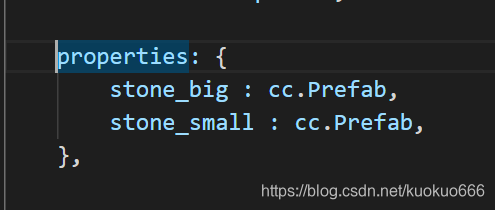
拖过去,然后写函数:
给出代码:
前面我声明了stone_small_Pool对象池,并加入10个stone_small;
这是创建小石头的方法:
// 小石头 给两个参数:左右飞flag , 位置
createStone_small ( flag , pos ) {
let stone_small = null;
if (this.stone_small_Pool.size() > 0) {
stone_small = this.stone_small_Pool.get();
}
else {
stone_small = cc.instantiate(this.stone_small);
}
stone_small.parent = this.node;
// 碰撞点位置
stone_small.position = pos;
// 设置飞的方向
stone_small.getComponent('stone_small').fangxiang = flag;
// 重点来了
// 之前记录最低-330,最高200
// 330 + 200 = 530
// 从该位置向下落,按比例算时间,自己画画图就懂了
let time = (pos.y - (-330))/530;
// 方向为下
let act_xia = cc.moveBy(time,0,-1*(pos.y - (-330)));
// 往复
let act_1 = cc.moveBy(1,0,-530);
let act_2 = cc.moveBy(1,0,530);
let act_3 = cc.sequence(act_2,act_1);
// 注意这里不能连续嵌套cc.reaptForever,会报错。我们可以设置100次重复
stone_small.runAction(cc.sequence(act_xia,cc.repeat(act_3,100)));
},这样小石头的代码搞定,我们去大石头碰撞那里调用这个函数:
onCollisionEnter(other, self) {
// 碰撞后,我们让子弹停下并回收
other.node.stopAllActions();
other.node.parent.getComponent('bulletManager').bulletPool.put(other.node);
// 我们获取一下大石头位置
let pos_big = self.node.position;
// 分裂小石头
let stoneManager = self.node.parent.getComponent('stoneManager');
stoneManager.createStone_small(1,pos_big);
stoneManager.createStone_small(-1,pos_big);
// 回收大石头
self.node.stopAllActions();
stoneManager.stone_big_Pool.put(self.node);
},来,让我们看看效果:
要撞上啦:
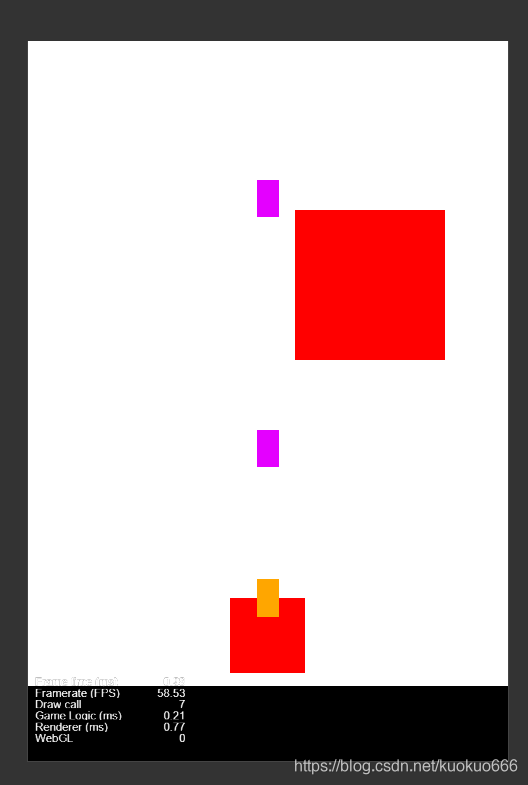
撞上后分解为两个小物体:
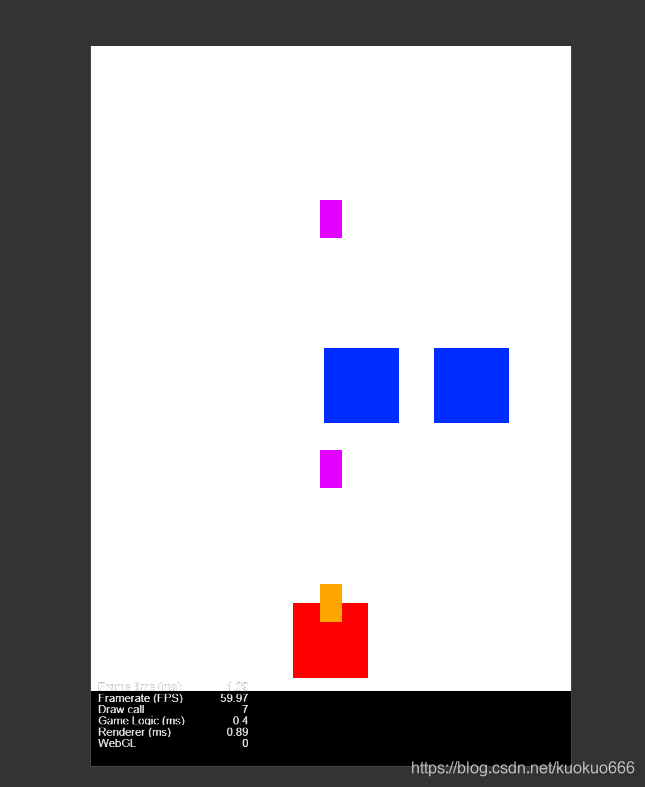
它会运动100次后没有动作(跟Forever几乎一样了,目前不清楚为何动作的sequence和Forever连续嵌套会报错)
怎么样,是不是又Get一项技能呢!
我把源码分享给大家,也请大家多多支持,点个关注呗,console.log(滑稽)
点击下载
提取:ly3w
O(∩_∩)O~~