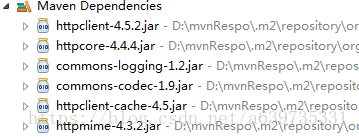1.导入jar包
<dependency>
<groupId>org.apache.httpcomponents</groupId>
<artifactId>httpclient</artifactId>
<version>4.5.2</version>
</dependency>
<dependency>
<groupId>org.apache.httpcomponents</groupId>
<artifactId>httpclient-cache</artifactId>
<version>4.5</version>
</dependency>
<dependency>
<groupId>org.apache.httpcomponents</groupId>
<artifactId>httpmime</artifactId>
<version>4.3.2</version>
</dependency>
2.编码
package com.lanqiao.pachong;
import java.io.IOException;
import java.io.InputStream;
import org.apache.http.HttpEntity;
import org.apache.http.client.methods.CloseableHttpResponse;
import org.apache.http.client.methods.HttpGet;
import org.apache.http.impl.client.CloseableHttpClient;
import org.apache.http.impl.client.HttpClients;
import org.apache.http.util.EntityUtils;
public class HttpGetNewSample {
public static void main(String[] args) {
// TODO Auto-generated method stub
String url="https://m.lagou.com/search.json?city=%E5%85%A8%E5%9B%BD&positionName=java&pageNo=1&pageSize=15";
//1.使用默认的配置的httpclient
CloseableHttpClient client = HttpClients.createDefault();
//2.使用get方法
HttpGet httpGet = new HttpGet(url);
//3.设置请求头
httpGet.setHeader("Accept", "application/json");
httpGet.setHeader("Accept-Encoding", "gzip, deflate, br");
httpGet.setHeader("Accept-Language", "zh-CN,zh;q=0.9");
httpGet.setHeader("Connection", "keep-alive");
httpGet.setHeader("cookie", "");
httpGet.setHeader("Host", "m.lagou.com");
httpGet.setHeader("Referer", "https://m.lagou.com/search.html");
httpGet.setHeader("User-Agent", "Mozilla/5.0 (Windows NT 6.1; WOW64) AppleWebKit/537.36 (KHTML, like Gecko) Chrome/68.0.3440.75 Safari/537.36");
httpGet.setHeader("X-Requested-With", "XMLHttpRequest");
InputStream inputStream = null;
CloseableHttpResponse response = null;
try {
//4.执行请求,获取响应
response = client.execute(httpGet);
//看请求是否成功,这儿打印的是http状态码
System.out.println(response.getStatusLine().getStatusCode());
//5.获取响应的实体内容,就是我们所要抓取得网页内容
HttpEntity entity = response.getEntity();
//6.将其打印到控制台上面
//方法一:使用EntityUtils
if (entity != null) {
System.out.println(EntityUtils.toString(entity, "utf-8"));
}
//释放流
EntityUtils.consume(entity);
//方法二 :使用inputStream
/* if (entity != null) {
inputStream = entity.getContent();
BufferedReader bufferedReader = new BufferedReader(new InputStreamReader(inputStream));
String line = "";
while ((line = bufferedReader.readLine()) != null) {
System.out.println(line);
}
}*/
} catch (UnsupportedOperationException | IOException e) {
// TODO Auto-generated catch block
e.printStackTrace();
} finally {
if (inputStream != null) {
try {
inputStream.close();
} catch (IOException e) {
// TODO Auto-generated catch block
e.printStackTrace();
}
}
if (response != null) {
try {
response.close();
} catch (IOException e) {
// TODO Auto-generated catch block
e.printStackTrace();
}
}
}
}
}