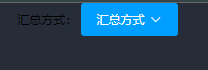模板代码:
<template>
<div>
<el-row>
<el-col :span="4">
<span>汇总方式:</span>
<el-dropdown @command="sumTypeCkeck">
<el-button type="primary">
{{sumType}}<i class="el-icon-arrow-down el-icon--right"></i>
</el-button>
<el-dropdown-menu slot="dropdown" >
<el-dropdown-item v-for="(item,index) in sumTypeArray"
v-text="item"
:command="item"
></el-dropdown-item>
</el-dropdown-menu>
</el-dropdown>
</el-col>
</el-row>
</div>
</template>
事件:@command 触发点击的时候,控件会将你点击的内容传递到方法内。
vue代码:
<script>
export default {
name: 'CustomIndexOperation',
data(){
return{
sumTypeArray:['汇总方法','计算方式'],
sumType:"汇总方式",
formulaArea:'' //公式的文本框
}
},
methods:{
sumTypeCkeck(type){ // 下拉列表的点击事件
this.sumType=type
}
}
}
</script>