效果属性
- box-shadow
- text-shadow
- border-radius
- background
- clip-path
box-shadow
- 营造立体感
- 充当没有宽度的边框(也可以用outline)
- 特殊效果(画图)
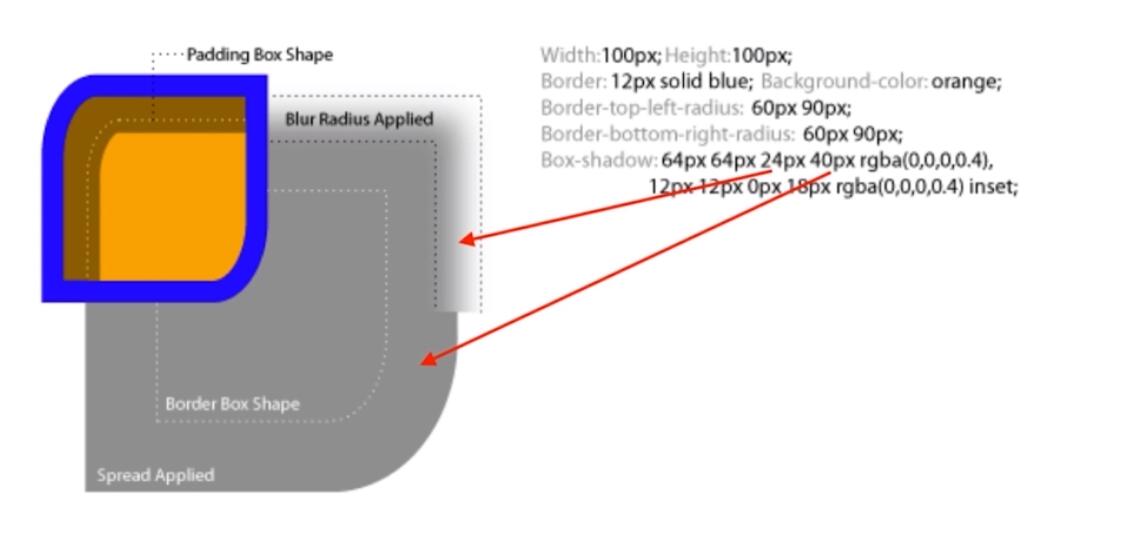
text-shadow
- 立体感
- 描边
*{
text-shadow:1px 1px 0 white;
/*偏移量 模糊 颜色*/
}
border-radius
- 圆角矩形
- 圆形
- 半圆/扇形/椭圆
tips:边框在圆角的计算范围之内
*{
border-radius:1px 1px 1px 1px/1px 1px 1px 1px;
/*比较少见的用法,前边是水平偏移量,后边是垂直偏移量*/
}
clip-path
- 对容器进行裁剪
- 常见几何图形
- 自定义路径
- 类似与遮罩不改变元素定位
*{
clip-path: inset(100px 50px); /*缩减宽高*/
clip-path: ellipse(130px 140px at 10% 20%)/*椭圆*/
clip-path: circle(50px at 100px 100px);/*圆形*/
clip-path: polygon(50% 0%, 100% 50%, 50% 100%, 0% 50%, 10% 10%, 40px 10px);/*指定点*/
clip-path: url(#clipPath);/*指定矢量SVG*/
}
background
- 纹理、图案
- 渐变
- 雪碧图动画(切换开关之类)
.i{
width: 20px;
height: 20px;
background: url() no-repeat;
background-size: 20px 40px;
transition: background-position .4s;
}
.i:hover{
background-position: 0 -20px;
}
- 背景图尺寸适应
*{
background-size:contain
background-size:cover
}
3D transform
- translate
- scale
- skew
- rotate
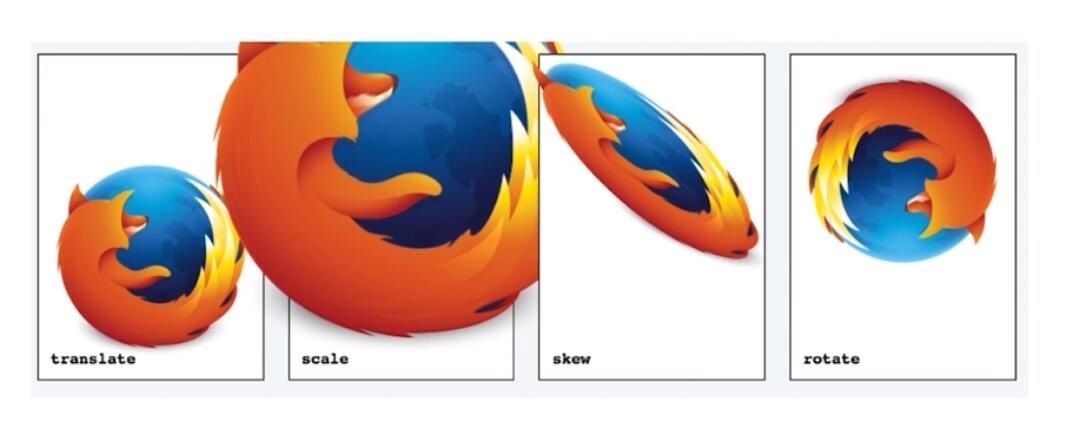
<!DOCTYPE html>
<html lang="en">
<head>
<meta charset="UTF-8">
<meta name="viewport" content="width=device-width, initial-scale=1.0">
<meta http-equiv="X-UA-Compatible" content="ie=edge">
<title>Document</title>
<style>
.container{
margin:50px;
padding: 10px;
border: 1px solid red;
width: 200px;
height: 200px;
position: relative;
perspective: 500px;
/* transform-style: preserve-3d; */
/* transform: translateZ(-100px); */
/* transition:transform .4s; */
}
.container{
/* transform: translateZ(-100px) rotateX(90deg) rotateY(90deg); */
}
#cube{
/* width:200px; */
/* height:200px; */
}
#cube div{
width: 200px;
height:200px;
position: absolute;
line-height: 200px;
font-size:50px;
text-align: center;
}
#cube:hover{
/* transform: translateZ(-100px) rotateX(270deg); */
/* transform: translateZ(-100px) rotateX(90deg) rotateY(90deg); */
}
.front{
transform: translateZ(100px);
/* transform: translateX(100px); */
/* transform: translateX(100px) translateY(10px) rotate(25deg); */
/* transform: rotate(25deg) translateX(100px) translateY(10px); */
background:rgba(255,0,0,.3);
}
.back{
/* transform: translateZ(-100px); */
transform: translateZ(-100px) rotateY(180deg);
background:rgba(0,255,0,.3);
}
.left{
transform: translateX(-100px) rotateY(-90deg);
background:rgba(0,0,255,.3);
}
.right{
transform: translateX(100px) rotateY(90deg);
background:rgba(255,255,0,.3);
}
.top{
transform: translateY(-100px) rotateX(-90deg);
background:rgba(255,0,255,.3);
}
.bottom{
transform: translateY(100px) rotateX(90deg);
background:rgba(0,255,255,.3);
}
</style>
</head>
<body>
<div class="container">
<div id="cube">
<div class="front">1</div>
<div class="back">2</div>
<div class="right">3</div>
<div class="left">4</div>
<div class="top">5</div>
<div class="bottom">6</div>
</div>
</div>
</body>
</html>
性能需求比较高
复杂场景容易出现bug