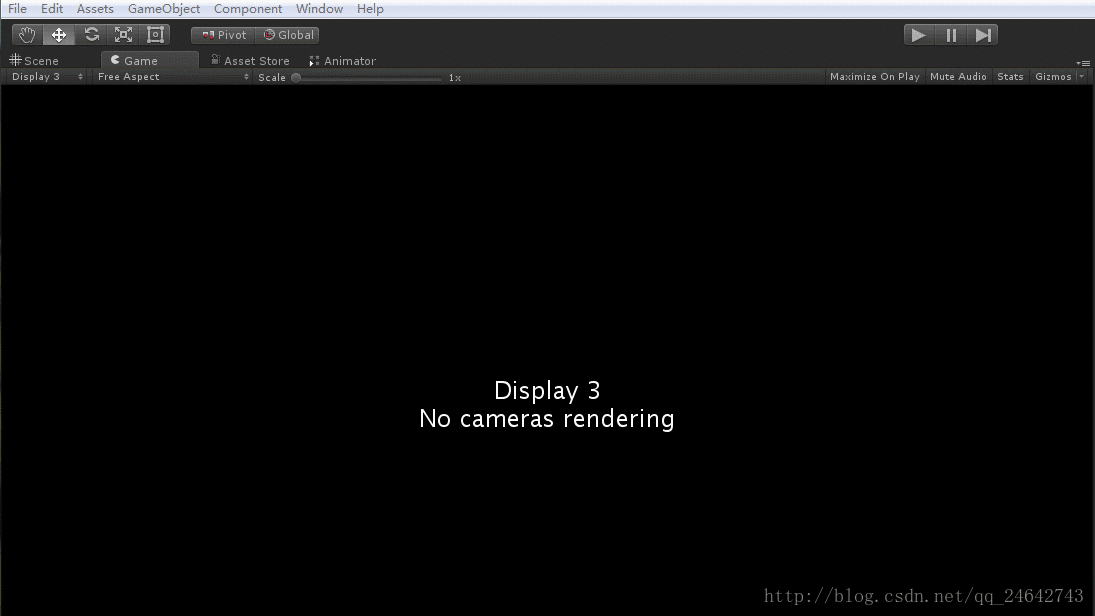原博:https://blog.csdn.net/qq_24642743/article/details/75092091
本文在书写的时候参考了几篇博客,如果有版权问题,还麻烦您私信我!
本文的Attribute总结,仅仅只小结了UnityEngine命名空间下的Attributes类。后续还有UnityEditor命名空间下的Attributes,这部分有时间再继续小结。Unity各个属性位于UnityEngine命名空间下面,继承自Attributes类。
1.AddComponentMenu 添加组件菜单 用于修饰自定义类
eg:
//该脚本会被放置于Component菜单栏下的测试 子菜单里面
using System.Collections;
using System.Collections.Generic;
using UnityEngine;
[AddComponentMenu("测试/AttributeOperation")]
public class AttributeOperation : MonoBehaviour {
// Use this for initialization
void Start () {
}
// Update is called once per frame
void Update () {
}
}- 1
- 2
- 3
- 4
- 5
- 6
- 7
- 8
- 9
- 10
- 11
- 12
- 13
- 14
- 15
- 16
- 17
- 18
- 19
效果如图:
图1 AddComponentMenu 属性实现图
2.AssemblyIsEditorAssembly
汇编级属性,使用该属性的Class会被认为是EditorClass。具体用法不明。
3.ColorUsageAttribute 用于修饰Color字段 配置取色盘如何显示
eg:
[ColorUsage(false, true, 1, 1, 1, 1)]
public Color color;- 1
- 2
- 3
效果如图所示:
图2 ColorUsageAttribute实现图
4.ContextMenu 上下文菜单
可以在Inspector的ContextMenu中增加选项,然后点击齿轮按钮,点击“测试2”,即可触发事件.效果如图
eg:
[ContextMenu("测试2")]
void DoSomething()
{
Debug.Log("Perform operation");
}- 1
- 2
- 3
- 4
- 5
- 6
效果如图所示:
图3 ContextMenu 属性实现图
5.ContextMenuItemAttribute 给一个inspector显示的字段添加右键功能,但必须实现功能函数才能右键出来
eg:
public class Sample : MonoBehaviour {
[ContextMenuItem("Reset", "ResetName")]
public string name = "Default";
void ResetName() {
name = "Default";
}
}- 1
- 2
- 3
- 4
- 5
- 6
- 7
- 8
效果如图所示:
图4 ContextMenuItemAttribute实现图
6.CreateAssetMenuAttribute 用于修饰自定义类 该自定义类需要继承ScriptableObject类,添加到Asset->Create菜单里,这样就能在Asset菜单里Create Asset文件了
eg:
using System.Collections;
using System.Collections.Generic;
using UnityEngine;
[CreateAssetMenu]
public class Test1:ScriptableObject
{
void DoSomething()
{
Debug.Log("Perform operation");
}
}- 1
- 2
- 3
- 4
- 5
- 6
- 7
- 8
- 9
- 10
- 11
- 12
- 13
图5 CreateAssetMenuAttribute实现图
7.DelayedAttribute 用于修饰字段 整数、浮点数,输入完按了enter或者移出焦点才生效
8.DisallowMultipleComponent 用于修饰自定义类 同一个对象上只允许添加一个该脚本,不允许重复添加
图6 DisallowMultipleComponent 属性实现图
9.ExecuteInEditMode
在Editor时执行默认状态下,MonoBehavior中的Start,Update,OnGUI等方法,需要在Play的状态下才会被执行。这个属性让Class在Editor模式(非Play模式)下也能执行。但是与Play模式也有一些区别。例如:Update方法只在Scene编辑器中有物体产生变化时,才会被调用。OnGUI方法只在GameView接收到事件时,才会被调用。
eg:
using System.Collections;
using System.Collections.Generic;
using UnityEngine;
[ExecuteInEditMode]
public class PrintAwake : MonoBehaviour
{
void Awake()
{
Debug.Log("Editor causes this Awake");
}
void Update()
{
Debug.Log("Editor causes this Update");
}
}- 1
- 2
- 3
- 4
- 5
- 6
- 7
- 8
- 9
- 10
- 11
- 12
- 13
- 14
- 15
- 16
- 17
- 18
10.GUITargetAttribute 用于修饰方法 控制OnGUI方法中的元素,在哪一个相机上显示
eg:
// Label will appear on display 0 and 1 only
[GUITarget(0)]//在Game窗口的左上角控制display1显示方法中的label控件
void OnGUI()
{
GUI.Label(new Rect(10, 10, 300, 100), "Visible on TV and Wii U GamePad only");
}- 1
- 2
- 3
- 4
- 5
- 6
- 7
效果如图所示:
图7 GUITargetAttribute 实现图
11.HeaderAttribute 给字段添加header分类的
eg:
using UnityEngine;
using System.Collections;
public class AttributeOperation: MonoBehaviour {
[Header("颜色面板")]
[ColorUsage(false, true, 1, 1, 1, 1)]
public Color color;
[Header("Delayed属性测试")]
[Delayed]
public int i;
}- 1
- 2
- 3
- 4
- 5
- 6
- 7
- 8
- 9
- 10
- 11
- 12
- 13
图8 HeaderAttribute实现图
12 HelpURLAttribute 类的帮助链接,应该是给右上角的小书用的
eg:
using UnityEngine;
using UnityEditor;
[HelpURL("http://example.com/docs/MyComponent.html")]
public class MyComponent
{
}- 1
- 2
- 3
- 4
- 5
- 6
- 7
- 8
13 HideInInspector 修饰字段 在inspector面板中隐藏该字段
eg:
[HideInInspector]
public int p = 5;
14.ImageEffectAllowedInSceneView 图像特效可以在scene视图中显示
15.ImageEffectOpaque 在OnRenderImage上使用,可以让渲染顺序在非透明物体之后,透明物体之前。不透明图像效果优先,优化加速渲染
eg:
[ImageEffectOpaque]
void OnRenderImage (RenderTexture source, RenderTexture destination){
}- 1
- 2
- 3
- 4
16.ImageEffectTransformsToLDR 渲染从从HDR变为LDR 具体使用方法不明。
17.MultilineAttribute 在string类型上使用,可以在Editor上输入多行文字。
eg:
public class TestString : MonoBehaviour {
[MultilineAttribute]
public string mText;
}- 1
- 2
- 3
- 4
- 5
图9 MultilineAttribute实现图
18.PreferBinarySerialization 该类优先二进制序列化
eg:
using UnityEngine;
// Custom asset type that prefers binary serialization.
//
// Create a new asset file by going to "Asset/Create/Custom Data".
// If you open this new asset in a text editor, you can see how it
// is not affected by changing the project asset serialization mode.
//
[CreateAssetMenu]
[PreferBinarySerialization]
public class CustomData : ScriptableObject
{
public float[] lotsOfFloatData = new[] { 1f, 2f, 3f };
public byte[] lotsOfByteData = new byte[] { 4, 5, 6 };
}- 1
- 2
- 3
- 4
- 5
- 6
- 7
- 8
- 9
- 10
- 11
- 12
- 13
- 14
- 15
- 16
19.PropertyAttribute 使用它来创建脚本变量的自定义属性。
20.RangeAttribute 用于修饰float与int类型字段,使其数字有范围的
21.RequireComponent 自动将所需组件添加为依赖关系。
eg:
using UnityEngine;
// PlayerScript requires the GameObject to have a Rigidbody component
[RequireComponent(typeof(Rigidbody))]
public class PlayerScript : MonoBehaviour
{
Rigidbody rb;
void Start()
{
rb = GetComponent<Rigidbody>();
}
void FixedUpdate()
{
rb.AddForce(Vector3.up);
}
}- 1
- 2
- 3
- 4
- 5
- 6
- 7
- 8
- 9
- 10
- 11
- 12
- 13
- 14
- 15
- 16
- 17
- 18
- 19
22 RPC 该属性在Unity2017中过时了 在方法上添加该属性,可以网络通信中对该方法进行RPC调用。
eg:
[RPC]
void RemoteMethod(){
}- 1
- 2
- 3
- 4
22.RuntimeInitializeOnLoadMethodAttribute 在游戏启动时,会自动依次调用添加了该属性的方法。
eg:
using UnityEngine;
//该脚本无需挂载在场景中也可运行
class MyClass
{
[RuntimeInitializeOnLoadMethod]
static void OnRuntimeMethodLoad()
{
Debug.Log("After scene is loaded and game is running");
}
[RuntimeInitializeOnLoadMethod]
static void OnSecondRuntimeMethodLoad()
{
Debug.Log("SecondMethod After scene is loaded and game is running.");
}
}- 1
- 2
- 3
- 4
- 5
- 6
- 7
- 8
- 9
- 10
- 11
- 12
- 13
- 14
- 15
- 16
- 17
- 18
23.SelectionBaseAttribute 当一个GameObject含有使用了该属性的Component的时候,在SceneView中选择该GameObject,Hierarchy上面会自动选中该GameObject的Parent。
eg:
[SelectionBase]
public class PlayerScript : MonoBehaviour {
}- 1
- 2
- 3
- 4
- 5
24.SerializeField 在变量上使用该属性,可以强制该变量进行序列化。即可以在Editor上对变量的值进行编辑,即使变量是private的也可以。在UI开发中经常可见到对private的组件进行强制序列化的用法。
eg:
public class TestSerializeField : MonoBehaviour {
[SerializeField]
private string name;
[SerializeField]
private Button _button;
}- 1
- 2
- 3
- 4
- 5
- 6
- 7
- 8
25.SharedBetweenAnimatorsAttribute 用于StateMachineBehaviour上,不同的Animator将共享这一个StateMachineBehaviour的实例,可以减少内存占用。
eg:
using UnityEngine;
[SharedBetweenAnimators]
public class AttackBehaviour : StateMachineBehaviour
{
public override void OnStateEnter(Animator animator, AnimatorStateInfo stateInfo, int layerIndex)
{
Debug.Log("OnStateEnter");
}
}- 1
- 2
- 3
- 4
- 5
- 6
- 7
- 8
- 9
- 10
- 11
26.SpaceAttribute 使用该属性可以在Inspector上增加一些空位。
eg:
using UnityEngine;
using System.Collections;
public class ExampleClass : MonoBehaviour {
public int health = 0;
public int maxHealth = 100;
[Space(10)]//上下属性之间隔了10个空位
public int shield = 0;
public int maxShield = 0;
}- 1
- 2
- 3
- 4
- 5
- 6
- 7
- 8
- 9
- 10
- 11
27.TextAreaAttribute 该属性可以把string在Inspector上的编辑区变成一个TextArea。
eg:
using UnityEngine;
public class TextAreaExample : MonoBehaviour
{
[TextArea]
public string MyTextArea;
}- 1
- 2
- 3
- 4
- 5
- 6
- 7
- 8
图10 TextAreaAttribute 实现图
28.TooltipAttribute 这个属性可以为变量上生成一条提示信息,当鼠标指针移动到Inspector上时候会显示
eg:
public class TestTooltipAttributeTest : MonoBehaviour {
[Tooltip("This year is 2017!")]
public int year = 0;
}- 1
- 2
- 3
- 4
- 5
图11 TooltipAttribute 实现图
29.UnityAPICompatibilityVersionAttribute 用来声明API的版本兼容性
总结:上述大部分属性都是针对Inspector面板进行二次开发的,也有少部分是针对Unity工作栏中开发的。熟悉常用的即可!
文中若有理解不对的地方,欢迎指正!如有疑问,欢迎留言!
本文书写参考连接:
(1)http://www.unity.5helpyou.com/3550.html
(2)http://www.cnblogs.com/ptqueen/p/6626687.html
(3)https://docs.unity3d.com/ScriptReference/AddComponentMenu.html