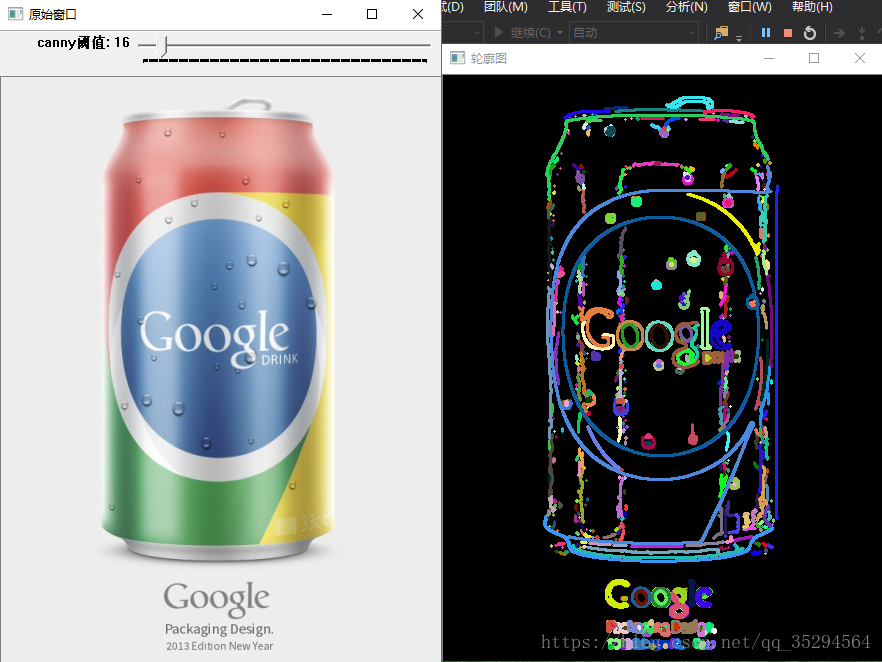版权声明:转载请注明出处 https://blog.csdn.net/qq_35294564/article/details/82947011
一、基础示例:
#include <opencv2/opencv.hpp>
using namespace cv;
using namespace std;
int main() {
Mat srcImage = imread("1.jpg", 0);
imshow("原始图", srcImage);
Mat dstImage = Mat::zeros(srcImage.rows, srcImage.cols, CV_8UC3);
srcImage = srcImage > 119;//srcImage取大于阈值119的那部分
imshow("取阈值后的原始图", srcImage);
//定义轮廓和层次结构
vector<vector<Point>> contours;
vector<Vec4i> hierarchy;
findContours(srcImage, contours, hierarchy, RETR_CCOMP, CHAIN_APPROX_SIMPLE);
int index = 0;
for (; index >= 0; index = hierarchy[index][0]) {
Scalar color(rand() & 255, rand() & 255, rand() & 255);
drawContours(dstImage, contours, index, color, CV_FILLED, 8, hierarchy);
}
imshow("轮廓图", dstImage);
waitKey(0);
return 0;
}
二、综合示例:
#include <opencv2/opencv.hpp>
#include <iostream>
using namespace std;
using namespace cv;
#define WINDOW_NAME1 "原始窗口"
#define WINDOW_NAME2 "轮廓图"
//全局变量声明
Mat g_srcImage;
Mat g_grayImage;
int g_nThresh = 80;
int g_nThresh_max = 255;
RNG g_rng(12345);
Mat g_cannyMat_output;
vector<vector<Point>> g_vContours;
vector<Vec4i> g_vHierarchy;
//全局函数声明部分
void on_ThreshChange(int, void *);
int main() {
system("color 1F");
g_srcImage = imread("1.jpg", 1);
if (!g_srcImage.data) {
printf("图片读入错误!\n");
return false;
}
cvtColor(g_srcImage, g_grayImage, COLOR_BGR2GRAY);
blur(g_grayImage, g_grayImage, Size(3, 3));
//创建窗口
namedWindow(WINDOW_NAME1, WINDOW_AUTOSIZE);
imshow(WINDOW_NAME1, g_srcImage);
//创建滚动条并初始化
createTrackbar("canny阈值", WINDOW_NAME1, &g_nThresh, g_nThresh_max, on_ThreshChange);
on_ThreshChange(0, 0);
waitKey(0);
return 0;
}
void on_ThreshChange(int, void*) {
//用Canny算子检测边缘
Canny(g_grayImage, g_cannyMat_output, g_nThresh, g_nThresh * 2, 3);
//寻找轮廓
findContours(g_cannyMat_output, g_vContours, g_vHierarchy, RETR_TREE, CHAIN_APPROX_SIMPLE, Point(0, 0));
//绘出轮廓
Mat drawing = Mat::zeros(g_cannyMat_output.size(), CV_8UC3);
for (int i = 0; i < g_vContours.size(); i++) {
Scalar color = Scalar(g_rng.uniform(0, 255), g_rng.uniform(0, 255), g_rng.uniform(0, 255));
drawContours(drawing, g_vContours, i, color, 2, 8, g_vHierarchy, 0, Point());
}
imshow(WINDOW_NAME2, drawing);
}运行效果: