作业0
步骤:
1、下载作业0框架,点击下载(我下载的是windows vs2012,实测更高的VS版本也可以使用)
2、解压压缩包,找到并用VS2017打开.lsn文件,运行程序,结果如图所示
3、根据以下提示信息进行操作(或通过查看mytest3.cpp中的keyboard函数了解相关操作)
press 'h' to print this message again.
press Esc to quit.
press 'o' to save a screenshot to "./screenshot.png".
press 'i' to move teapot into position for HW0 screenshot.
press 'p' to start/stop teapot animation.
press 't' to turn texturing on/off.
press 's' to turn shading on/off.

依次点击“o”和“i”键后获得的截图
4、将茶壶上的红色光照改为黄色(黄色光通过红光和绿光混合而成),直接修改相关函数中的参数值即可

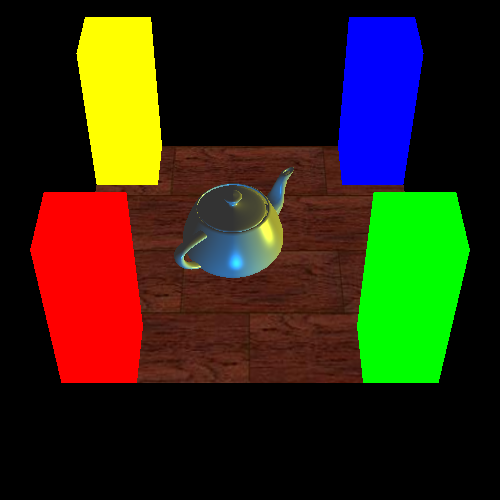
修改后的样子,注意观察茶壶上面的光照颜色
5、完成!