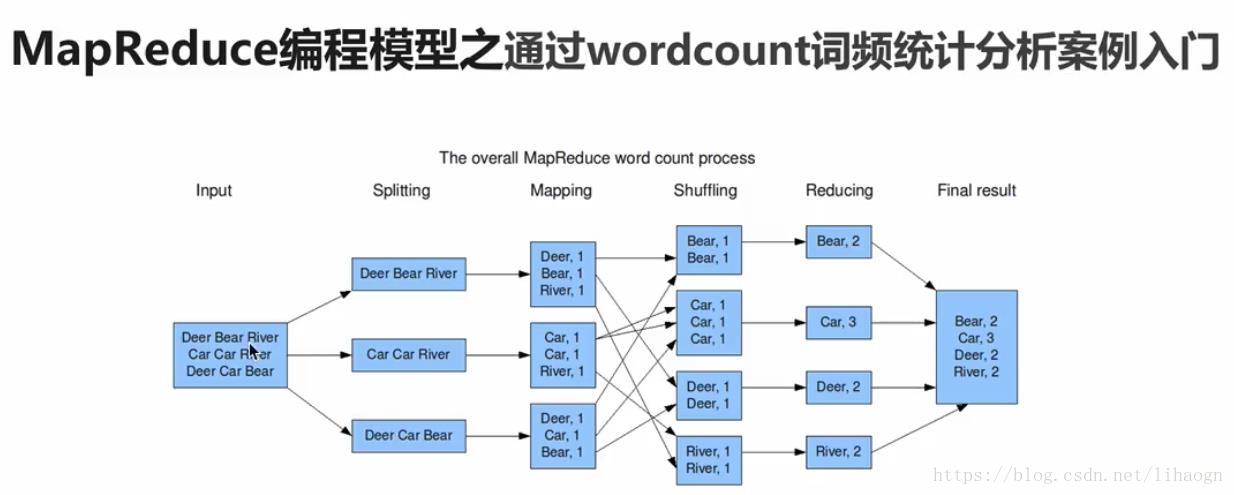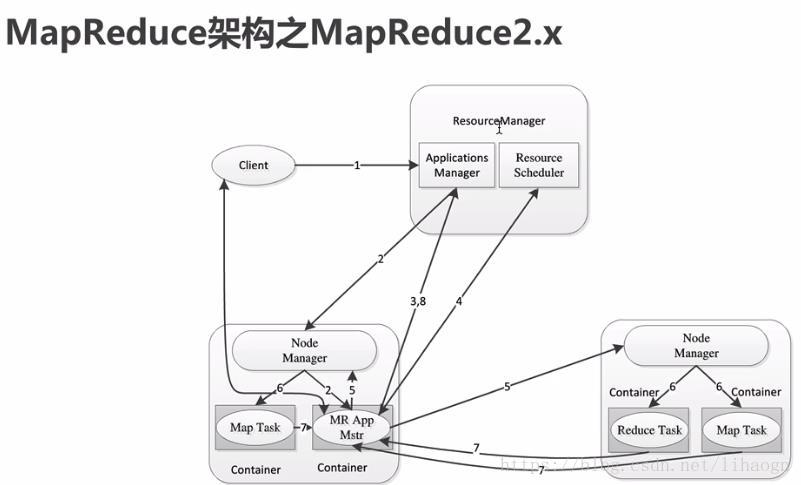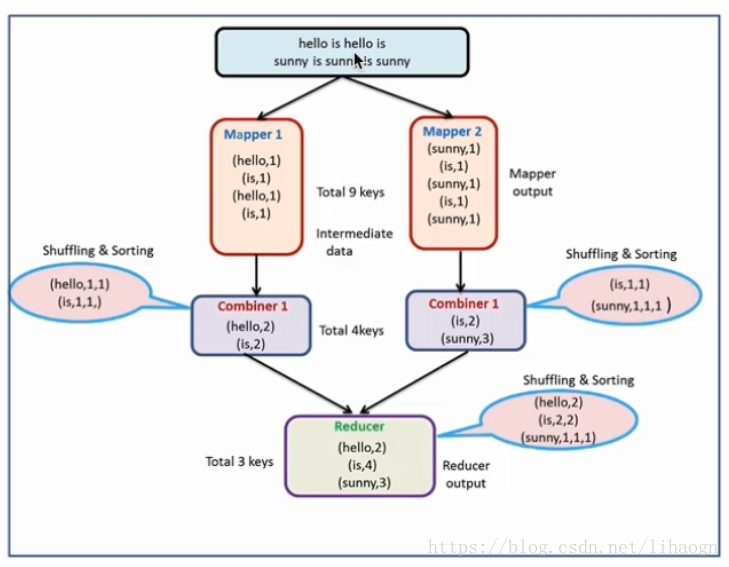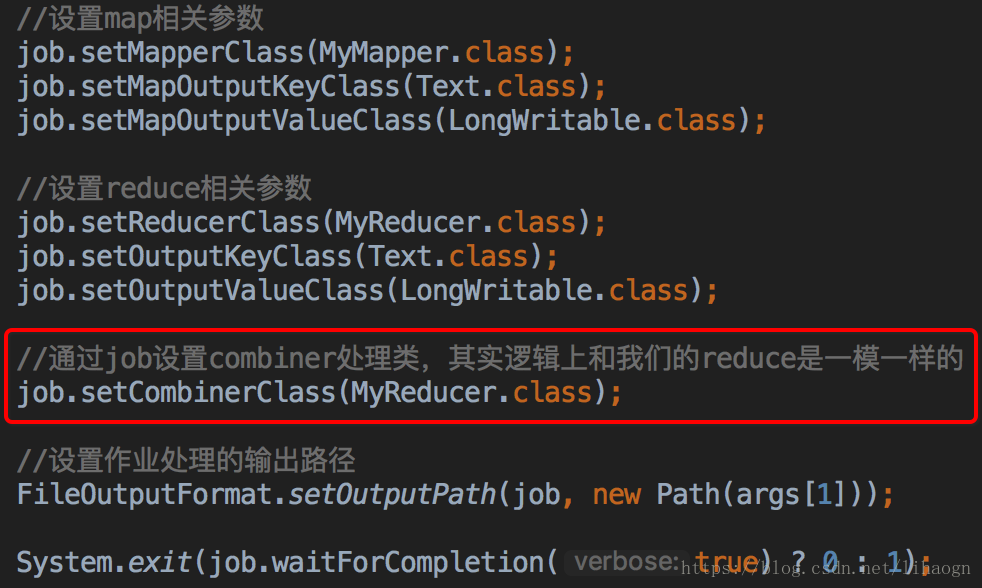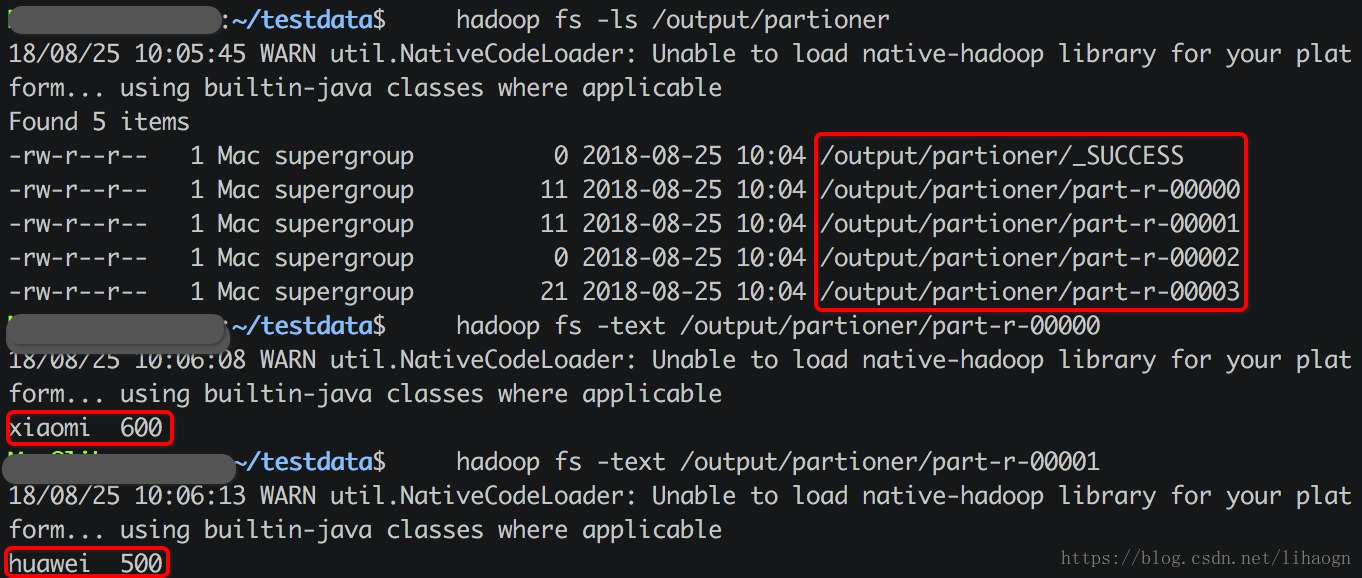1 MapReduce概述
源自Google的MapReduce论文。
Hadoop MapReduce is a software framework for easily writing applications which process vast amounts of data (multi-terabyte data-sets) in-parallel on large clusters (thousands of nodes) of commodity hardware in a reliable, fault-tolerant manner.
MapReduce
- 优点:海量数据离线处理&易开发&易运行
- 缺点:无法进行实时流式计算
2 MapReduce编程模型
wordcount: 统计文件中每个单词出现的次数
需求:求wc
1)文件内容小:用shell
2)文件内容很大: TB GB ???? 如何解决大数据量的统计分析
==> 求url TOPN <== wc的延伸
工作中很多场景的开发都是wc的基础上进行改造的
借助于分布式计算框架来解决:mapreduce
2.1 MapReduce执行流程
分而治之
(input) < k1, v1 > -> map -> < k2, v2> -> combine -> < k2, v2 > -> reduce -> < k3, v3 > (output)
1)执行步骤:

- 准备map处理的输入数据
- Mapper处理
- Shuffle
- Reducer处理
- 结果输出
2)核心概念
Split:
- 交由MapReduce作业来处理的数据块,是MapReduce中最小的计算单元。
- 一个 Split 交由一个 Mapper Task 处理。
- HDFS:blocksize 是HDFS中最小的存储单元 128M
- 默认情况下:他们两是一一对应的,当然我们也可以手工设置他们之间的关系(不建议)
InputFormat:
- 将我们的输入数据进行分片(split): InputSplit[] getSplits(JobConf job, int numSplits) throws IOException;
- TextInputFormat: 处理文本格式的数据
OutputFormat: 输出
Combiner
Partitioner
3 MapReduce架构
3.1MapReduce1.x的架构
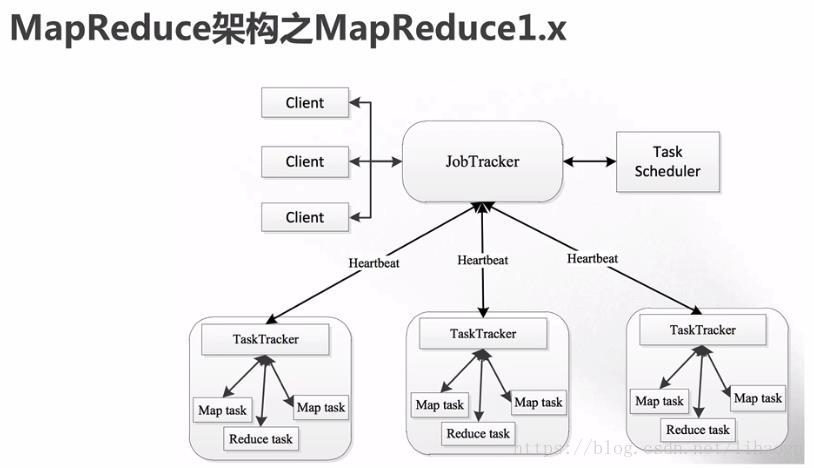
1)JobTracker: JT
- 作业的管理者(管理的)
- 将作业分解成一堆的任务:Task(MapTask和ReduceTask)
- 将任务分派给TaskTracker运行
- 作业的监控、容错处理(task作业挂了,重启task的机制)
- 在一定的时间间隔内,JT没有收到TT的心跳信息,TT可能是挂了,TT上运行的任务会被指派到其他TT上去执行
2)TaskTracker: TT
- 任务的执行者(干活的)
- 在TT上执行我们的Task(MapTask和ReduceTask)
- 会与JT进行交互:执行/启动/停止作业,发送心跳信息给JT
3)MapTask
- 自己开发的map任务交由该Task出来
- 解析每条记录的数据,交给自己的map方法处理
- 将map的输出结果写到本地磁盘(有些作业只仅有map没有reduce==>HDFS)
4)ReduceTask
- 将Map Task输出的数据进行读取
- 按照数据进行分组传给我们自己编写的reduce方法处理
- 输出结果写到HDFS
3.2 MapReduce2.x的架构
运行在yarn上
- 提交MapReduce作业,申请资源,查询作业执行状况
- 找一个节点启动一个container来运行MR App Mstr
- 向RM申请或注册资源
- 得到资源
- 到相应的nodemanager上启动任务
- 启动任务
4 MapReduce编程
4.1 使用IDEA+Maven开发wc:
1)开发
pom.xml
<?xml version="1.0" encoding="UTF-8"?>
<project xmlns="http://maven.apache.org/POM/4.0.0" xmlns:xsi="http://www.w3.org/2001/XMLSchema-instance"
xsi:schemaLocation="http://maven.apache.org/POM/4.0.0 http://maven.apache.org/xsd/maven-4.0.0.xsd">
<modelVersion>4.0.0</modelVersion>
<groupId>com.lihaogn.hadoop</groupId>
<artifactId>hadoop-train</artifactId>
<version>1.0-</version>
<name>hadoop-train</name>
<!-- FIXME change it to the project's website -->
<url>http://www.example.com</url>
<properties>
<project.build.sourceEncoding>UTF-8</project.build.sourceEncoding>
<maven.compiler.source>1.7</maven.compiler.source>
<maven.compiler.target>1.7</maven.compiler.target>
<!-- 我的添加 -->
<hadoop.version>2.6.0-cdh5.7.0</hadoop.version>
</properties>
<!-- 添加仓库 -->
<repositories>
<repository>
<id>cloudera</id>
<url>https://repository.cloudera.com/artifactory/cloudera-repos/</url>
</repository>
</repositories>
<dependencies>
<dependency>
<groupId>junit</groupId>
<artifactId>junit</artifactId>
<version>4.11</version>
<scope>test</scope>
</dependency>
<!--添加hadoop依赖-->
<dependency>
<groupId>org.apache.hadoop</groupId>
<artifactId>hadoop-client</artifactId>
<version>${hadoop.version}</version>
</dependency>
</dependencies>
<build>
<pluginManagement><!-- lock down plugins versions to avoid using Maven defaults (may be moved to parent pom) -->
<plugins>
<plugin>
<artifactId>maven-clean-plugin</artifactId>
<version>3.0.0</version>
</plugin>
<!-- see http://maven.apache.org/ref/current/maven-core/default-bindings.html#Plugin_bindings_for_jar_packaging -->
<plugin>
<artifactId>maven-resources-plugin</artifactId>
<version>3.0.2</version>
</plugin>
<plugin>
<artifactId>maven-compiler-plugin</artifactId>
<version>3.7.0</version>
</plugin>
<plugin>
<artifactId>maven-surefire-plugin</artifactId>
<version>2.20.1</version>
</plugin>
<plugin>
<artifactId>maven-jar-plugin</artifactId>
<version>3.0.2</version>
</plugin>
<plugin>
<artifactId>maven-install-plugin</artifactId>
<version>2.5.2</version>
</plugin>
<plugin>
<artifactId>maven-deploy-plugin</artifactId>
<version>2.8.2</version>
</plugin>
<!--mvn assembly:assembly 将依赖包打进jar-->
<plugin>
<artifactId>maven-assembly-plugin</artifactId>
<configuration>
<archive>
<manifest>
<mainClass></mainClass>
</manifest>
</archive>
<descriptorRefs>
<descriptorRef>jar-with-dependencies</descriptorRef>
</descriptorRefs>
</configuration>
</plugin>
</plugins>
</pluginManagement>
</build>
</project>
WordCountApp.java
package com.imooc.hadoop.mapreduce;
import org.apache.hadoop.conf.Configuration;
import org.apache.hadoop.fs.Path;
import org.apache.hadoop.io.LongWritable;
import org.apache.hadoop.io.Text;
import org.apache.hadoop.mapreduce.Job;
import org.apache.hadoop.mapreduce.Mapper;
import org.apache.hadoop.mapreduce.Reducer;
import org.apache.hadoop.mapreduce.lib.input.FileInputFormat;
import org.apache.hadoop.mapreduce.lib.output.FileOutputFormat;
import java.io.IOException;
/**
* 使用MapReduce开发WordCount应用程序
*/
public class WordCountApp {
/**
* Map:读取输入的文件
*/
public static class MyMapper extends Mapper<LongWritable, Text, Text, LongWritable>{
LongWritable one = new LongWritable(1);
@Override
protected void map(LongWritable key, Text value, Context context) throws IOException, InterruptedException {
// 接收到的每一行数据
String line = value.toString();
//按照指定分隔符进行拆分
String[] words = line.split(" ");
for(String word : words) {
// 通过上下文把map的处理结果输出
context.write(new Text(word), one);
}
}
}
/**
* Reduce:归并操作
*/
public static class MyReducer extends Reducer<Text, LongWritable, Text, LongWritable> {
@Override
protected void reduce(Text key, Iterable<LongWritable> values, Context context) throws IOException, InterruptedException {
long sum = 0;
for(LongWritable value : values) {
// 求key出现的次数总和
sum += value.get();
}
// 最终统计结果的输出
context.write(key, new LongWritable(sum));
}
}
/**
* 定义Driver:封装了MapReduce作业的所有信息
*/
public static void main(String[] args) throws Exception{
//创建Configuration
Configuration configuration = new Configuration();
//创建Job
Job job = Job.getInstance(configuration, "wordcount");
//设置job的处理类
job.setJarByClass(WordCountApp.class);
//设置作业处理的输入路径
FileInputFormat.setInputPaths(job, new Path(args[0]));
//设置map相关参数
job.setMapperClass(MyMapper.class);
job.setMapOutputKeyClass(Text.class);
job.setMapOutputValueClass(LongWritable.class);
//设置reduce相关参数
job.setReducerClass(MyReducer.class);
job.setOutputKeyClass(Text.class);
job.setOutputValueClass(LongWritable.class);
//设置作业处理的输出路径
FileOutputFormat.setOutputPath(job, new Path(args[1]));
System.exit(job.waitForCompletion(true) ? 0 : 1);
}
}2)编译:
mvn clean package -DskipTests3)上传到服务器:
scp target/hadoop-train-1.0.jar hadoop@hadoop000:~/lib4)运行
前提条件:
- 启动hadoop
- 上传文件到HDFS中
hadoop jar /home/hadoop/lib/hadoop-train-1.0.jar \
com.imooc.hadoop.mapreduce.WordCountApp \
hdfs://hadoop000:8020/hello.txt \
hdfs://hadoop000:8020/output/wc5)结果
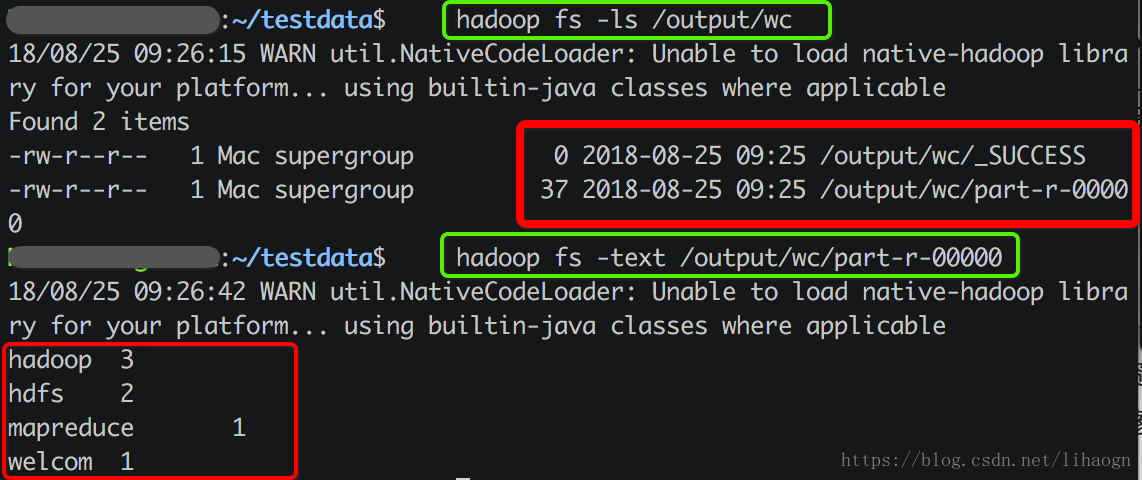
注意:
1)相同的代码和脚本再次执行,会报错
security.UserGroupInformation:
PriviledgedActionException as:hadoop (auth:SIMPLE) cause:
org.apache.hadoop.mapred.FileAlreadyExistsException:
Output directory hdfs://hadoop000:8020/output/wc already exists
Exception in thread "main" org.apache.hadoop.mapred.FileAlreadyExistsException:
Output directory hdfs://hadoop000:8020/output/wc already exists原因:在MR中,输出文件是不能事先存在的
解决方法:
先手工通过shell的方式将输出文件夹先删除
hadoop fs -rm -r /output/wc在代码中完成自动删除功能: 推荐使用这种方式
Path outputPath = new Path(args[1]); FileSystem fileSystem = FileSystem.get(configuration); if(fileSystem.exists(outputPath)){ fileSystem.delete(outputPath, true); System.out.println("output file exists, but is has deleted"); }
4.2 MapReduce编程之combiner
1)本地的reducer
2)减少map tasks输出的数据量及数据网络传输量
Combiner:在Mapper上进行一个本地的reduce操作。
修改:在main函数中添加一行设置
hadoop jar /home/hadoop/lib/hadoop-train-1.0.jar \
com.imooc.hadoop.mapreduce.CombinerApp \
hdfs://hadoop000:8020/hello.txt \
hdfs://hadoop000:8020/output/wc使用场景:
- 求和、次数
- 求平均数是不行的
4.3 MapReduce编程之partitioner
1)partitioner决定maptask输出的数据交由哪个reduceTasks处理
2)默认实现:分发的key的hash值对reduce task个数取模
Partitioner
1.准备数据

2.修改代码
package com.imooc.hadoop.mapreduce;
import org.apache.hadoop.conf.Configuration;
import org.apache.hadoop.fs.FileSystem;
import org.apache.hadoop.fs.Path;
import org.apache.hadoop.io.LongWritable;
import org.apache.hadoop.io.Text;
import org.apache.hadoop.mapreduce.Job;
import org.apache.hadoop.mapreduce.Mapper;
import org.apache.hadoop.mapreduce.Partitioner;
import org.apache.hadoop.mapreduce.Reducer;
import org.apache.hadoop.mapreduce.lib.input.FileInputFormat;
import org.apache.hadoop.mapreduce.lib.output.FileOutputFormat;
import java.io.IOException;
public class ParititonerApp {
/**
* Map:读取输入的文件
*/
public static class MyMapper extends Mapper<LongWritable, Text, Text, LongWritable>{
@Override
protected void map(LongWritable key, Text value, Context context) throws IOException, InterruptedException {
// 接收到的每一行数据
String line = value.toString();
//按照指定分隔符进行拆分
String[] words = line.split(" ");
context.write(new Text(words[0]), new LongWritable(Long.parseLong(words[1])));
}
}
/**
* Reduce:归并操作
*/
public static class MyReducer extends Reducer<Text, LongWritable, Text, LongWritable> {
@Override
protected void reduce(Text key, Iterable<LongWritable> values, Context context) throws IOException, InterruptedException {
long sum = 0;
for(LongWritable value : values) {
// 求key出现的次数总和
sum += value.get();
}
// 最终统计结果的输出
context.write(key, new LongWritable(sum));
}
}
public static class MyPartitioner extends Partitioner<Text, LongWritable> {
@Override
public int getPartition(Text key, LongWritable value, int numPartitions) {
if(key.toString().equals("xiaomi")) {
return 0;
}
if(key.toString().equals("huawei")) {
return 1;
}
if(key.toString().equals("iphone7")) {
return 2;
}
return 3;
}
}
/**
* 定义Driver:封装了MapReduce作业的所有信息
*/
public static void main(String[] args) throws Exception{
//创建Configuration
Configuration configuration = new Configuration();
// 准备清理已存在的输出目录
Path outputPath = new Path(args[1]);
FileSystem fileSystem = FileSystem.get(configuration);
if(fileSystem.exists(outputPath)){
fileSystem.delete(outputPath, true);
System.out.println("output file exists, but is has deleted");
}
//创建Job
Job job = Job.getInstance(configuration, "wordcount");
//设置job的处理类
job.setJarByClass(ParititonerApp.class);
//设置作业处理的输入路径
FileInputFormat.setInputPaths(job, new Path(args[0]));
//设置map相关参数
job.setMapperClass(MyMapper.class);
job.setMapOutputKeyClass(Text.class);
job.setMapOutputValueClass(LongWritable.class);
//设置reduce相关参数
job.setReducerClass(MyReducer.class);
job.setOutputKeyClass(Text.class);
job.setOutputValueClass(LongWritable.class);
//设置job的partition
job.setPartitionerClass(MyPartitioner.class);
//设置4个reducer,每个分区一个
job.setNumReduceTasks(4);
//设置作业处理的输出路径
FileOutputFormat.setOutputPath(job, new Path(args[1]));
System.exit(job.waitForCompletion(true) ? 0 : 1);
}
}
3.运行
hadoop jar /home/hadoop/lib/hadoop-train-1.0.jar \
com.imooc.hadoop.mapreduce.ParititonerApp \
hdfs://hadoop000:8020/partitioner \
hdfs://hadoop000:8020/output/partitioner4.结果